How to Fix SystemSettingsAdminFlows Errors on Windows 10
SystemSettingsAdminFlows.exe is an executable file, part of Windows, which deals with the administrator privileges for various files. This error is characterized by a popup that asks for an administrator user and its details in order to access a certain file.
This error seldom occurred in older versions of Windows. However, with Windows 10, especially the Technical Preview Build 10061, people started seeing it over 20 times per day, sometimes even consecutively. This is a known bug in that specific version of Windows 10.
There are two solutions if you’re facing this issue. One of them is to update to a newer build, and if that doesn’t help, you can refer to the other method.
Method 1: Update Windows to Latest Build
The SystemSettingsAdminFlows.exe was a known bug with Build 10061, and it was later fixed with Build 10074. Therefore, updating to this build, or a newer one, will solve the problem for you.
- Press the Windows key on your keyboard and type Check for updates. Open the result.
- From inside the Windows Update window, press Check for updates. If you’re on Build 10061, your device will see that there is a newer Build available, and will start downloading it. Wait for it to finish and reboot your device.
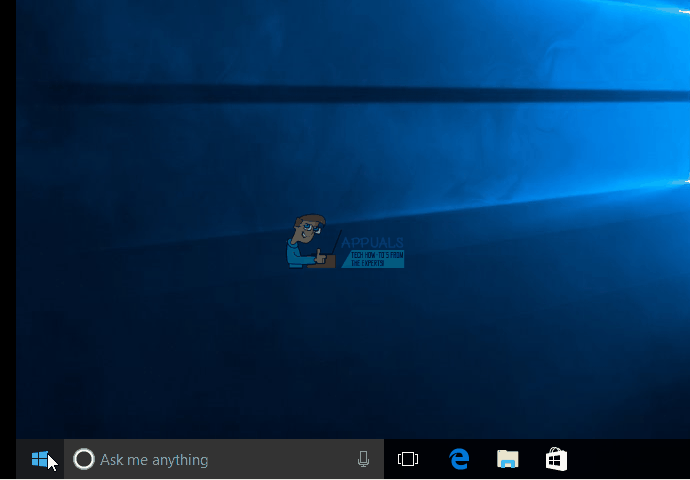
Once this is done, your device won’t be having that error. However, in the odd case that the error continues, please move on to the next method to solve it.
Method 2: Enable the UAC policy for Admin Approval Mode
If updating to Build 10074 didn’t help, or you didn’t have that Build to begin with, this method will solve the problem for you.
- Press the Windows and R keys on your keyboard simultaneously. Inside the Run window, type secpol.msc and press Enter on your keyboard to open the Local Security Policy.
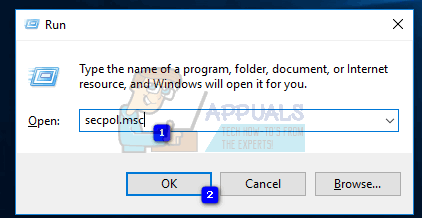
- From the left navigation pane, under Security Settings, expand Local Policies and click on Security Options.
- In the list, scroll until you find User Account Control: Admin Approval Mode for the Built-in Administrator Account. Double click it to open its properties.
- Set the policy to Enabled, then click Apply to save your settings and close the window. Log out and log in again, and everything should be okay.
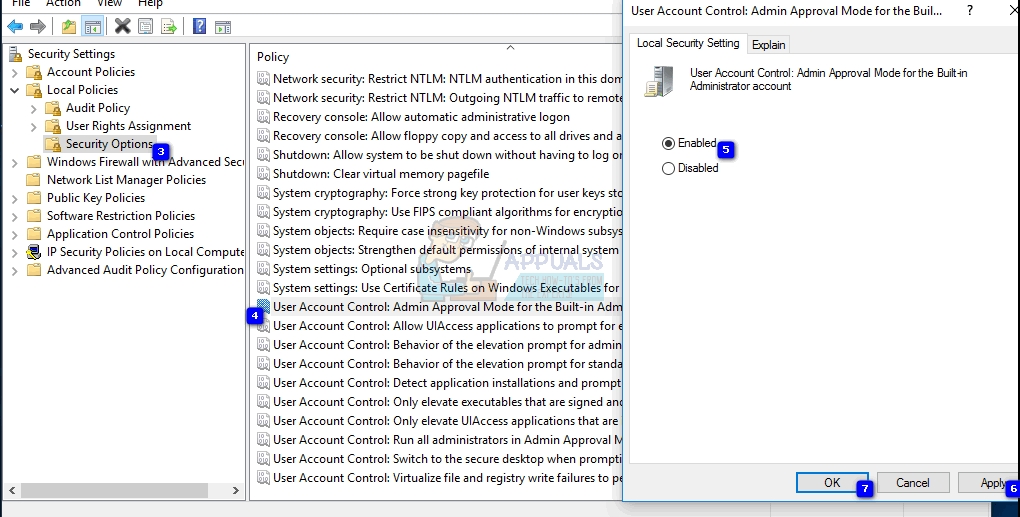
All things considered, this was a bug in one specific version of Windows. Microsoft were quick to notice that and fixed it in the next available build. However, there were also a few other wild sightings of this error, and if you’re one of those affected, you can follow the aforementioned methods to solve the problem.