How to Fix Square Enix Payment Error i2501
Square Enix Payment Error i2501
The error code ‘i2501’ occurs when processing a payment in Square Enix gaming platform. Square Enix is a game publisher with games ranging from Final Fantasy to Shadow of the Tomb Raider. This issue is mostly reported by players residing in the Middle East and Asia. This error is an indication that you have entered incorrect payment information which may cause the financial institution of the card to reject the payment method.
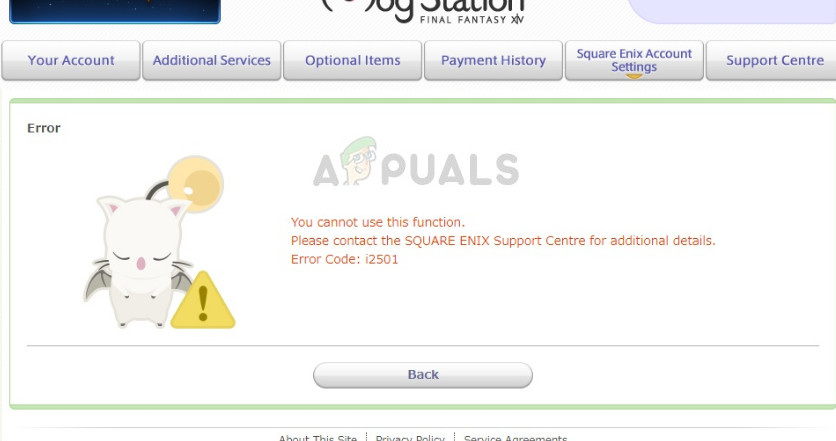
The error message ‘i2501’ has been there for quite some time and when approaching the relevant forums, the moderators move the post to ‘separate support’ tab because each user’s case is different in forms of payment. There are also reports of no response by the support team for weeks when this issue is faced.
What causes the error ‘i2501’ when processing a payment in Square Enix?
As mentioned before, this error message is caused because of incorrect payment details. However, there are also other reasons for this error message such as:
- The user is not physically present in the country where the card (credit/debit) was issued to him.
- VPN or Proxies active on a computer are also known to reject the payment and cause the error message. This is done to safeguard the payment process and save the community and the game from scammers.
- The payment is attempted more than twice a day with each one of them failing. In this case, your card gets locked out for periods ranging from 24 hours to 30 days.
- The payment method is rejected because of incorrect details entered or the form of payment selected is not correct.
Before you move on with the solutions, make sure that you have a good active connection and valid payment card details on hand. If you don’t have a valid card, you will not be able to process the payment in any way. Here are a few tips which you can perform before moving to the solutions:
- Make sure that your bank is not blocking your registration to an online payment service.
- There are enough funds on your account to carry out the transaction.
- Try using a different browser with no add-ons enabled whatsoever.
- You can also attempt at using an incognito tab.
Solution 1: Turning off VPN and Proxies
Like mentioned before, Square Enix has an anti-scam system implemented which makes sure that there is no flooding of bad requests to its payment server. Furthermore, it rejects the payments made through VPN’s or Proxies to safeguard the payments and avoid rogue payments.
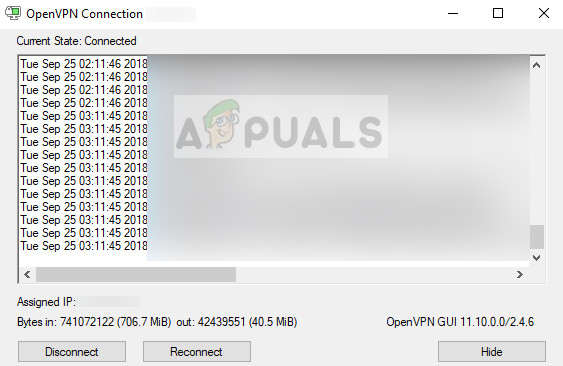
If you are using a VPN or a Proxy, make sure that you turn it off and try processing the payment with your normal internet connection. Also, try using an open internet connection without any institutional firewalls blocking full access to the internet. Once the payment system at Square Enix determines that you are legit, it will automatically process the payment.
Solution 2: Processing payment through phone
Another remedy to make a successful payment without the error code ‘i2501’ is making it through the browser on your mobile phone. Although this doesn’t make any sense since the payment and IP details are the same, it seems to work in some cases.
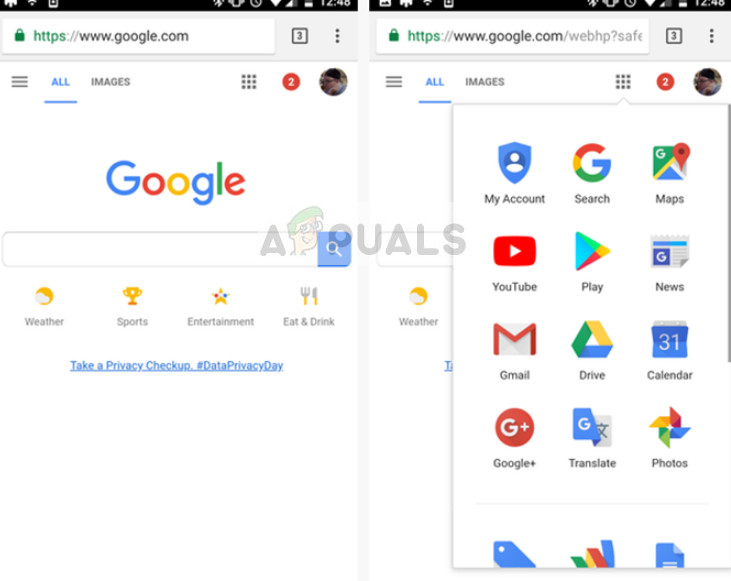
You should also attempt at using another system and preferably, another internet connection to make a payment. Changing the ISP just for making a payment also helps.
Solution 3: Waiting for 24 hours
If both the above solutions don’t work, you should wait for a minimum of 24 hours. Square Enix has an anti-fool system which rejects all payments made from a card if it has been rejected more than 2 times by the system. If you have attempted more than twice, the 24 hours may increase to days up to 30 days.
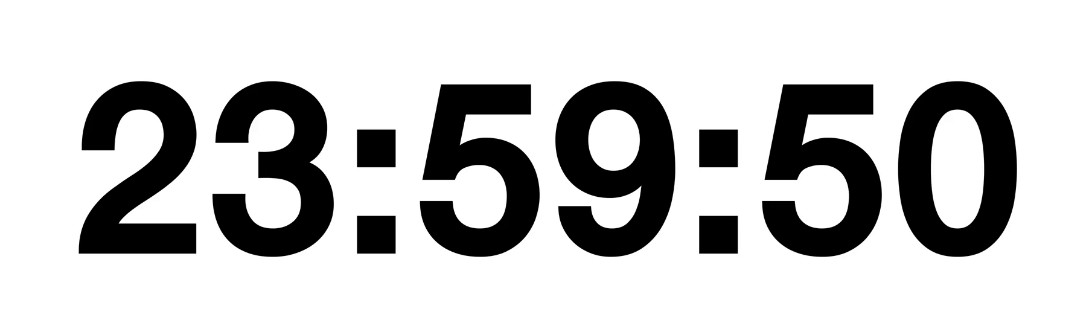
After waiting for 24 hours, attempt at making the payment using a different open internet connection without any proxies or VPN’s whatsoever. Hopefully, the issue will be solved.
Solution 4: Contacting Support
If none of the remedies work, it is best that you make a ticket to support and get the issue resolved by them. There are a lot of parameters involved when making a payment on this platform and if any of them are in conflict, you might be rejected and denied access.
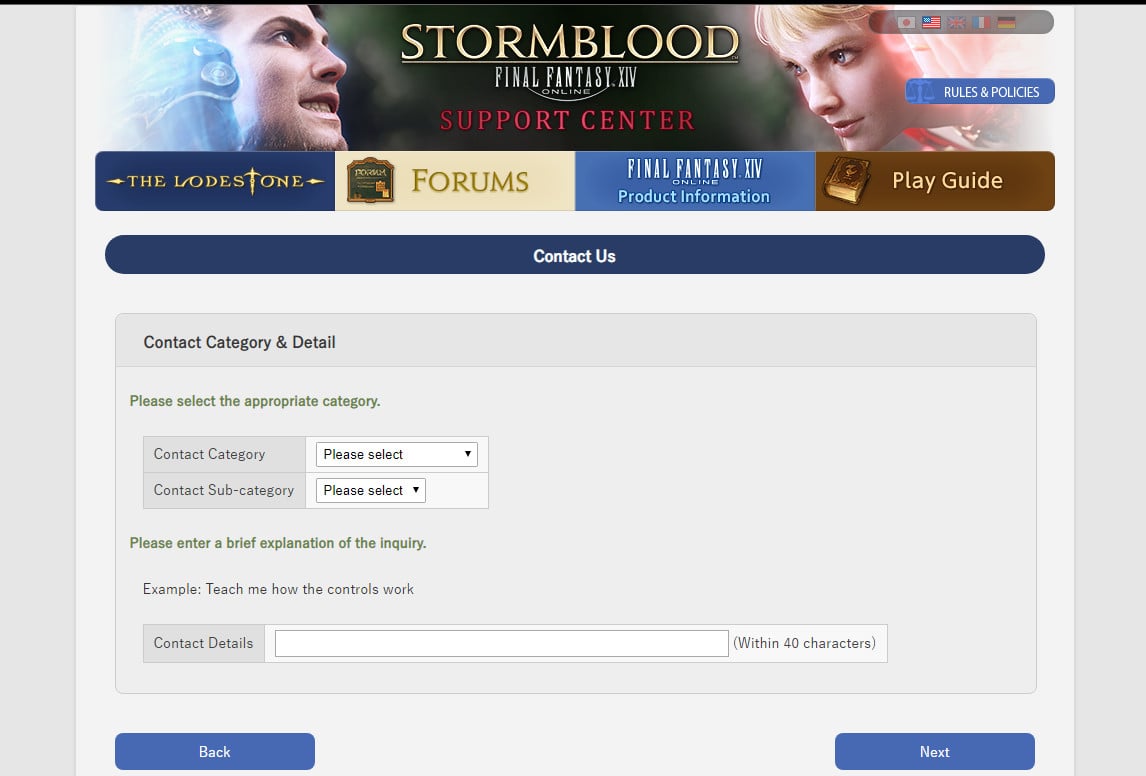
Navigate to the official support website of Square Enix and make a ticket. Your ticket should consist of the following details:
- Exact error code
- Item/service which you are trying to purchase online
- Payment method which you are attempting to use
- Square Enix ID of your account
- Type of credit card used
- Country where you are physically located
- Country where the card was issued
- Name of the card issuing bank
- Number of times your payment was rejected.
If your ticket doesn’t get responded to within 24 hours, you can call their help center and tell your situation.





