How to Fix Slow Buffering of Videos?
Every so often it happens that you are streaming your favorite video but for some reason, its buffering time is longer than the actual length of the video. When we talk about video or audio buffering, we mean pre-loading some of the audio or video data before playing them.
What are the factors that determine the buffering time of a video?
Buffering time is mainly determined by the speed of your internet connection. As you use faster internet connection your buffering time will be minimized. But there are numerous other factors as well that despite having a good enough internet connection can cause increased buffering times. These include weak wireless signals, various malware can cause increased buffering time as well as slower browsing, and numerous browser extensions can cause increased buffering time.
Determining the Cause of slow buffering:
Sometimes it happens that despite having a good enough internet connection we still face slow buffering times. In the next few steps, we will be explaining some common causes and their solutions.
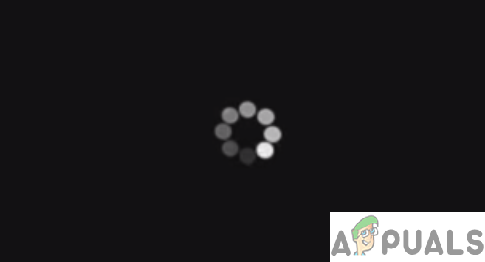
Solutions:
- The very first thing to check is your internet connection and to make sure that you are getting maximum Wi-Fi signal strength. If possible, use an Ethernet cable to get seamless connectivity rather than wireless.
- Make sure that much of your bandwidth is not being consumed by other household members.
- Downloading your videos is the best way to enjoy them seamlessly. Several video streaming services do give you the option to download the videos and watch them offline.
- Do different devices have different buffering times? This is not true or at least not noticeable. Suppose you are facing significantly different buffering times on different devices. For example, your laptop buffers a video much slower than the smartphone then probably the problem lies in the laptop. It could be a malware or it could be your browser. Following are a few steps you can take to ensure that your video buffers with minimum time.
- Running an Anti-virus scan to detect and remove any possible Malware.

Running a Virus Scan - Clearing the Cache of your browser.
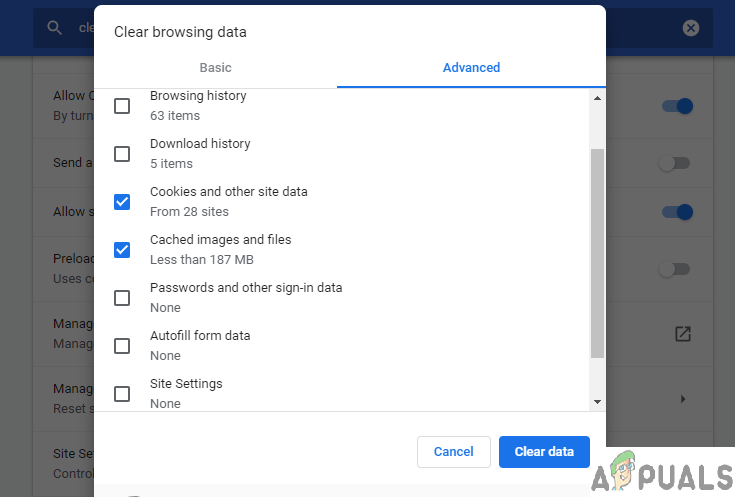
Clearing browser cache or cookies can help. - Run a complete system cleanup to remove temporary files, useless software, caches, cookies etc ( for example CCleaner)
Note: CCleaner is a recommended tool for this purpose.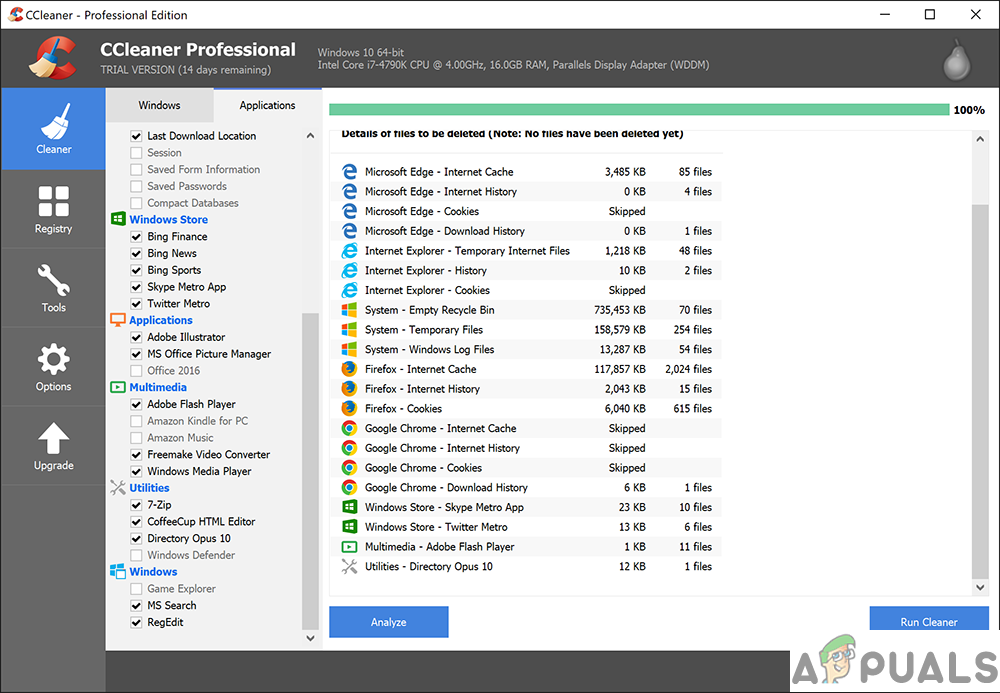
Cleaning your system temporary files, cookies, caches and useless software using CCleaner. - Check your browser’s extensions. Uninstalling them can improve your buffering time.
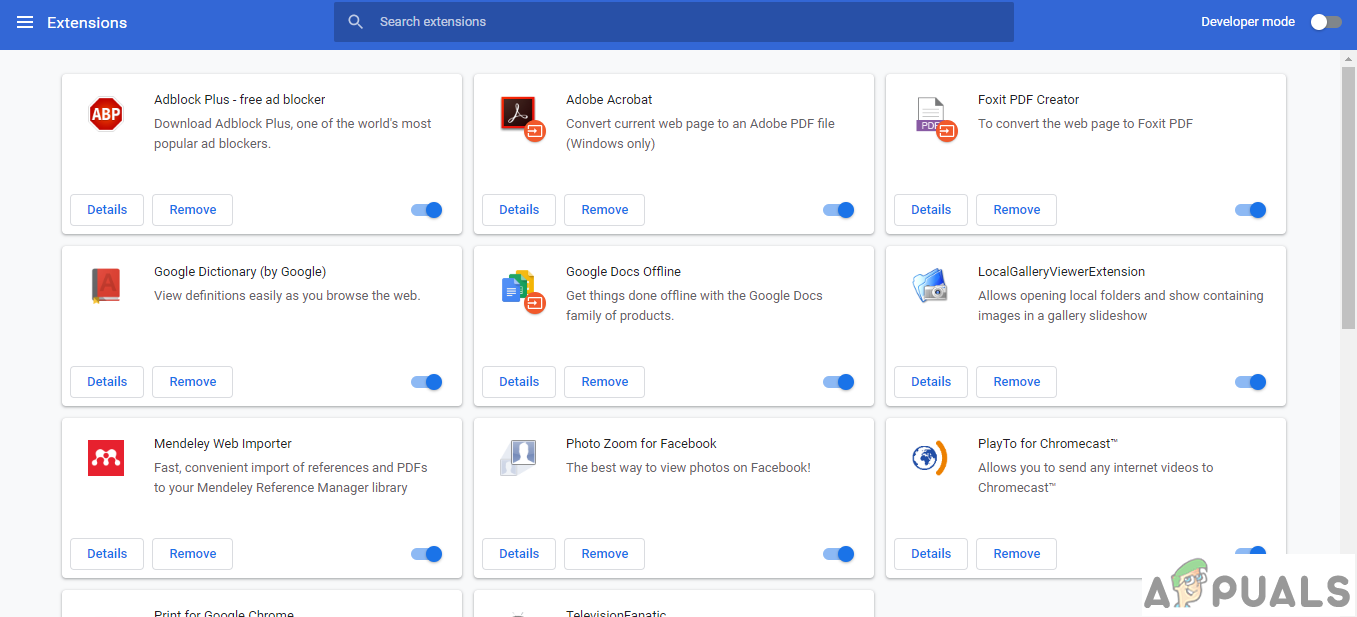
Extensions are often the main cause of slow browsing and slower buffer times. - Check your proxy settings. At times malware or some software modify your proxy settings which may affect your buffering times.
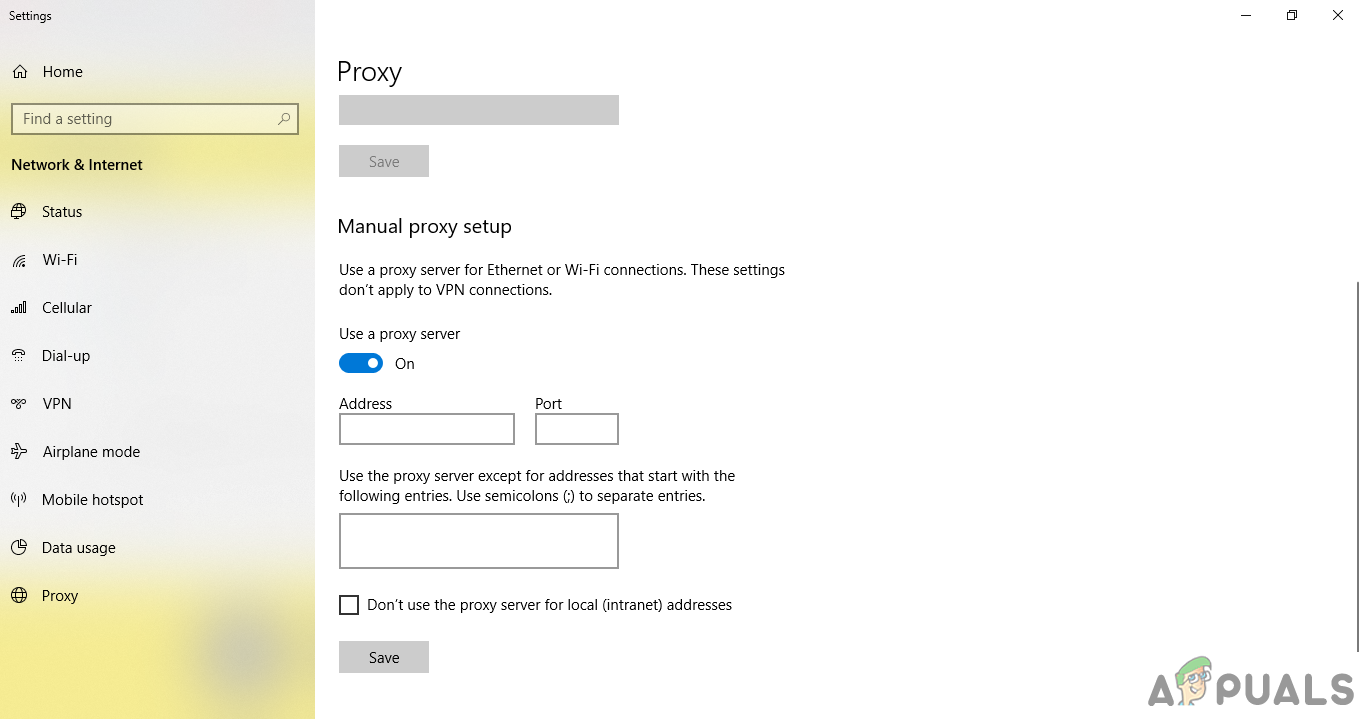
Changing proxy settings can help. - Lastly, reinstalling your browser may help. If the steps above do not provide any substantial effect to your buffering times, then you should try reinstalling your browser.
- Running an Anti-virus scan to detect and remove any possible Malware.
Note: Sometimes it’s not you but the server. You may have observed that despite ideal conditions, some websites load a video much slower than others. Here we have an example of Facebook and Youtube. Youtube is a dedicated video streaming website which is optimized to give the user the best streaming experience even under average connectivity. Facebook, on the other hand, is a social media platform whose priority is not to provide seamless video streaming





