How to Fix ‘Error Code 32007’ on Wii?
Wii is a home gaming console created and distributed by Nintendo. It sold 101 million units worldwide and went on to break many sales records. The device is loved and cherished by gamers for its simplicity and portability. However, quite recently, a lot of users have been complaining of the “Error Code 32007” Error while trying to establish a connection to the internet or while downloading the Software updates.
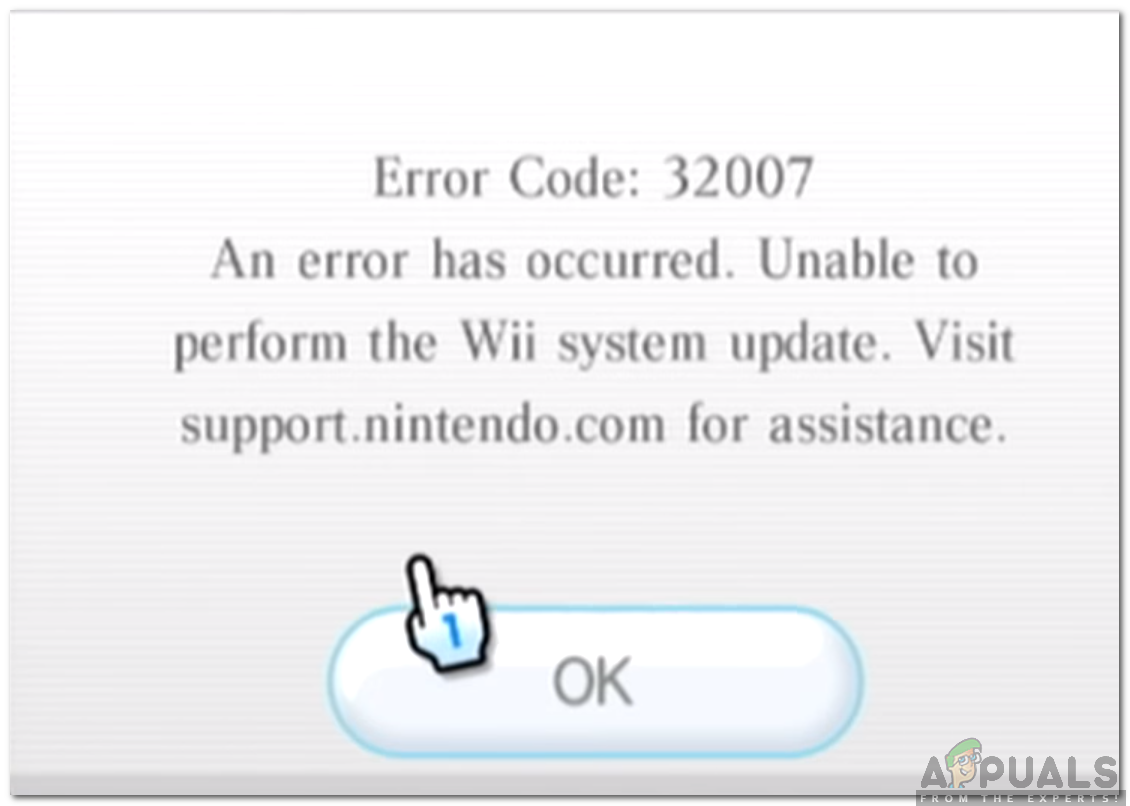
What Causes the “Error Code 32007” on Wii?
After receiving numerous reports from multiple users, we decided to investigate the issue and devised a set of solutions that fixed the problem for most of our users. Also, we looked into the reasons due to which this error was triggered and listed them below:
- Updates Disabled: If you have a Soft Modded Wii, it is possible that the Software updates might be blocked due to the modding on the console. Often, updates are blocked by mods/hacks to prevent being patched but in this case, even if you update the mod will not be patched.
- Network Configurations: In some cases, the console’s network configurations aren’t set properly or are corrupted. Due to this, a secure connection to the server cannot be established and this error is triggered.
- Cache: Certain launch configurations are cached by the console and the Internet Router to decrease loading times. If these configurations are corrupted the connection might not be established due to which this error is triggered.
- Incorrect DNS Configurations: It is possible that the DNS configurations weren’t obtained correctly by the console due to which the connection isn’t being established correctly. DNS configurations are very important in order to establish a secure connection to the servers and if they aren’t configured properly this error might be triggered.
Now that you have a basic understanding of the nature of the problem, we will move on towards the solutions. Make sure to implement these in the specific order in which they are presented to avoid conflicts.
Solution 1: Enabling Updates (Soft-modded Devices Only)
If your Wii device has been modded, it is possible that the updating process was disabled in order to avoid the mod from being patched. Initiating a System update won’t disable the mod, therefore, it is safe to enable it in order to eradicate this error. For that:
- Launch the console and navigate to the main screen.
- Press and hold the “Reset” button for Wii.
- Scroll down and select the “System Menu Hacks” option.
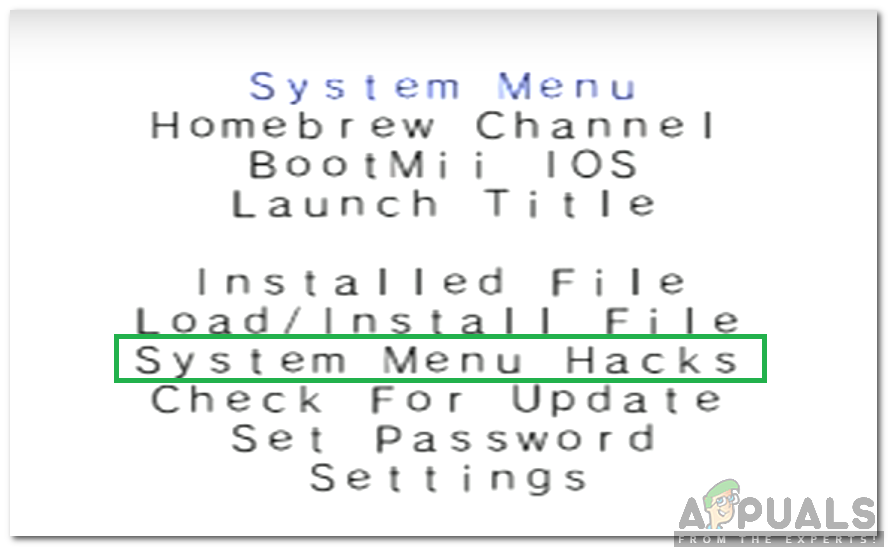
Selecting the “System Menu Hacks” button - Scroll down and disable the “Block Online Updates” option.
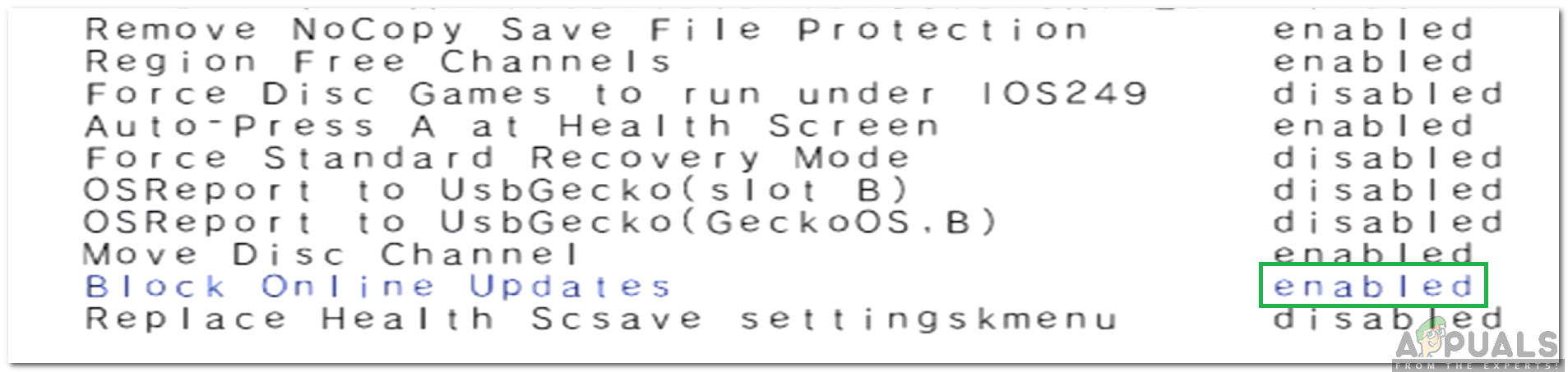
Disabling the Block Online Updates option - Highlight the “Save Settings” option and press the “select” button.
- Power off the Wii and turn it back on.
- Check to see if the issue persists.
Solution 2: Setting Up a New Connection
If the Network configurations for your device haven’t been set properly, it can prevent the connection from being established. Therefore, in this step, we will be settings up a new connection in order to reinitialize the configurations. For that:
- Launch Wii and press the “A” button on the Wii remote to navigate to the Main menu.
- Use the remote and select the “Wii” button.
- Select the “Wii Settings” option.
- Use the “Right Arrow” to navigate to the second screen and select “Internet” from the options.
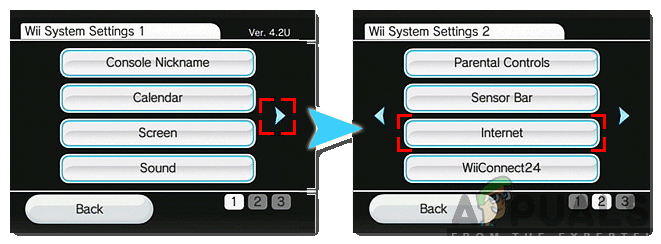
Scrolling to the right and selecting the “Internet” Option - Select the “Connection Settings” option and click on the “Connection 1: None” option.
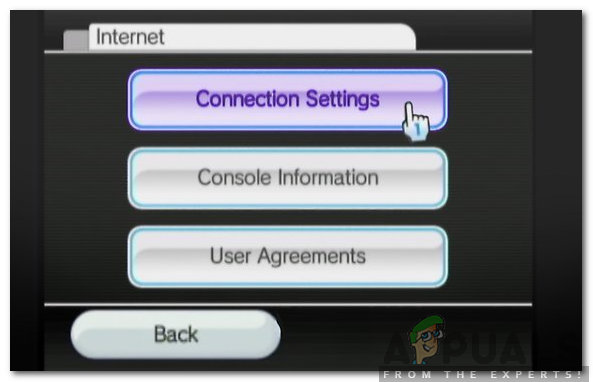
Clicking on the “Connection Settings” option - Click on the “Wireless” or the “Wired” connection option depending upon your connection.
- Select the “Search for Access Point” option and click on “ok” in the prompt.
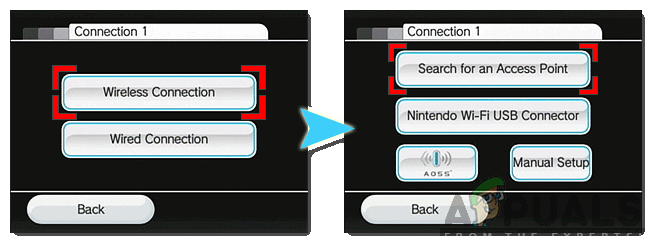
Selecting the “Search for an Access Point” option - Chose the connection from the list and enter the security key for the Wifi.
- Check to see if the issue persists.
Solution 3: Configuring DNS Settings
It is possible that the DNS configurations obtained automatically by the console might not be correct or might be corrupted. Therefore, in this step, we will be reconfiguring the DNS settings. For that:
- Use the Wii remote to highlight the “Wii” circle on the bottom left of the screen.
- Select it and click on “Wii Settings“.
- Use the arrow button to swipe to the next page and select “Internet“.
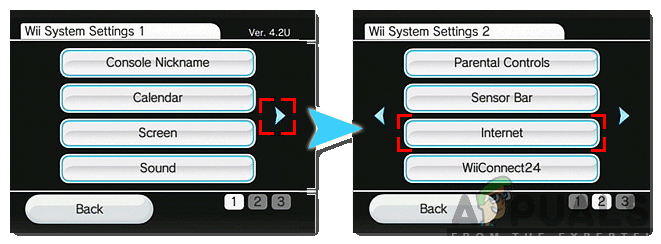
Scrolling to the right and selecting the “Internet” Option - Select the “Connection Settings” option and select the connection which you want to edit.
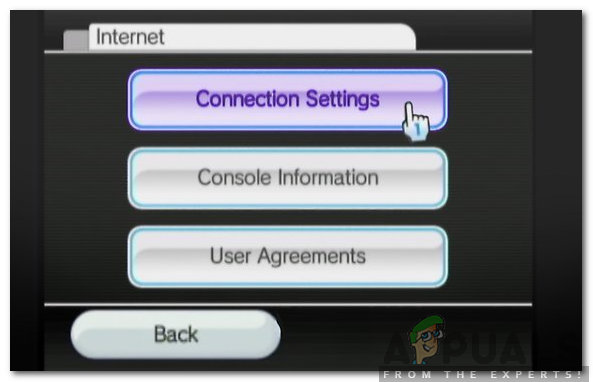
Clicking on the “Connection Settings” option - Select the “Change Settings” option.
- Select the “Arrow Button” on the right three times to skip three pages.
- Under the “Auto–Obtain DNS” option, select “No” and Select “Advanced Settings“.
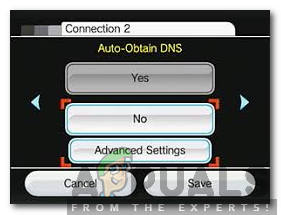
Selecting “NO” for the auto obtain DNS settings option - Select the “Primary DNS” and enter “8.8.8.8“.
- Select the “Secondary DNS” and enter “8.8.4.4“.
- Select “Confirm“, click on “Save” and then on “OK“.
- Check to see if the issue persists.
Solution 4: Power cycling Internet Router
It is possible that certain launch configurations might be preventing the connection from being established due to which this error is triggered. Therefore, in this step, we will be power cycling the Internet Router in order to get rid of this issue. For that:
- Unplug the Internet Router directly from the socket.

Unplugging from the socket - Press and hold the power button for 30 seconds.
- Plug the power back in and start the router.
- Wait for the internet access to be granted and check to see if the issue persists.





