How to Delete your Plenty of Fish (POF) Account
Plenty of Fish, now known as POF is an online dating application that enables you to find a match for yourself. A brief overview of this whole process is that when you sign up for POF, it asks you for some basic details such as your name, gender, age, background, etc. Once you manage to sign up for this application successfully, it takes you through a Chemistry Test in which it tries to learn more about your interests. After the completion of this test, POF analyzes your profile and your test and then starts suggesting you the people that best match your interests.
If you like someone from the suggestions provided by POF, then you can message him/ her using this application. Otherwise, you can just keep on searching for your partner. POF also enables you to look for people using certain filters such as race, ethnicity, age, etc. Although POF is a free dating app as far as its basic services are concerned, however, you need to pay the specified fee for using its premium services.
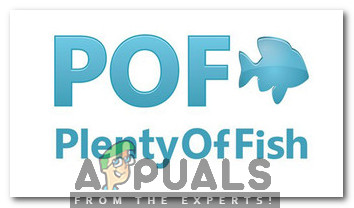
Why do People want to remove their Plenty of Fish (POF) Accounts?
Whenever you build an account on any such websites or applications, you always have a goal in mind. Now this goal can either be a serious one or you might be doing it just for fun. Whatever is the reason behind using the POF app, at some point in time, you might feel the need of deleting your account for the following reasons:
- You have found a perfect match and you plan on taking your relationship to the next level rather than just chatting online.
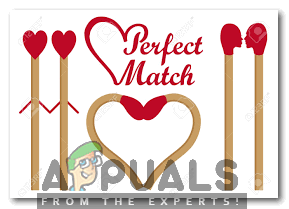
You have found a perfect match - You are badly disappointed by the service and are totally unable to find what you were looking for.
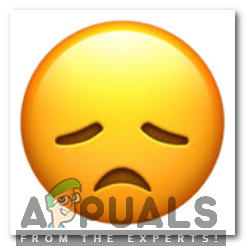
You could not find what you were looking for on POF - You are frustrated by the suggestions provided by POF.
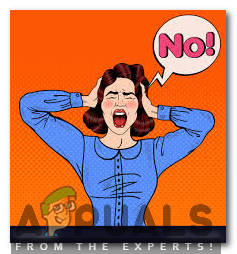
You are annoyed by POF suggestions - You just feel that you should grow up and stop using such childish apps.
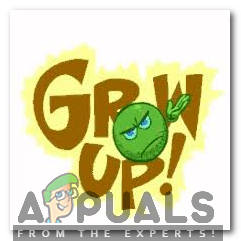
You feel like you should grow up - You have had a bad experience with someone you met because of POF and now you want to release your aggression by stop using this application.

Your experience with POF was absolutely pathetic. Therefore, you plan to permanently delete your POF account.
There can be many more reasons other than the ones stated above but our goal is to find a way to get rid of our POF account. So let us see how we can do that.
How to Delete your Plenty of Fish (POF) Account?
In order to delete your POF account, you will need to perform the following steps:
- Go to www.pof.com, provide your POF Username and Password and then click on the Check Mail button in order to log in to your POF account.
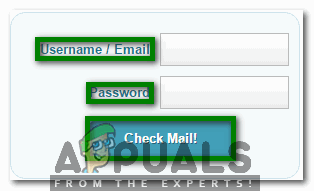
Enter your POF Username and Password and click on the Send Mail button in Order to sign in to your POF account - Once you manage to log in to your POF account, click on the Help tab located on the POF title bar as shown in the following image:

Click on the POF Help Tab - In the Help Center pane of your POF account window, click on the Remove Profile link.
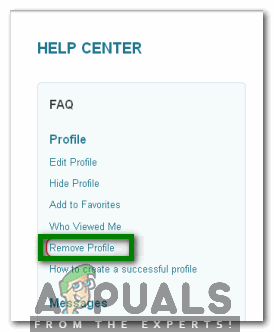
Click on the Remove Profile Link Located on the Help Center Pane of your POF Account - Now click on the Click here link located below the field saying, “To Remove your POF Profile”.
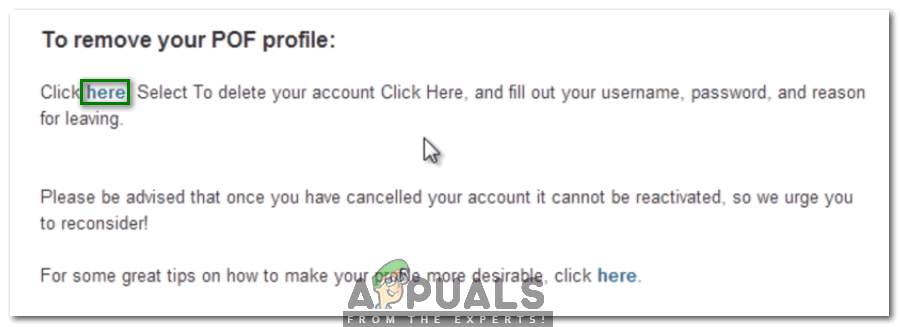
Select the Click here link in order to proceed with your POF account deletion process - As soon as you will click on this link, you will be navigated to another page where you will be able to see some other links. Click on the Click Here link located beside the field saying, “To delete your account”.
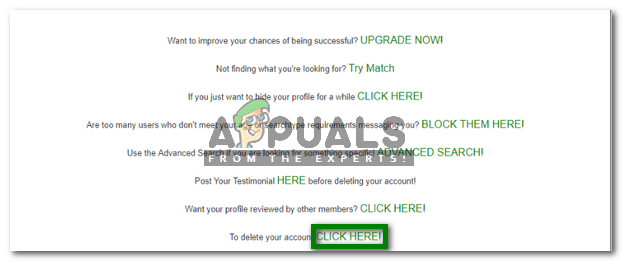
Click on the Click Here link to delete your POF account - Now you will be taken to the final step of your POF account deletion process. Fill in your POF Username and Password fields. Select your reason for deleting your POF account by choosing a reason from the “Reason for Leaving” dropdown list. If you are leaving because you have found your partner, then write the username of your partner in the “Their Username” field. Select the number of dates you had with POF users and also whether you will recommend POF to others or not. Finally, click on the Quit/ Give Up/ Delete Account button in order to confirm your POF account deletion.
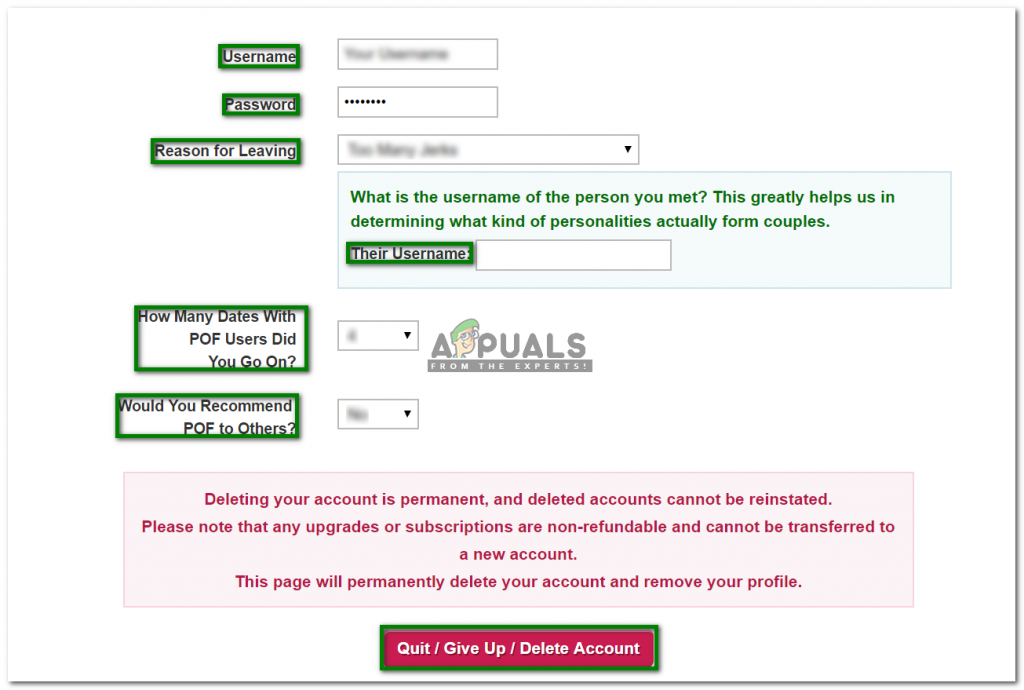
Fill in all the required fields and then click on the Quit/ Give Up/ Delete Account button Note that after following the above-mentioned process, you will be able to permanently delete your POF account and this change is not reversible. Moreover, your subscriptions or upgrades will also not be transferred to any new account that you will make in the future.





