How to Add Grammarly to Opera
Grammarly is used as an online editor which works efficiently as you type your way out. However, if you use Opera as a browser and not Google Chrome, then you might be aware that Grammarly cannot be added as an extension directly from the website. The process for adding this extension is completely different in Google Chrome. Now to add Grammarly, the online editing tool for your work, to Opera, you will have to follow the steps as mentioned below.
- Since the website for Grammarly cannot be used to download the extension to your Opera Browser, you will have to download the Google Chrome Extensions Plugin first. This will allow you to download all the extensions which are chrome-friendly, to your Opera browser. You can simply type the following link or copy and paste it in your search bar for the browser and press enter.
https://chrome.google.com/webstore/category/extensions
Typing the link to download Google Extensions to your Opera browser. - When you press enter after typing the above-mentioned link, you will see the following on your screen.
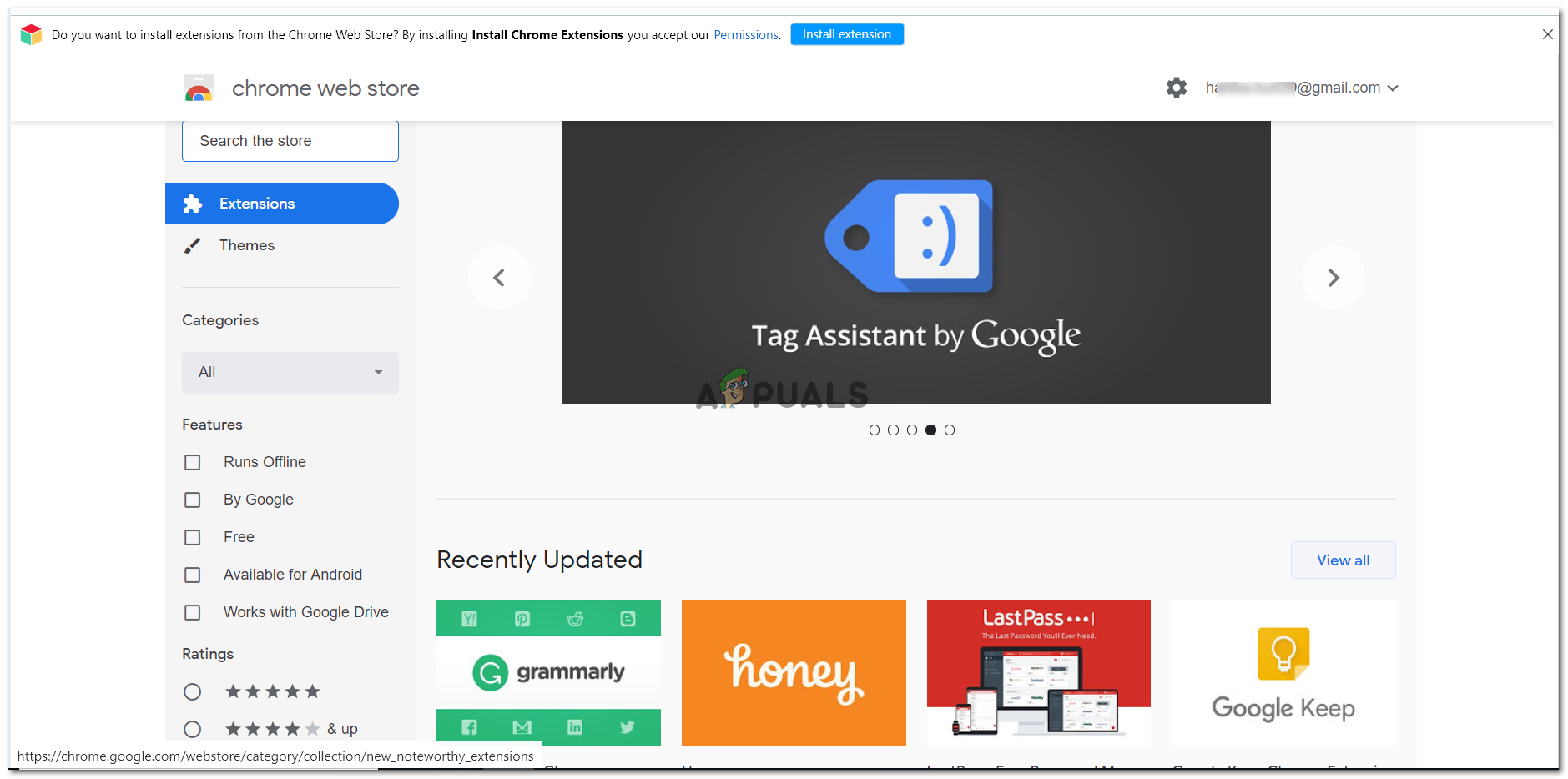
Notice the blue tab right at the top-center of this page. - Click on the blue tab which says ‘Install Extension’ as shown in the above picture. This will install the Chrome Extension to your Opera, which is what you need to finally add Grammarly to your Opera browser.
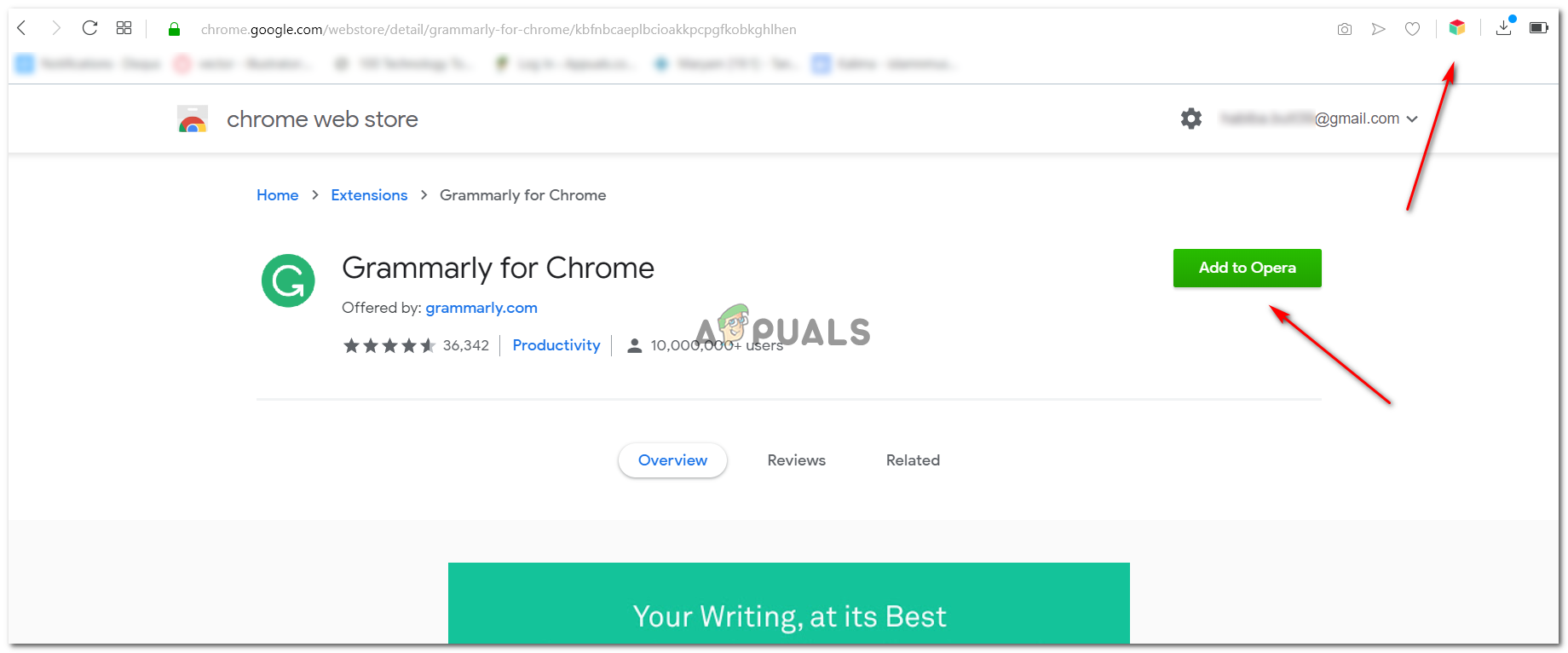
You will not notice this extension on the top right side of the browser, as shown in this image. - Now, click on the extension for Grammarly, which is visible in the image for point number 2. It will lead you to the page as shown in the image above. You need to click on the green tab that says Add to Opera as highlighted by the arrow.
- Clicking on this tab will automatically download the Grammarly extension, but before it is installed, it will ask for a few permissions, which must be granted by you to make sure that the procedure moves to the next level.
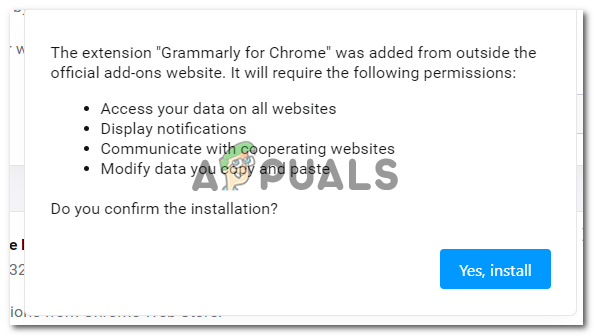
Click on the ‘Yes, Install’ tab to allow the extension to be downloaded. - The Grammarly extension will now be visible on your Opera browser, which means, you have been successful in downloading the extension. You can now continue working on the internet, without any grammatical errors (or enjoy all the services provided by their paid plans).
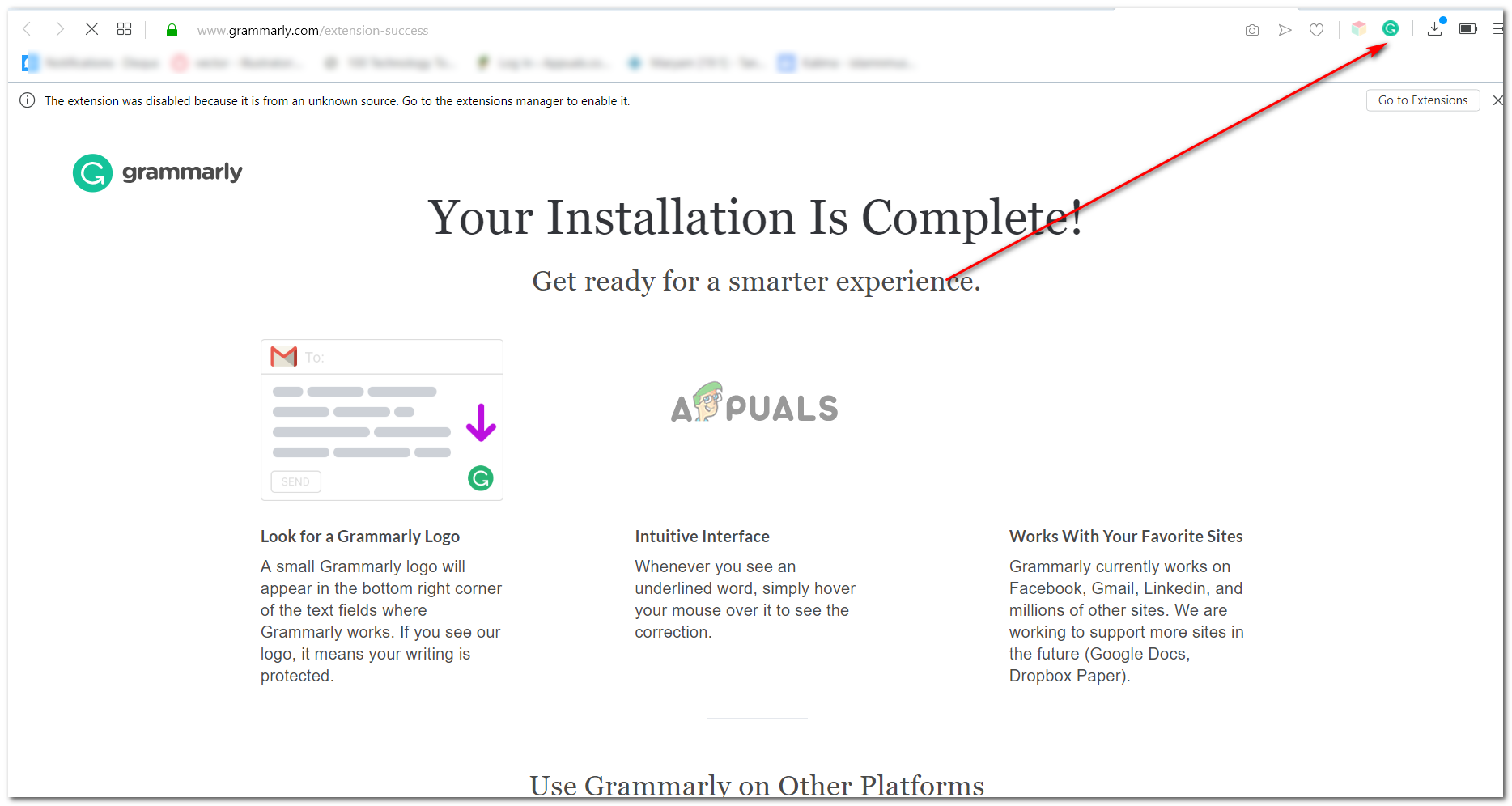
Congratulations! Grammarly extension installed.
Why Use Grammarly on Opera
Grammarly is a very useful tool which helps make your write-ups look more presentable and readable to the reader. You can notice the difference in your writing with and without Grammarly. You are human and are prone to make silly typing errors, even if not grammatical when typing online, where there are a lot of chances of you missing out on those errors. Grammarly simply highlights the errors by underlining them and the red line quickly catches your attention, making sure that the spelling error that you just made, or the extra comma that you just added, is removed.
This could really be a blessing for you, especially if you are prone to making typos like me.





