How Much Is Kindle Unlimited? Price Breakdown
Kindle Unlimited (KU) is like having your own personal library on your device. With a vast selection of books, magazines, and audiobooks, Amazon’s subscription service allows readers to explore a wide range of genres and discover new authors without buying each title individually.

One common question among potential subscribers is, “How much is Kindle Unlimited?” It’s a valid curiosity, and in this article, we’ll explore the cost of this literary adventure and what it offers to unlock limitless reading opportunities.
Table of Contents
How to Use Kindle Unlimited
Enjoy a seamless reading experience with KU, offering unlimited access to countless titles through a straightforward subscription. Here’s how to explore the literary world:
Step 1: Subscribe to Kindle Unlimited
Starting with KU is simple. Visit Amazon’s website, locate the Kindle Unlimited page, and click “Sign in.” Follow the instructions to set up your payment method.
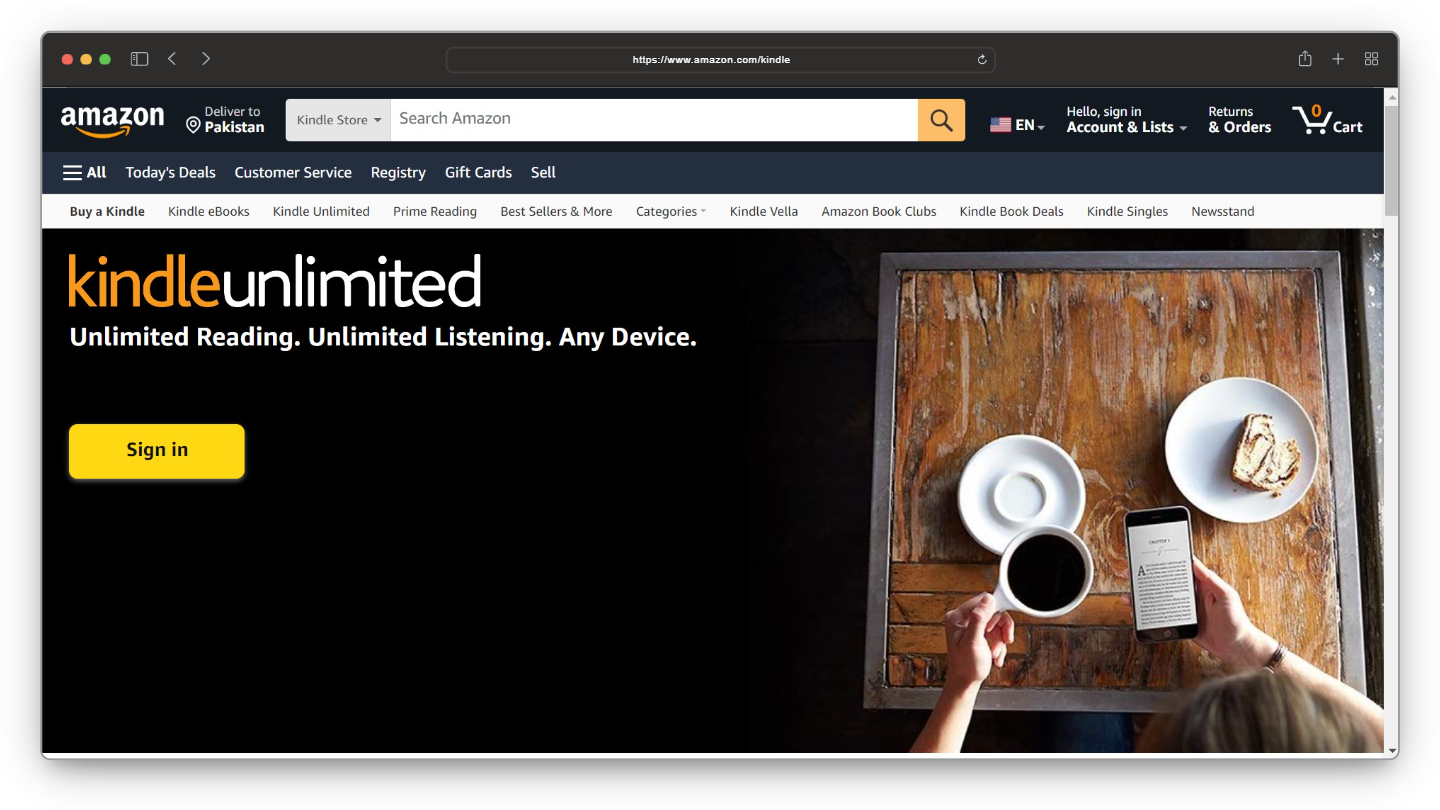
Step 2: Explore the Library
Once subscribed, browse the Kindle Store on Amazon for books, magazines, or audiobooks marked with the Kindle Unlimited logo, indicating they’re part of the collection.

Step 3: Choose and Read
Select a title of interest, click it, then press “Read for Free.” The book will be sent to your Kindle device or app, ready for you to start reading immediately.
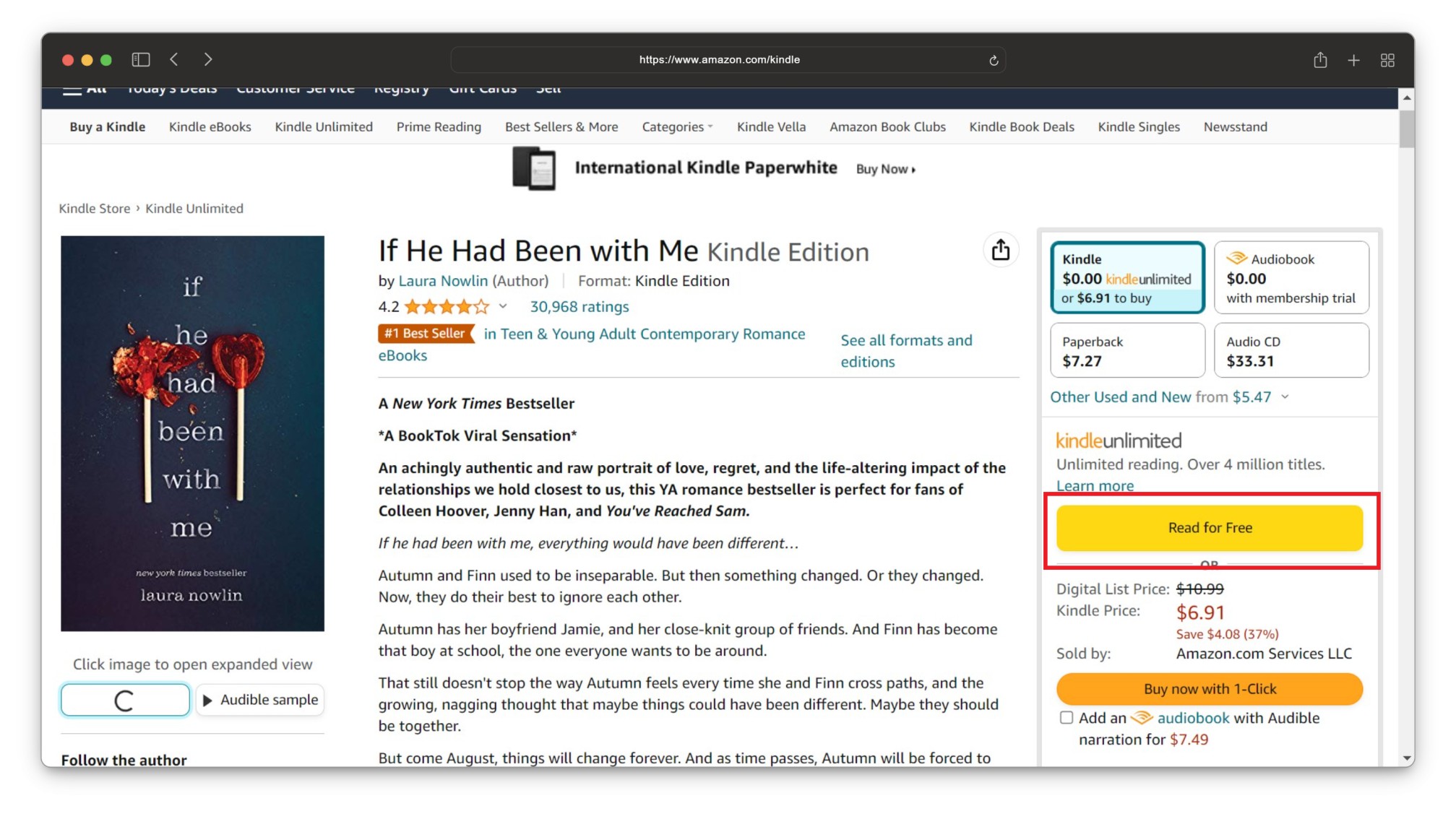
Step 4: Manage Your Collection
Monitor your borrowed titles, as you can hold up to 10 at once. If you need a new book, return one from your current list. Use Amazon’s “Manage Content and Devices” page to oversee your KU titles.
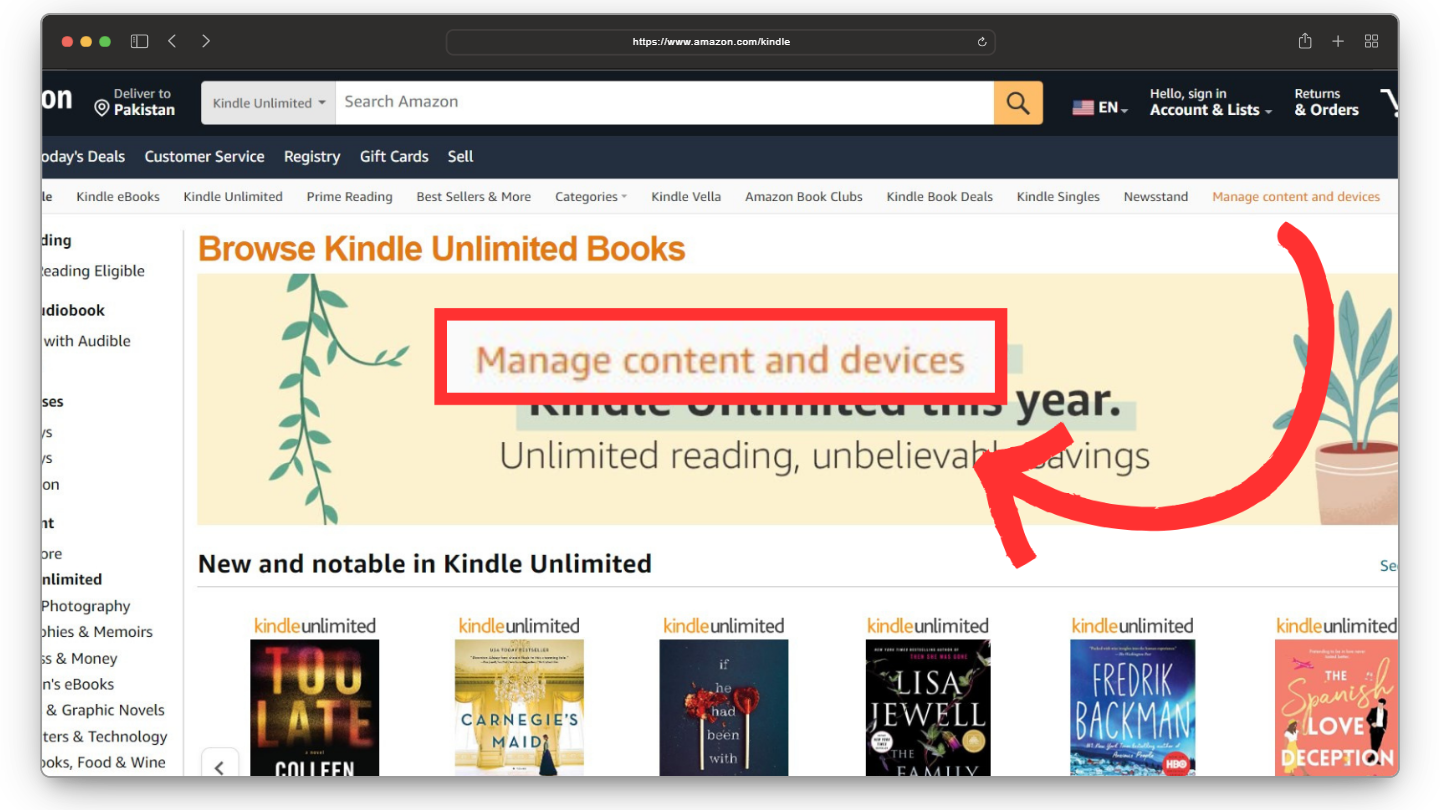
How Much is Kindle Unlimited?
Now that you’re familiar with its pros, cons, and functionality, you might wonder, “How much does Kindle Unlimited cost?” Don’t worry; we’ll go over everything, from the monthly fee to book limits and library access. Let’s dive in.
1. Price
Kindle Unlimited costs $11.99 per month, granting access to a wealth of literary content. For this fee, subscribers gain access to a broad selection of genres and reading materials.
2. Borrowing Limit
Subscribers can borrow up to 10 books at a time. To borrow more, you’ll need to return existing titles from your library.
3. Library Access
With KU, readers unlock a vast array of books spanning various genres. The library caters to all tastes, offering popular bestsellers and hidden gems by indie authors.
The exciting part? The subscription also includes access to magazines and audiobooks, expanding your reading options.

Alternatives to Kindle Unlimited
Several alternatives to Kindle Unlimited cater to readers’ diverse preferences with various subscription models. Here are a few noteworthy options:
1. Scribd
Scribd offers a service similar to KU, granting access to a wide range of e-books, audiobooks, magazines, and more.

2. Google Play Books
Google Play Books allows users to purchase individual e-books, offering a broad selection of titles for one-time purchases rather than a subscription model.

3. Kobo Plus
Kobo Plus is a subscription service providing access to many e-books and audiobooks every month, making it appealing to Kobo e-reader users.
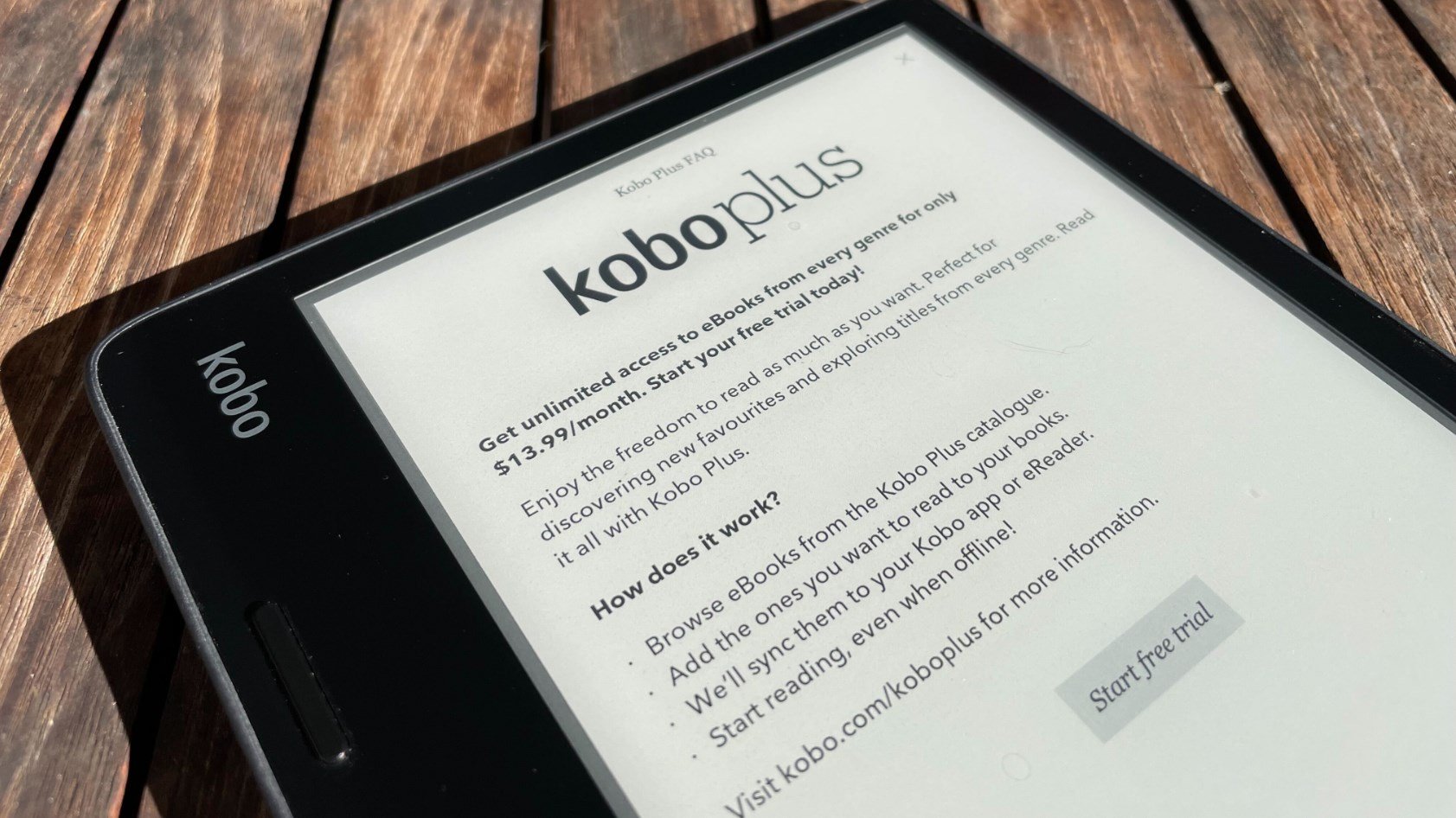
FAQs
Kindle Unlimited is compatible with various devices, including Kindle e-readers, Kindle Fire tablets, and the Kindle app on smartphones and tablets.
While Kindle Unlimited has a vast library, not all bestsellers and newly released titles may be available. It’s best to check the catalog for specific titles.
Yes, you can cancel your subscription at any time. Simply go to your Amazon account settings to manage your Kindle Unlimited subscription.
No, Kindle Unlimited subscriptions are individual and cannot be shared. Each subscription is tied to a single Amazon account.
Yes, Kindle Unlimited can be accessed through the Kindle app on smartphones and tablets, even if you don’t own a dedicated Kindle e-reader.
 Reviewed by
Reviewed by 




