How Does Google’s ‘I’m Feeling Lucky’ Tab Works?
When searching on Google, you might have noticed a tab right under the search space when you open Google.com called the ‘I’m Feeling Lucky’. At first, you might not be sure about using this tab for your search when you are not sure about what exactly it is that you are looking for. But in fact, this I’m Feeling Lucky’ button could actually be of a lot of help for you.
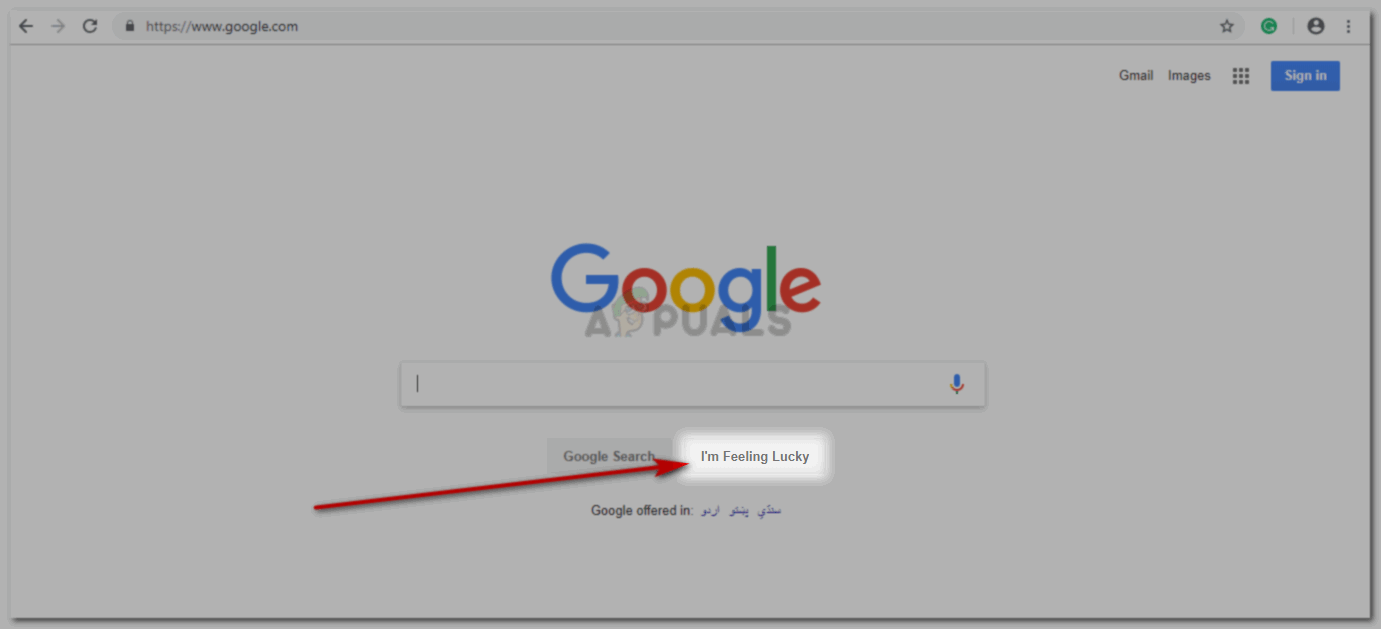
I’m Feeling Lucky tab on Google’s homepage could be of great help at times searching on Google
Opening Google’s Webpage, you will find a search tab right in the center of the page. That is where you type in whatever you are looking for. Whether it is a word, a sentence or pretty much anything, you can type it in this search bar, and Google will find you related search results.
Using the ‘I’m Feeling Lucky’ tab on Google, skips the search results that are relevant to your search, and simply opens the first, most relevant and most highly ranked page for your search. Say, for example, I am looking for a tutorial for Photoshop. And I write this in the search tab.
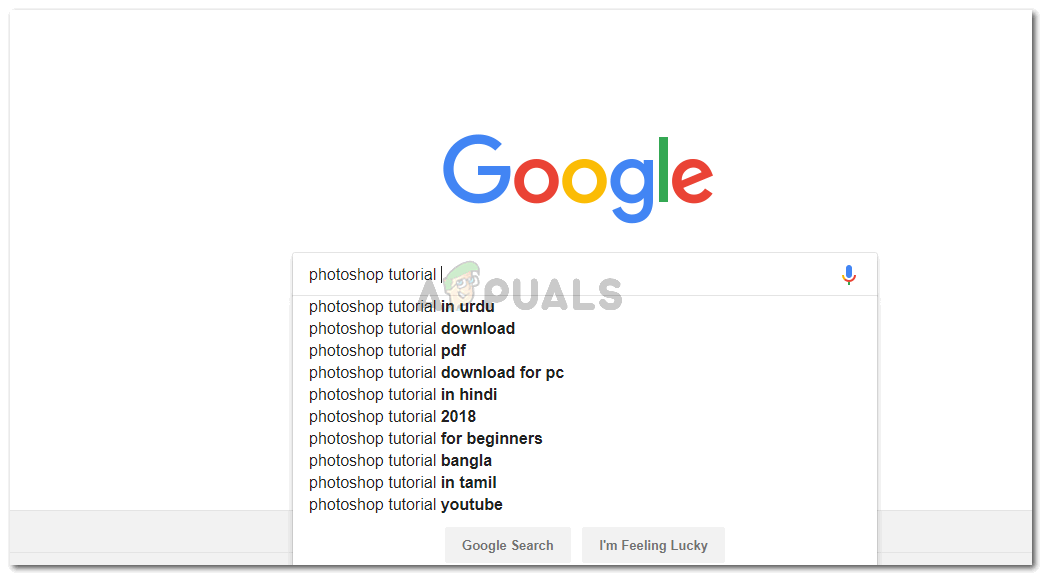
Instead of clicking the Enter key, which is the case usually when searching on Google, I will click the tab ‘I’m Feeling Lucky’.
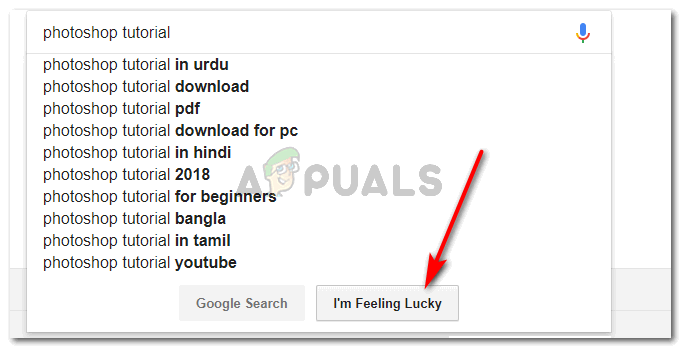
The minute I clicked on the ‘I’m Feeling Lucky’ tab, Google, instead of showing the relevant search results, opened the first highly ranked page for my search, and here I have a tutorial for Photoshop.
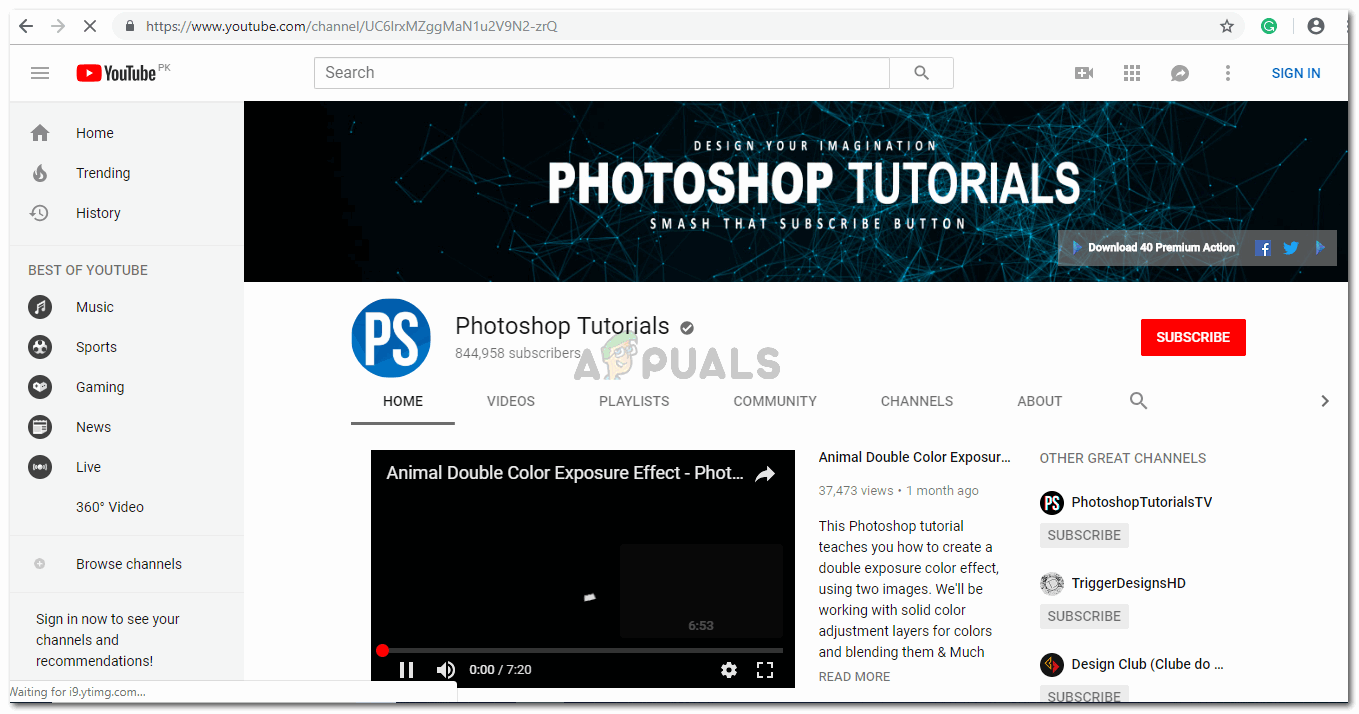
This is almost like trying your luck to find something that will be exactly what you had been looking for. And sometimes, it might as well work exactly how you want it to work.
Comparing the ‘I’m Feeling Lucky’ Search to the Normal Google Search
When normally you search on Google, you type in the search tab as mentioned above, and press enter. It brings you to the various results related or closely relevant results of web pages that you would find useful. I did the same for a photoshop tutorial and this is what Google redirected me to.
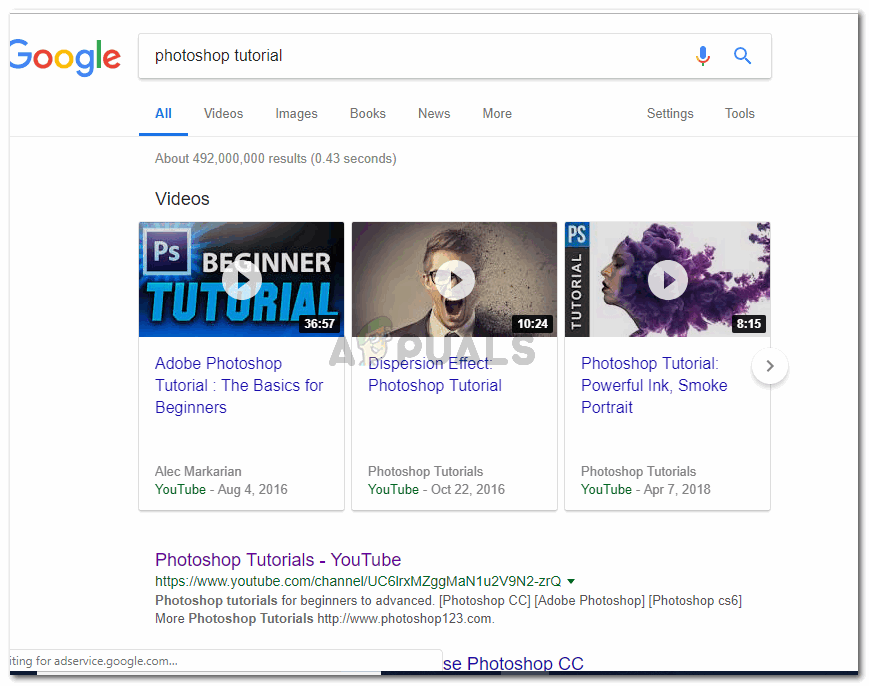
Now, I can go through all the results that have been given to me by Google, and find something, after visiting all the pages individually.
On the other hand, clicking on the tab ‘I’m Feeling Lucky’, opens the closest, and the highest ranked webpage for your search automatically. This option only opens one single webpage for you. This means, that if this webpage is not what you were looking for, or if it was not really helpful, you will have to go back to the homepage for Google and do it all over again. You will type different words to find something accurate.
While it might work very accurately for some searches, it might not be as effective for others. Either way, you will find something on Google since it is the best search engine with the most helpful resources for anyone.
Did You Know?
You opened the Googles Search Engine, and forgot what you came here for, and want to pass your time on the webpage till you remember what is it that you wanted to search for. And for passing your time productively, you click on the ‘I’m Feeling Lucky’ tab. This could be one of the best ways to pass your time. It will show you how Google looks like in different countries on different important days like independence or publicly celebrated days for each country, it will show you different interesting things that you could give a read, and there is so much more on this page that you can explore to spend some time.
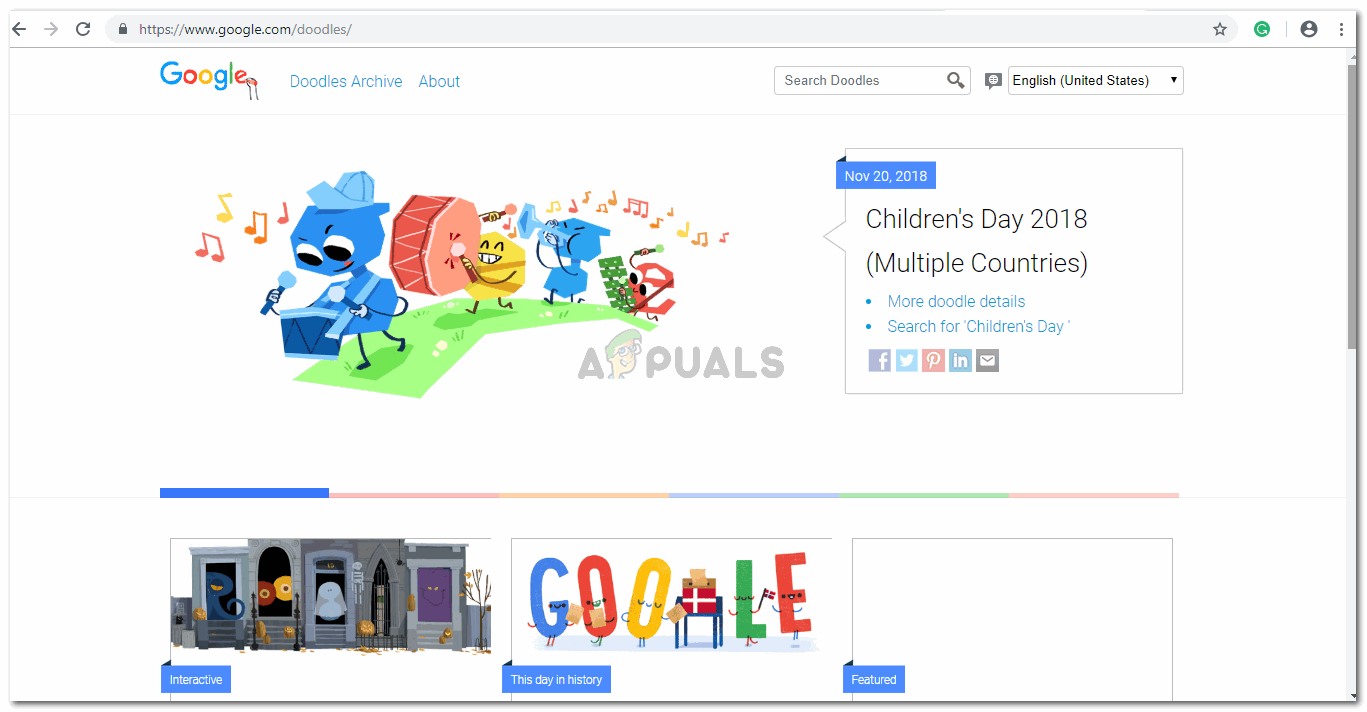
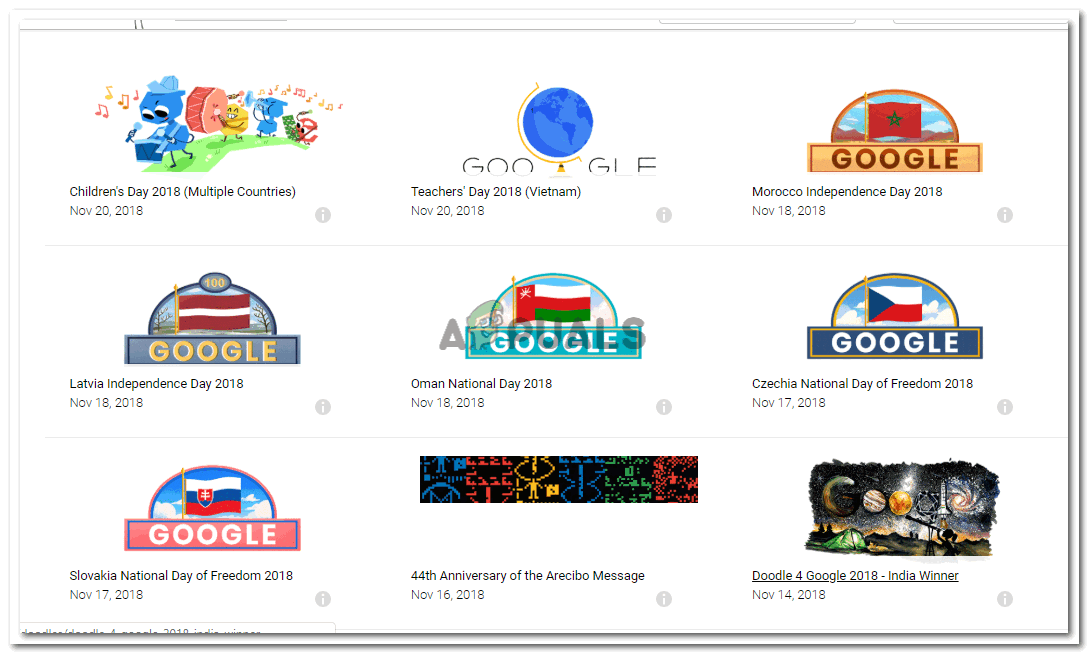
It is pretty cool, isn’t it? Keep scrolling down this page and you will probably enjoy spending time here. You never know, this might become your favorite pass time to see the different graphics Google designs for countries all over the world. You will find how Googles homepage looks not only for the current year but the previous years as well.





