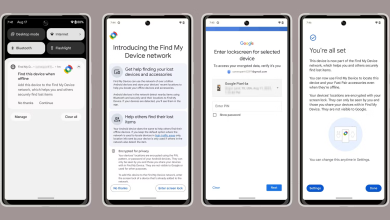Google’s New “Hold Close to Cast” Feature Could Make Sharing Content Between Pixel Devices Much Easier

Earlier this month, it was revealed how Google is essentially working on a new technology that lets you project your phone screen onto a Pixel Tablet, at least for now. It’s all part of Google’s plan to make their devices work seamlessly together, kind of like what Apple does so well.
A big part of why people prefer companies like Apple is their overall appeal of seamlessness and ease of use with other products. The ultrawideband chip on the Pixel Tablet allows for precise location tracking in three dimensional, which, in turn identifies certain devices, and so, casts to them.
Google hasn’t spilled all the beans on how this magic happens just yet. But today, insider Mishaal Rahman posted some details on X. He says that it’s going to be called “hold close to cast.” With this feature, you’ll need to hold your phone close to a supported Google device, like the Pixel Tablet, to make it cast your screen.
For this feature to work between your phone and the tablet, both devices will need to be connected to the same network. You can find the option to set this up on your phone by going to Settings > Google > Devices & sharing > Cast options.
This is all we know for now, but rest assured that we will keep you updated as new information becomes available.