What are Google Web Stories? How to Create & Monetize Them?
Short video stories became popular after Snapchat introduced its ‘Stories’ feature in 2013, allowing users to compile photos and videos that disappeared after 24 hours. Its success led Instagram in 2016 and Facebook in 2017 to adopt their own Stories.
Many people are now using these short stories to spread messages, market content, and earn revenue. The popularity of stories has moved beyond social media, with Google joining the trend.
Google Web Stories lets websites showcase content in the short-form style. Any website can create “Web Stories“, which can drive more traffic to blogs and landing pages. These stories can also be monetized through ads and other methods.
What Are Google Web Stories?
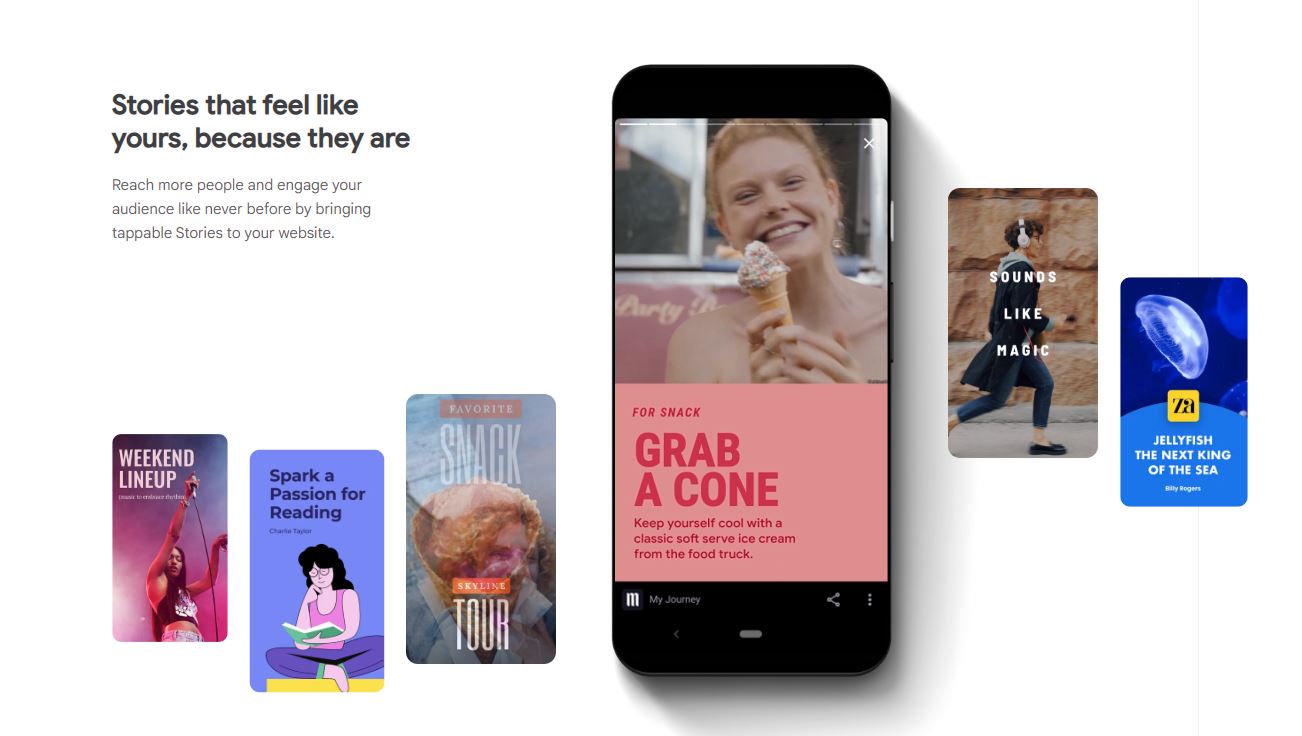
Google Web Stories aim to bring the same popularity to the web as Stories have brought to social media. Unlike social media, where Stories are confined to the platform, Google Web Stories offer more control and the ability to host content independently.
They allow creators to publish their work outside social media. Incorporating CTAs and strategically placed Google Ads are additional monetization strategies.
Creators can make their Stories interactive by embedding photos, videos, and text. With Google Web Stories, creators retain full editorial freedom and intellectual property rights.
Imagine finding Stories in Google search results, Google Images, and Google Discover. This means Stories will appear in various web locations, expanding revenue opportunities beyond a creator’s website.
How to Create Google Web Stories
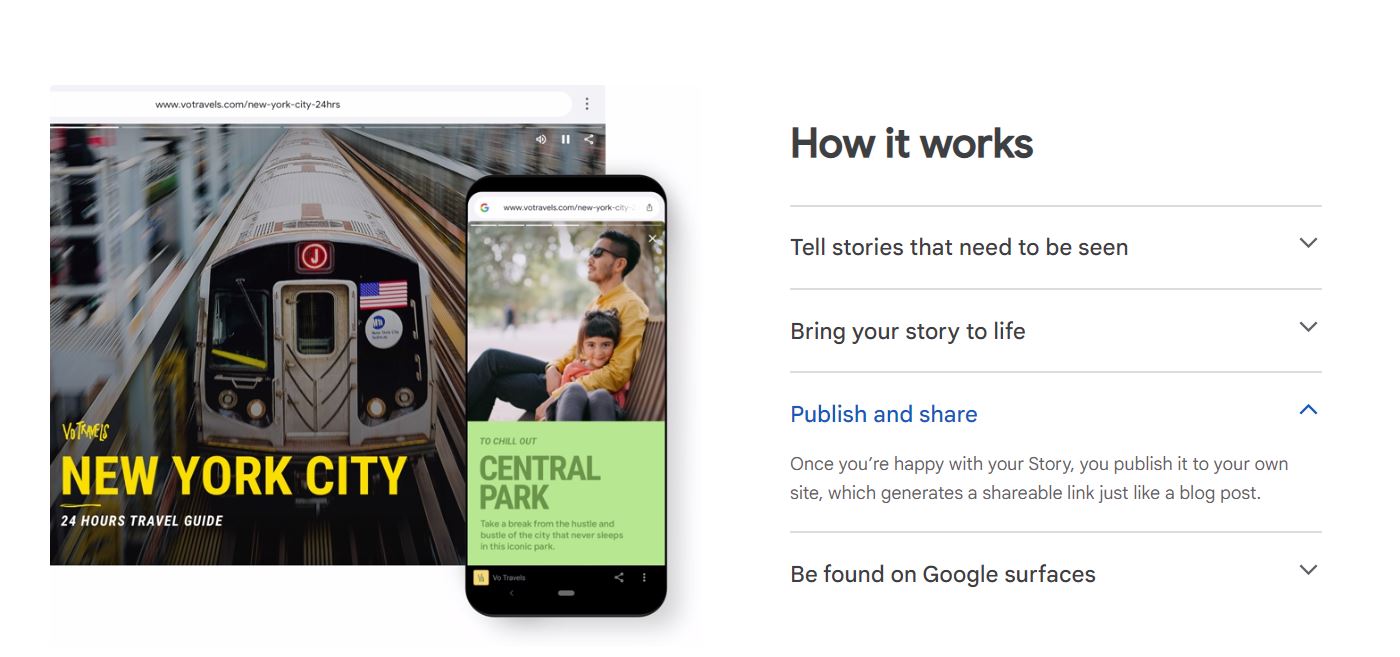
Here are five simple steps to create your own Web Story:
Choose a Visual Editor
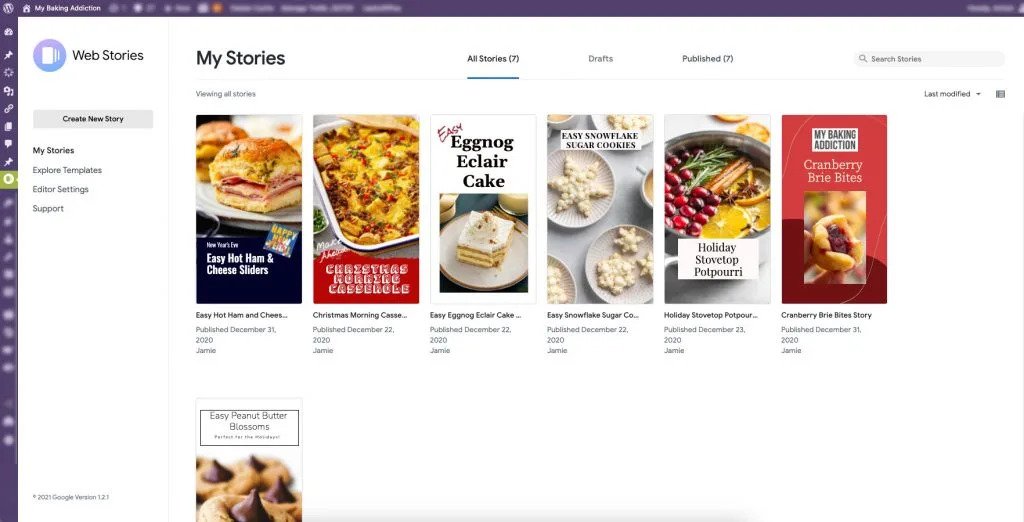
A visual editor helps you make and modify visual content. You don’t need to be a pro; these tools have user-friendly interfaces and many presets. Some plugins are MakeStories, Newsroom AI, and Google Web Stories for WordPress.
1. Draft the Story
Your readers should be fully engaged from the start. Like a blog post or video, the entire story is published at once, so keep it intriguing.
2. Find the Visual Assets
Compile media for your web story. The format mimics mobile screens, needing vertical videos and pictures.
3. Create the Web Story
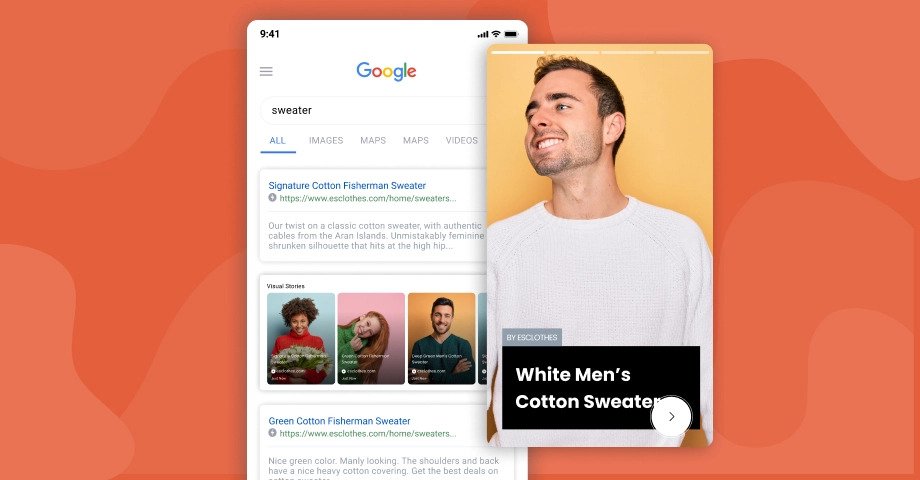
Google suggests starting with a pre-existing template from the visual editors. Once familiar, you can experiment with unique templates including your branding.
4. Publish the Web Story
Once you’re happy with your web story, publish it by pressing the “Publish” button, regardless of the tool or plugin used.
Monetizing Google Web Stories
Google Web Stories offer an excellent method to monetize a website or blog. By creating engaging stories, you can reach a broader audience and increase revenue.
You can feature ads generated by AdSense or other ad networks. You get paid when someone clicks on the ad, similar to YouTube.
Google Web Stories also allow you to market affiliate products and services using in-text links. You earn a commission on sales through your link. Direct sponsorships are another option. Here are three monetization methods:
- Display Story Ads
- Affiliate Links
- Brand Banners
1. Display Story Ads
You can use either Google AdSense or Google Ad Manager to place ads within your stories.
Monetize Using Google AdSense
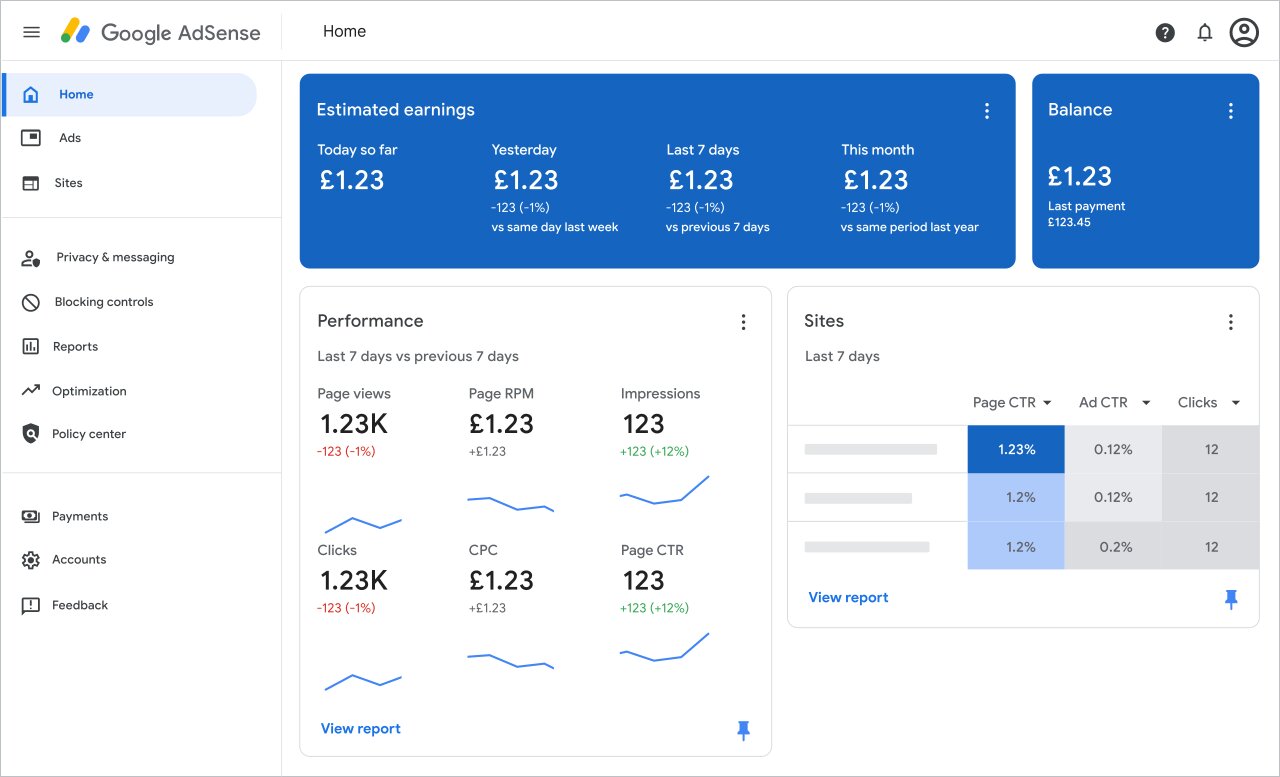
Insert your AdSense publisher ID and ad unit code into your website’s code to display full-screen ads between story slides.
- Create an ad unit in your AdSense account.
- Insert the AdSense publisher ID into the ad unit.
- In the Web Stories plugin settings, under monetization, select Google AdSense.
- Enter your publisher ID and slot ID.
Ads will display when people read your stories.
Monetize Using Other Platforms
Other platforms and ad networks can support web story ads, provided they adopt a similarly structured tagging system.
2. Affiliate Links

Affiliate links allow publishers to monetize their content by including outlinks on story pages. Networks such as Impact, Commission Junction, and Admitad are available. Avoid spamming your post with too many affiliate links.
3. Banner Ads
Sponsored banners let you advertise brands and their products. If you have a large following, you can secure sponsorships from various companies.
Getting premium brand sponsorships can boost your earnings and help your audience find relevant products. Brands will often provide media assets for your stories.
Final Thoughts
Companies are increasingly using Google Web Stories to boost profits. Creating, publishing, and monetizing these stories is as easy as it is on Instagram or YouTube. Web Stories might be the next big thing for creators, providing a unique way to engage with audiences and expand monetization opportunities.
 Reviewed by
Reviewed by 




