What Are Archived Orders
Archived messages, orders and more
We’ve often come across the term archive on our WhatsApp, Gmails, while shopping online etc. The word means nothing but a place where material having private messages, document, photographs, records, emails are kept or stored. It is a way of keeping hold of information outside of the internal memory of a computer, a phone, an email or a device. The archive log on a device, site or app is a single mobile or computer file that consists of one or more file that have been squeezed or compressed into one.
The Importance And Benefits Of Archiving
The Archive option or file is vitally important as It is the process of moving data that is no longer used, to a separate folder or file that can be accessed in long-term. Older data or information that is still important to the organization and may be needed for future reference can be found in the archived folder whenever you require it. Some benefits of archiving are:
- It is beneficial because it Increases security. In a world where cybercrime is increasing day by day. It helps keep track of information and increases protection of data.
- It also prevents loss of data. There is a slim chance of accidentally misplacing or deleting a certain mail or order. As mentioned earlier in this article the archive option or file helps a person retrieve old data that has been keep aside for future use.
- Another benefit of archive is that it can be used as a storage medium in the long-term.
- You can restore data and applications that are old-fashioned and out of production by archiving the data as well as the copies of the installation media that created the data.
- It is beneficial for storage management, as it reduced storage on live servers.
- Archives are important because the give us records or evidence of activities .
- Online archiving dismisses all chances of misplacing your information or having it destroyed unintentionally by water, fire, ink etc
How is Archive Different From Delete
Many a time people confuse Delete with Archive, because Whether you Archive or delete a message, photograph, order or mail, it disappears from your inbox. Although these are two totally different things. A deleted message, photograph, order or mail, goes directly into the trash folder. And the message, photograph, order or mail, in the spam and trash will permanently be deleted within 30 days. Whereas, an archived message or order is moved by default to the Archive on Gmail, any shopping website or Google apps.
What Is An Archived Order
With fast developing internet in recent times, archiving has started to make its way online. The times of using old school equipment or gadgets to archive are being replaced by the internet. Internet archiving has become extremely famous and useful for good reason. Online archiving in my opinion is a better option when compared to old school archiving. As there are ways of misplacing and destroying data or information archived on hard drives, floppy discs etc. An archived order is an order that has been completed and the closed by the shopper or the admin. Archiving an order on an online shopping site or app is also different from just deleting your order. Archiving your order doesn’t permanently delete your order, but only removes your order from your order view or the cart and will show up only when you search for them or view your archived orders.
How To Archive Orders On Shopify
- Archiving an order is always a good idea. Here are a few steps that will help you do so on your Shopify mobile app:
- Open or download the Shopify
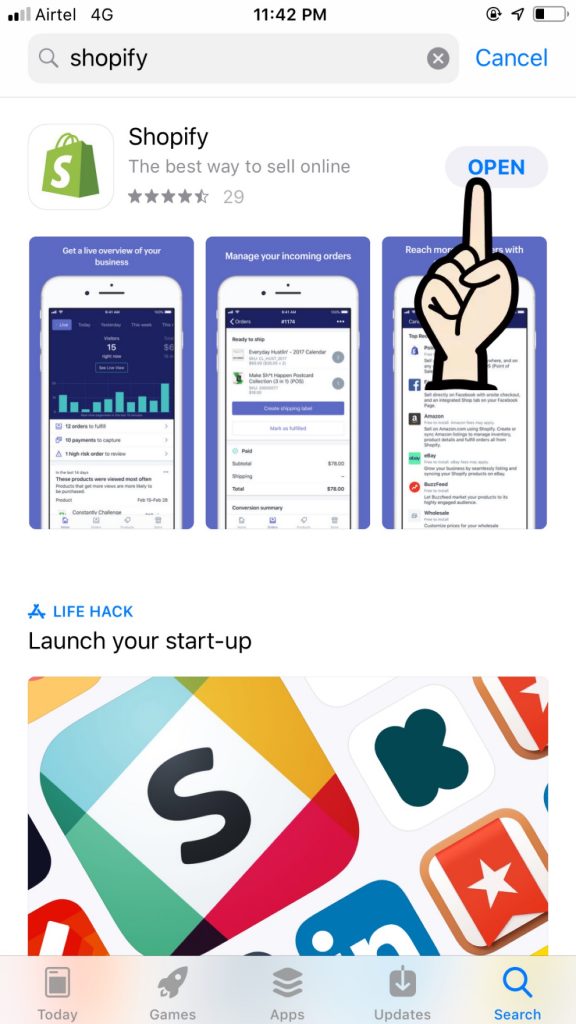
Open in app store or Google Play - Log in with an existing id or sign up if you don’t have an account

Log on to Shopify - Then you will reach the admin page
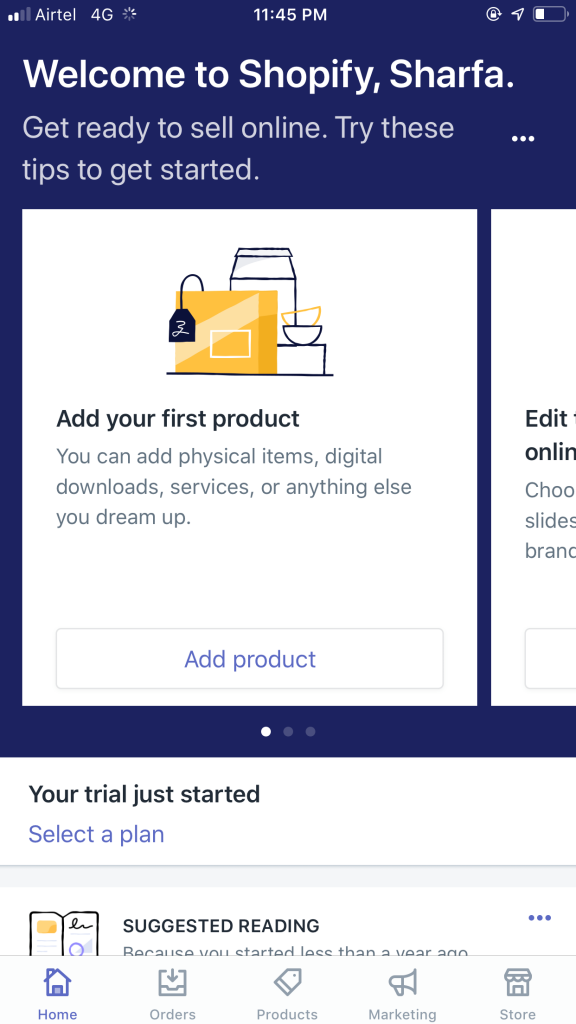
Shopify admin page - Click on “Settings”
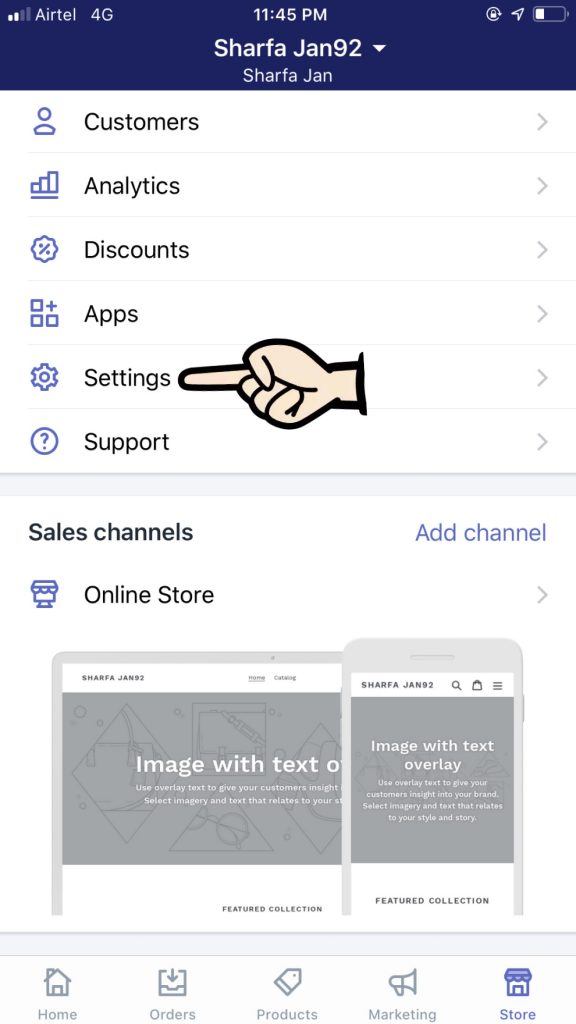
Click on settings - Once you select the “Settings” tab, then, click on the “Checkout” option which you will find on the left hand side of your page.
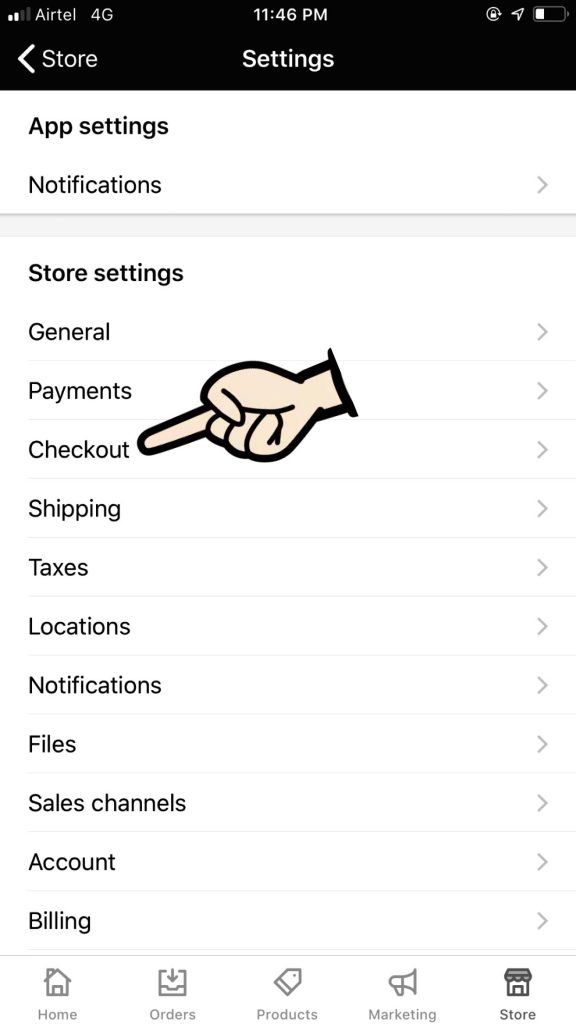
Checkout on Shopify - Move to the section that says “After an order has been fulfilled and paid”
- Then click on “Automatically archive the order”
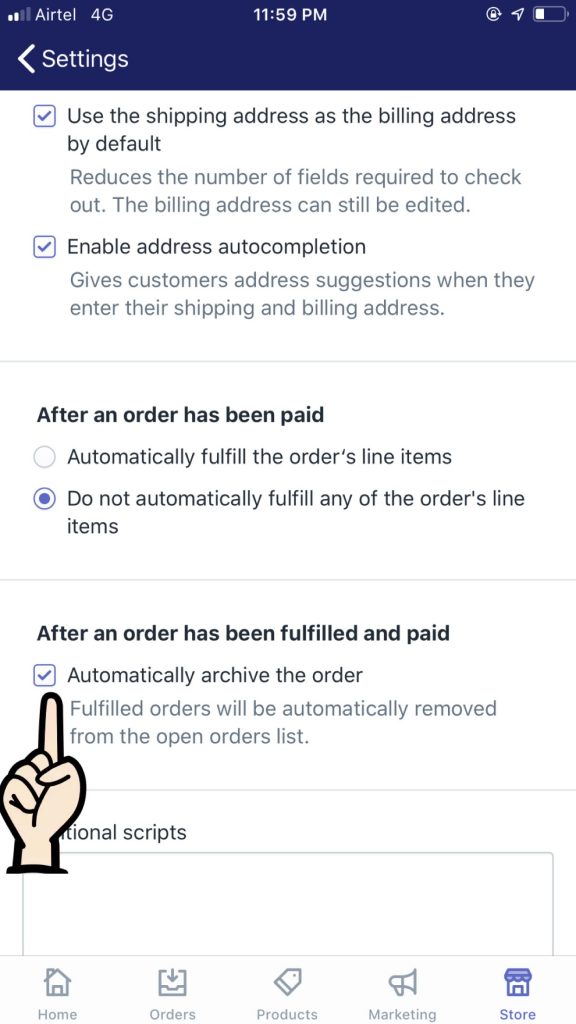
The “After an order has been fulfilled and paid” section, where you will click on “ Automatically archive the order.”
Who Uses Archives
In the earlier times people used archives only for academics. Things are different now. People use archives for all sorts of purposes. People use archives for various sorts of research, some are listed below:
- Local history researchers use archives to get a better understanding of the land they live on.
- Companies or businesses use it for purposes like advertising and marketing.
- Television programs use archives to increase their sense of identity.
- Artists or Designers use it to look up old works of famous artists to inspire and motivate themselves.
- Journalists use archives as a tool to research and display their stories.





