How to Fix the Issue of Your Google Reviews Not Showing Up?
Google reviews are crucial in shaping the public perception of your business for potential customers and clients on Google Search and Maps. Positive reviews can foster business growth and strengthen trust with your target audience, while negative or absent reviews may have a undesirable impact.

Some users of the Google Business Profile (formerly known as Google My Business) have encountered issues with their reviews not displaying.
For reviews to be visible on your business listing, they must comply with the community guidelines established by Google. Reviews that fail to adhere to these policies may be automatically flagged and removed for reasons such as spam, offensive content, or fraudulent activity. It’s also possible that you may unintentionally be violating Google’s privacy rules.
How Long Does It Take for Google Reviews to Appear?
Typically, reviews are published almost instantly or within a few hours. However, delays can occur, and it could take anywhere from 48 hours to seven business days for a review to appear. In some instances, a review may not show up at all. This could stem from issues with Google itself, your Google Business Profile, or the review’s content.
Reasons Behind Your Google Reviews Not Showing Up
Google maintains strict community guidelines to keep the platform secure for all users. For reviews to appear, they must pass Google’s review process, which includes AI algorithm checks and potentially a human review.
Delayed reviews are often a result of the time taken for human moderators to verify adherence to policies. If a review breaches these policies by containing spam or other inappropriate elements, it will be removed.
Google also purges fake and incentivized reviews, so their absence should not be unexpected. Reviews penned by employees or former employees are against Google’s policy and will not be displayed.
Should a review be excessively long, starkly different from others, or if a single account posts an excessive number of reviews in a short span, Google might flag this as suspicious and withhold approval.
If you face such challenges, here are some steps you can take.
1. Wait It Out
The delay may also be due to technical glitches or large-scale events, like those experienced during the pandemic. In such situations, patience is key. You may have to wait and see if the review eventually shows up. If Google determines a review contravenes its policies, it will not be made visible and you will not be notified.
2. Make Sure the Review Was Actually Left
After a reasonable wait, if the review is still not visible on your profile, ensure it was genuinely submitted by your client or customer. Clarify your problematic situation with them and request proof, such as a screenshot. This step can be essential both for your verification and for seeking help from Google later.
3. Editing the Review
Some users have found that editing the review can lead to its subsequent display. You can suggest your customer slightly alter their review, perhaps by removing and then re-adding a character, while maintaining the original content, before saving it.
Google does not accept reviews with links. If a client’s review isn’t appearing, they should edit it to eliminate any objectionable content and remove any links.
4. Verify Your Google Business Account
If you notice several reviews failing to show up, the issue might lie with your profile. Ensure that your Google Business account is verified and check for duplicate profiles. Even a minor name variation from another business might cause confusion. Also, make sure your profile is fully claimed, verified, and optimized as per Google’s suggestions.
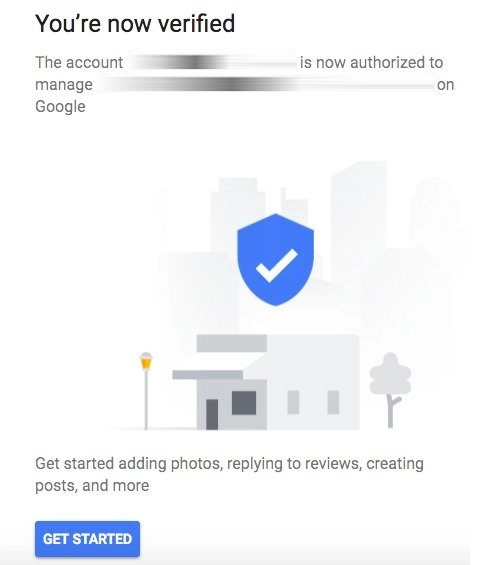
5. Contact GBP Support
It’s important to note that Google does not reinstate reviews that have been intentionally removed for violating policies. However, if you believe that all guidelines have been observed, it is worth reaching out for assistance. Here is how to contact Google Business Profile Support:
- Navigate to the Google Business Profile Help page.
- In the Describe your issue field, enter “review not showing.”
- Scroll to the bottom and click on Contact us.
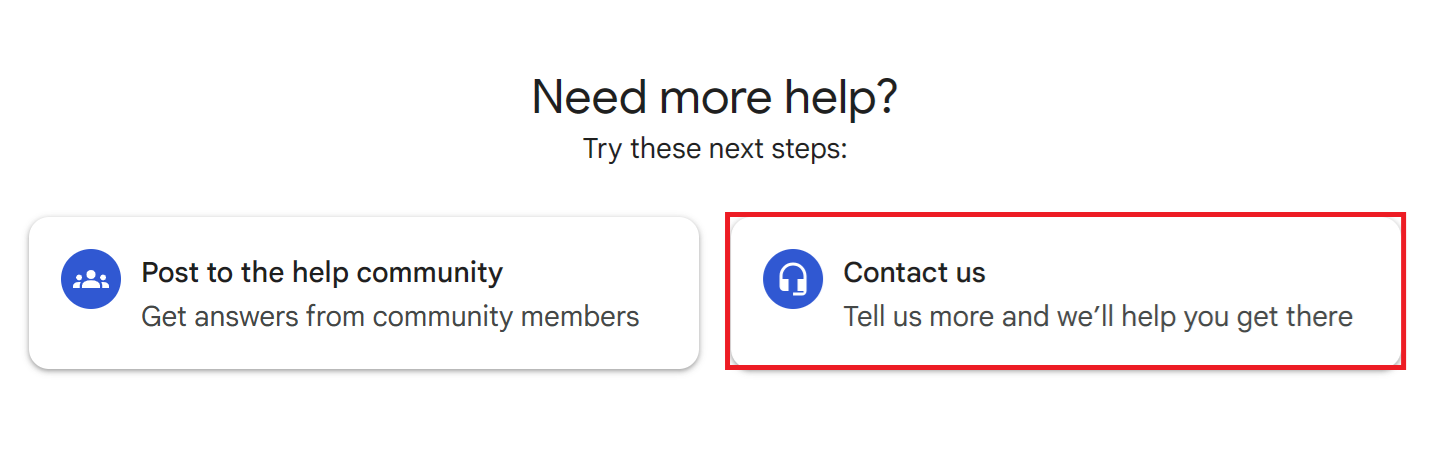
- Choose your business from the Which business do you need help with drop-down menu.
- Proceed by providing the required information and clicking on the Next step button.
- Click Submit to finalize your inquiry.
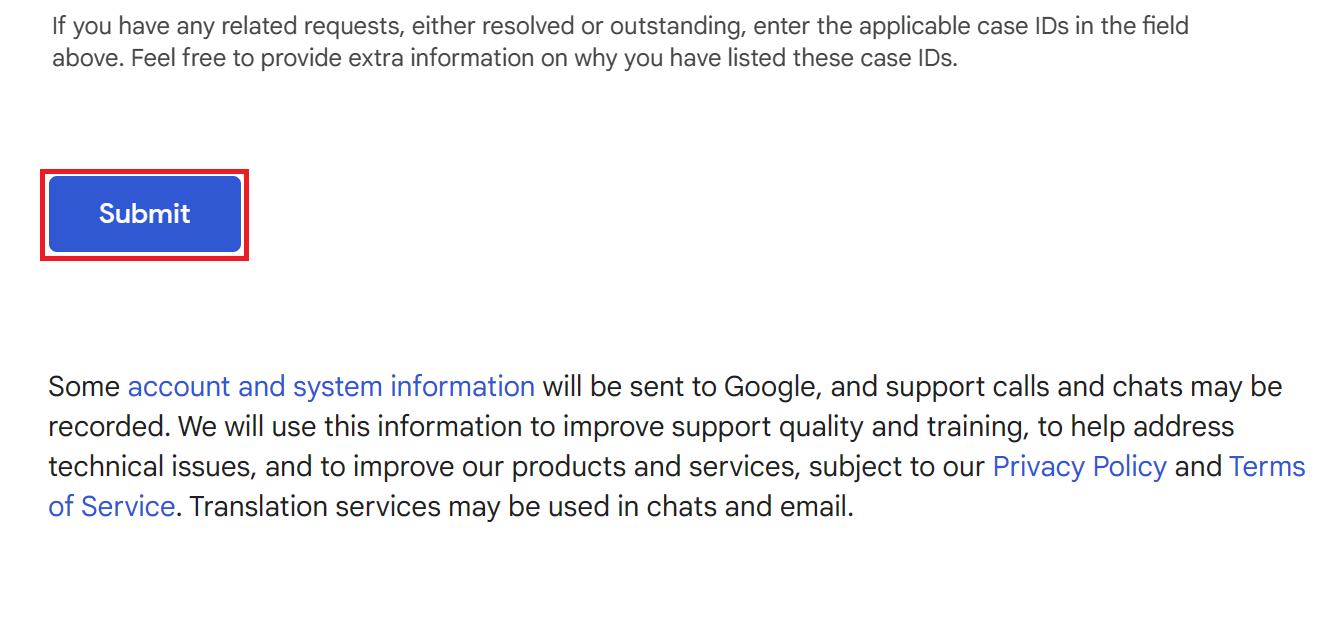
After contacting support, Google will respond with a standard email. Reply to this email, clearly stating your issue and providing any evidence of the review, if applicable. Remain courteous and professional in your communication.





