Fix: Google Play Error 495
Error code (495) on your Android phone appears when the app you’re trying to download fails to download. Technically, the issue arises when the connection to the Play servers, where the app is hosted, times out, is unable to resolve, or for some reason, cannot sync with the servers.
In this guide, I will list two methods for you. In case the first one doesn’t work, try the second one, and that should work.
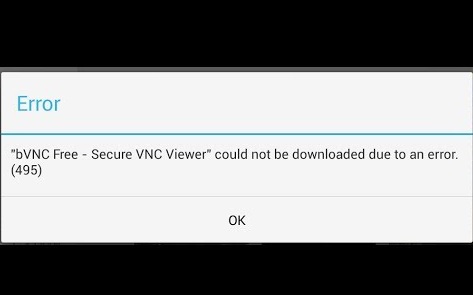
Method 1: Resetting Apps.
1. Go to settings.
2. Tap the Application Manager or Apps.
3. Tap “All” (if available) or slide to “All”.
4. Tap the touch button to open the menu/properties and choose “Reset Apps” or “Reset App Preferences.” This action won’t delete the apps; it will only reset them.
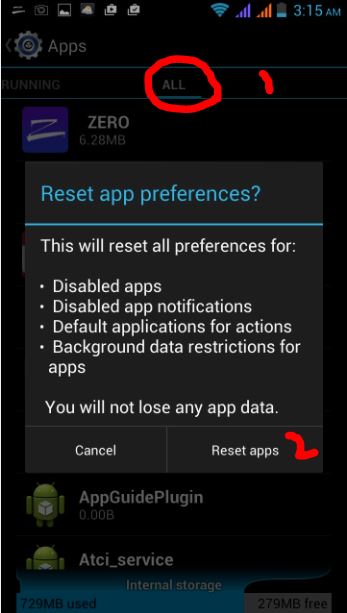
Method 2: Disable and Re-enable the Download Manager.
1. Go to settings.
2. Tap the ‘Apps‘ icon.
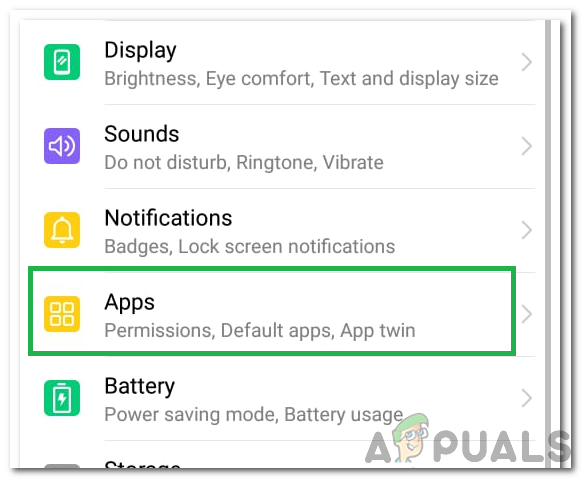
3. Locate the Download Manager and open the App Details.
4. Disable it, then re-enable it, and test.
If you have the option to refresh apps, then try this as well.
Method 3: Restart Google Framework Services.
1. Go to Settings and tap Apps.
2. Tap ‘All Apps’ or swipe to ‘All’ and then open the Google Services Framework app.
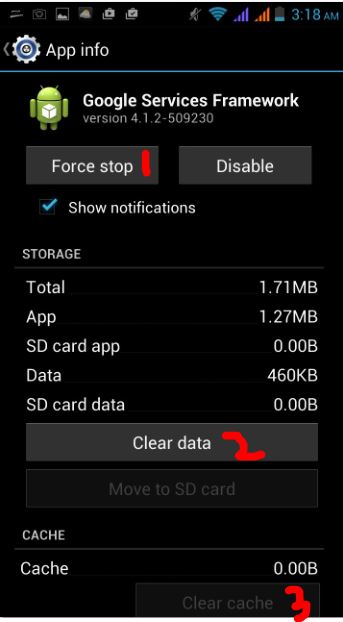
3. Open App Details and tap Force Stop, then tap Clear Cache and test.
Method 4: Check Connection.
1. If your phone is connected to Wi-Fi, turn off the router for 5 minutes, and turn off the phone as well.
If the phone is connected directly to the cellular data provider’s network, switch to Wi-Fi if available; otherwise, proceed to power off the phone for only 5 minutes.
2. Power up the router, wait for 5 minutes, then turn on the phone and test.
Method 5: Set Custom DNS Servers.
1. Go to settings.
2. Select “Wi-Fi.
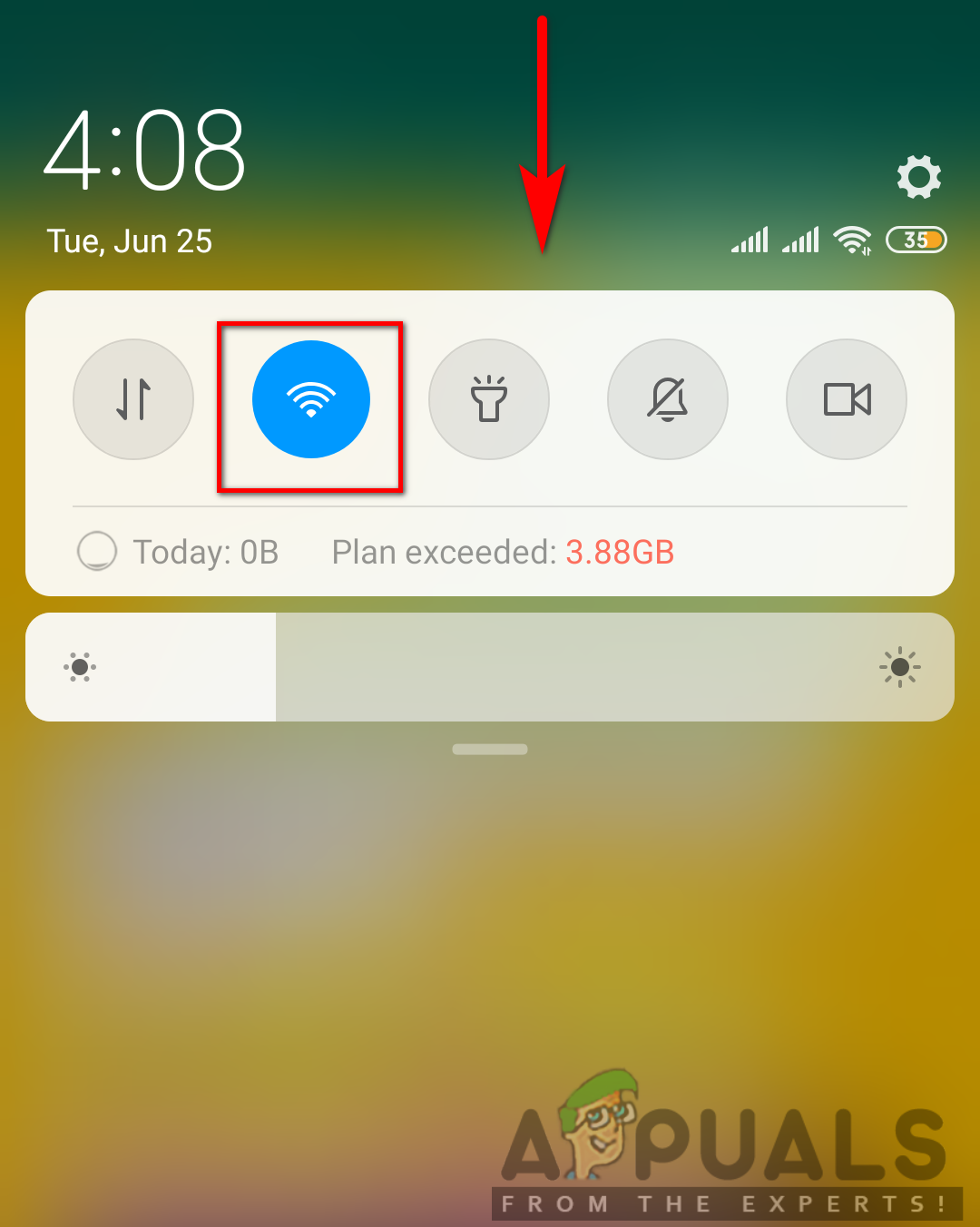
3. Long-press your network name and then select ‘Modify.’
4. Select the “Show Advanced Options” checkbox.
5. Change the settings for IP to static.
6. Add DNS server IP addresses as follows:
8.8.8.8 8.8.4.4
7. Save the settings, and reconnect to Wi-Fi.
Method 6: Clearing the Cache and Data
In some cases, the cache and data harbored by the Google Play Services app might become corrupted, which can prevent certain functions of the application from working properly. Therefore, in this step, we will clear the cache and data for the Google Play Services app. To do this:
- Drag down the notification panel and click on the “Settings” button.
- Scroll down, select the “Apps” button, and then click on the “Applications” option inside.
- Click on the “Three Dots” in the top-right corner and select “Show System Apps.
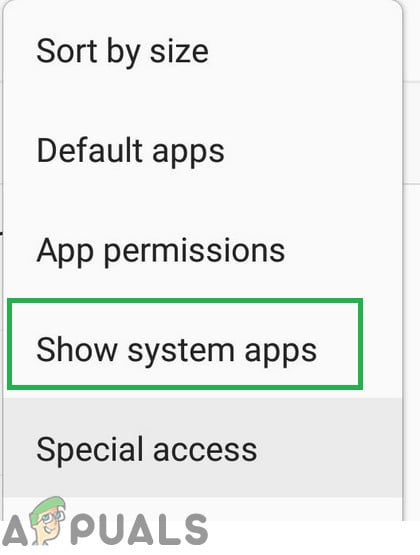
Tapping on the “Show System Apps” option - Scroll and find ‘Google Play Services‘ from the list, then click on it.
- Select the “Storage” button, and then click on both the “Clear Cache” and “Clear Data” buttons.
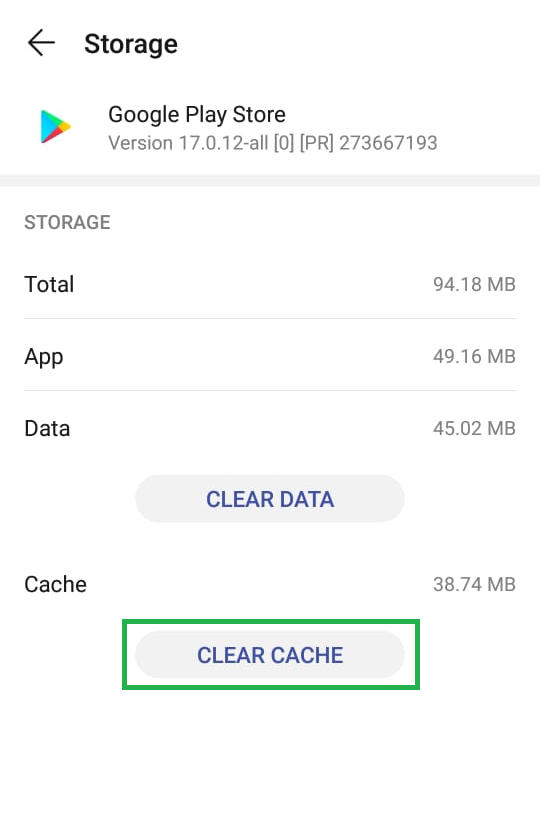
Clicking on the “Clear Cache” button - After the cache and data have been cleared, check to see if the issue persists.
Note: Clear the cache and data for Google Play Store as well.
Method 7: Removing and Adding an Account
In some cases, the Gmail account may have been added, but its registration process with the phone might not have been completed properly. Therefore, in this step, we will first remove the account and then add it again. To do this:
- Navigate to the phone’s settings and click on the “Users & Accounts” option.
- Tap on your account that has been added to the device, and choose the “Remove Account” option.
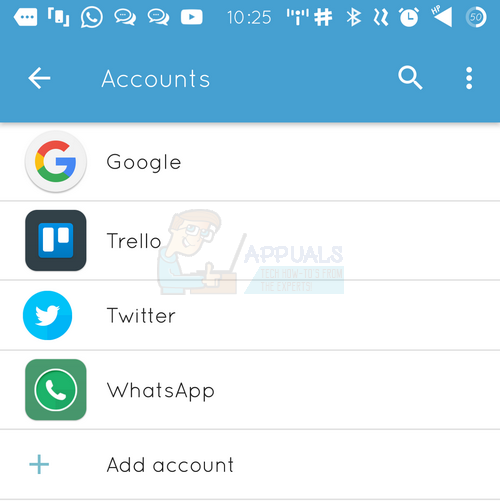
- Now, restart your device and add the account back using the same method.
- After signing in to your account, check to see if the issue persists.