How to Identify Plants Using Google Lens & Its Best Alternatives on Android + iPhone
Plant identification is a great way to learn about and explore the local environment. Google Lens is one of the quickest and most straightforward methods for determining a plant’s identity. Simply take a picture of a plant, and the app will tell you what it is and what kind of environment it prefers.
Plant identification can be useful in various settings, such as the kitchen, garden, or landscaping projects. It’s an excellent way to expand your knowledge about the world around you and satisfy your curiosity. If you’re curious about the plants in your area and want to learn more, this article will teach you how to use Google Lens and other plant identification apps effectively.
| App Name | Platform(s) | Key Features | Database Size | Free or Paid |
|---|---|---|---|---|
| Google Lens | Android, iOS | Search with camera, identify plants, and provide information about optimal growing conditions. | N/A | Free |
| PlantNet | Android, iOS | Identify 20,000+ plant species, public data contributions, common and scientific names. | 20,000+ | Free |
| Bing Visual Search | Android, iOS | Reverse image search, plant identification with supporting images and details. | N/A | Free |
| PictureThis | Android, iOS | AI-powered identification, 10,000+ plant species, plant diagnosis and treatment recommendations. | 10,000+ | Free trial, Paid subscription |
| NatureID | Android, iOS | Accurate diagnosis and treatment, maintenance reminders, plant disease identification, holiday tips. | 10,000+ | Free trial, Paid subscription |
| Leafsnap | Android, iOS | Identify plants by leaves, comprehensive plant database, catalog plant collection, automatic care reminders, plant journal. | 32,000+ | Free |
How to use Google Lens to identify plans?
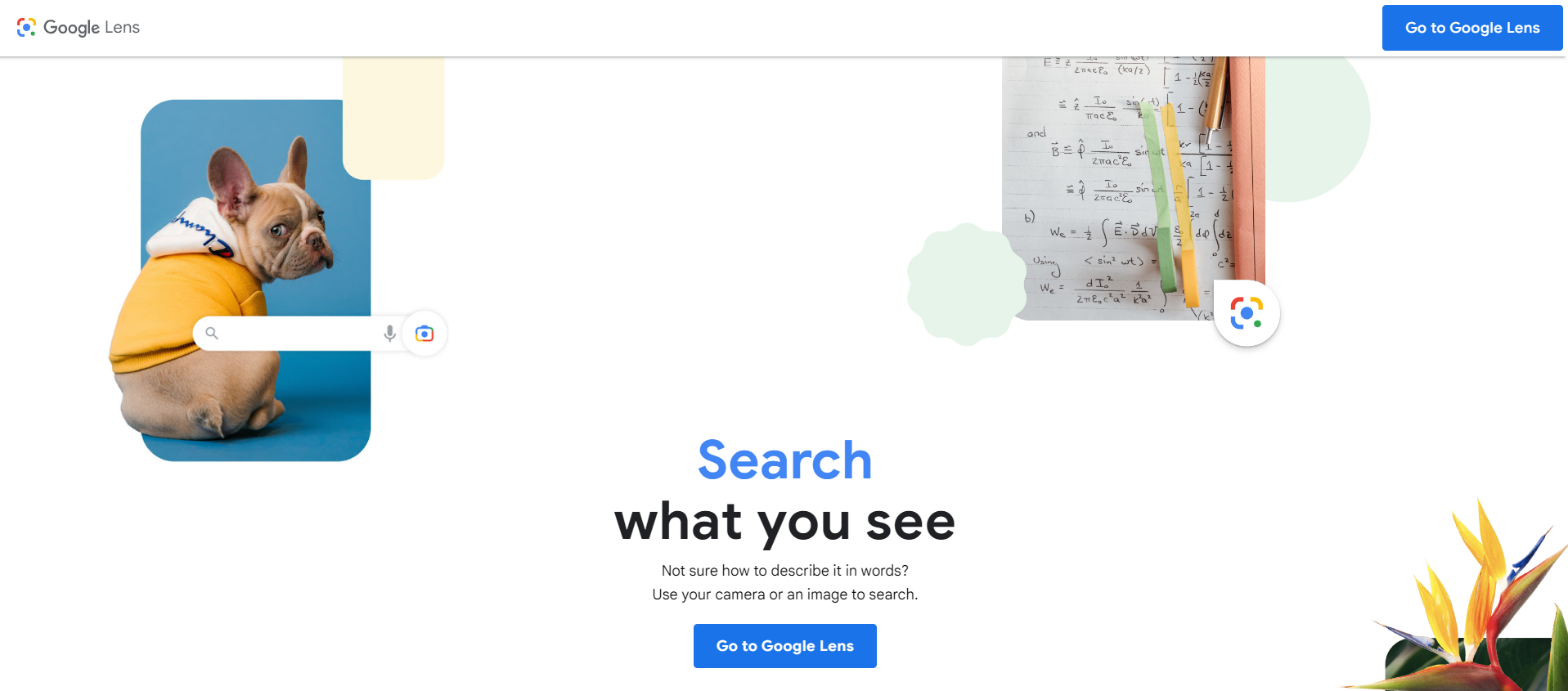
Google Lens, despite some of its issues, is almost revolutionary in its ability to recognize plants without much effort from your side. Google Lens comes pre-loaded on most Android devices these days, baked into the Search widget.
However, on iOS, you won’t find a dedicated Google Lens app, but you can still use it by downloading the Google Search or Photos app.
For the following steps, we will be using the Google app, so this method works universally across iPhones and Android phones. A dedicated Lens app is available for Android devices, as shown in the first picture, if you prefer to use that. Regardless, all roads lead to the same Lens, essentially.
Here’s how to identify a plant with Google Lens:
- Open the Google Lens app, where you’ll see many options.
- Select “Search,” showing a dialogue “Search with your camera.” You can also use any previous picture from the gallery here.
- Or you can click the camera icon from your Google Search app. If you’re using it for the first time, grant Google Lens permission to access your camera.
- Aim the camera at the flower or plant you wish to identify and press the camera’s big shutter button to start your search. Give it a few seconds for Google Lens to review the picture.
- Google Lens will display primary results (best visual matches) for the plant you photographed.
- You can tap on these results and read more information about the plant, such as its name, species, and optimal growing conditions.
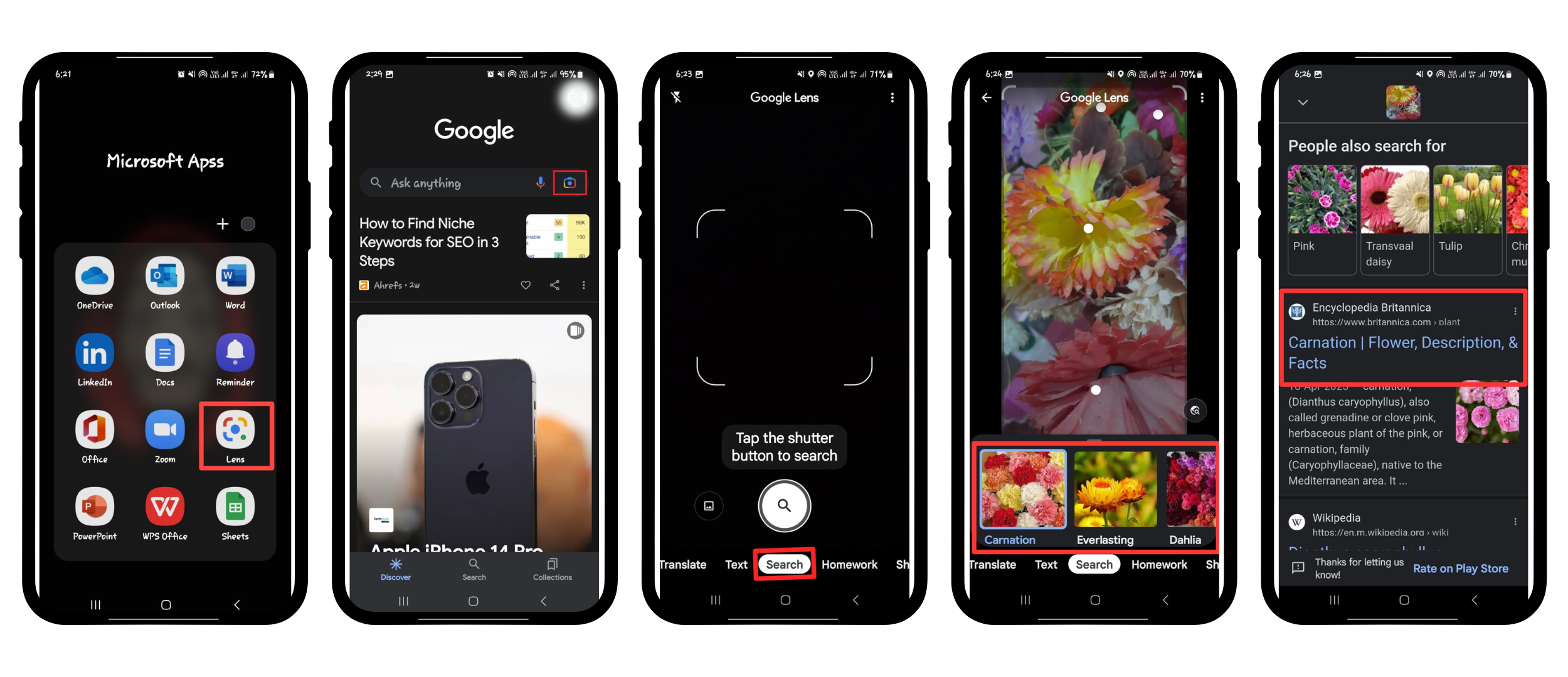
Alternative options for plant identification
Although Google Lens is the ideal option, there are numerous other choices that can perform equally well. These apps and utilities are cross-platform and can be used on Android and iOS devices. These alternatives offer various advantages, such as extensive plant databases and more user-friendly interfaces, allowing you to choose the one that suits your needs best.
1. PlantNet
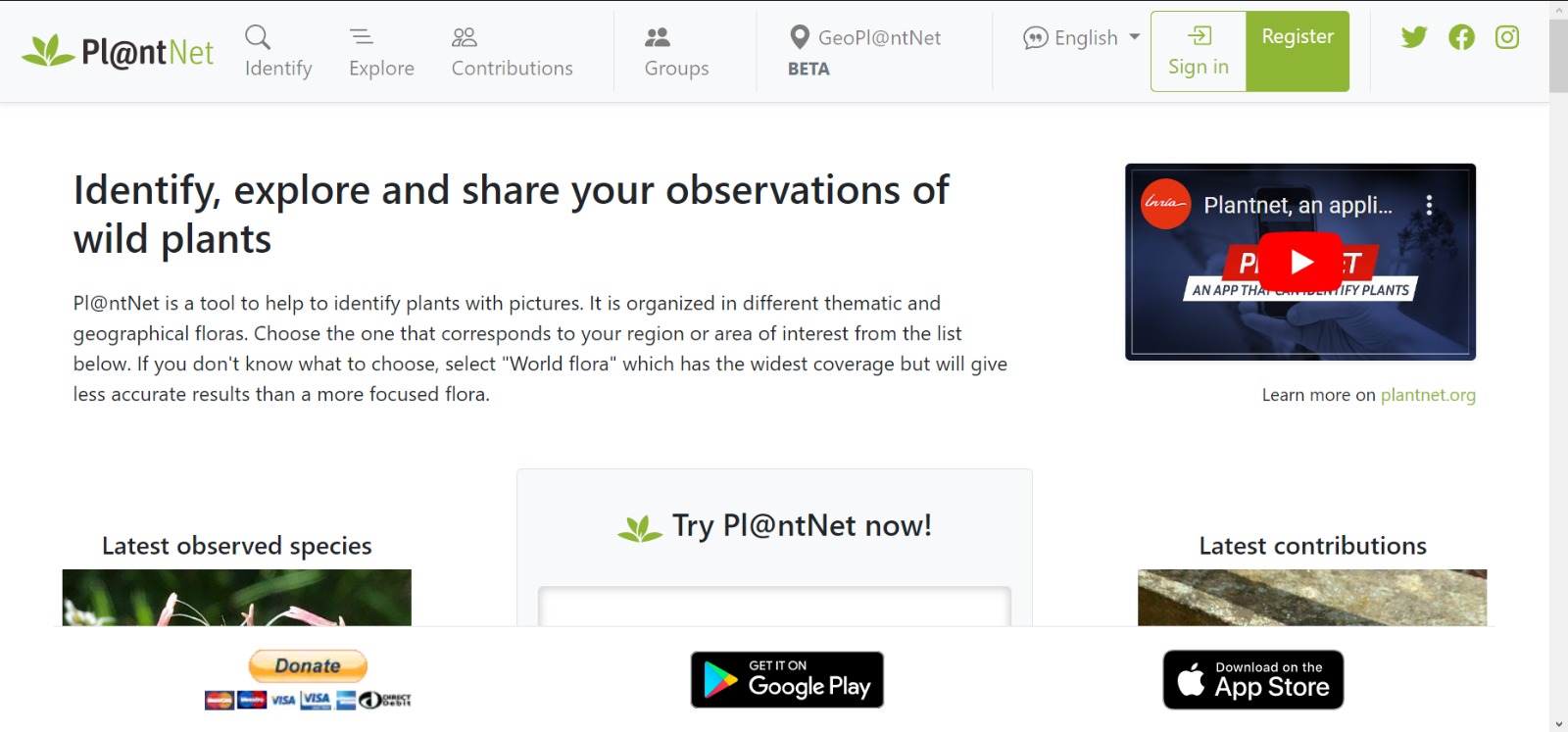
PlantNet is an app that can identify more than 20,000 different plant species. PlantNet can recognize a wide variety of plants, such as flowers, trees, grasses, conifers, ferns, vines, wild salads, and cacti. It’s worth noting that PlantNet’s data is public, allowing anyone to contribute information about plants.
PlantNet can identify plants by scanning and displaying the results alongside a confidence metric. The search results include both the common and scientific names of the plant, catering to the needs of novices and experts alike.
It’s available for Android and iOS, and a web version lets you identify plants from within your browser by uploading an image.
2. Bing Visual Search
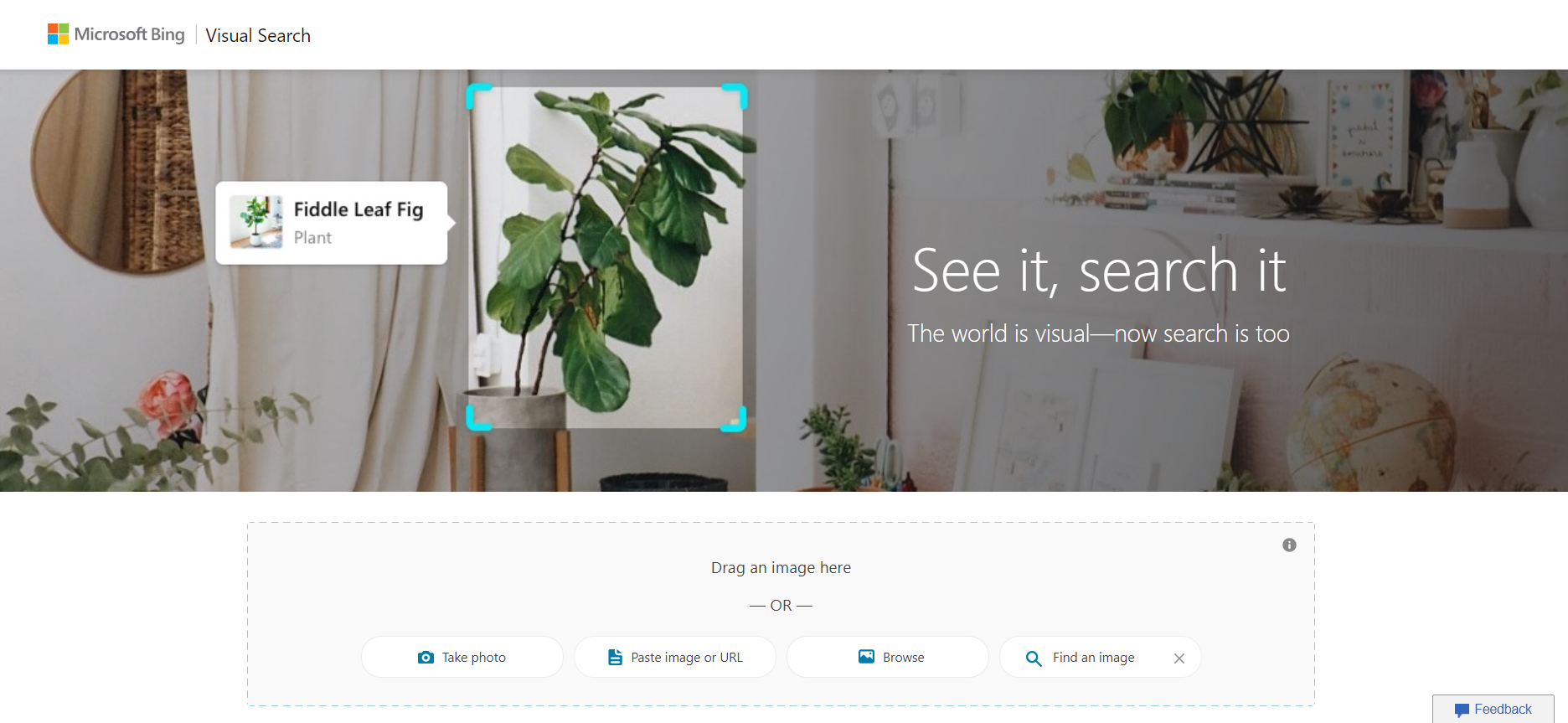
In addition to its standard search features, Bing now offers a powerful image search feature. It’s similar to performing a reverse image search on Google (or Bing, we should say).
To use this cutting-edge technology, open the Bing Search app, select the Camera Search option, and take a photo of the plant you want to identify. After the image is analyzed, the app will list potential matches, supporting images, and details. You can then browse through the suggestions and select the one that best matches your plant.
The Plant Identifier feature offers accurate plant identification, inspiring users to interact with their environment and explore the amazing diversity of plants. The Plant Identifier in Bing Search is a great resource for anyone interested in learning more about the local flora, including gardeners, eco-tourists, and casual observers.
3. PictureThis
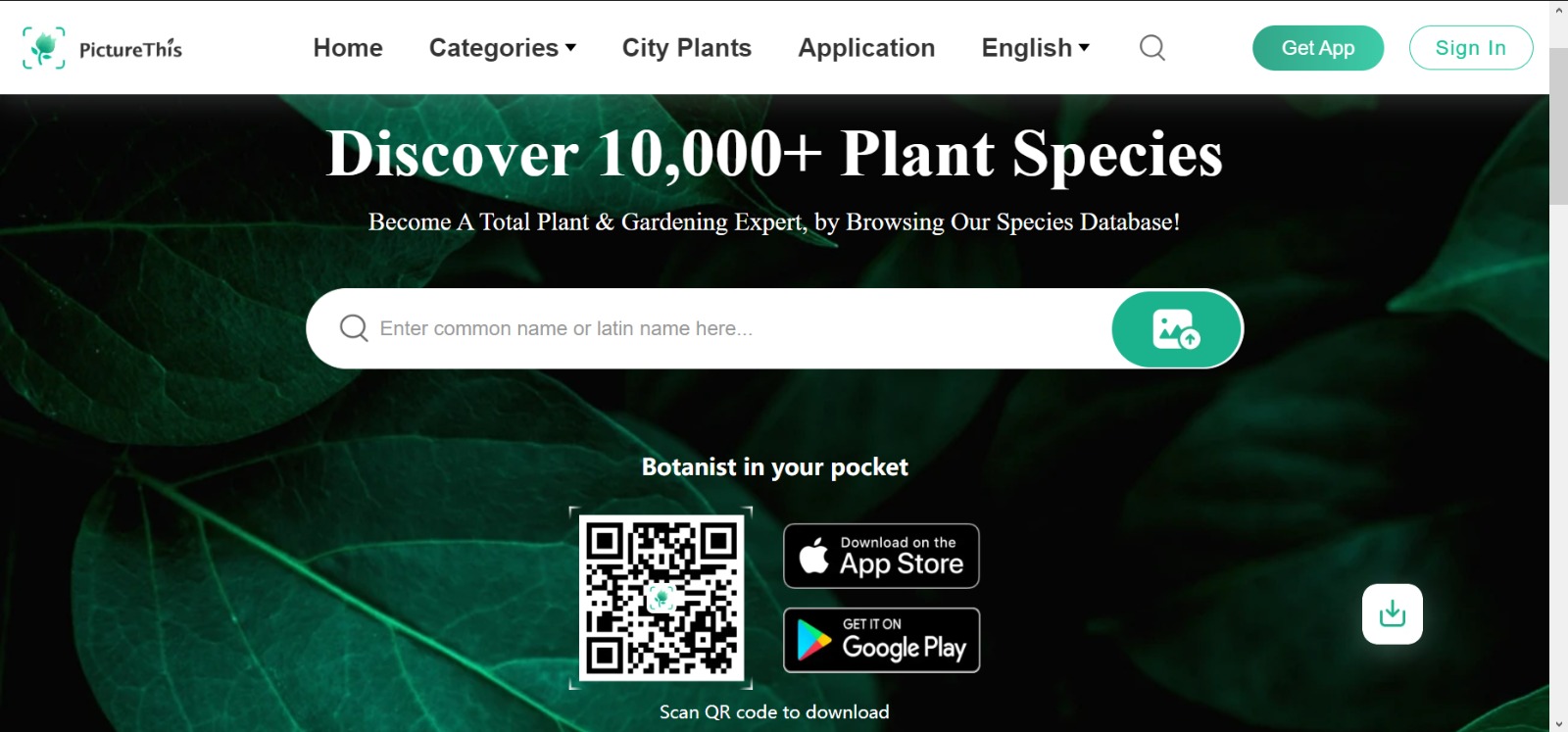
PictureThis is a third-party software for Android and iOS that utilizes AI to recognize trees and plants in images. With 10,000+ plant species represented, this tool claims to be 98% accurate when it comes to identifying plants. Experts and plant professionals continually provide feedback to enhance the AI engine’s accuracy.
Powered by AI, this plant identification system can swiftly and accurately recognize bushes, shrubs, and trees. You can get automatic plant diagnosis and treatment recommendations.
PictureThis not only assists in identifying plants and trees but also offers access to numerous resources for fostering their growth. The software can identify plants from user-provided photos and access data on a wide range of different species.
4. NatureID: Plant Identification
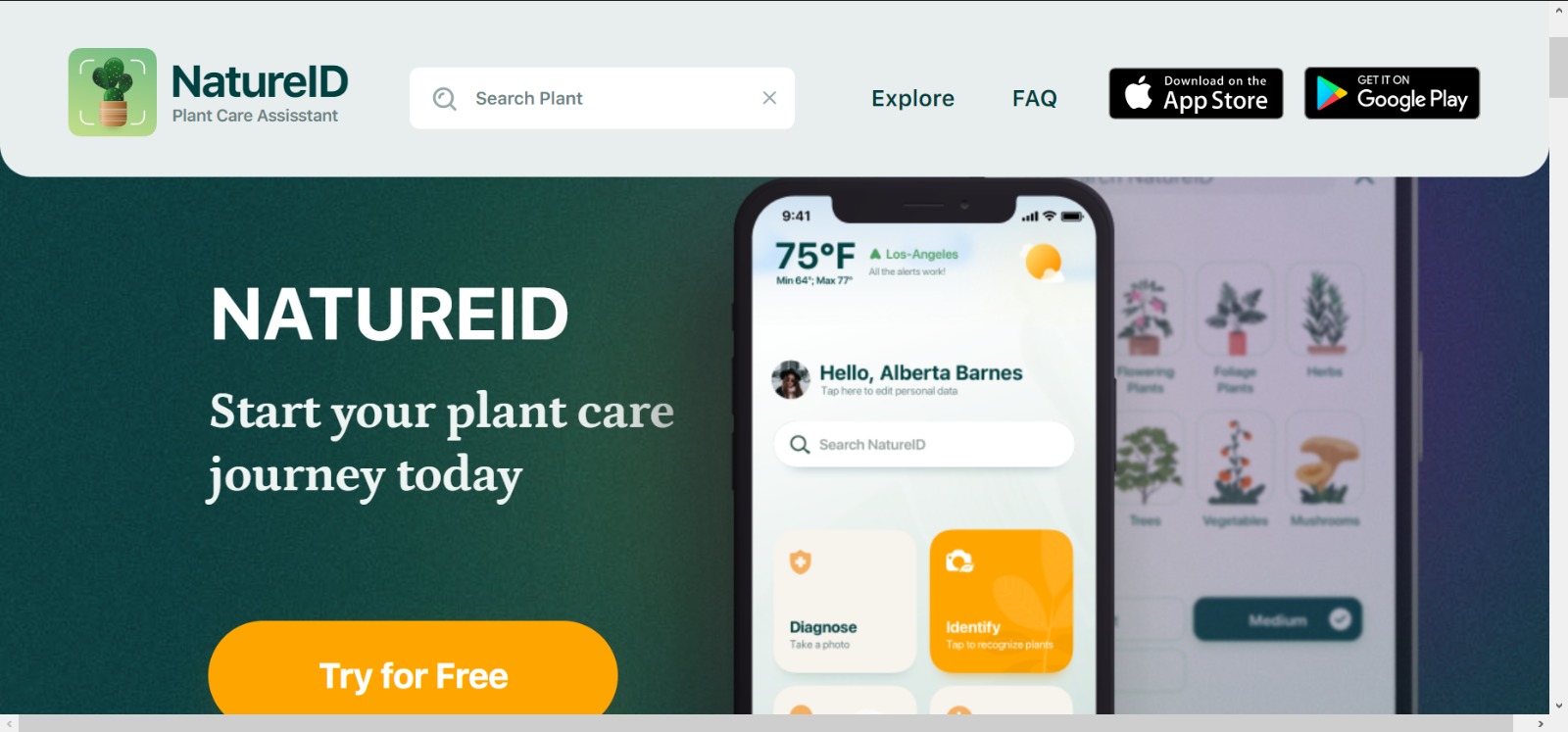
For both Android and iOS devices, NatureID is one of the best plant identification apps available. NatureID uses photos of your plants to provide the data you need. What sets it apart is its eerily remarkable precision in identifying issues with your plants.
This feature is the backbone of NatureID, allowing you to acquire an accurate diagnosis and effective treatment for your plant as soon as possible. The app also has advanced features like maintenance reminders and the ability to identify plant diseases.
NatureID is a comprehensive and practical app for aspiring gardeners and botanists, enabling you to diagnose various plants and vegetables. Additionally, the app offers useful holiday tips for enhancing your plant-focused festivities.
NatureID is also an open-source alternative and allows for unlimited plant identifications but only a single diagnosis of a plant’s health.
5. Leafsnap
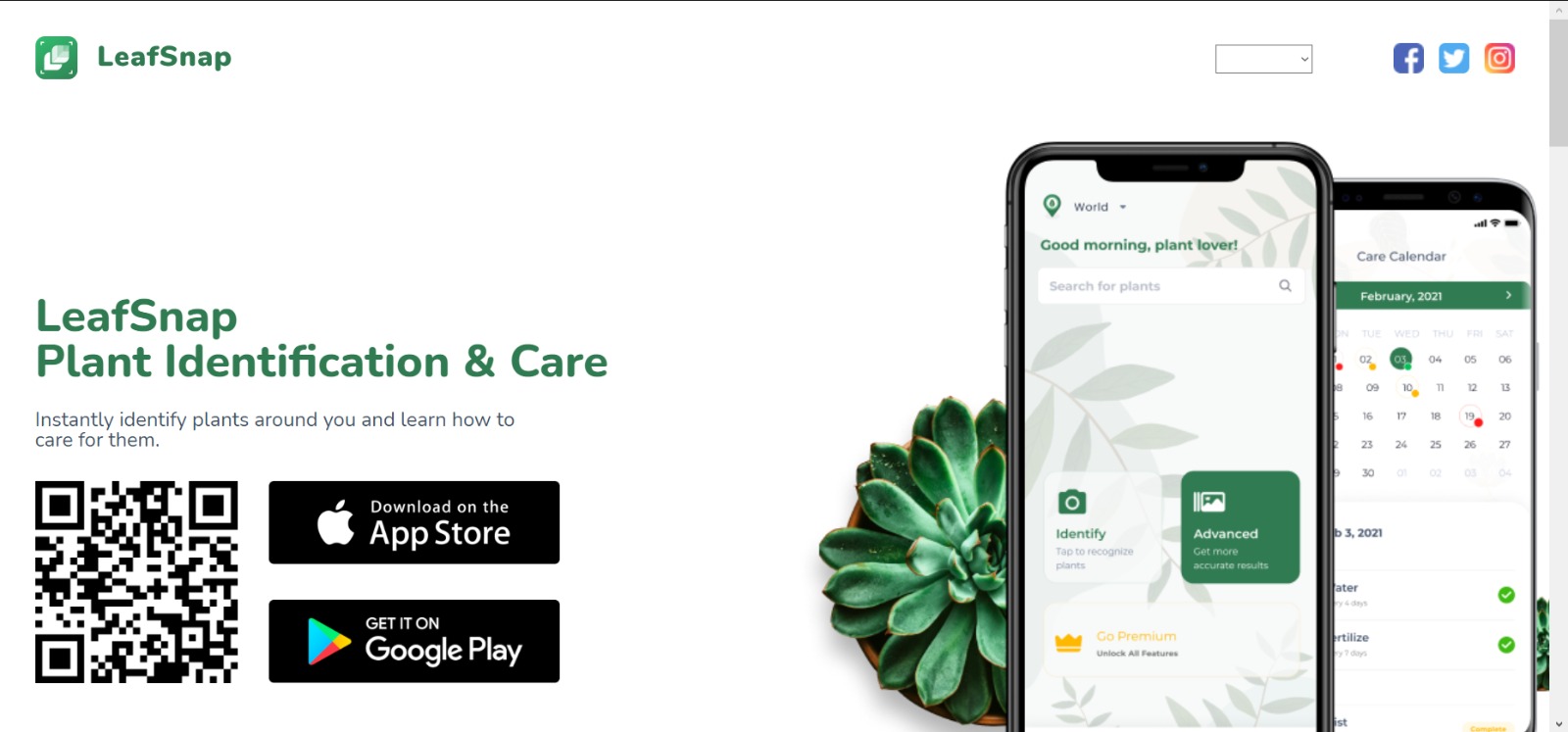
Leafsnap serves as a field guide for all things about vegetation. Developed in collaboration with researchers from Columbia University, the University of Maryland, and the Smithsonian Institution, Leafsnap employs advanced AI to identify plants from photographs of their leaves.
You can use this app not only to identify plants but also to research the species you find. You can instantly access a comprehensive, regularly updated database of plant data. As an added bonus, you can catalog your whole plant collection, set up automatic care reminders, and maintain a photo-filled plant journal.
 Reviewed by
Reviewed by 




