How To Get Cash App Barcode to Load Money
Cash App has quickly gained popularity across the United States, boasting over 55 million users as of 2023. This innovative app offers a variety of features, including the ability to load money into your account using a barcode. In this comprehensive guide, you will learn how to generate your Cash App barcode, use it to deposit funds, and explore alternative ways to add money. We will also discuss the advantages and disadvantages of using Cash App. Let’s get started!
Why Load Money In Cash App?
Before learning how to load money onto Cash App, it’s important to understand why adding funds to your account can be beneficial. Cash App provides several advantages over using physical cash and, in some cases, even outperforms Google Pay and Apple Pay. Let’s explore some of its key benefits:
1. Buying and Selling Bitcoin:
One standout feature of Cash App is the ability to buy, sell, and store Bitcoin directly within the app. The interface is intuitive and straightforward, making it much easier for newcomers to navigate compared to some cryptocurrency exchange platforms. While transaction fees apply, such charges are common across all trading platforms.
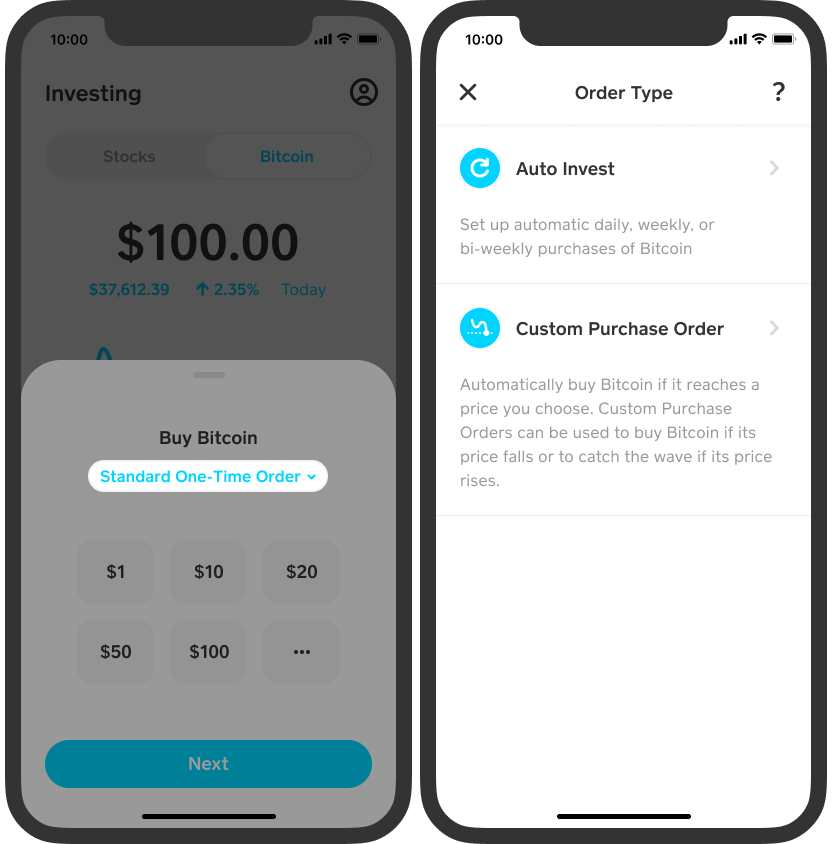
2. Stock Trading:
Another significant advantage is the ability to trade stocks. By navigating to the Investing section in Cash App, users can explore available stocks, monitor market performance, and purchase stocks easily. You can also transfer purchased stocks to other Cash App users, facilitating simple and fast investment management.
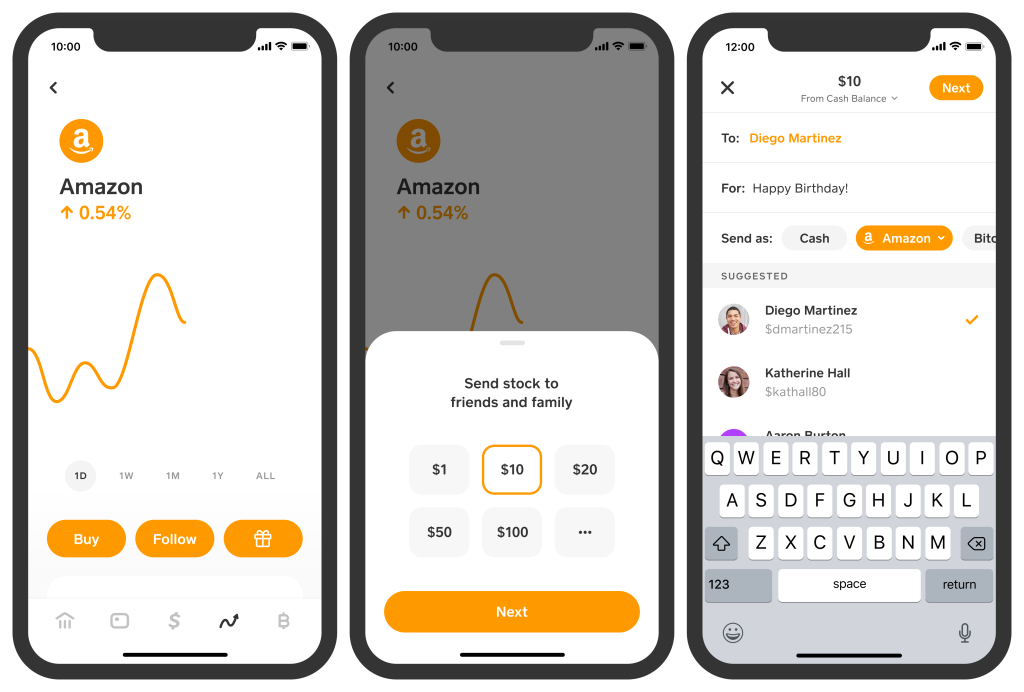
3. Paying Utility Bills:
With Cash App, you can conveniently pay your utility bills without having to wait in long bank lines. Simply select the bill you wish to pay, enter your consumer number, and complete your transaction from home. This feature streamlines bill payments and saves valuable time.
How To Get Cash App Barcode?
Now that you understand the multiple uses of Cash App, let’s discuss how to generate your barcode.
- Open your Cash App and log in using your PIN or biometric authentication.
- Once you are logged in, tap the Banking icon located at the bottom left of the screen.
- Select the Paper Money option under the “More Ways To Add Money” heading.
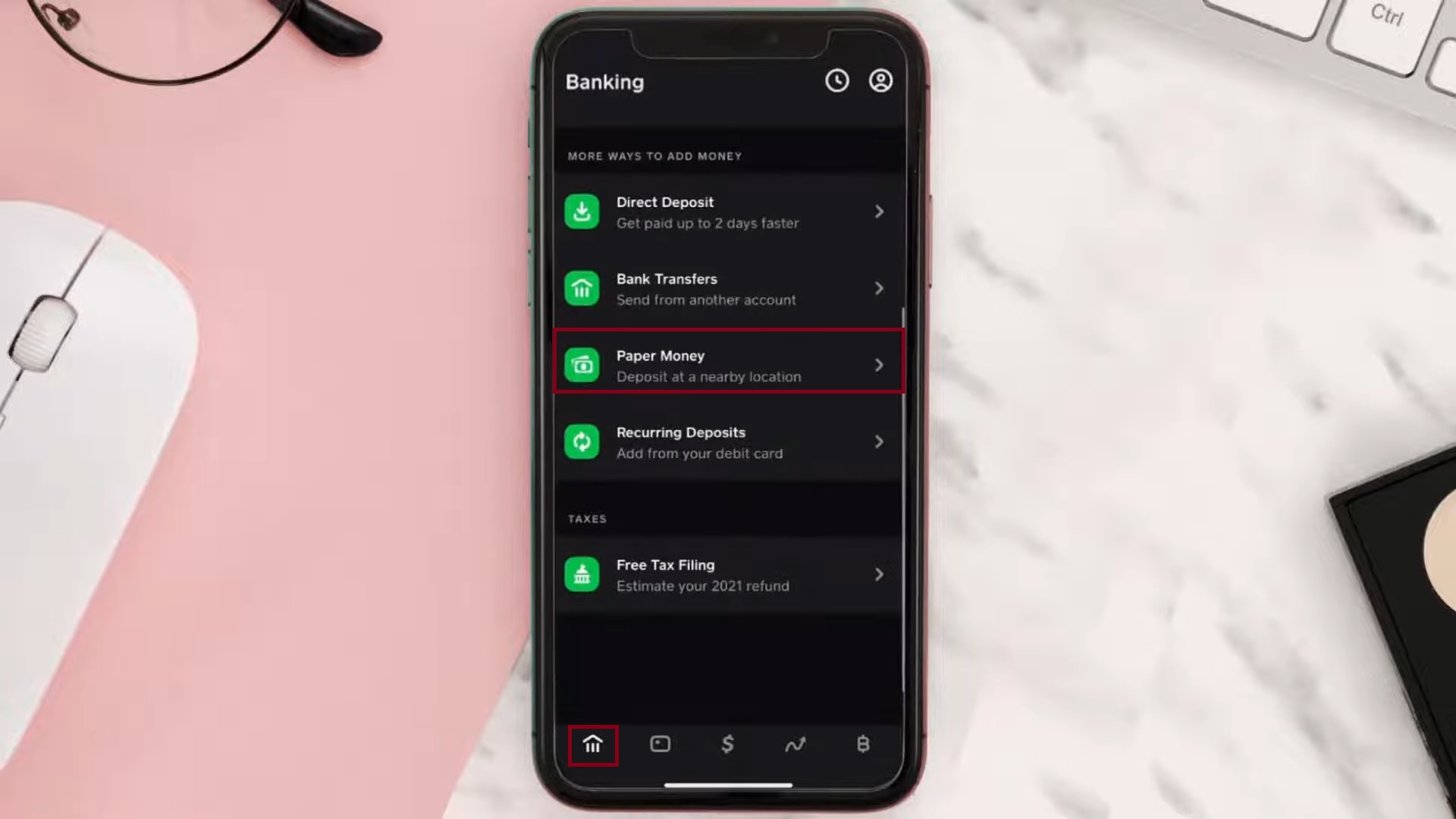
Option showing the Paper Money and the Bank Icon - Tap on Show Barcode, and then, on the subsequent pop-up, tap Show Barcode again.
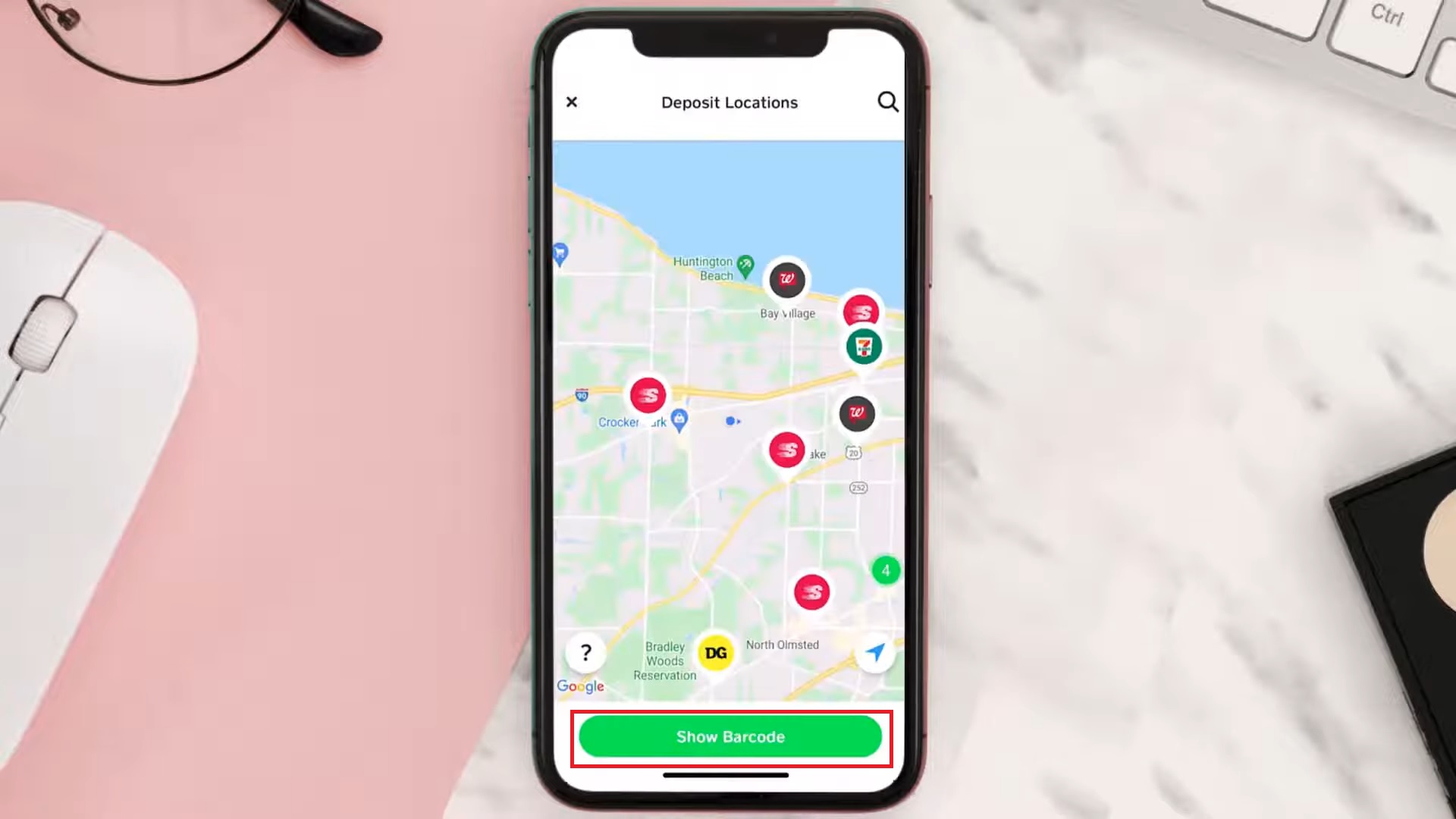
Show Barcode Option - Your barcode will now be displayed, and you can use it to deposit money into your Cash App account.
Please note that each generated barcode is valid only for a single transaction and will expire within 30 minutes of creation.
How To Use the Generated Barcode?
After generating your barcode, you might wonder how to use it. The barcode is specifically designed for depositing cash into your account at select retail merchants.
The process is straightforward: visit a nearby participating merchant, tell the cashier how much money you want to deposit, hand over the cash, and present the barcode for scanning. The funds will usually appear in your Cash App account almost instantly.
Here are some of the official retailers where you can add funds to your Cash App using the barcode:
- Walmart (Customer Service Desk/Money Centers)
- Walgreens
- Duane Reade
- 7-Eleven
- Family Dollar
- GoMart
- Sheetz
- Kum & Go
- KwikTrip
- Speedway
- H-E-B
- Rite Aid
- Thorntons
- TravelCenters of America
- Dollar General
- Pilot Travel Centers
You can easily locate nearby stores using the map displayed within the Paper Money section of the app. This map highlights all retail branches where barcode deposits are accepted, enabling you to find a convenient location quickly.





