Every New Galaxy AI Feature Announced at Samsung Unpacked 2024

At the Galaxy Unpacked, Samsung, as promised showed off what the next generation of Samsung smartphones will bring to the table. Secured by Knox, Samsung aims to securely integrate AI into you smartphone in the future.
Samsung Integrates Google’s Gemini Nano AI Model Across the Galaxy S24 Line
For the S24 series, Samsung has partnered with Google to integrate it’s AI model, Gemini Nano across the whole line-up.

Live Translate
Live Translate, as previously seen on Google Pixels, is a feature which can provide audio and text translation for up to 13 languages on the Samsung Phone app. It is compatible with various types of phones, including landlines on the other end, with the phone serving as your personal interpreter.
Imagine you are on a phone call, and the person at the other end doesn’t understand the language you speak; both of you speak different languages. With Live Translate, the Phone app will harness the power of AI to automatically translate everything the other person says into the language you understand. You can view the other person’s words on your phone’s screen or hear them, just like a regular phone call.

Note Assist
In Samsung Notes, Galaxy AI streamlines note organization with an easy and quick summarization function. You can take a picture of your notes, turning them from physical into textual format. Once this is done, you can choose to “Auto-format,” which will separate different types of headings from the paragraphs.
There is also the option to turn your notes into bullet points or clear up your handwriting, all baked into the Notes app.

Chat Assist
Samsung has also integrated Gemini Nano into the Samsung Keyboard, meaning you can now set the tone of your messages to sound fun, professional, or even Shakespearean. Users can also personalize messages with stickers for the photos they have already taken on the phone.
Transcript Assist
Transcript Assist, a part of Galaxy AI, has the ability to discern voices and take notes from a voice recording. This means that it can not only recognize voices better but also translate the recording into textual format and then into any other language available on the device using Speech-to-Text.
With this feature, you can also summarize long recordings into basic bullet points for easier interpretation of the content.

OneUI on Android Auto
On Android Auto, with the S24 line, you will now see the OneUI skin on your car’s infotainment system. With the Google collaboration fully integrated into the S24 series, your Android Auto skin will feature Samsung-themed icons and apps.
Other than that, if you’ve received a long text message, Android Auto, designed to keep your focus on the road, will provide you with the option to play the message out loud or summarize it if it’s a lengthy message. This way, you won’t have to open your phone to read the entire thing. You also have Quick Responses available to quickly and effectively reply to a message.

Circle to Search
Samsung has also added ‘Circle to Search,’ powered by Google. This feature allows users to search images, videos, or text on their screen without the need for screenshots. Users can circle, highlight, scribble, or tap to identify points of interest—a possible evolution of Google Lens, potentially integrated with the S-Pen.
How this works is that a user, on any part or app of the phone, long presses the home button (or the gesture bar) and then a nice little animation pops up and the user can basically draw around any object on the screen to initiate a visual search for it.
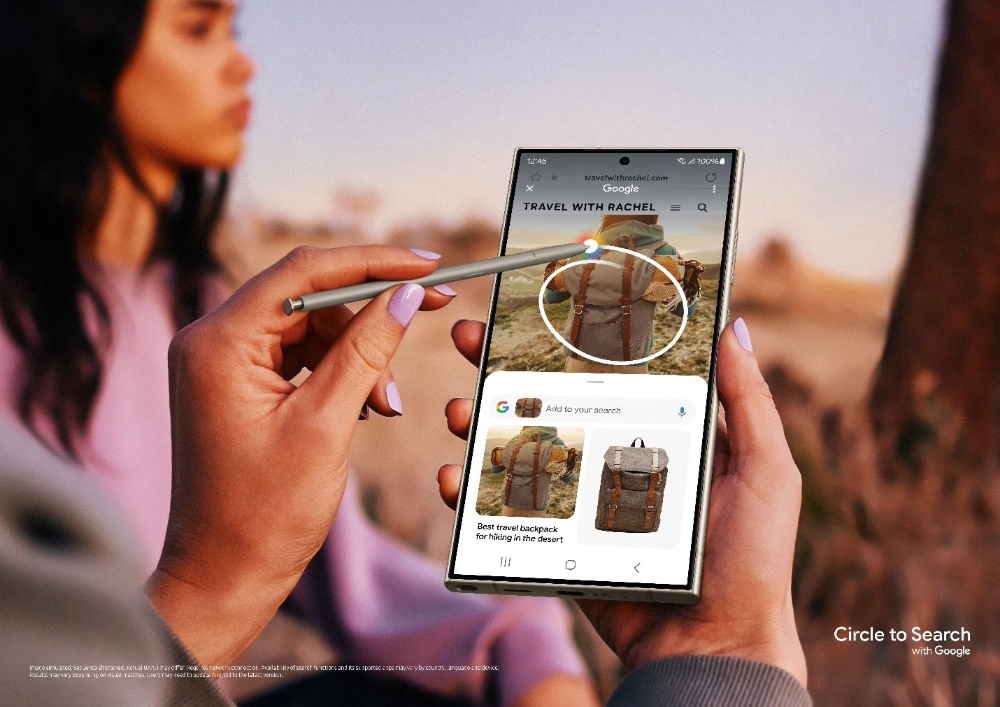
Galaxy AI Editing Tools
When you’ve captured a shot, you phone will give you recommendations to make your photos better, like Magic Eraser, Remove Reflections and Generative Edit. In the S24 line, you also have the option to turn any video into a Slo-Mo shot by basically adding in extra, additional frames.

This is all we know for now, but rest assured that we will keep you updated as new information becomes available.


