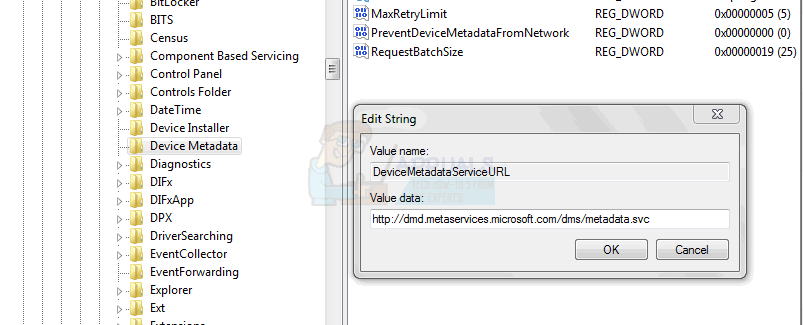How to Fix “Windows Kernel event ID 41 error”
Windows Kernel event ID 41 error and a system crashing and/or rebooting with no Blue Screen of Death is triggered when the system experiences a sudden loss of power. However, the issue can also come from a software side, but it is exponentially more likely that it’s a hardware problem.
This issue can occur randomly at any given time and in any given situation, and has annoyed a number of users. There are a couple of things that can trigger this issue, and there are consequently a couple of solutions to combat it.
Method 1: Change the URL in the DeviceMetadataServiceURL with the Registry Editor
This solution is originally meant to solve the Metadata staging failed error, however after applying it, the Event 41 error will also stop showing up in the event log when you shut down or reboot your system.
- Press simultaneously the Windows and R keys on your keyboard to open the Run
- Type regedit and either press Enter on the keyboard or click OK in the window, to open the Registry Editor.
- Once inside the Registry Editor, at the same time press Ctrl and F, to open the Find
- In the box, search for the DeviceMetadataServiceURL
- When you find it, replace its value, the URL, with
- Close the Registry Editor, and your problem should be fixed.
Method 2: Check for hardware issues
Since the issue explicitly states that it happened due to a loss of power, there are fairly high chances of it being a hardware issue. To see if this is the case, there are a couple of things to try.
- Reseat your GPU. Turn off your computer, open the case, pop out the GPU, and place it back in.
- Check your PSU cables. Make sure that all cables are properly connected to their slots, and nothing is loose. If using a modular PSU, make sure that the cables are properly plugged in the PSU as well.
- Check the PSU itself. This is best done with another PSU – when you use one that you know that works, you can see if the error repeats itself. If everything is okay with the PSU, you shouldn’t be having the issue.
- Check the power to the PSU. This shouldn’t be done with the PC, but instead check any power strips and surge protectors that your PSU is taking power from, and also check the electrical outlets. If they’re having a problem and at moments turning off the power to your PC, that may be the culprit behind the Event 41
This error can be a serious issue, and if it’s a hardware issue, especially one related to the power going to your PC, it can lead to bigger problems and shouldn’t be ignored. Make sure to follow the steps in the methods above to solve this issue and prevent further damage to your PC.