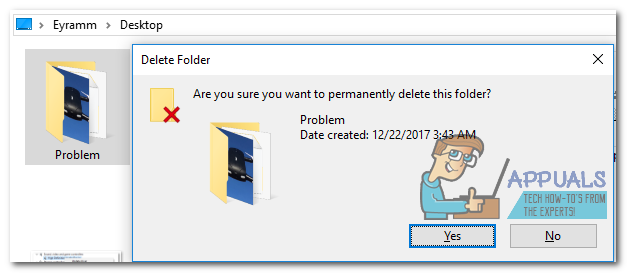Fix: The Directory is Not Empty Error 0x80070091
A number of Windows users have identified a Windows Error “0x80070091 – The directory is not empty”, while trying to delete a folder. Other users with the same error encountered this while transferring files from an external drive or during backup or imagine. This error is present on Windows 7 PCs through to Windows 10.
It’s clear what the problem is exactly, but it’s mostly likely due to corrupted sectors on the external drive or corrupted files that cannot be deleted. In this article, we will provide known fixes to this error by fixing errors on the disk using the chkdsk utility, and then providing a workaround to delete folders that won’t delete.
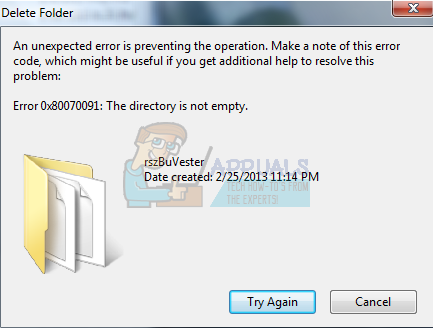
Method 1: Running the chkdsk Utility
- Click the Start button, type cmd, right-click on the cmd utility and select Run as Administrator. This opens the Windows command line tool. Grant UAC access if you’re prompted to do.
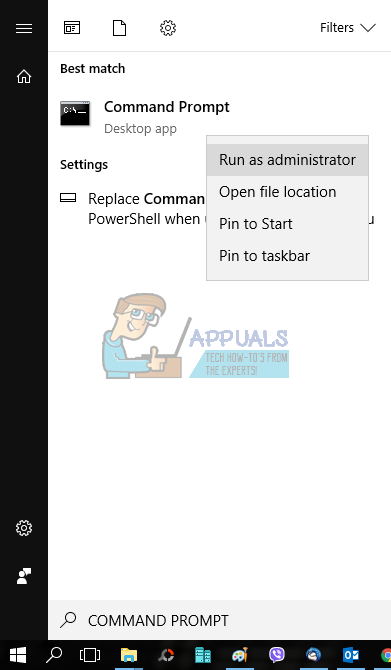
- Before you do, find the external drive you’re facing issues with and identify it’s drive letter. You can do this by pressing the Windows + E keys to open My Computer/This PC.
- In the command prompt, type the following command and press enter.
chkdsk /f /r Z:
Where Z: is the name of your external drive letter.
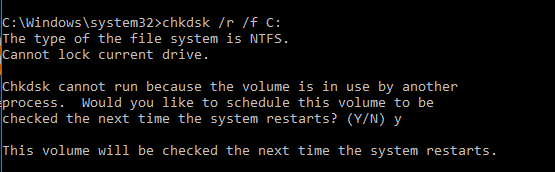
- Press Y and then Enter when you’re prompted in the prompt to check the disk on the next reboot.
- Close all your applications and then restart your computer. Wait while your disk is checked and repaired. Your problem should be solved when your PC is back online. Try copying again to see if the issue was solved.
Method 2: Workarounds
We’ll look into two workarounds, which are adding a excel file in the problem folder and then deleting that folder, and also prefixing the problem folder name with a ! sign and then deleting the folder.
Workaround 1
- Create a new Excel file in the folder failing to delete.
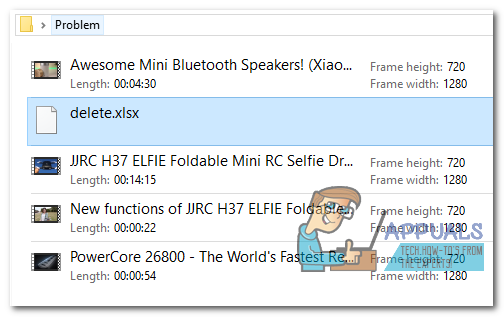
- Select the problematic folder and press the Del or Shift + Del keys.
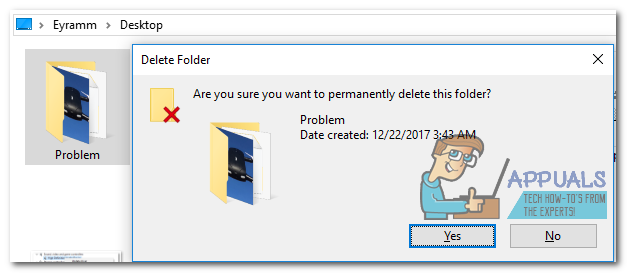
Workaround 2
- Right-click on the problematic folder and click rename. Append ! to the beginning of the folder name.
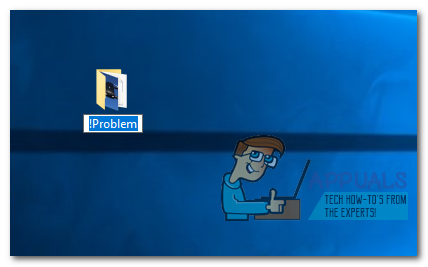
- Select that folder and press the Del or Shift + Del keys.