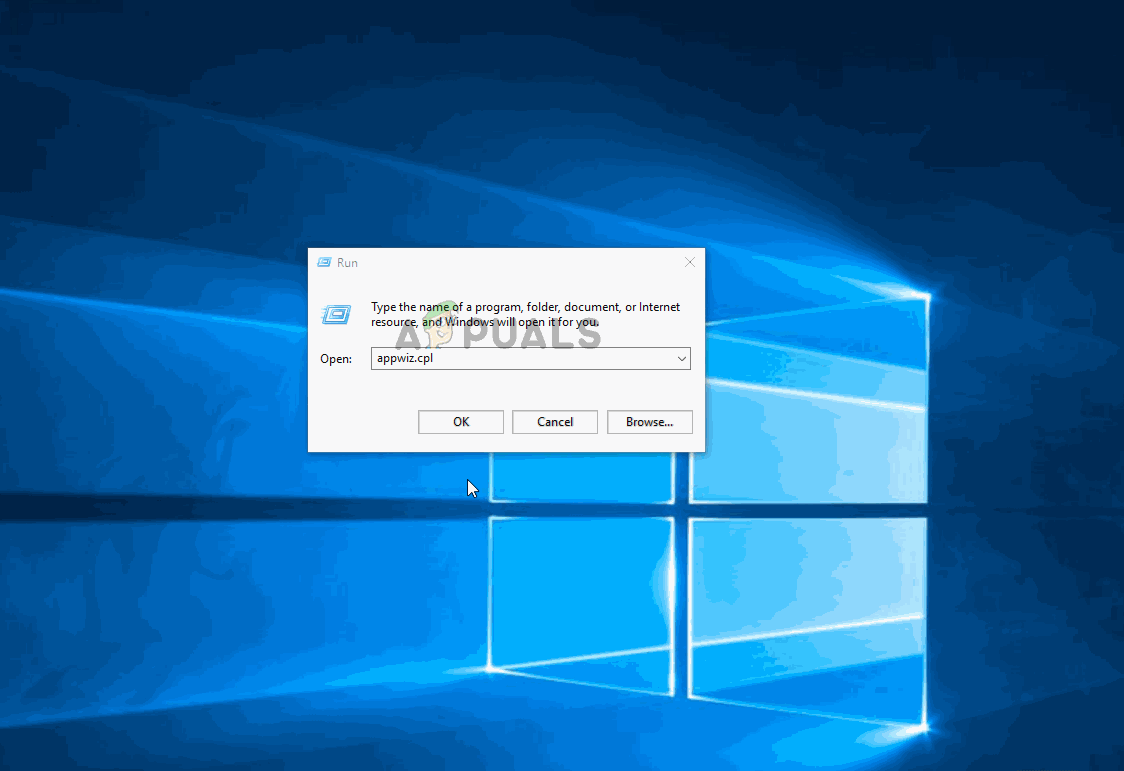Fix: Steam Workshop not Downloading Mods
When subscribing to mods on the Steam Workshop, users might notice that mods don’t download or appear in the game. This usually happens because of corrupted temporary files in Steam’s Workshop folder, disrupting the download. Common reasons include unfinished downloads, problems with the download cache, or Steam being offline.

Other issues like unstable internet or running the game during download can also prevent mods from loading properly.
In this article, we will discuss different ways to solve this problem.
1. Use the Big Picture Mode in Steam
After clicking “Subscribe,” mods may download without showing progress in the default Steam interface. Switching to Big Picture Mode can reveal the download progress, refresh the interface, and bypass cache issues, aiding when regular mode struggles with Workshop content.
To enter Big Picture Mode, click the associated icon in the top-right corner of the screen.

Once in Big Picture Mode, check your Download queue for evidence that mods are downloading.
2. Delete Corrupted Mods
If a specific game has issues, corrupted mod files might prevent new downloads. Access the game’s hidden !Workshop folder to delete corrupted mods and then force Steam to check file integrity. This allows Steam to download uncorrupted versions, resolving errors and ensuring mods load correctly.
- Make sure the Steam client is closed.
- Open File Explorer, go to the top ribbon, click View, and select Hidden items.

Checking Hidden items - Navigate to:
C:\Program Files (x86)\Steam\steamapps\common\*Game Name*\!Workshop
Note: Replace *Game Name* with the affected game’s name.
- Double-click on each mod to find which triggers the “Location is not available” error.

Location is not available error - Delete any mod that triggers this error.
- Open Steam, go to Library, right-click the problematic game, select Properties, navigate to Installed Files, and click Verify Integrity of Game Files.

- Once done, try downloading a new mod to see if the issue is resolved.
3. Clear the Download Cache
The issue may arise from a glitch with many pending items in the download queue, causing the downloader to refuse new items. Clearing Steam’s download cache removes corrupted files and resets the download state, resolving stalled or unresponsive Workshop downloads.
- Open Steam.
- Click Steam in the top menu and select Settings.
- Go to the Downloads tab.
- Click Clear Download Cache.
- Confirm to delete the cache.
- Log back into Steam and try downloading the mod again.
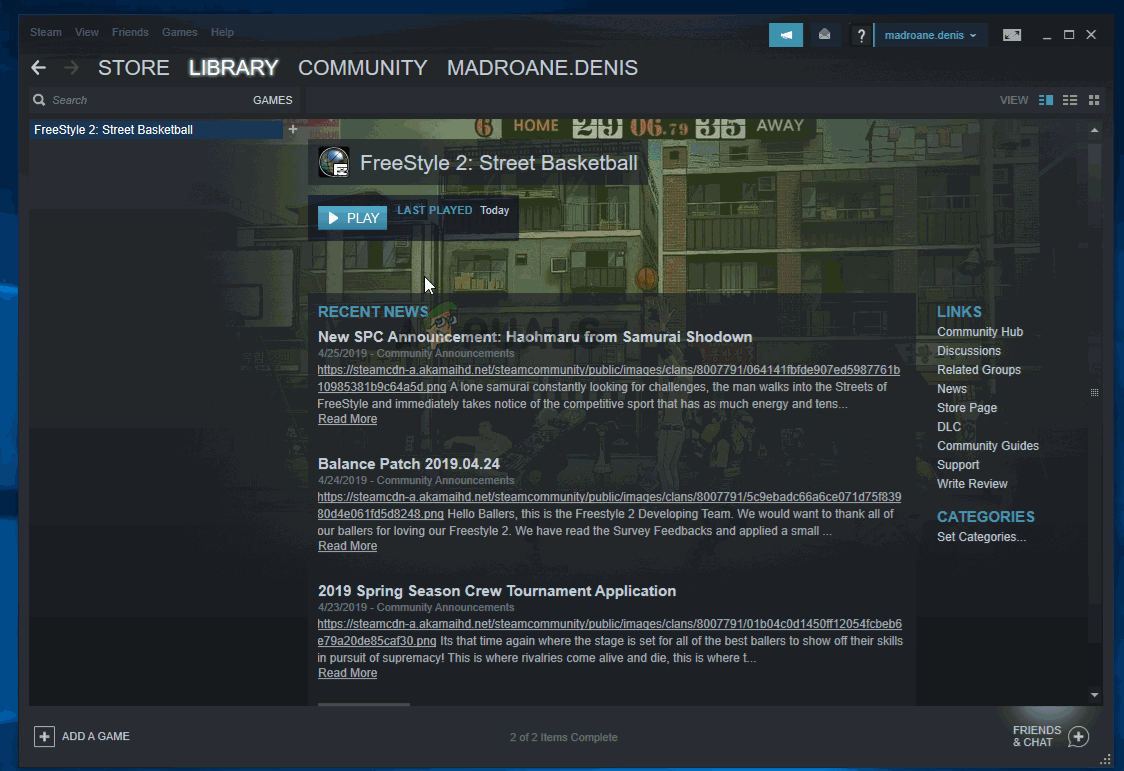
4. Opt Out of Steam Beta
Joining the Steam Beta program can cause issues with mod downloads because beta versions might have untested changes. Leaving the Beta switches Steam back to a reliable version, ensuring smooth downloads and fewer problems with Workshop content.
- In Steam, click Steam in the top bar and select Settings.
- Go to the Account tab and click Change under Beta participation.
- Select None – Opt out of all beta programs.
- Restart Steam, re-subscribe to mods, and see if the issue is resolved.
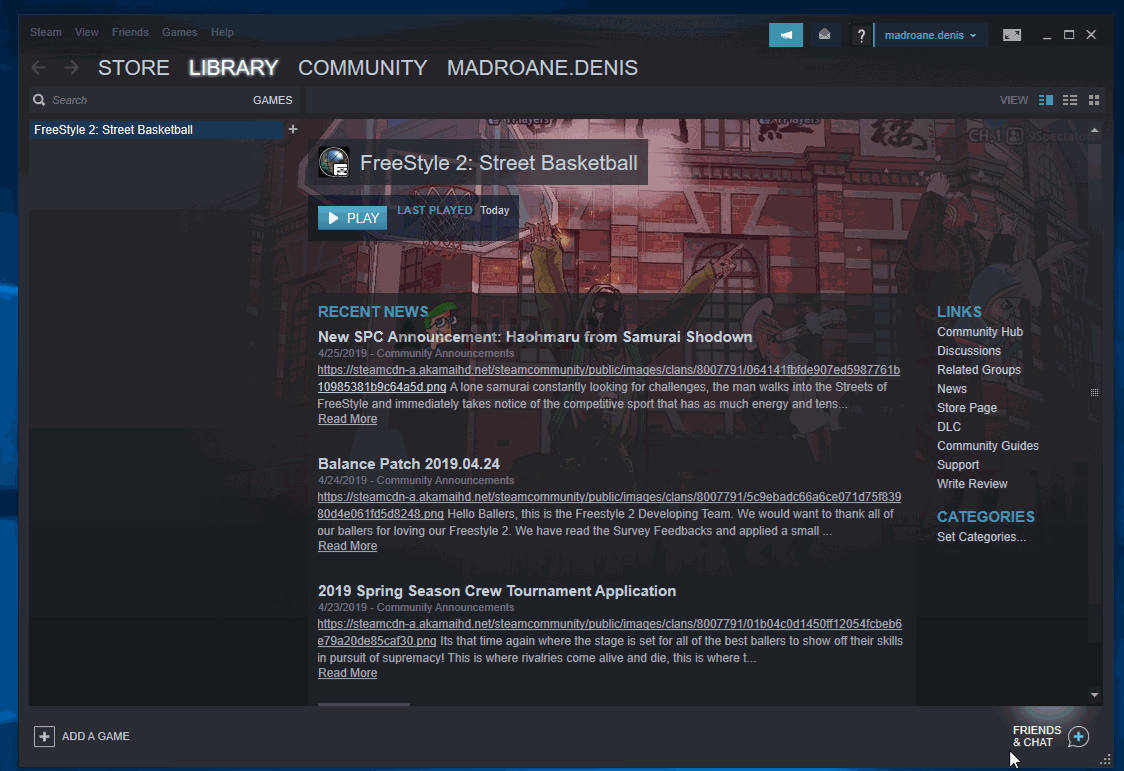
5. Change the Download Region
Changing the download region can alleviate issues with overloaded servers affecting Workshop content delivery. By selecting a different or correct region that matches your physical location, Steam connects to a different server, potentially speeding up or unblocking mod downloads.
- In Steam, click Steam in the top menu, and select Settings.
- Go to Downloads, then change the Download Region from the dropdown menu.
- Save changes and retry downloading the mods.
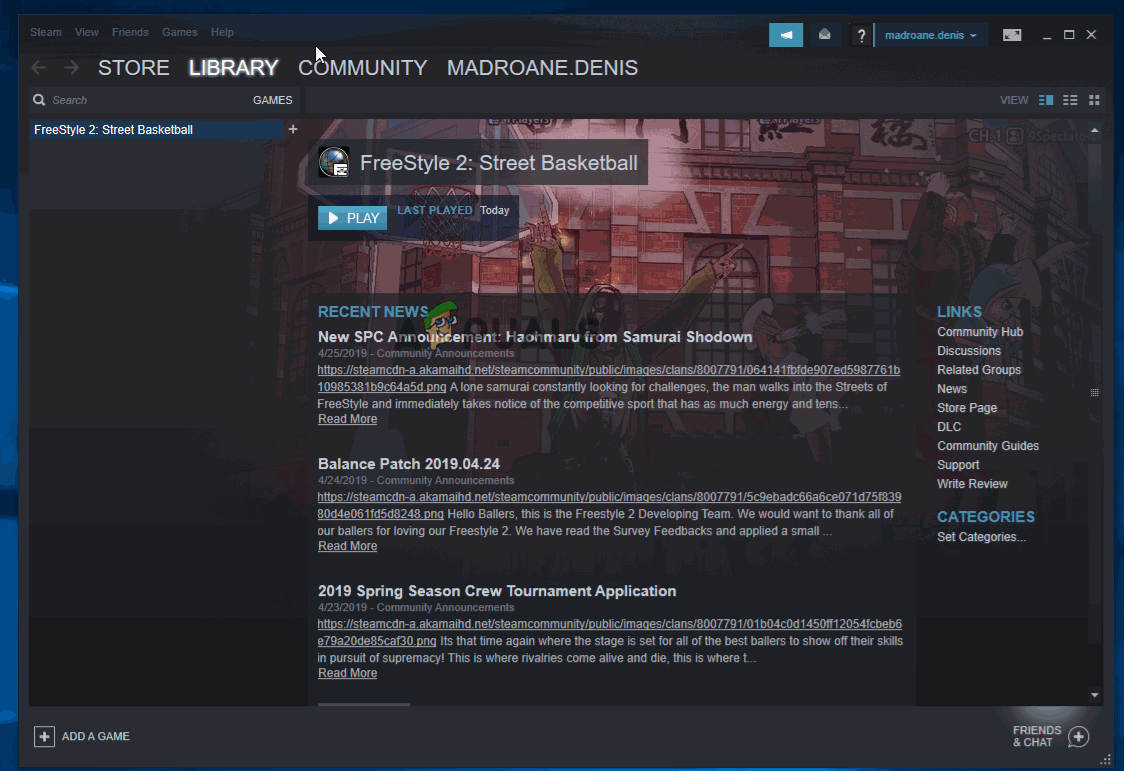
6. Reinstall Steam
Reinstalling Steam can refresh core files and settings, clearing out issues like damaged cache or download errors. This process can resolve persistent issues and restore Workshop functionality, allowing mods to download correctly.
- Press Windows key + R, type “appwiz.cpl”, and press Enter.
- In Programs and Features, right-click Steam and select Uninstall. Approve any prompts.
- Confirm and complete the uninstallation.
- Restart your computer.
- Visit this link and click Install Steam. Follow prompts to install.
- Open Steam to reinstall games.
- Check the Workshop for mod downloads.