Fix: Sleep of Death Issue on a Samsung Galaxy S6 Edge
There have been reports of quite a few Samsung Galaxy S6 Edge devices across the globe going to sleep and then not waking up, regardless of how many times users press the Power button. This issue, aptly known as the Sleep of Death (or SOD), occurs when an Android device goes to sleep as usual but fails to wake up the next time the user presses the Power or Home button.
The Sleep of Death issue requires immediate attention regardless of the type of device affected by it. The following are the two most effective solutions to the problem:
Method 1: Force the device to reboot.
Just as defibrillators are used to bring people’s hearts into normal sinus rhythms, the best fix for any device affected by the Sleep of Death issue, including the Samsung Galaxy S6 Edge, is to simply force the device to wake up.
One of the best ways to force an Android device to wake up is to remove its battery, reinstall it, and then turn the device on.
However, the Samsung Galaxy S6 Edge’s battery is not user-removable, which means that the device cannot be awakened from the Sleep of Death by removing its battery. Fortunately, the folks at Samsung have provided users with an alternative method for forcing the Samsung Galaxy S6 Edge to wake up.
1. Simultaneously press and hold the Power and Volume Down buttons for more than 7 seconds.
2. The device will be forced to reboot, so simply wait for it to restart successfully.
Method 2: Restore the device to factory settings.
Even though Method 1 is highly effective in snapping a Samsung Galaxy S6 Edge out of a Sleep of Death, it does not actually ensure that the issue will not reoccur in the future.
While many would want to simply use a workaround for the Sleep of Death issue and then monitor their device for a few days to ensure that nothing is wrong with it, most people would prefer to eliminate the problem entirely and ensure that it does not return.
Well, the most effective method to resolve the Sleep of Death issue on a Samsung Galaxy S6 Edge is to restore the device to factory settings.
1. Go to Settings.
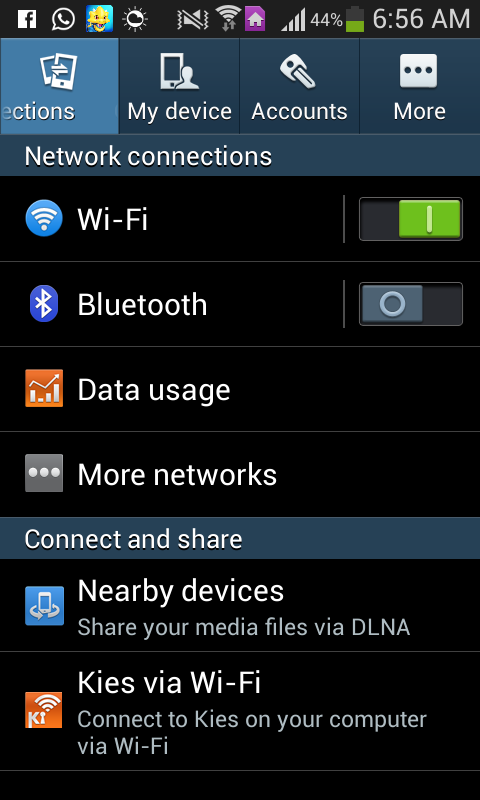
2. Navigate to the ‘Backup and Reset‘ settings for the device.
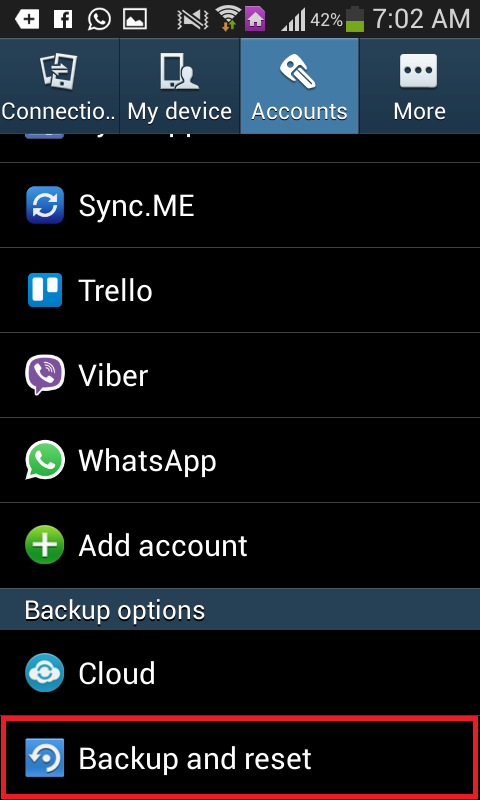
3. Press “Factory Data Reset” or something similar.
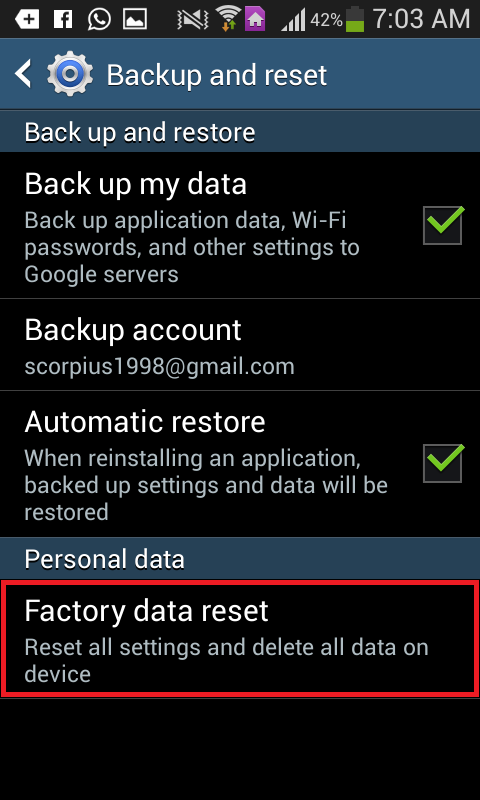
4. Tap on ‘Reset Device‘ or its equivalent.
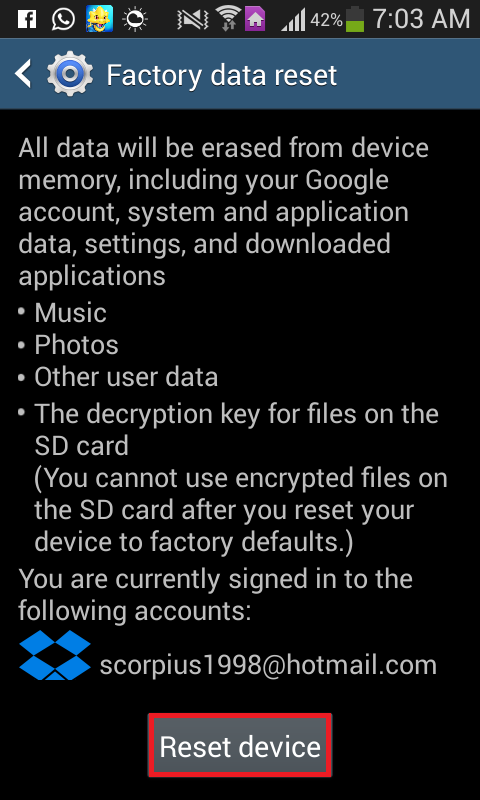
5. Follow the on-screen instructions.
6. Initiate the factory reset.
7. Set up the device from scratch once it reboots.