Fix: Safari Loads Gmail in HTML View Only
There’s a problem going around for Mac users where Safari is unable to load Gmail in Standard view and displays all pages in Basic HTML view only. The issue is caused by either corruption in the application folder or a Safari version that is no longer supported by Gmail.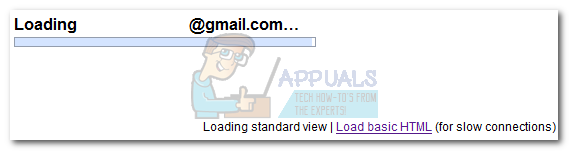 Google is keen on maintaining high-security levels for Gmail and has strict rules that must be followed by operating systems. Because of this, Apple sometimes needs to cut support for earlier Mac OS versions that no longer meet Google’s security guidelines. Therefore, if the issue is not related to corruption inside the application folder, you can probably assume that the issue is happening because Apple has dropped support for your Safari version in regards to Gmail.
Google is keen on maintaining high-security levels for Gmail and has strict rules that must be followed by operating systems. Because of this, Apple sometimes needs to cut support for earlier Mac OS versions that no longer meet Google’s security guidelines. Therefore, if the issue is not related to corruption inside the application folder, you can probably assume that the issue is happening because Apple has dropped support for your Safari version in regards to Gmail.
If you’re currently struggling with this issue, there are a few fixes that users successfully applied to remedy the problem. Below you have a collection of potential solutions that you can use to troubleshoot the issue. Please follow each method in order until you find a fix that works in your situation.
Method 1: Use Google Chrome to view Emails
If you previously determined that corruption is not the cause of this issue, you can solve this inconvenience quickly by using a different browser when opening Gmail on a Mac. Google Chrome has the highest compatibility and should work regardless of your MacOS or Safari version.
Download the latest version of Google Chrome (here) and use it to open the Gmail web app and view your emails. The page should load in Standard View without issues. If you’re not a fan of Chrome, you can also use Firefox (version 57.x and above) on the affected machine.
If you’re keen on using Safari to open Gmail, follow the method below.
Method 2: Update MacOS to High Sierra or the Latest Update Release
The “Safari loads Gmail in HTML view only” issue has been constantly resurfacing in the past few years – whenever Gmail drops support for a certain Safari version. The latest occurrence was in 19th of January 2018, when all Mac users on O.S. Mavericks 10.9.5 (Safari Version 9.1.3) and beyond were suddenly unable to load Gmail in Standard View when using Safari. This is a consequence of Gmail updating their security protocols yet again.
If you started experiencing this issue around that time and you’re still running O.S. Mavericks 10.9.5 or older, you have no other choice but to update your MacOS to the latest update release. To do this, open App Store from the dock and select the Updates tab. Then, apply all pending software updates by clicking the corresponding Update button or by choosing Update All.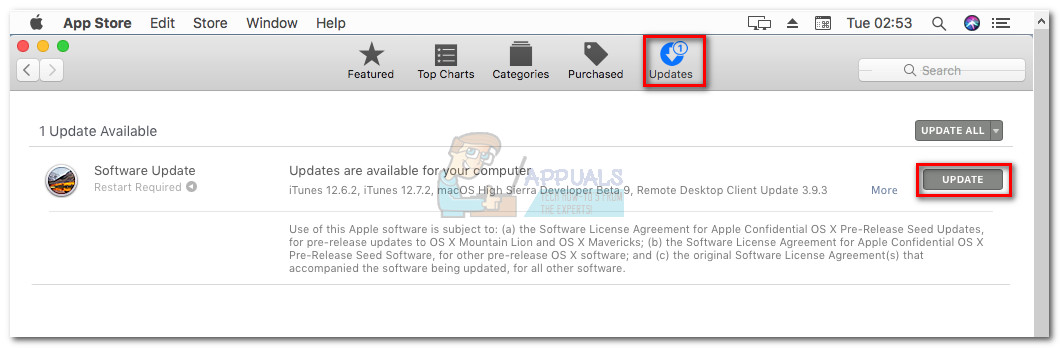 We are aware that many Mac users are unable to upgrade their MacOS version due to outdated hardware or because some apps/plugins tend to not work properly on newer OSX versions. The good news is that Google has already confirmed to be working on a fix for those affected by the issue. However, there’s no exact release on when that’s going to happen. In the meantime, you can avoid this inconvenience by viewing your emails using Google Chrome or Firefox.
We are aware that many Mac users are unable to upgrade their MacOS version due to outdated hardware or because some apps/plugins tend to not work properly on newer OSX versions. The good news is that Google has already confirmed to be working on a fix for those affected by the issue. However, there’s no exact release on when that’s going to happen. In the meantime, you can avoid this inconvenience by viewing your emails using Google Chrome or Firefox.