Fix: Remove C:\Program Files (x86)\Search Extensions\Client.exe pop-up
RocketTab is scheduled to launch automatically upon startup; however, when it is removed by your antivirus software and the computer can’t find it, you will see this pop-up.
This does not trigger anything suspicious; in fact, it is a good sign that it has been removed. We now only need to remove the entry from the scheduled tasks to prevent the non-existent program from running.
Method 2 is easier to follow; however, use the one you prefer
Method 1: Using Task Scheduler.
Go to your Start Menu and search for Scheduled Task (or Task Scheduler).
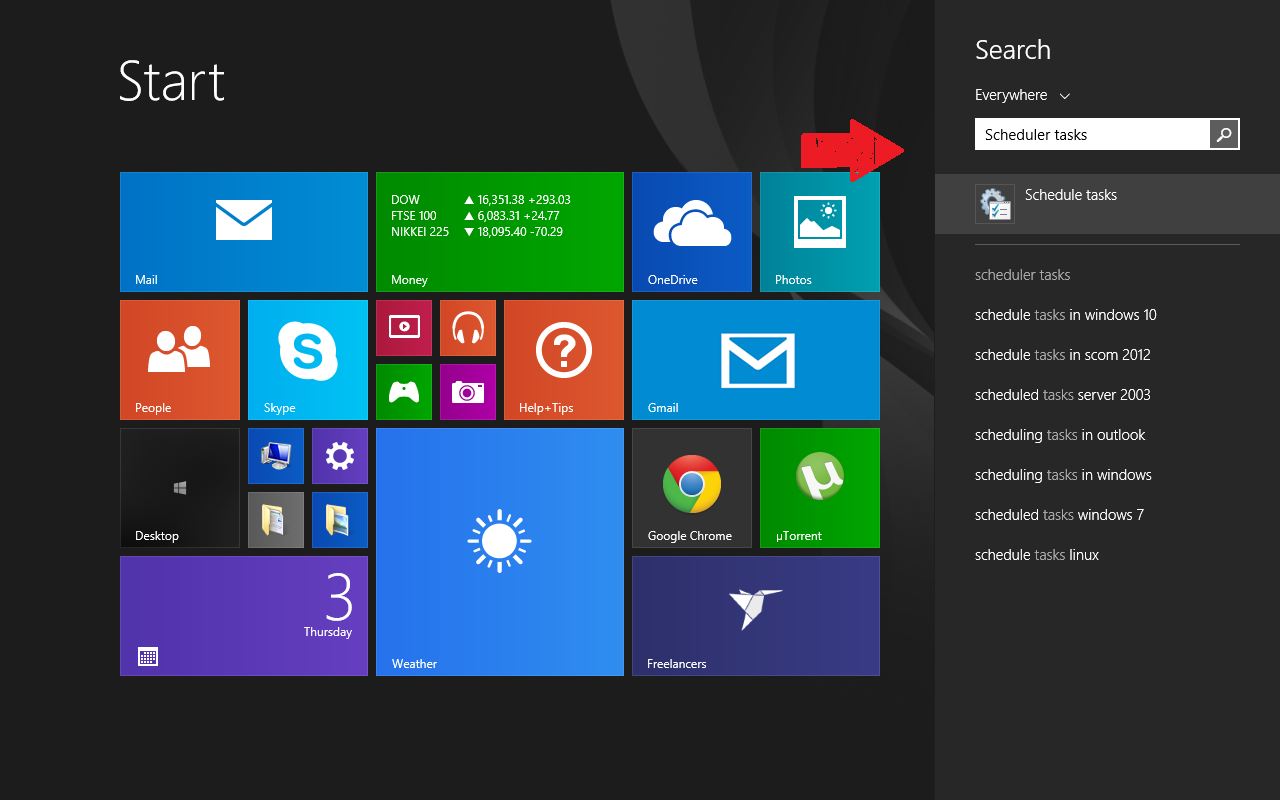
2) Click to open the Task Scheduler from the search results.
3) Locate the active tasks at the bottom of the Task Scheduler.
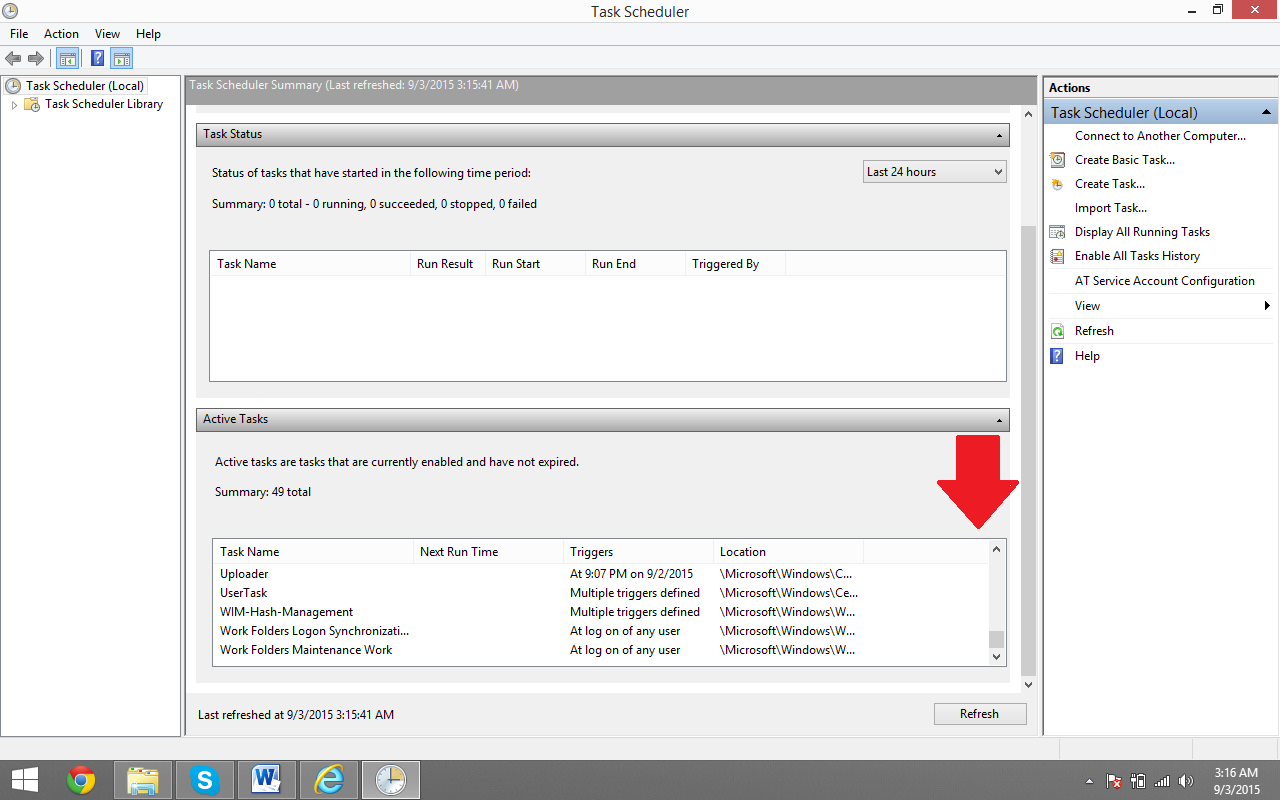
4) Locate and remove the entry C:\Program Files (x86)\Search Extensions by double-clicking on it and choosing ‘Delete.’
5) Once it has been deleted, reboot your PC, and the pop-up should be gone.
Method 2: Use Autoruns to Remove the Client.exe Entry from Startup.
In this, you will be required to install the Autoruns program on your computer. You can obtain it free of cost from this link: https://learn.microsoft.com/en-us/sysinternals/downloads/autoruns.
1) After successfully downloading and installing Autoruns, open it. Afterwards, ensure that you are on the tab titled as.
2) You need to go to the File, then click on Find, and then search for the Client.exe.
3) Locate the correct entry from the search results, right-click on it, and select ‘Delete’ or uncheck it..
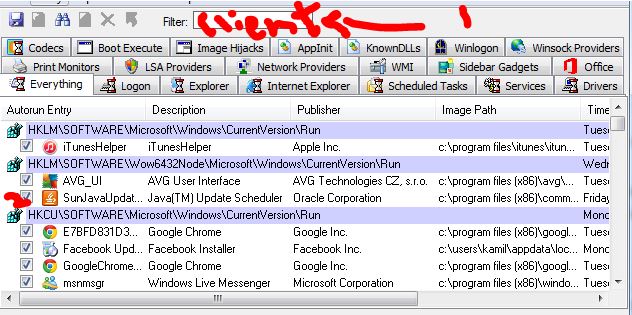
4) Reboot your PC, and it should be fixed