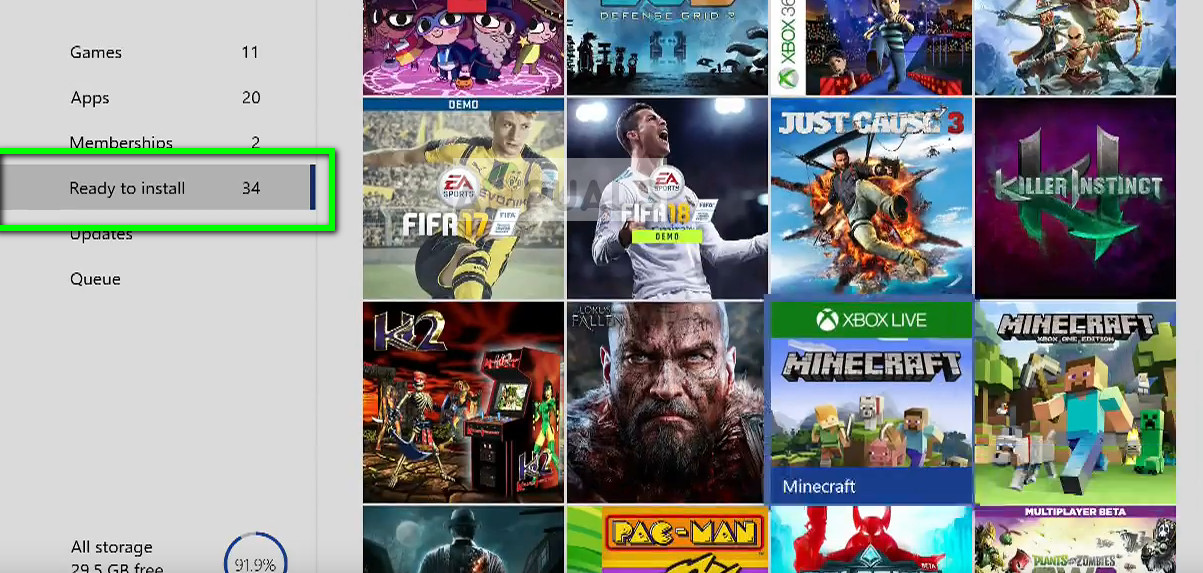Fix: PUBG Xbox One Crashing
PUBG has made its way to consoles, mobiles, and PC’s in a very short amount of time. This Battle Royale game has been popular since it hit the market since March 2017. It has intense graphics backed by a challenging gameplay. Since it is a new game, there are many reports about several issues such as freezing or crashing of the game. Conflicting features, the terrain and much more.

One noticeable issue which was identified was PUBG crashing while running on Xbox One whenever a user opened the inventory. The crash would not occur instantaneously, but after a while when the user performs some other actions.
What causes PUBG to Crash in Xbox One?
PUBG is notorious for crashing while playing so there are several reasons why you might face a crash. Some of the reasons for crashing are but not limited to:
- Memory leaks in-game. This is the leading cause of PUBG crashing and it is often fixed by developers in their updates as we will see below.
- There is a problem with the installation of PUBG in your console. This might occur if the game files are not updated or incomplete with some module damaged.
- There were also some reports which suggested that a bad internet connection was also one of the causes of the crash.
You should make sure that you have a stable and active internet connection before you try anything to fix your game crashing. An ‘open’ internet connection means no proxies and firewalls. It is recommended to check the internet from another device before proceeding.
Solution 1: Installing the latest patch
PUBG officials responded on various forums such as Reddit and PUBG and officially recognized the issue at hand. After gathering data from users, they conducted a research and released a patch which seemed to fix the issue at hand. Hence if you are holding back from updating the game on your console, it is recommended that you install the latest patch right away and check if this solves the issue.

You should make sure that you are connected with a working internet and Xbox Live is working properly. Also, make sure that you have the latest system version of Xbox One by navigating to Xbox button > System > Settings > System > Updates. It seems that there was a memory leak which was fixed. This leaked caused the cache to run out of space until the game crashed.
Solution 2: Reinstalling PUBG
If you already have the latest patch of PUBG installed on your computer, you should attempt at reinstalling it properly. There are some cases where because of some corrupt or missing files, the game exhibits strange behavior like the one under discussion. Once you uninstall the game, you can easily install it back by navigating to “Ready to install” games. If you do not find the entry there, you can navigate to the store and download a fresh copy from there.
- Navigate to the list of your games, locate PUBG, press the options button and when the short menu comes forth, click Uninstall.
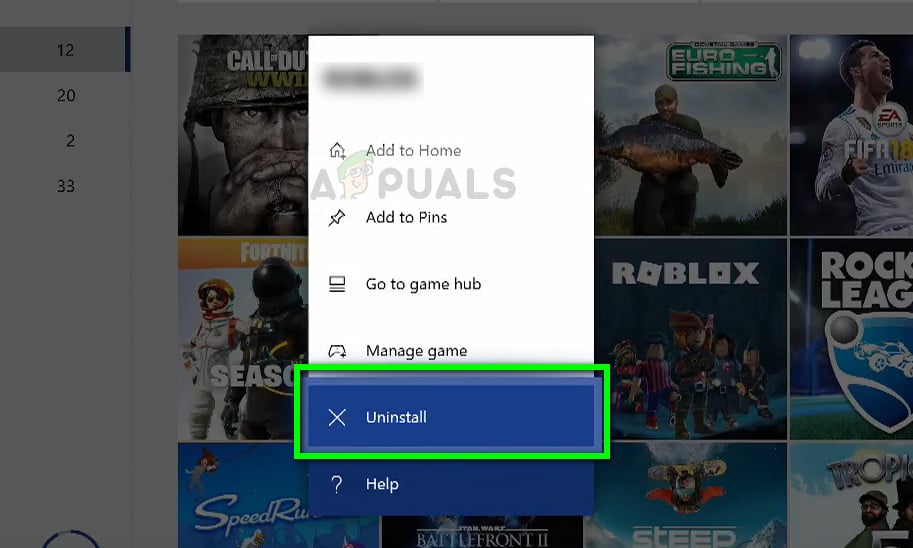
- Now navigate to Ready to install using the left navigation bar and install PUBG again. Some files might be downloaded for the fresh installation. Restart your console after the reinstall and check if the issue is fixed.