FIX: A problem has occurred in BitDefender threat scanner
An issue has arisen with BitDefender Threat Scanner, generating an error file at c:\windows\temp\BitDefender Threat Scanner.dmp. It is highly recommended to forward this file to the application’s developers for further error analysis.
The pop-up suggests a Threat Scanner.dmp file that is typically unreadable in Notepad. If neglected, your computer will eventually restart.
This error results from a corrupted Spybot file, typically due to a compromised DLL file.
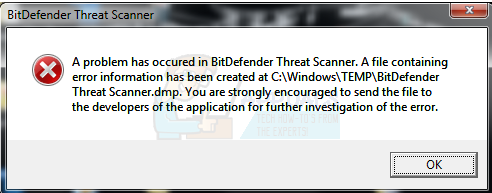
Method 1: Execute the Patch
BitDefender has a patch to fix this known issue.
Method 2: Repairing Corrupted Files
- Click Start (bottom left corner) and select File Explorer. For Windows 7, click Start and select Computer or My Computer.
- Type “C:\Program Files (x86)\Spybot – Search & Destroy 2” in the address bar at the top of the screen.
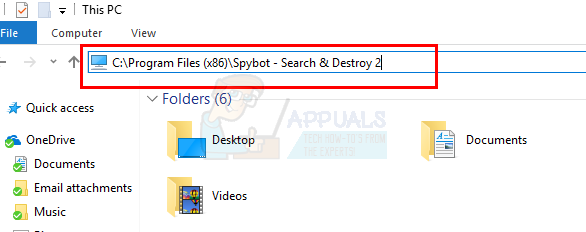
- Find the SDAV.dll file.
- If you can’t find the file, download it from this location.
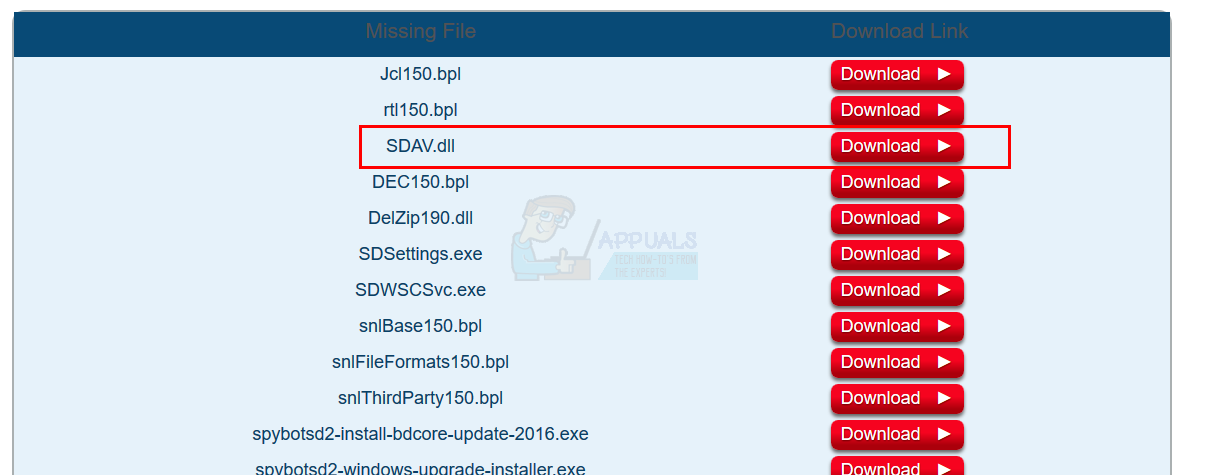
- Once the download finishes, locate the file, right-click on it, and select ‘copy‘.
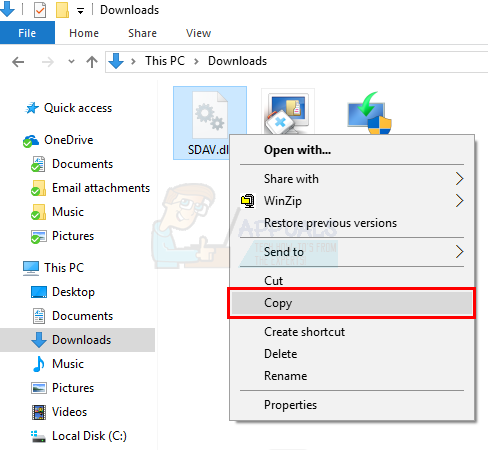
- Navigate to the Spybot – Search and Destroy 2 folder (repeat step 2).
- Right-click and select ‘Paste‘ in the ‘Spybot – Search & Destroy 2’ folder.
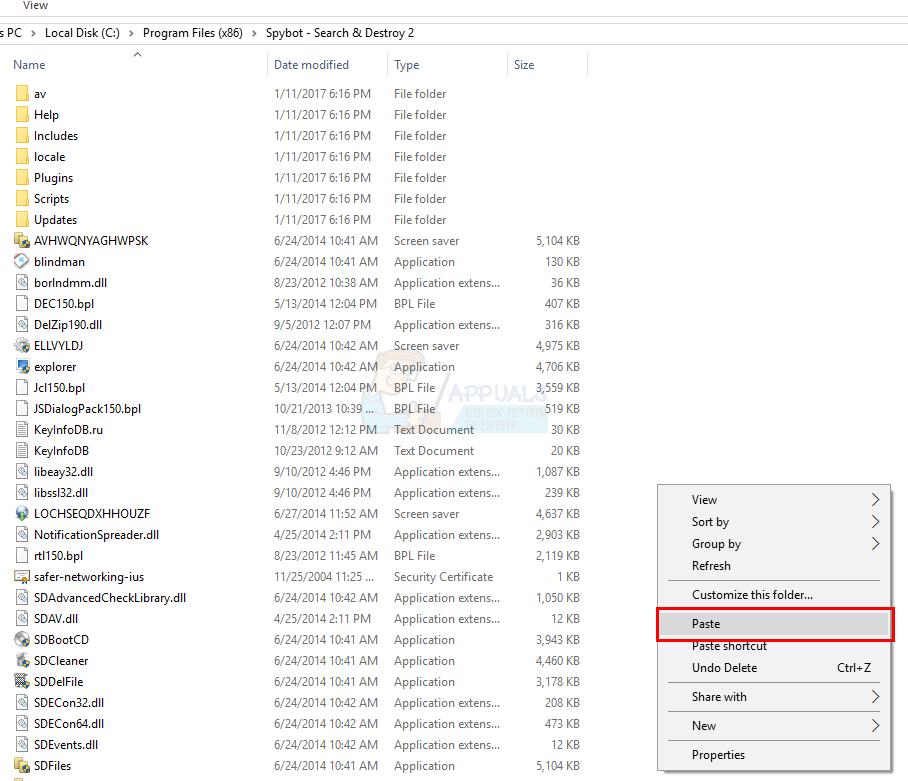
- If the file already exists, verify its size by right-clicking on the dll and selecting properties.

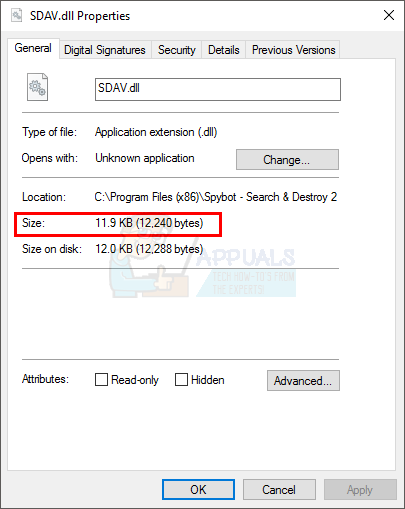
- If the size isn’t 32KB, download the file from this location.
- Follow steps 5 to 7. After clicking ‘paste‘, opt to ‘replace the file in the destination‘.

Method 3: Remove and Reinstall
To resolve this issue, follow these steps:
- Go (here).
- Download the BitDefender Removal Tool.
- Run it, execute it and remove BitDefender.
- Re-download BitDefender and install it.