Fix: No Man’s Sky Stuck on Loading Shaders
No Man’s Sky is an adventure survival game and its cross-platform release triggered a lot of anticipation in the gaming community which led to high expectations from fans that were expecting the game to be as extensive as was promised but it didn’t really deliver on that completely.
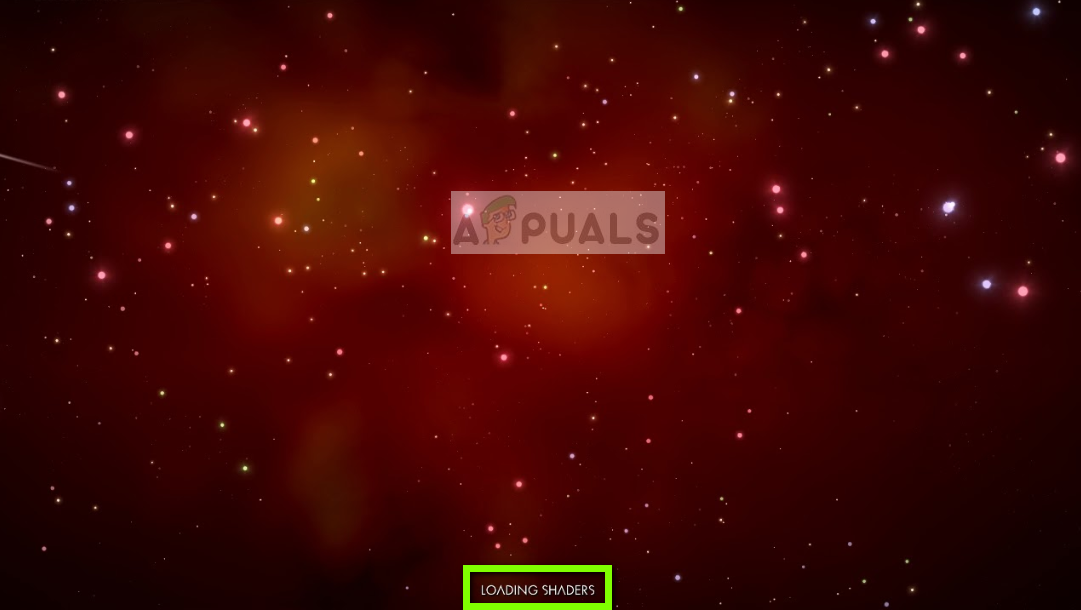
However, recently a lot of reports have been coming in of the game being stuck on the “loading shaders” phase in the loading screen. In this article, we will inform you about some of the causes of the problem and provide you with viable solutions that will ensure the complete eradication of the problem.
What Causes the No Man’s Sky to be Stuck on “Loading Shaders”?
The cause of the problem could not be specified, however, according to our reports we found a couple of things that were generally causing the problem which are:
- Shader Cache: It is possible that the shader cache might be corrupted. Shader Cache is utilized while loading the shaders but it can be automatically regenerated if it is missing. However, when corrupted the game tries to load the same cache, therefore, causing the issue
- Mods: There are numerous Mods available for the game which can improve the gameplay or even the visuals. If the Mods are not updated to support the latest version of the game or the game version is not in line with the mods then this issue can be triggered.
Now that you have a basic understanding of the nature of the issue we will move forward towards the solutions.
Solution 1: Deleting the Shader Cache
Shader Cache is utilized while loading the shaders but it can be automatically regenerated if it is missing. However, shader cache, when corrupted the game tries to load the same cache, therefore, causing the issue. In this step, we will be completely deleting the shader cache for which:
- Navigate to your game installation folder
C:\SteamLibrary\steamapps\common\No Man’s Sky\GAMEDATA\SHADERCACHE
- Now delete every file in there
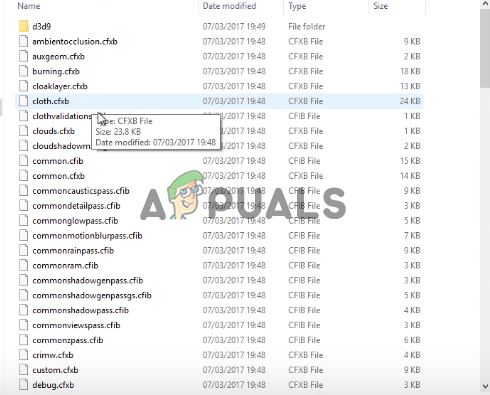
- The game will now be forced to make new ShaderCache when it is opened.
- Try to Run the game
This will solve your problem if the ShaderCache of the game was corrupted
Solution 2: Removing Mods
There are numerous Mods available for the game which can improve the gameplay or even the visuals. If the Mods are not updated to support the latest version of the game or the game version is not in line with the mods then this issue can be triggered. Therefore, we suggest you to try to load the game without any Mods applied. To do that
- Navigate to
C:\SteamLibrary\steamapps\common\No Man’s Sky\GAMEDATA\PCBANKS
- Delete all the Mod Files that you copied in there in order to install the mod.
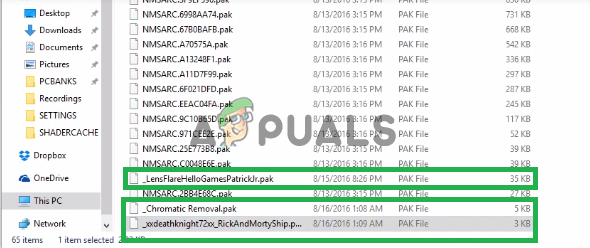
Deleting the Mod Files Note: Don’t Delete any other files except the ones that you added after installing the game in order to use Mods. As all the other files in here are important game files that the game needs in order to run properly
- Now try to Run the game.





