Fix: Nexus Mod Manager Login error
Nexus Mod Manager (NMM) is open-source software that allows users to install, download, and update their files through an easy to use interface. The main purpose of the mod manager is to integrate with Nexus sites to provide an efficient way to use different mods.
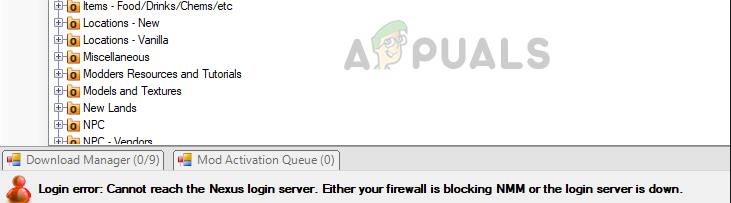
Nexus Mod Manager supports many leading games in the market such as Fallout, Elder Scrolls, Skyrim, Dark Souls, etc. Recently, there has been a widespread error in NMM where users are unable to log into the manager and get their access denied at the very login screen. This has been a very widespread issue and affected almost all users.
What causes the error ‘Nexus Mod Manager login error’?
Nexus Mod Manager is in fact depreciated since 2016 i.e. there is no official support available for it. However, from time to time the developers release an update so users can continue using the online services while making sure that the software is also compliant with the new security regulations. The error while logging in occurs basically due to:
- The application being outdated. The developers released an updated fixing error messages and made the old version inaccessible.
- There is antivirus blocking the application’s connection to the internet. Firewalls can also be the reason.
- You may have a limited internet connection and the application may not be able to connect with the servers. This usually occurs if you are using a proxy server or have internet regulated by an organization.
While moving on to the solutions, it must be noted that the majority of the problems are fixed by updating the application to the latest version. Make sure that you have an open internet connection.
Solution 1: Updating the manager to the latest version
The developers of Nexus Mod Manager released an update to improve the security of the application even though the official support has ended since 2016. As mentioned before, when the new update was released, the older version was made unusable.
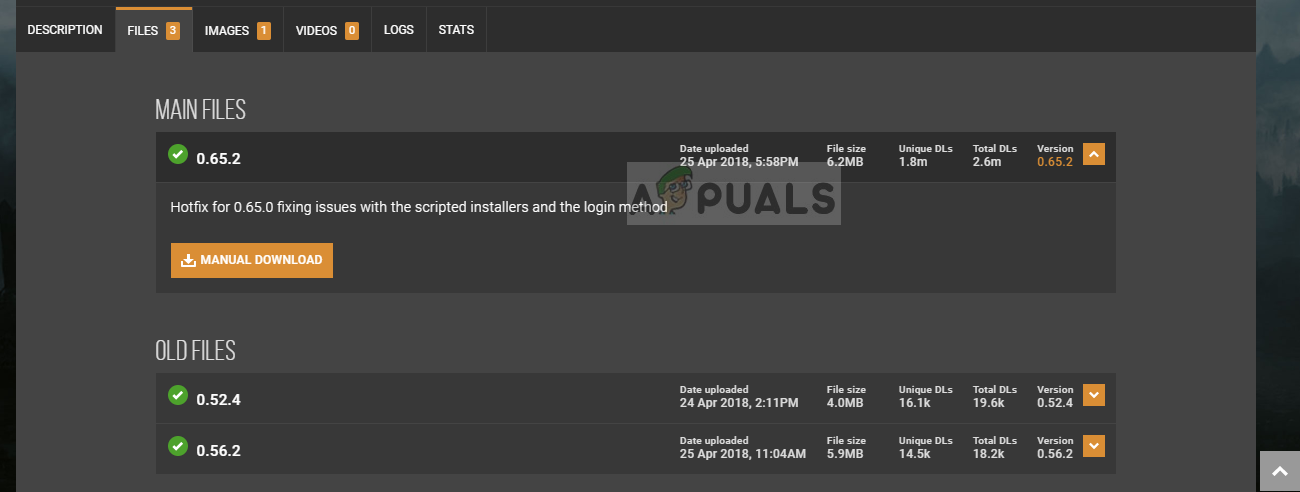
The ‘Update’ tab in the application doesn’t seem to work as well. You need to manually download the update from the official website, and install the newer application. According to the official documentation, you should download 0.65.0 if you are using 0.60.x or later version. You should download 0.52.4 if you are using 0.52.3 of Nexus Mod Manager.
After updating the application to the latest version, restart your computer completely and launch the newly installed version. Make sure that you have an active internet connection throughout the process.
Solution 2: Checking Antivirus and Firewall
If you have installed the latest version of the application and still face the login error, you should check your antivirus software. There are numerous cases not only for NMM but for other applications as well where there a false positive. A false positive is a scenario where a legit application is denied access to its operations because of wrong assumptions by the antivirus.

You can try disabling your antivirus or firewall and then try launching the application again. You can check our tutorial on How to disable antivirus. We have covered all the leading antivirus software. If you are unable to disable it, you should consider uninstalling it temporarily to check. The same goes for firewalls. Also, check for your network encryption that you might have enabled with one of your security software and disable it temporarily to check if the issue is fixed.
Solution 3: Checking status of Nexus server
If you are still having issues while logging in or you are unable to access Nexus servers from the mod manager, you should check if the server is indeed online. There have been some cases in the past where the main server went offline because of which there were connection issues that were experienced by the whole community.
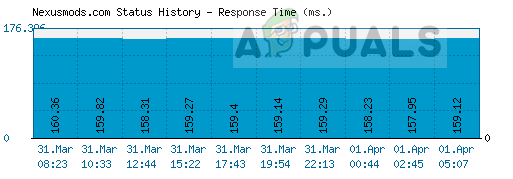
You can check threads or communities and if you see a trend of people reporting connection issues, the server is probably offline. In this case, there is nothing much you can do except wait it out.





