Fix: Mac Opens Blank Chrome Page When Opening Links
Is your Mac opening empty windows in Chrome when trying to open a link? You are not alone. A lot of Mac users have started to experience this annoying bug with no apparent trigger.
As it turns out, this issue only Occurs on Macs running on High Sierra with an outdated version of Chrome (set as the default browser). Users have reported that clicking a link inside Mail, Outlook or iMessage opens up a blank Chrome window instead of the actual link. The link will open in a blank window with no URL displayed in the URL bar.
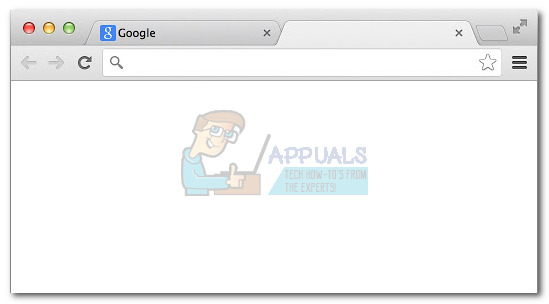
Apparently, the problem resides somewhere inside’s Google’s yard, not Apple’s. But you’re here to fix your problem, not to assign the blame. A temporary fix that will get rid of this odd behavior would be to close Chrome (CMD + Q) and restart it again, then try re-opening a link.
But if you’re looking for a permanent fix, follow one of the methods below.
Method 1: Updating Chrome to the latest version
As it turns out, the problem is indeed a bug caused by Chrome. If your Chrome browser isn’t updated to the latest version, updating it will most likely fix your problem. Google has already released a bug fix for this issue that is supposedly bundled with version 62.0.3202.75 and above.
If your Chrome browser version is older than 62, you should update immediately. To do this, open Chrome and click the three-dot icon (More) in the top-right corner. From there, click on Update Google Chrome.
If you don’t see the button, it usually means you’re on the latest version. To confirm this, click the three-dot icon, select More, then click on About Google Chrome.
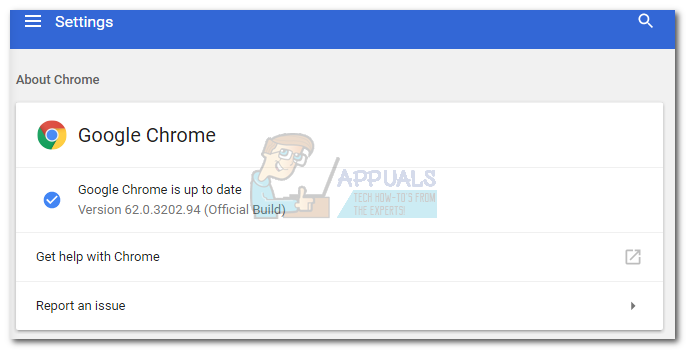
Note: Once you get to the About Chrome page, Chrome will automatically check for a newer version. If you’re indeed outdated, you’ll be prompted to update. If not, you can view your Chrome version.
Once you update your Chrome version, restart your MAC and try opening a link again. If the issue persists, move over to Method 2.
Method 2: Resetting the NVRAM on your MAC
NVRAM (nonvolatile random-access memory) is the place where your Mac stores settings related information. In addition to display resolution and time zone preferences, NVRAM also stores browser related settings information.
As some users pointed out, resetting the NVRAM will most likely make the issue go away for good. Even more so if you followed the first method to no avail. If your Chrome browser is still opening empty tabs, here’s how to reset the NVRAM on Mac:
Note: If you reset your Mac’s NVRAM, you might find that additional settings such as sound volume, display resolution, and time zone will reset to the factory state. Make sure to access System Preferences and readjust the settings after you make the issue go away.
- Shut down your Mac completely.
- Power it on and immediately hold down Option + Command + P + R.

- Keep holding the keys for over 20 seconds. Your MAC will appear to restart during this process.
- Release all keys when you hear a second start-up sound.
- Log back in with your user credentials.
That’s it! Opening hyperlinks should work normally in Chrome again.