How to Fix Lost IMEI on Xiaomi Redmi Note 3
In most cases, you can lose your Redmi Note 3’s IMEI number during a failed ROM flash or failed update. Either ways, you’ll be unable to use cellular services like making calls and sending texts or log into you Mi account. When this happens, your IMEI, when you dial *#06# or go to Settings > About Phone > Status is set to “0” or “Null”.
In this article, I’ll guide you on how to restore your missing IMEI on both Qualcomm and Mediatek (MTK) versions of the Xiaomi Redmi Note 3. You can verify whether your phone is Qualcomm or Mediatek based from CPU-Z.
Before you continue with this guide, make sure your phone is rooted with an unlocked bootloader. You can do this by installing TWRP (Qualcomm/MTK) and then flashing SuperSU.
Method 1: Restoring IMEI on the Snapdragon Version
- Go to this link and download the rar file from there. Extract it on your PC and you’ll find three files containing Qualcomm QPST Tool, the IMEI Converter, and adb files.
- Install the Qualcomm QPST Tool
- On your phone, go to Settings > About and tap build number 8 times. Go back to Settings > Developer Settings and turn on USB Debugging Mode.
- Go to the adb folder in the file you extracted, hold shift and right-click on a blank area and the select “Open command window here”.
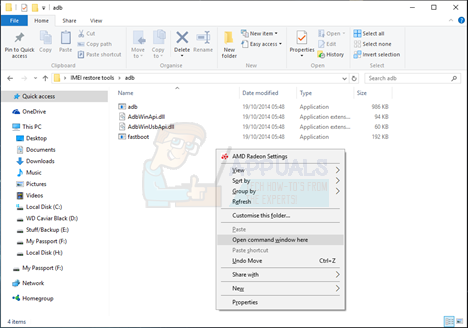
- In the command prompt, typeadb shell (Accept any prompt that comes on your screen)
su (Accept any SuperUser prompt prompt that comes on your screen)
setprop sys.usb.config diag,adbNow your phone should be in diagnostic mode.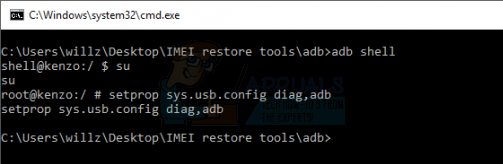
- Open the QPST Configuration located at “C:\Program Files (x86)\Qualcomm\QPST\bin\QPSTConfig.exe” (for 64 bit systems) or “C:\Program Files\Qualcomm\QPST\bin\QPSTConfig.exe” (for 32 bit systems). Your phone should show up under the “Active Phones” column.
- Click on the Start Clients > Software Download.
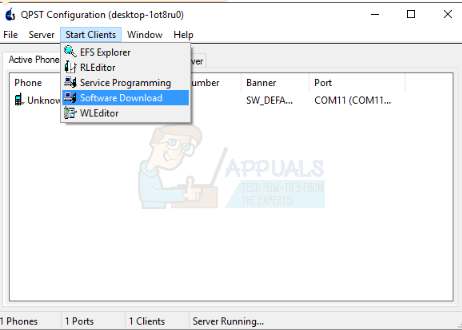
- Go to the Backup tab and create a backup of your QCN file. Backing up will help you restore everything back in case you mess up with something. If you need to restore the QCN file, go to the Restore tab and select the QCN file you backed up.

- With the phone still connected to the PC, open the RF NV Manager located at “C:\Program Files (x86)\Qualcomm\QPST\bin\RF_NV_Manager.exe” (for 64 bit systems) or “C:\Program Files\Qualcomm\QPST\bin\RF_NV_Manager.exe” (for 32 bit systems).”
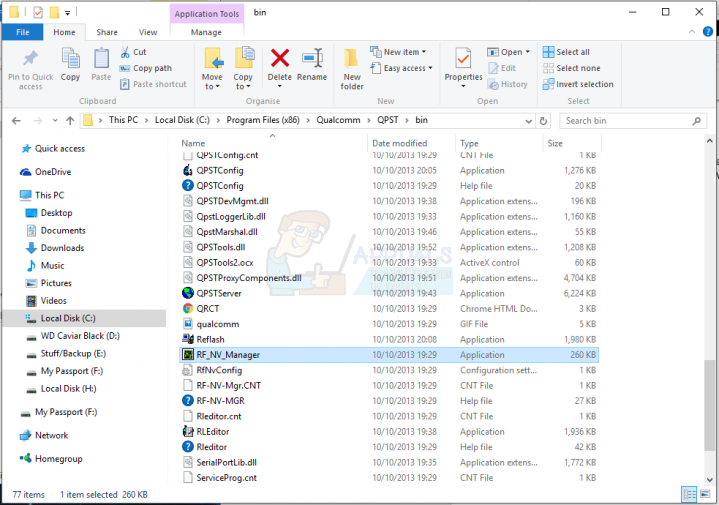
- In the RF NV Manager, go to File > Read Supported RF NV Items. Look for number 550 in the list. It reads “NV_UE_IMEI_I”
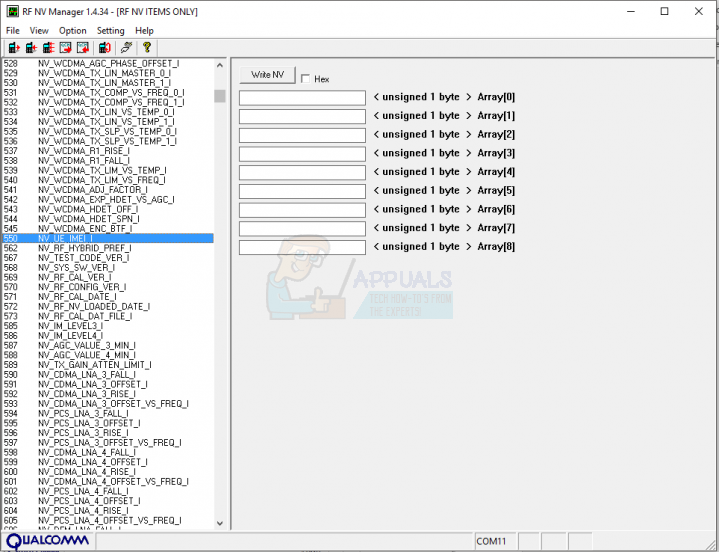
- There are 9 empty fields on the right side of the window where you have to enter your IMEI number. These fields take hex values only so you have to convert your IMEI number to hex using the IMEI Converter in the folder you earlier extracted. You can find your IMEI at the back of your phone or the retail packaging.
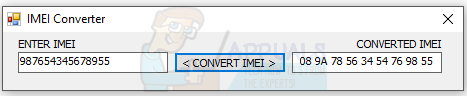
Copy the converted hex IMEI into the RF NC Manager fields at two characters per field.
- After all the boxes are filled in collected, click the Write NV button and the reboot the phone. After reboot, dial *#06# or go to Settings > About > Status to check if your IMEI number is available.

Method 2: Restoring IMEI on the MTK Version
This is a fairly simple process as compared to the Qualcomm version. Mediatek phones have the tendency of being able to allow for IMEI modifications and are more prone to IMEI loss than Qualcomm variants.
- Go to the Google Play Store and install Chamelephon.
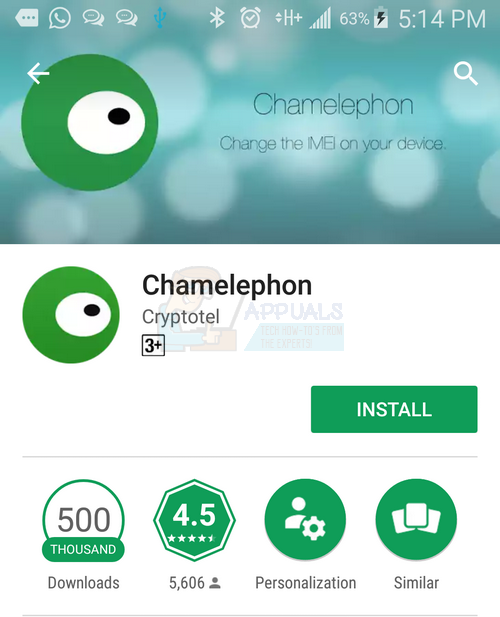
- Launch the application and grant root access if asked. In the two fields IMEI 1 and IMEI 2, put in your IMEI as is. There’s no need to convert here.
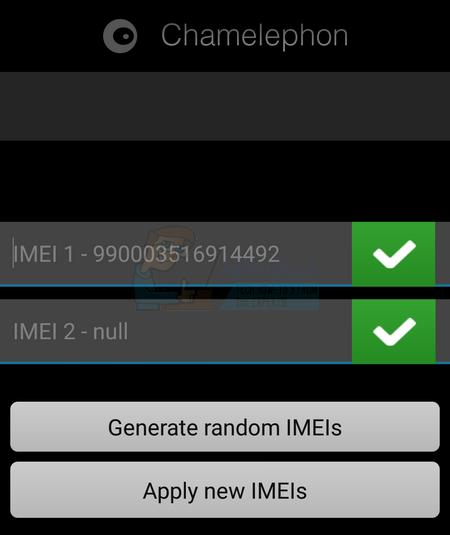
- Tap Apply new IMEIs, confirm and then reboot your phone. You should have your IMEI’s present now.