Fix: Links Won’t Open in Windows Live Mail
If you cannot open links in Windows Live Mail, it is probably due to the program associations being messed up. You can change the default program associations back by following the steps listed below.
1. Click on the Start button and type “Default Programs” in the search.
2. From the list of results, choose Default Programs. This should be at the top under Programs, or simply hit the Enter key after typing “default programs.
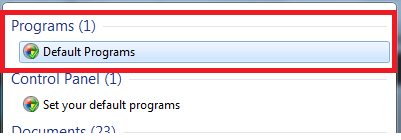
3. From the screen that opens, select “Set Your Default Programs” from under “Choose the Programs That Windows Uses by Default.
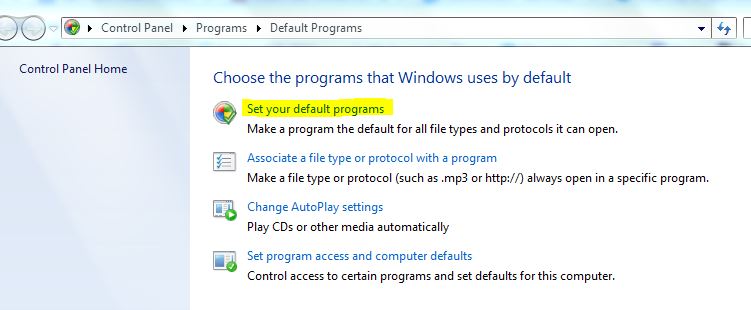
4. Then, select your browser (Internet Explorer) from the list, choose ‘Set this program as default,’ and click ‘OK’.

5. In this step, we need to return to the Default Programs; please refer to steps 1 and 2.
6. Choose the 4th option, which is “Click on Set program access and computer defaults at the bottom,” and (click Continue if you get a User Account Control prompt) > Select the Custom option > Click on the double arrow to the right of Custom > Choose a default web browser, and select your default browser (likely Internet Explorer) > Make sure there is a check in the box next to “Enable access to this program.” Scroll down a bit to “Choose a default e-mail program” > Choose “Use my current e-mail program” > Again, make sure there is a check in the box next to “Enable access to this program,” and then scroll to the bottom and click OK.
Some users have reported success using the FixIt – it is worth trying. Download it from the following link: http://go.microsoft.com/?linkid=9726441.