Fix: Error Code 5 ‘Restart Required’ in Call of Duty World War 2
Call of Duty: WWII is the fourteenth installment to the series and it was set to take the stage globally with cross-platform support. As the name suggests the game has been based on World War II and contains exciting campaign missions to experience the horror and glory of the war.
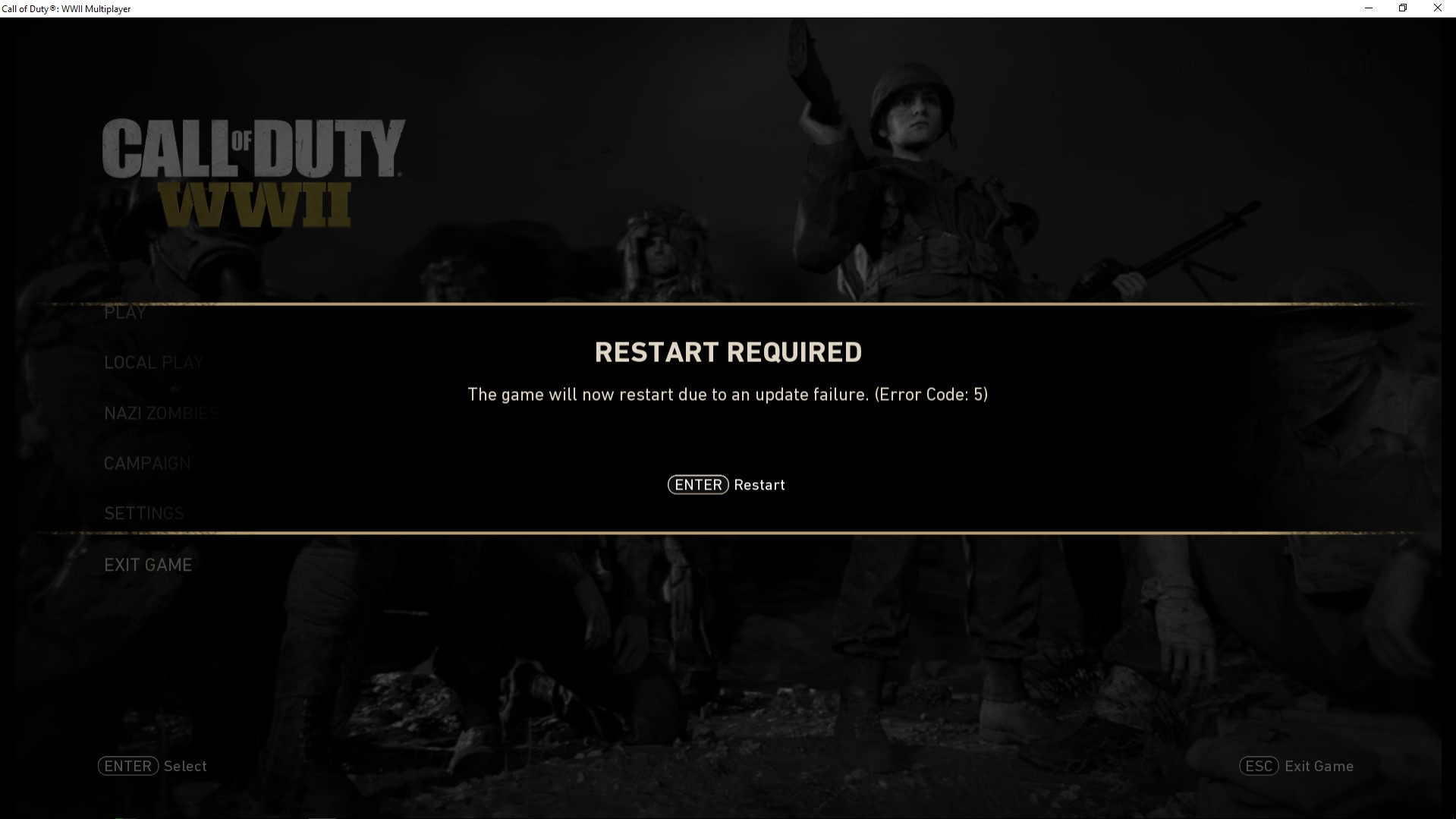
However, we have received many reports of an “Error Code 5: The game will now restart due to an update failure” message popping up while trying to log in to the game. This particular error prohibits the user from logging in to the multiplayer game and numerous reports of the error have been received. In this article, we will discuss some of the causes of the error and try to eradicate them with viable and easy solutions that will be explained in a step by step process.
What causes the “Error Code 5” in Call of Duty: WW2?
This particular issue arises when the game cannot download updates from the servers, every time you connect to the game certain log files are updated so the problem is not specific only to new updates it is a general error that is caused while trying to connect to the servers due to
- Corrupt Files: Sometimes, the files inside the “Main” folder in the game directory get corrupted and therefore need to be replaced.
- IP Ban: There might be an issue with your IP address which might be causing this particular issue. Either your ISP might be blocking you from connecting to the servers or the servers might have blocked your IP address.
Now that you have a basic understanding of the nature of the problem we will move forward towards the solutions.
Solution 1: Replacing Files
As we discussed before sometimes due to the sudden termination of the game or due to any other reason certain files of the game can get corrupted which can be the cause of the error therefore in this step we will be replacing the files in your game directory for that
- Navigate to the folder your game is installed in by default it should be
steam > steamapps > common > codww2
- Open the folder titled “Main“
- Now download these Files and copy them into that folder (make sure you select copy and replace option while copying)

selecting the copy and replace option - Now try to start your game and log in
Note: Make sure to back up the files in the “Main” folder before replacing them
This should fix the issues with corrupt game files if this solution does not work for you. Move on to the next:
Solution 2: Switching Connections
Another possible thing that could be triggering the error might be your IP address so in this step, we will be switching your internet connection in order to update the game files and them switching back again for that
- Enable the Data Connection on your mobile device
- Enable the Hotspot tethering in your mobile
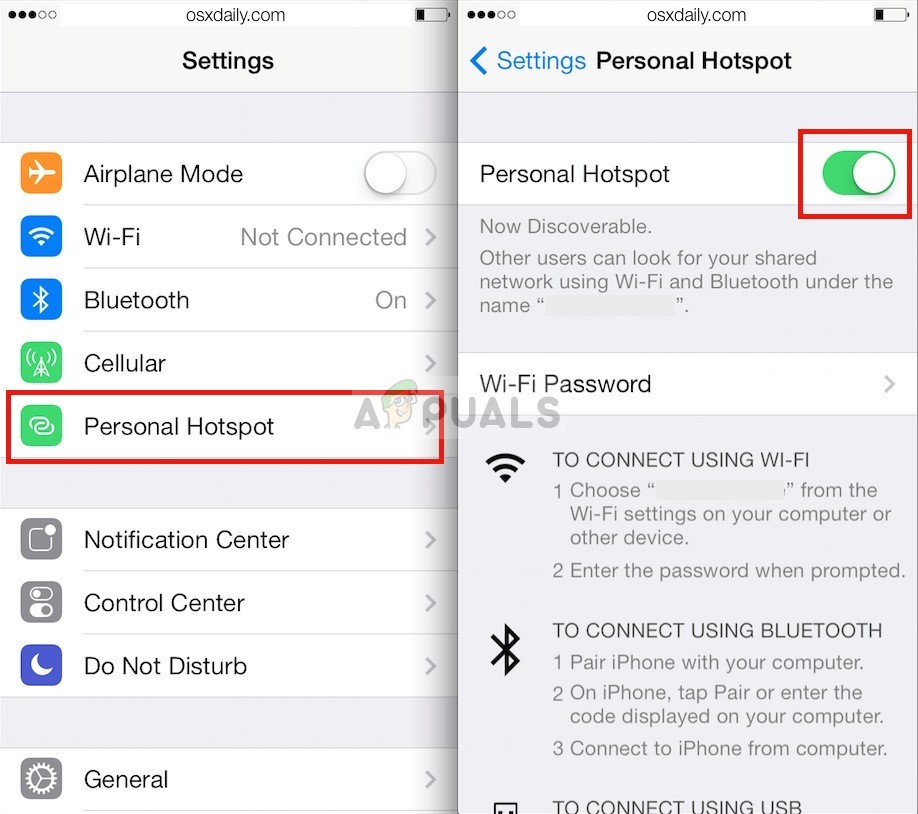
Enabling the personal hotspot inside the mobile device - Connect the mobile to your PC via hotspot
- Now try to log into the game and update the files
- The game should prompt you to restart after the files are updated
- After restarting, switch back to your original internet connection and try to start the game
If the error still persists then there might be one last fix that we can try before totally reinstalling the game.
Solution 3: Updating Through LocalPlay
LocalPlay is a feature that the COD series has which lets you play with your friends in person via split-screen mode. This feature is also a part of the Cod: WW2 game and it can be used to try to update the game.
- Open up the game
- Before selecting the “Play Online” option select the “Local Play” option

Selecting the local play option - Now the game should automatically begin to download some updates inside that menu
- When the game is done restart your game and try to connect to the online servers
These troubleshooting steps should fix your issues with the game but if they still do not fix the issues then you can try to reinstall the game or contact customer support





