Fix: dplay.dll is missing error
When launching old games such as Doom or Masters of Orion 2 on newer operating systems like Windows 7, you may encounter missing .dll file errors such as the one we’ll be focused on in this article – dplay.dll. One of the errors you may get is “DPLAY.dll is missing from your computer. Try reinstalling the program to fix this problem”.
Operating System incompatibility is a reason why these applications and games may see dplay.dll as missing even though it may be present on the system. In other cases, this error comes up because dplay.dll just doesn’t exist and will have to be made available for the game to make use of.
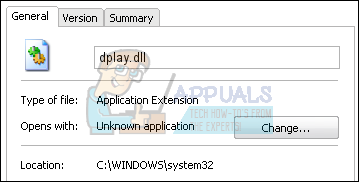
In this article, we’ll fix this error by installing the old game with the incompatibility mode, reinstalling the game to make the missing .dll file available and copying dplay.dll to it’s right location.
Method 1: Installing in Compatibility Mode
Windows Compatibility Mode creates the environment for old games or applications supported by old systems to run on new ones. Before you install a game in this mode, you need to know the OS, you’re running and the OS version the game supports. Since very old games support up to Windows XP, we’ll assume you’re using Windows 7 or newer.
- Right-click on the installer of the game and click Properties
- Select the Compatibility tab, and under “Compatibility mode”, check mark “Run this program in compatibility mode for:”
- Select “Windows XP(Service Pack 2)” or “Windows Vista (Service Pack 1)” from the drop down list. It’s better to check which OS the game supports and select the mode accordingly.
- Under “Settings (Application)” or “Privilege level”, check “Run this program as an administrator”.
- Click OK.
- Install the software and restart your computer.
- Launch the game or application you’ve installed and check for its functionality.
Method 2: Copying dplay.dll
You can copy dplay.dll to the System32 folder and try launching the game again. Usually, dplay exists as “dplayx.dll” and in the SysWOW64 or System32 folder. You should first search for this dll file before you proceed to download and copying another dplay.dll file, that is if dplayx.dll doesn’t exist on your system.
- Open Windows Explorer, and type “%windir%\SysWOW64” in the location bar. If you’re using a 32-bit system, type “%windir%\System32”.
- In the search box, type “dxplay.dll”. You’ll find the search result as shown in the screenshot. In my case, it exists only in SysWOW64 and not System32.
- Right-click on “dplayx.dll” and copy it. Type “%windir%\System32” in the location bar and navigate there. Right-click in the System32 folder and select Paste. Now, rename “dplayx.dl” to “dplay.dll”. If dplayx.dll already exists in this folder, create another copy and rename it to dplay.dll. You may have to grant this operating Admin rights.
- Try launching the application again to see if it works.

Alternatively, you can:
- Download dplay.dll from here.
- Open Explorer, type “%windir%\System32” and hit enter.
- Copy dplay.dll to this location.
Method 3: Reinstalling the Game
If your problem is just a supported game not running on your system, you may have to install the game. You don’t have to uninstall the existing game to complete this process.
- Grab the setup of the game you want to reinstall.
- Launch the installer and go through the reinstallation process.
- Restart your PC and launch the game to check for any errors.