Fix: Can’t find the name of the Intel ICD OpenGL driver
Some Windows users have been receiving the “Can’t find the name of Intel ICD Open GL driver” when opening a game, Google Chrome or other application that uses Open GL ES. In most cases, the issue occurs after the user upgrades to Windows 10 from an older version. I some cases, the upgrading process ends up installing an incompatible HD Intel driver which produces the error.
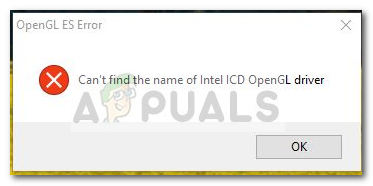
Here’s a quick list of applications and games that are known to conflict with these changes produce the “Can’t find the name of Intel ICD Open GL driver” error:
- Google Chrome
- Nvidia Control Panel
- Nvidia GeForce Experience
- Advanced Arduino Telemetry and Data Visualization
- Origin
- Gephi for Homework Purposes
- GeoGebra Classic
- Ultima Online
- Net Vu Observer
- Wakfu (Steam version)
- Tibia
- Battle.net
- OSU!
If you’re currently dealing with the “Can’t find the name of Intel ICD Open GL driver” error, the methods below might help. We have managed to identify a few potential fixes that resolve the issue for users in a similar situation as you. Please follow the fixes below in order and see which one manages to resolve your issue.
Method 1: Downloading the latest Intel Graphics Driver version
Luckily, Intel jump for this problem pretty early on so right now we already have a viable fix that has been confirmed by a lot of issues. The latest new driver baseline (15.46) contains hotfixes that specifically address this issue. Before you do anything else, install this driver and see if it manages to resolve the issue.
Here’s a quick guide on how to do this:
- Visit this link (here) and download the installation executable.

- Open the executable and follow the on-screen prompts to install the latest Intel graphics driver version.
- Reboot your computer and see whether the “Can’t find the name of Intel ICD Open GL driver” error has been removed by opening the application that was previously displaying problems.
If this method didn’t resolve your issue, move down to Method 2.
Method 2: Changing the application version to your PC architecture
Other users have reported that the culprit has not been identified as being a driver incompatibility, but an incompatibility with the application architecture version.
To be clearer, the “Can’t find the name of Intel ICD Open GL driver” error
can also occur if you’re trying to open an application that has been designed to run on 32-bit systems from a 64-bit computer. The same goes for the other way around, although the probability is much smaller.
With this in mind, let’s investigate whether your operating system architecture version corresponds to the application bit version. Here’s a quick guide through the whole thing:
- Press Windows key + R to open up a Run command. Type “cmd” and hit Enter to open a Command Prompt window.
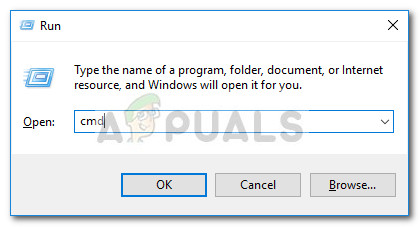
- In Command Prompt, type the following command and hit Enter:
wmic os get osarchitecture - You’ll be able to see the currently used architecture directly under OSArchitecture.

- Now that you know your OS architecture, make sure the application you’re trying to open has the required bit version. If it doesn’t, uninstall it and reinstall the correct version.
- Once you’ve made sure that the application version is correct, reboot your computer and see whether the application manages to run at the next restart.
If you’re still struggling with the issue, move down to the final method.
Method 3: Rolling back to an older Intel Graphic driver version
If the first two methods weren’t helpful, it’s quite possible that the generic hotfix released by Intel is not applicable to your situation and your PC manufacturer hasn’t yet released a specific driver update for your model.
In this case, the only viable solution is to rever to an older version that was functioning properly with your computer specifications. Here’s a quick guide to doing this:
- Visit this link (here) and download the installer for Intel® Graphics Driver (version 15.40) according to your Windows version and OS architecture.
 Note: Although you can experiment with different versions from Intel’s Download Center, version 15.40 is know to be one of the stablest releases. If you find that this driver produces the same “Can’t find the name of Intel ICD Open GL driver” error, you can experiment with different older versions.
Note: Although you can experiment with different versions from Intel’s Download Center, version 15.40 is know to be one of the stablest releases. If you find that this driver produces the same “Can’t find the name of Intel ICD Open GL driver” error, you can experiment with different older versions. - Open the installer and follow the on-screen prompts to install the older Intel® Graphics Driver.
- Once the driver is installed, reboot your computer and see whether the issue has been resolved and you’re able to open the application without the “Can’t find the name of Intel ICD Open GL driver” error.





