Step By Step Guide to Adjust Brightness after Upgrading to Windows 8.1
It has been reported by some that after upgrading to Windows 8.1, the ability to adjust the brightness stops working. Pressing the brightness keys on the keyboard shows that the brightness level is increasing or decreasing, but nothing actually changes on the screen. If you are experiencing this issue, it is due to the display driver.
First, open the Control Panel and click on Device Manager:
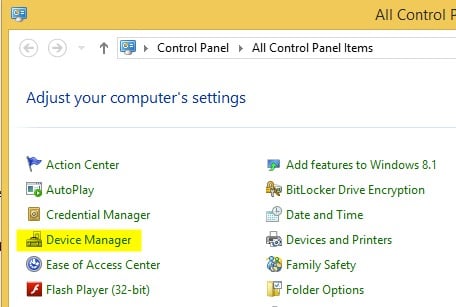
Next, expand the Display Adapters, then right-click on the graphics card installed on your system and choose Properties. This could be something like Intel HD Graphics 4000, etc. The specific type will depend on the kind of graphics card you have installed, but there should only be one or two listed at most.
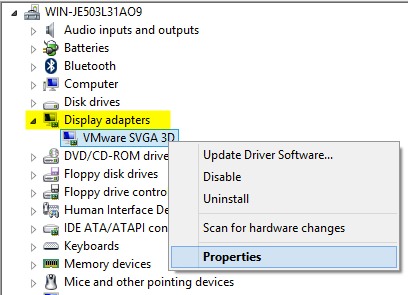
Now, go ahead and click on the ‘Driver’ tab, and then click on the ‘Update Driver‘ button.
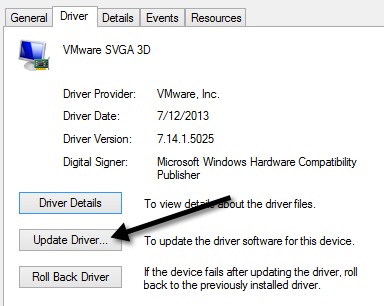
Next, you’ll have two options. You will want to choose the ‘Browse my computer for driver software’ option.
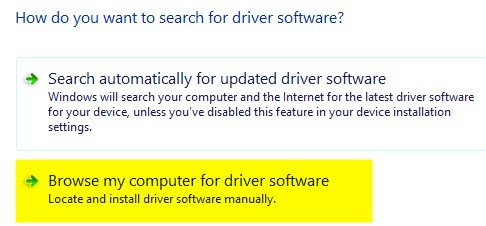
We’re almost finished, so keep going! Now, go ahead and click on the “Let me pick from a list of device drivers on my computer” button at the bottom.
Now, you want to choose a different driver for the graphics card. You might have to play around and pick different ones to see which works for you, but the safest will always be the Microsoft Basic Display Adapter.

Depending on your system, you may see several drivers listed in the box, including the same driver listed multiple times. You can try some of the others, but if nothing works, just use the basic driver. Unfortunately, you won’t be able to run the OS at the highest resolution or frame rate if you use the basic driver; however, at least you can adjust the brightness.
In my case, I simply switched to the basic driver, adjusted the brightness to the level I needed, and then switched back to the original manufacturer driver. The brightness level remained at the level I had set it, which was good. Then, I periodically checked for new drivers and installed them when they became available. If you’re still having trouble adjusting the brightness on your Windows 8.1 machine, post a comment here and let us know the details. Enjoy!