FIX: File System Error (-2018375670) on Windows 10
File System Error’s are usually caused by Disk Related Errors which can be due to bad sectors, disk integrity corruption or anything else related to the storage sector on the disk. Luckily, the fix for File System Error (-2018375670) is an easy one with a chkdsk command. To address this issue, we will run chkdsk command in command prompt with the /f parameter. The /f parameter will find and fix errors on the disk, in order to use the /f function, the disk must be locked. If chkdsk cannot lock the drive, a message appears that asks you if you want to check the drive the next time you restart the computer.
To run the chkdsk command, Hold the Windows Key and X. Choose Command Prompt (Admin). Type chkdsk /f and press Enter. You will then be asked to type in either Y or N if you wish to schedule the Disk Checking when the System Restarts.
Choose Y and then type shutdown /r and press Enter. The system will then reboot and you will be able to see the disk checking take place.
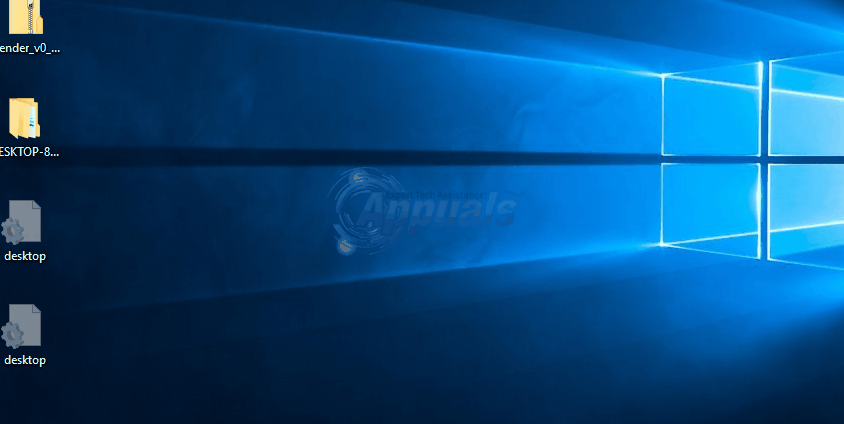
You may also use the /r parameter (which includes the functionality of the /f parameter). The /r parameter adds additional feature to locate bad sectors and recovers readable information.
If you want to run chkdsk on an external drive, or if the file system error was presented when working on the external drive, you can run the chkdsk command in the following format, by replacing X: with the drive letter.
chkdsk X: /f
To read about chkdsk, it’s parameters and other details click (here)