How to Fix Error Code ‘Maine 15F’ in Far Cry 6?
The Far Cry 6 error ‘Maine 15f’ typically appears when players try to play the game online. Mostly, this issue appears when they try to join co-op sessions. If you see this error code, you won’t be able to play online unless you get rid of it. This issue is confirmed to occur on PC, Xbox, and PlayStation consoles.

The main reason that causes this issue is a scenario where the Ubisoft account is not linked properly due to an account type mismatch. You might also see this error if Ubisoft has detected suspicious activity on your account (e.g. you used an aimbot or other prohibitive cheats) or when the system is not able to confirm your identity.
In some cases, you might also get the Maine 15f error because your profile is set to Invisible.
Here is a list of the methods that you need to follow to fix this issue:
1. Reset your Ubisoft password
The Far Cry 6 error Maine 15f issue could appear when there is suspicious activity on your account. This can happen when you log in from a different place or a different device or if you recently were detected using aimbot software.
One way to prove that you are using the account is to change the password of your account. You can do this from the official Ubisoft site.
Here is a guide that will show you how to do this:
- Using your computer or mobile device, open any browser you want and access the Ubisoft official site.
- Now click on the icon in the top right corner and you will be requested the account credential if you are not logged in. If that’s the case, click on Forgot your password.
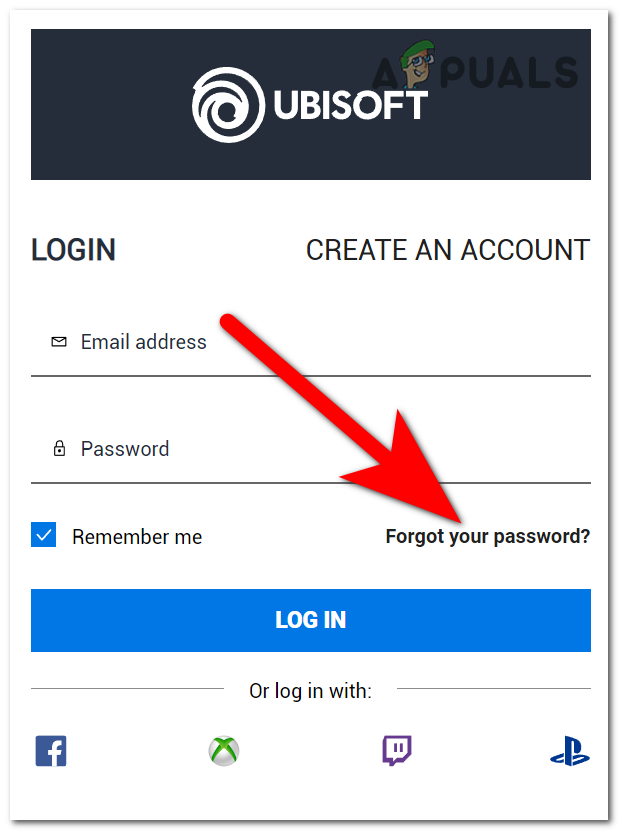
Changing your Ubisoft password - You need to type your email and verify that you are not a robot. Click Submit to continue the process.
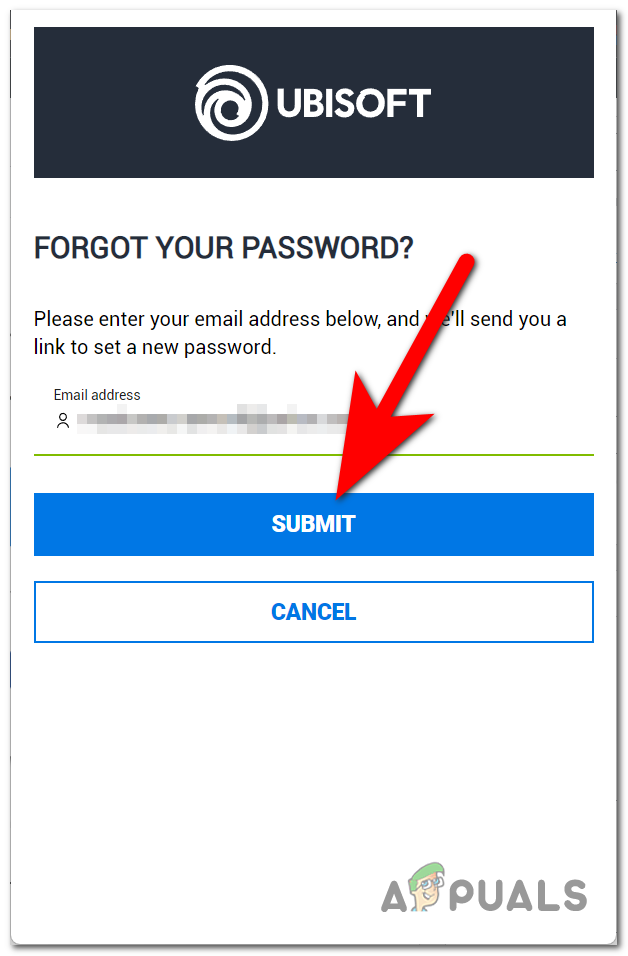
Submitting your email - You will receive an email that contains a link. Access the link and you will be able to change the password.
- After you have successfully changed the password, launch Far Cry 6 to see if the error has disappeared.
2. Make sure that your Ubisoft account is linked to your console (if applicable)
If you are playing on an Xbox or PlayStation console, ensure that your Ubisoft account is linked to the Xbox or PlayStation accounts. The Far Cry 6 error Maine 15f could appear due to the accounts not being linked, which Ubisoft deems as suspicious activity.
You can do this from the official Ubisoft site from the settings of your account. Access the Security Information section and link the account you want.
Here is a guide that will show you how to do this:
- Use any browser you want and access the Ubisoft official website.
- Now click on the icon from the top right corner and scroll down until you see Account Management. When you find it, access it.
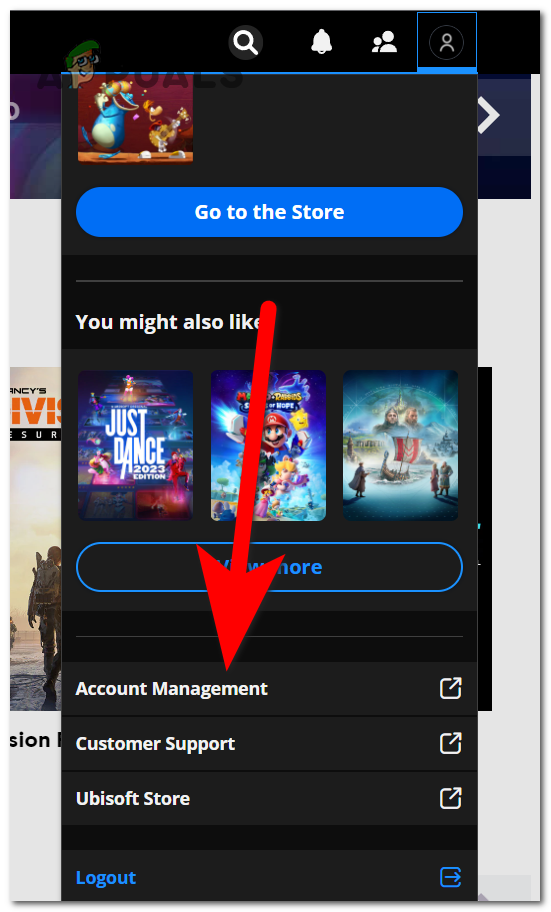
Accessing the Account Management section - On the new page that has been opened, select the Account Information section and look for the platform you want to link.
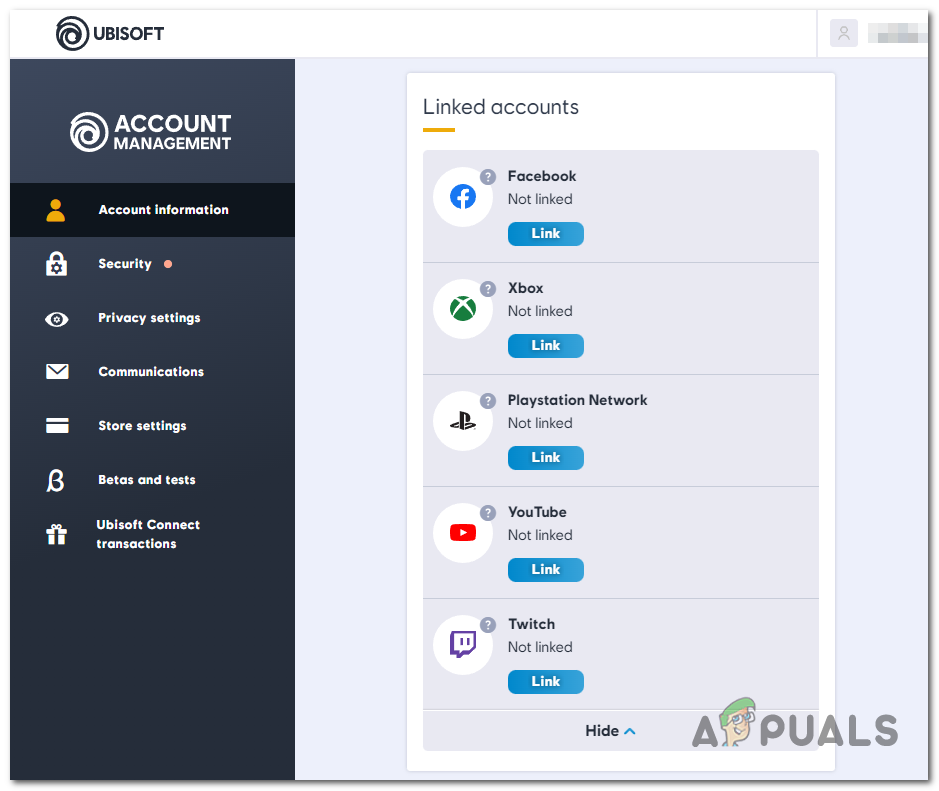
Choose the platform you want to link - Click on the Link button and enter the account that you use on your console.
- You will get confirmation when the process is complete.
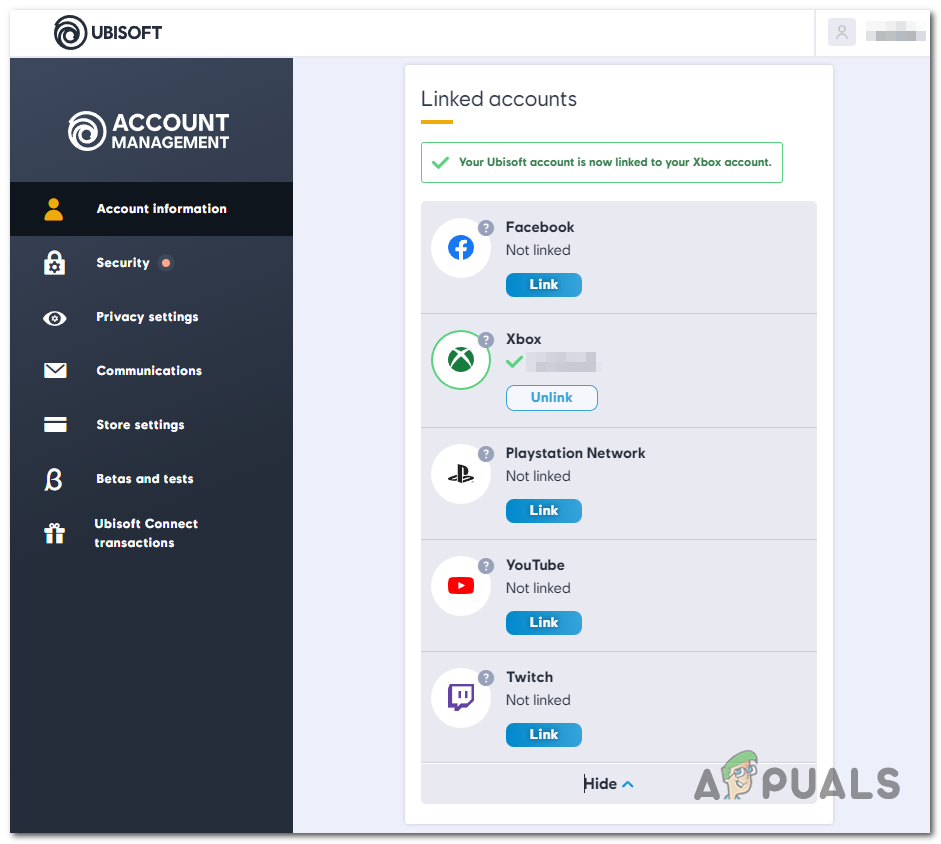
The accounts linking process being completed - Close the browser and launch the game to see if the Far Cry 6 error Maine 15f still appears.
3. Set your Ubisoft account from Invisible to Online (if applicable)
This Far Cry 6 issue can be caused if your account is set to Invisible. You might not be able to join online sessions because when your account is invisible, you appear offline to other users. This can affect the game, especially when you try to play with friends in co-op sessions.
You can fix this by launching the Ubisoft Connect app and setting your account back to Online.
Here are the steps you need to follow:
- Open the Ubisoft Connect app.
- Now click on your profile located in the top right corner to expand the menu.
- Choose the Online status and then close the app.
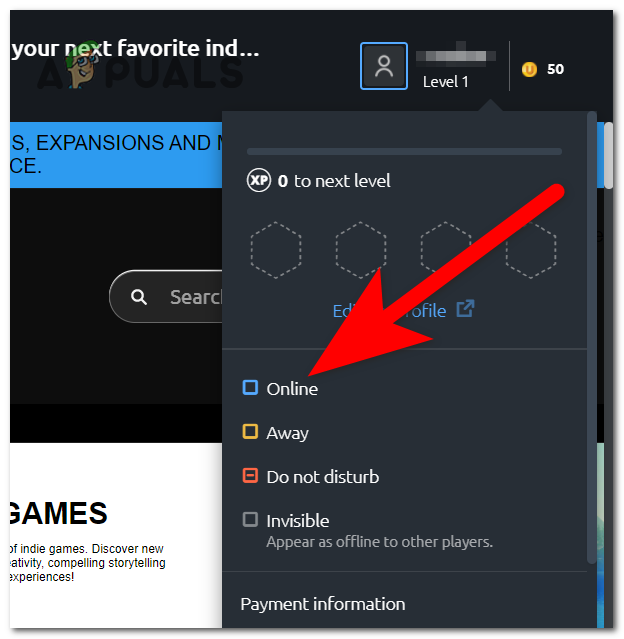
Changing the status to Online - Open the game and try to join a co-op session to see if the error still appears
4. Open a support ticket
You can open a support ticket that you can send to Ubisoft. The reason for this is that they may be able to help you pinpoint your Far Cry 6 issue.
One way to get in contact with the Ubisoft customer support team is to send a ticket. In this ticket, you have to explain the issue you are going through and mention the platform you are encountering this error on.
To open a support ticket, to the official Ubisoft site dedicated to helping users. Scroll down until you see the Still Need Help section. Type a paragraph explaining the error at best as you can and including every detail you know.
Now click on Submit My Case to send the support ticket to the Ubisoft support team.
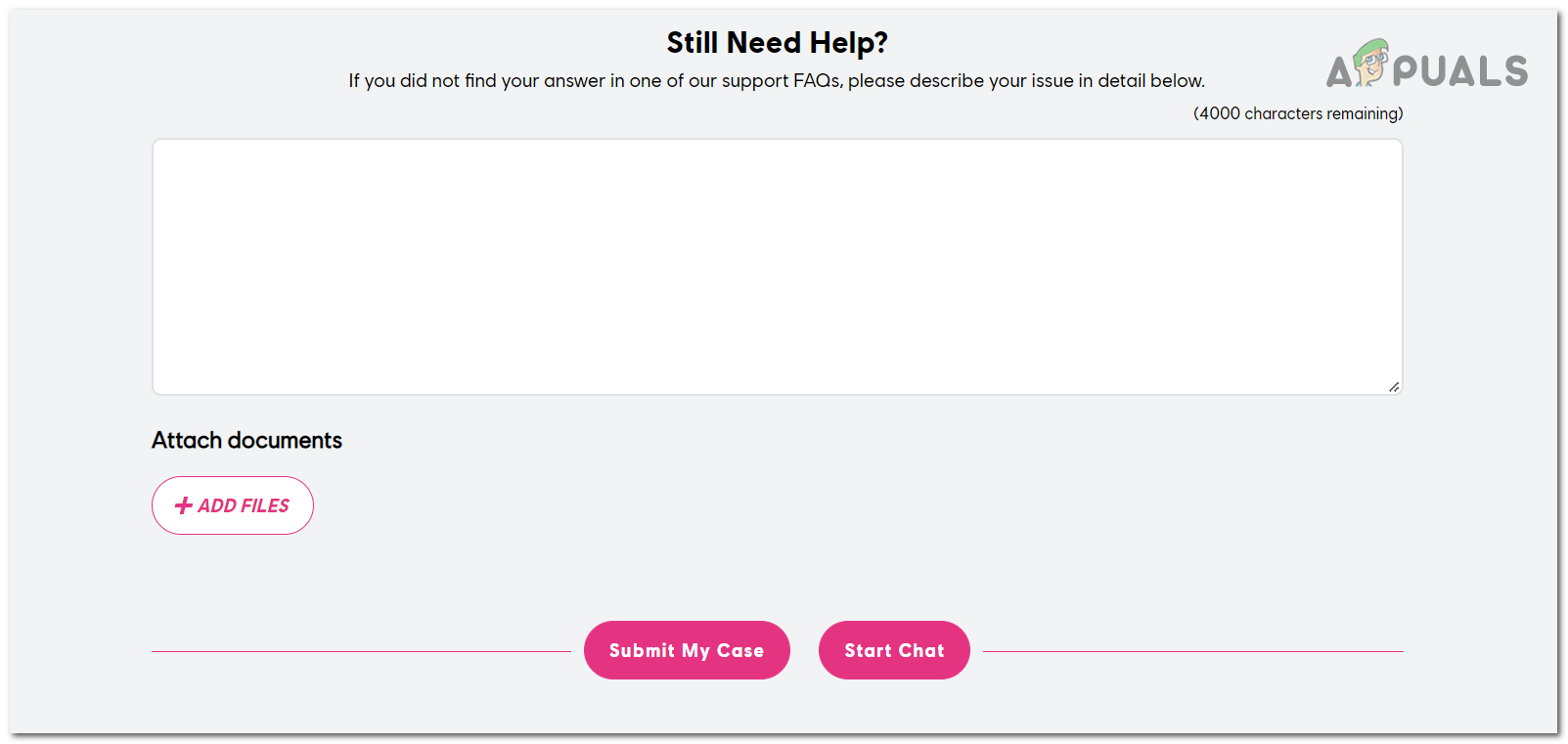
If you don’t want to wait until they answer your ticket, the other option is to click on Start Chat to talk right now with a Ubisoft support team member.
See what the support team has to say and follow their instructions to fix the Far Cry 6 error Maine 15f.





