FIX: Error 5010F When Reinstalling OS X via Internet Recovery
Reinstalling your Operating System can sometimes be a necessary measure, but that does not make it any less tedious. This applies to all of the Operating Systems out there, including OS X. The people behind Operating Systems constantly try to make the reinstallation of their Operating Systems easier on their users, and in doing so, Apple has introduced OS X users to Internet Recovery. Internet Recovery is a brilliant solution for the reinstallation of OS X which requires an internet connection to successfully reinstall OS X but does cut the manual labor involved in the whole process down exponentially.
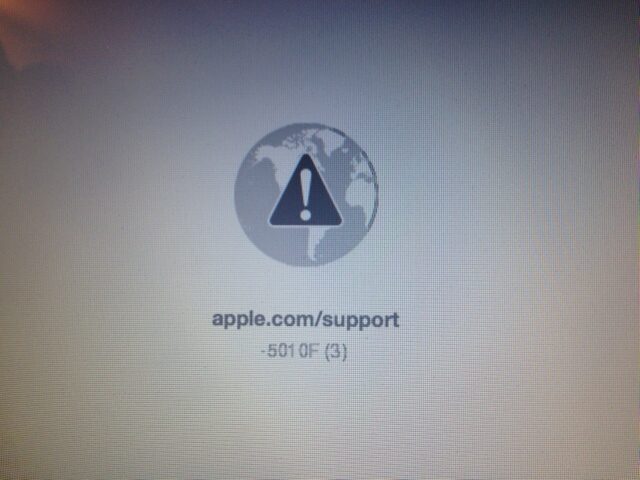
In order to perform an Internet Recovery, all a Mac user needs to do is press and hold down Command + Option + R as soon as they hear the Mac boot chime while booting up. Once they do so, their Mac will enter Internet Recovery mode and start downloading resources. Once all required resources have been downloaded, the user will be presented with an OS X Utilities menu, whereupon selecting the Reinstall OS X option from the menu, selecting the destination for OS X and then going through with the reinstallation process will successfully reinstall OS X on their Mac.
However, as is the case with a manual, offline reinstallation of OS X, Internet Recovery carries with it the risk of hitting a bump that causes the reinstallation of OS X to fail. One such bump is when the user receives an error with the code 5010F (3) on the Starting Internet Recovery screen after they press Command + Option + R during boot. This error denies the user access to the OS X Utilities menu, meaning that they cannot go on to reinstall OS X on their computer. However, fortunately for any Mac user suffering from this issue, this issue can be resolved pretty easily by simply resetting an affected Mac’s NVRAM. Here’s what you need to do in order to reset your Mac’s NVRAM and fix this problem in the process:
Shut down your Mac.
Turn your Mac on.
During the boot-up process, press and hold Command + Option + P + R as soon as you hear the Mac starting up chime.
Release these keys only when your Mac restarts and you hear the Mac starting up chime for a second time.
Once you have reset your Mac’s NVRAM, reboot your Mac and retry the Internet Recovery, and you should successfully be able to access the OS X Utilities menu and reinstall OS X without running into the 5010F (3) error. It should be noted that a Mac’s NVRAM stores speaker volume, screen resolution, time zone, startup disk selection and any and all recent kernel panic information and preferences, meaning that resetting your Mac’s NVRAM will reset these preferences and you are going to have to reconfigure them.