What Is: Error 405 Method Not Allowed
The 405 Method Not Allowed error is an HTTP response status code signaling that the server has rejected a method for the requested resource despite receiving and recognizing it. Although it’s technically a client error message (4xx HTTP status code), the error is caused by a server-side problem.

Unlike most of the other HTTP response codes in the 4xx category (client-side), the 405 Method Not Allowed error is considered to be a server-side problem. Below you have detailed information on why you’re seeing this error and why it’s probably the responsibility of the website operator.
Depending on the server that’s handling the request, the 405 HTTP message you’ll see might be different. Here are some of the more common phrases:
- 405 Method Not Allowed
- HTTP Status 405 – HTTP method GET is not supported by this URL
- 405 – HTTP verb used to access this page is not allowed
- 405 Not Allowed
- Method Not Allowed
- Error: 405 Method Not Allowed
- HTTP 405 Error
- HTTP 405 Method Not Allowed
- HTTP Error 405 – Method Not Allowed
Note: Keep in mind that web administrators might customize server-side and client-side errors. Depending on the site you’re visiting, you might see additional graphic elements on top of the status code response.
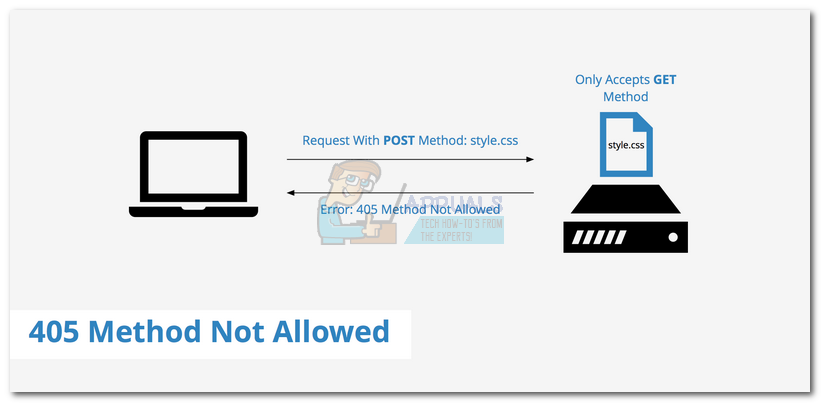
Server-side issue
The most common error HTTP codes are shared between 4xx Client errors and 5xx Server errors. The error 405 Method Not Allowed is special in the sense that although it’s supposed to be a client-side issue, the error is caused solely by a server-side problem in one way or another.
Most of the time, the server is misconfigured and handles requests improperly – this will result in the 405 Method Not Allowed error and other traffic routing problems. But even if the web server is the network object returning the error as a HTTP response code to the client, we can’t definitely rule out that the client request isn’t somehow causing the issue.
Similar to most of the other status response error codes, the 405 Method Not Allowed error is difficult to identify and fix. Given the complex relationship between the client, a web server, a web application and additional web services, determining the cause of this particular error might be a challenge for even the best web engineers.
What triggers the 405 HTTP error?
Basically, the 05 Method Not Allowed error acknowledges that the client requested resource is valid and exists, but the client has used an unacceptable HTTP method. To put this information into perspective – The Hypertext Transfer Protocol (HTTP) has a set of methods that indicate possible actions that can be performed on the web server that is being contacted. Here’s a list with every possible action:
- GET – Fetch the information associated with a specific URL resource.
- HEAD – Retrieve the header information linked to a URL resource.
- POST – Send data to this web server.
- PUT – Replace existing data for a particular URL with the new data currently transmitted by the client.
- DELETE – Delete the data from the specified URL.
- CONNECT – Established a tunnel to the server as identified by the target resource.
- OPTIONS – Describes the communication options for the specified target resource.
- TRACE: This method will trigger a loop-back test on the path to the target resource.
- PATCH: Applies partial modifications to a resource.
Note: Out of all the 9 methods, GET, HEAD, POST, PUT and DELETE are far more prevalent than the others.
Depending on the purpose of the web server, it’s administrator will configure it to allow certain methods and reject others. For e.g. – if the website in question holds no interactive content whatsoever, it makes no sense to allow the POST method on the web server. If this method is not allowed and a client contacts the server with a POST request, the 405 Method Not Allowed error will be displayed, informing the browser that the method is not allowed.
Diagnosing the 405 Method Not Allowed error
As we established above, the 405 Method Not Allowed error indicates that the user has requested (from the server) a valid resource with an invalid HTTP method. This is precisely why the error technically lies on the client side – from the server’s point of view, the client simply made a wrong request. Here are some of the most common scenarios that will trigger the 405 Method Not Allowed error:
- The error appears due to a misconfiguration of the web server or the software components that are tasked with performing the action on the respective URL resource.
- The website administrator imposed a ban on the HTTP method that is used by the user agent – this is commonly done for security reasons.
- The error is originating from the URL resource – It’s requiring a method that is not allowed by the web server.
- The HTTP method is not allowed by the hosting provider used by the website administrator. This is a common occurrence with the POST method – The method is blocked by some hosting providers when accessing HTML documents for security reasons.
How to fix the 405 Method Not Allowed error
If you encounter the 405 Method Not Allowed error on a certain website, there’s hardly anything significant that you can do about it. But since the most common cause of the error is an incorrect URL, you can double-check it or visit the root directory of the web project and navigate manually to that particular resource.
Nowadays, most web servers are tightly secured to discourage access from improper URLs. The issue can potentially arise because you’re trying to access a private page that was meant for users with enhanced authorization. Don’t bother trying common fixes for 4xx errors like refreshing the page, restarting your network or disabling proxy – they won’t work with the 405 Method Not Allowed error.
If you’re struggling with the issue and you’ve made sure that the URL is correct, all you can do is wait for the issue to be resolved by the site’s administrators. In the event that you’re in urgent need of that particular web resource, contact the web administrator and ask him to investigate the issue.