FIX: Error 1962 – No Operating System Found
There is a pretty well-known problem with Lenovo computers, and that problem is Error 1962. Error 1962 shows up when a Lenovo computer affected by this problem is trying to boot up. Error 1962 shows up when the boot sequence fails and the computer fails to startup, and the error code is accompanied by the following error message: “No Operating System found”
Affected users are met with error 1962 pretty randomly and it does not have a uniform pattern to it. Some users see the error after an interval of 3-4 days, whereas others see it after intervals of an hour or two. In about half of all cases, when an affected user sees error 1962, they are able to get their computer to boot up after waiting for a couple of hours. Some affected users are not even able to get into their computer’s BIOS after they see error 1962 as the error shows almost immediately after the computer boots up, but the affected users that are able to get into their computer’s BIOS see that their computer does not detect their HDD, even though it starts seeing the HDD and booting up normally after the user waits for a couple of hours.
Thankfully though, error 1962 can only be caused by one of two things – a faulty HDD or a faulty SATA cable connecting a good HDD to a good motherboard. To resolve this issue, get rid of error 1962 and get your Lenovo computer to boot up as it is supposed to, you simply need to determine the cause of the problem in your case and then replace the faulty hardware.
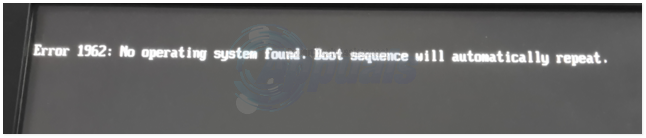
How to fix Error 1962: No Operating System found
First and foremost, you need to determine whether or not your computer’s HDD is at fault. In order to do so, just remove your HDD from your computer, connect it to a computer that you know is in full working condition and see if it detects the HDD, is able to access the files and folders on the HDD and if it boots from the HDD. If the known-good computer is able to detect and access your HDD, that means that the HDD is not the problem and you can be almost entirely certain that a faulty SATA cable is causing error 1962 in your case. However, if the known-good computer cannot see and/or access your HDD, your HDD is at fault and will have to be replaced with a new one. This means that you are almost definitely going to lose all of the data on the HDD unless you have it recovered by professionals.
If the root of error 1962 in your case is a defective SATA cable, all you need to do is replace it. Replacing the SATA cable that connects your Lenovo computer’s HDD to its motherboard is pretty simple – just buy a new one and replace it with your old one. SATA cables for Lenovo computers – such as this one – are pretty easy to come by and are also pretty cheap (they usually don’t cost more than $20 unless you spring for a really pricey one).