How to Fix Error 0x800c0006 on Windows 10?
Some Windows 10 users are encountering the error code 0x800c0006 when trying to install or update a supporting application from Windows Essentials like Windows Live Mail via Windows Updates.
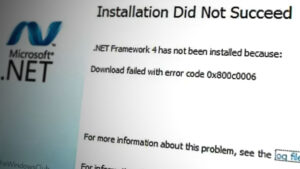
After investigating this particular issue thoroughly, it turns out that there are several underlying causes that might be causing this error code. Here’s a list of potential culprits that might be responsible for this issue:
- Microsoft no longer supports Windows Essentials – Keep in mind that Microsoft has discontinued support for Windows Live Mail and for the rest of legacy applications that were part of Windows Essentials. If you still want to install them, you need to download the offline installer from an unofficial source.
- Remnant files from a previous installation – You can also expect to see this issue if your Registry contains mentions of a previous installation of Windows Live Mail. In this case, you can resolve the issue by removing any remnant files of Windows Live Mail before installing the tool from an unofficial source again.
- Missing .NET 3.5 Framework – Another reason why you might see this error code is a missing Framework (.NET 3.5) that the legacy installer of Windows Live Mail needs. In this case, you can resolve the error by installing the .NET Framework 3.5 from the Programs and Features menu.
- System file corruption – Under certain circumstances, you can expect to see this error occurring due to some type of underlying system file corruption that is affecting the installation of new programs. In this case, you can treat the issue by clean installing or repair installing your Windows installation.
Now that you are aware of every potential cause of the error code 0x800c0006, here’s a list of verified methods that other affected users have successfully used to resolve or avoid this issue entirely.
Method 1: Using the Offline installer to Install Windows Live Mail
If you’re encountering this issue while trying to install or update Windows Live Mail via Windows Updates, you might be able to avoid the error code 0x800c0006 entirely by using the offline installer of Windows Essentials.
This method was confirmed to be effective by a lot of affected users, especially in those situations where the Windows Live Mail previously failed in the middle of installing.
If this scenario looks like it could be applicable, follow the instructions below to install Windows Live Mail using the Offline Installer of Windows Essentials 2012:
Note: Microsoft no longer offers the offline Windows Essentials 2012 for download since they’ve stopped supporting it at the end of 2017, but you can still get it from a trusted 3rd party source.
- Open your default browser and visit the Cnet download link of Windows Essentials (offline installer).
- Inside the correct web page, click on the Download Now button to fetch the installer and wait for the download to complete.
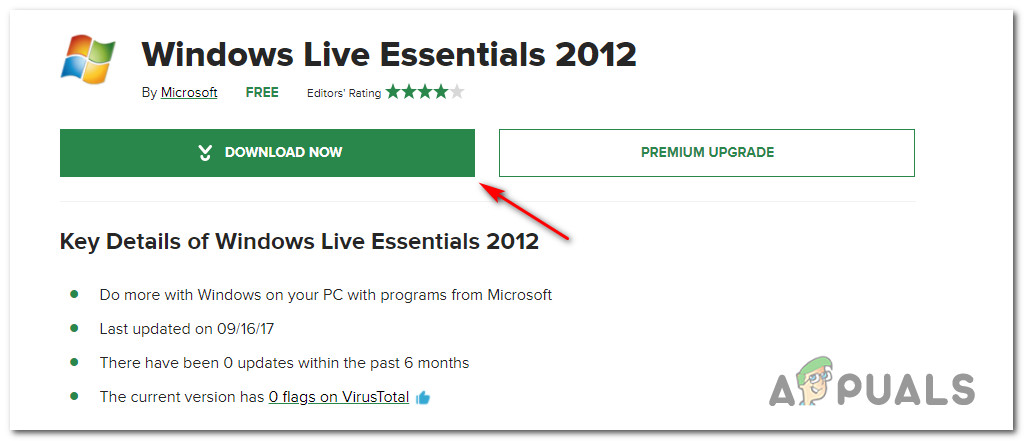
Downloading the Offline Installer of Windows Essentials - Once the installer is successfully downloaded, disconnect your computer from the internet in order to avoid your OS installation from detecting that this tool is no longer supported officially.
- Next, double-click on it and click on Yes at the UAC (User Account Prompt).
- On the first screen of Windows Essentials 2012, click on Choose the programs you want to install.
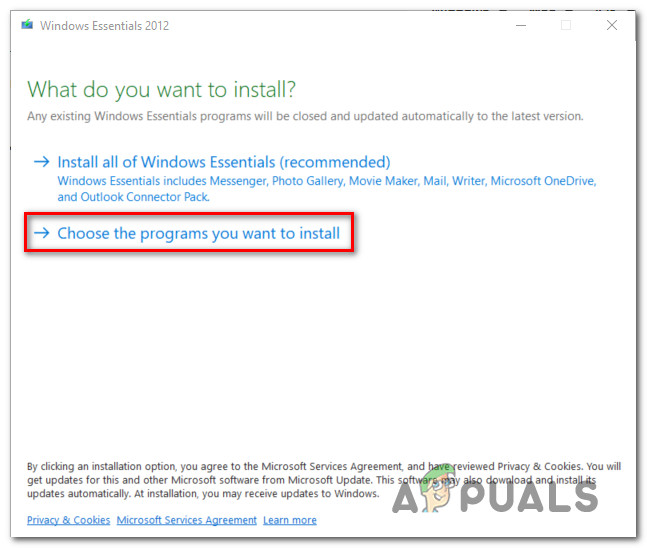
Choosing the programs you want to install - Next, from the list of programs available as part of the Windows Essentials suite, check the items that you want to install and uncheck everything else before clicking on Install.
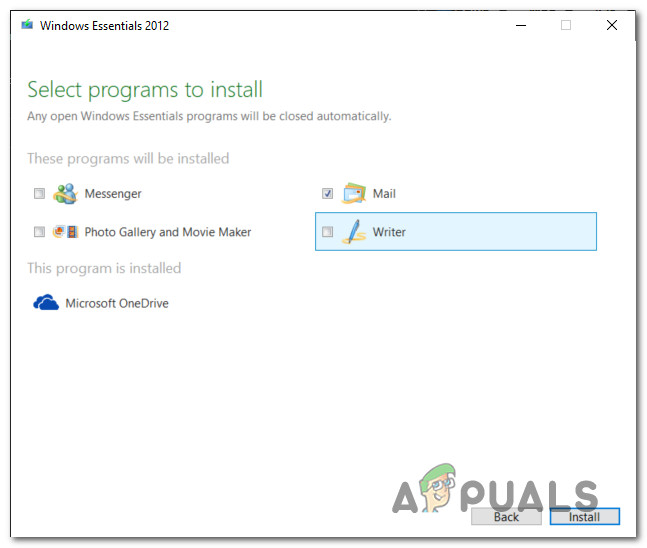
Installing programs via the Offline installer - After you choose which programs to install from Windows Essentials, follow the on-screen prompts to complete the installation of the tool that was previously triggering the 0x800c0006 error code.
- Once the program has been installed, restart your computer and see if the issue is fixed once the next startup is complete.
If you still end up encountering the same error code, move down to the next potential fix below.
Method 2: Removing Remnant Files of Windows Live Mail (if applicable)
As it turns out, you can also expect to encounter this particular issue with Windows Live Mail if you have previously had this suite installed (prior to upgrading to Windows 10 or prior to updating to the Anniversary Update).
Several affected users finding themselves in a similar scenario have reported that they managed to resolve this issue by removing every remnant file from the previous installation before clean installing Windows Live Mail once again.
If this scenario is applicable, follow the instructions below to remove every remnant file of Windows Live Mail prior to reinstalling:
- Open File Explorer and navigate to C:\Program Files and see if you have a folder named Windows Live. If you see it, right-click on it and choose Delete from the context menu that just appeared.
- Next, press Windows key + R to open up a Run dialog box. Inside the run box, type ‘%Userprofile%\AppData\Local\microsoft‘ and press Enter to open up the subdirectory where your Windows installations keep temporary files related to Windows Live Mail, Photo Gallery, Windows Live, Windows Live Setup, etc.
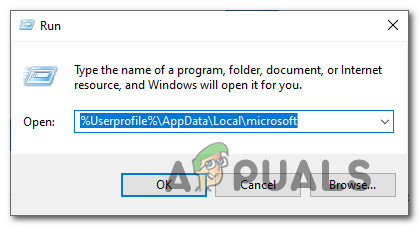
Accessing the temp data of Windows Live Mail - Once you’re inside the correct location, delete the subdirectory associated with Windows Live Mail by right-clicking on the folder and choosing Delete.
- Next, press Windows key + R to open up a Run dialog box. When you’re prompted by the run box, type ‘regedit’ inside the text box and press Enter to open up the Registry Editor. When you see the UAC (User Account Control) prompt, click Yes to grant admin access.
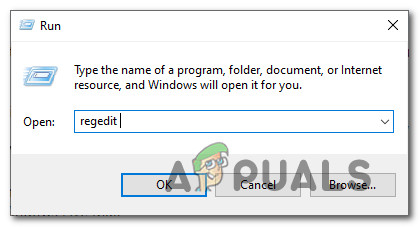
Accessing the Regedit screen - Once you’re inside the Registry Editor screen, use the left-hand side menu to navigate to delete each of the following registry keys:
HKEY_CURRENT_USER \ Software \ Microsoft \ Windows Live Mail HKEY_LOCAL_MACHINE \ Software \ Microsoft \ Windows Live Mail HKEY_CURRENT_USER \ Software \ Microsoft \ Windows Live Mail Desktop HKEY_LOCAL_MACHINE \ Software \ Microsoft \ Windows Live Mail Desktop
Note: You can either navigate here manually or you can paste the location directly into the navigation bar and press Enter to get there instantly.
- After every remnant registry key is deleted, restart your computer and reinstall Windows Live Mail to see if the problem is now fixed.
In case you still see the 0x800c0006 error code occurring when trying to install Windows Live Mail, move down to the next potential fix below.
Method 3: Installing .NET Framework 3.5
As it turns out, you can also expect to see the 0x800c0006 popping up when trying to install Windows Live Mail due to a missing .NET Framework 3.5 infrastructure. This package is needed to install legacy Windows tools, and Windows Live Mail is one of them.
Several affected users have confirmed that they managed to fix the issue by using the Windows Features menu to ensure that .NET 3.5 framework is enabled on their PC.
Here’s a quick guide on ensuring that .NET Framework is enabled on your Windows computer:
- Start by pressing Windows key + R to open up a Run dialog box. Inside the text box, type ‘appwiz.cpl’ and press Enter to open up the Programs and Features menu. If you’re prompted by the UAC (User Account Control), click Yes to grant admin access.
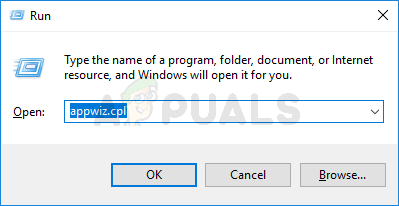
Opening the Programs and Features menu - Inside the Programs and Features menu, click on Turn Windows features on or off from the left-hand section of the screen.
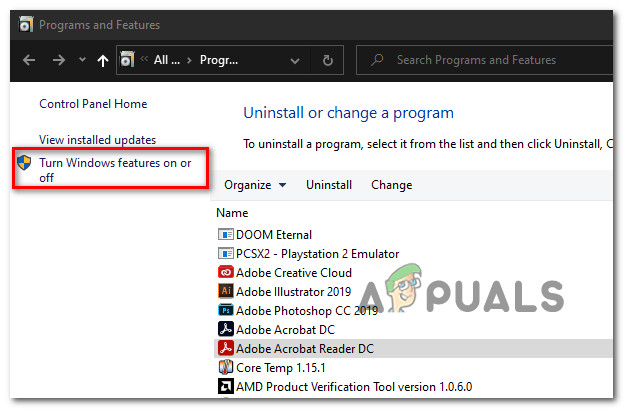
Enabling Windows Features - Once you’re inside the Windows features screen, ensure that the checkbox associated with .NET Framework 3.5 (also includes .NET 2.0 and 3.0) and click on Ok to save the changes.
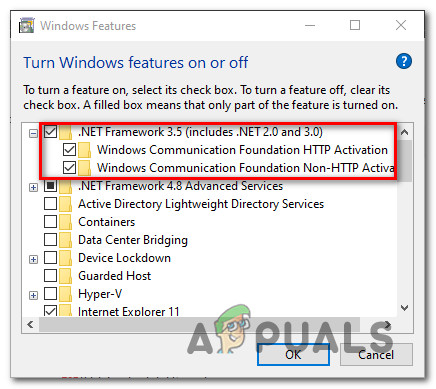
Enabling the .NET 3.5 Framework - When prompted to confirm the installation, click on Yes, then wait for 3.5 .NET Framework to be enabled.
- Once .NET Framework 3.5 is enabled, restart your computer and see if the issue is resolved after the next computer startup by attempting to install Windows Live Mail once again.
In case you’re still encountering the same 0x800c0006 error, move down to the next potential fix below.
Method 4: Refreshing every Windows Component
If you tried every potential fix above and you’re still encountering the same 0x800c0006 error code when trying to install Windows Live Mail, chances are you’re dealing with some kind of system file corruption that cannot be resolved conventionally.
If this scenario is applicable, your best hope at fixing the issue conventionally is to reset every WIndows component with a procedure like a clean install or install repair (in-place repair).
If you’re looking for the easiest procedure out of the bunch, you should go for a clean install. But keep in mind that unless you’ll back up your data in advance, you can expect to lose all your personal data present on your OS driver. However, the major advantage of this method is that you will not be required to use compatible installation media.
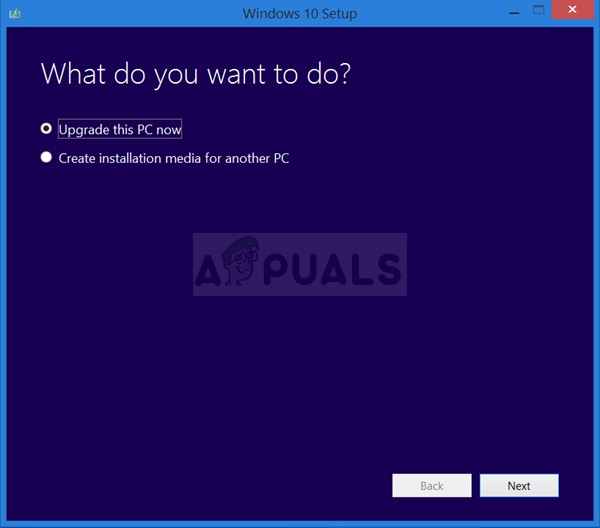
However, if you’re looking for the focused approach, you’ll need compatible installation media to initiate a repair install (in-place repair procedure).
As opposed to clean installing, this operation is considerably more tedious, but the main advantage is that you’ll be able to refresh every potentially corrupted component without losing data from your apps, games, documents, and personal media that’ currently stored on your OS drive.





