Fix: Epic Seven Time Error?
The Epic Seven app primarily displays the Time Error if the time zone of your device does not match your actual location. Also, incorrect date and time settings (either automatic or manual) may cause the time error as well. A user may encounter this error at random. This is the full error message: Time Error – Please check the time setting of your device. Tap to retry

This problem has numerous workarounds depending on the device and its scenario. This issue is usually resolved without much hassle as well.
Solution 1: Restart Your Phone
Every smartphone has temporary configurations stored in the storage. These configurations are fetched by applications and the device itself when running. There are numerous instances where these configurations are somehow corrupt which causes the error under discussion. In this workaround, we will completely restart your device and see if this works for you.
- Quit the game and press the power button until the power menu is shown.
- Then tap on Power Off.
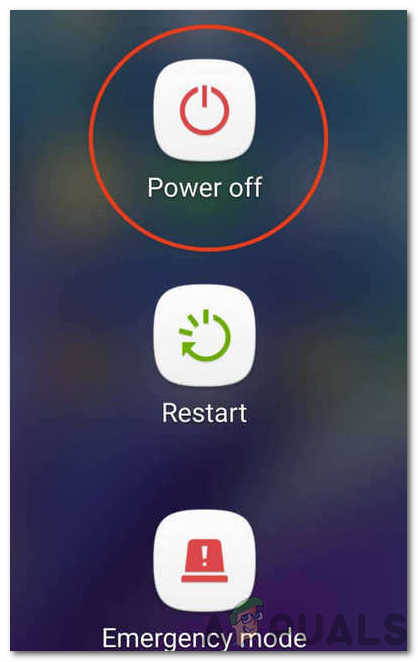
Clicking on the Power Off button - Wait for 30 seconds and then power on your device.
- After the device has powered on, launch Epic seven to check if it is clear of the error.
Solution 2: Change the Time Zone of Your Device
If your device’s time zone is different than your actual time zone, then the game will definitely display the Time Error. Your time zone is tracked by your mobile and other application through network traffic and your actual GPS location. Here, in that case, setting your time zone as per your actual time zone may solve the problem.
- Quit the Epic Seven app and open Settings of your device.
- Then tap on Date & Time Settings. Now toggle off the switch of Automatic Time Zone.
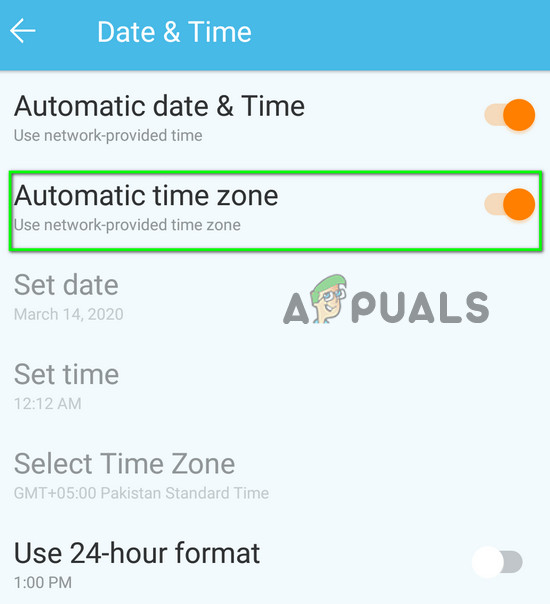
Turn On /off Automatic Timezone - Now tap on Select Time Zone and then select the time zone as per your location.
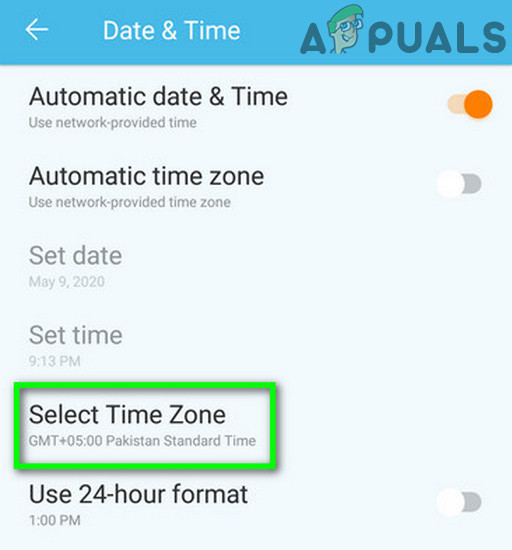
Change Time Zone - Then launch the game and check if it is clear of the error.
If you do not want to change your time zone and are trying to play the game from another location e.g. if you reside in the USA and have traveled to Canada and are trying to play the game there, then you may encounter the error as well. In that case, try to use a VPN to change your location to your primary location and then check if the game works.
Solution 3: Disable/Enable Automatic Date & Time Setting of Your Device
The “Automatic Date and time” setting of your device may somewhat be bugged. There are instances where enabling the Automatic Time zone solved the Time Error instantly and in other cases, it didn’t. Here, you can change the current setting and change it to the opposite of whatever is set.
- Quit the Epic Seven game and open the Settings of your device.
- Then tap on Date & Time settings and toggle off the switch of Automatic Date and Time (If it is already disabled, then enable it and check if the game has started to work fine).
- Make sure to correct the time/date if it is still set incorrectly.
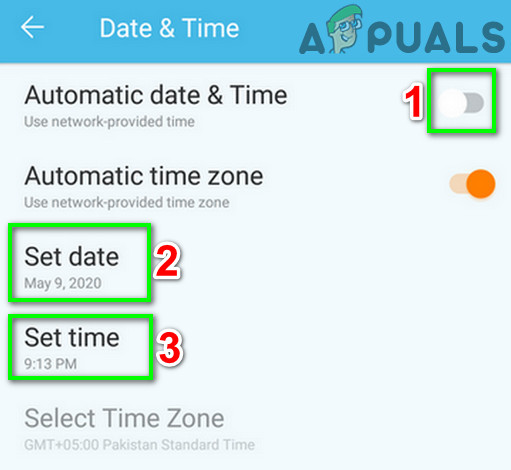
Change Date and Time Setting - Now, launch the game and check if it is working fine.
- If not, quit the game and go back to the time settings. Tap on Set time and enter time by adding one minute to the correct time of your area e.g. if the correct time of your area is 06:00 PM, then enter as 06:01 PM.
- Now launch the game and check if it is working fine.
If this doesn’t work, consider subtracting one minute and see if this makes a difference.





