How to Enter Safe Mode in Window 7, Vista & XP
Safe Mode is a great way of troubleshooting problems without worrying about any third party software conflicts. If you want to enter Safe Mode in Windows 7, Vista and XP then follow the steps given below.
- Restart or start your computer
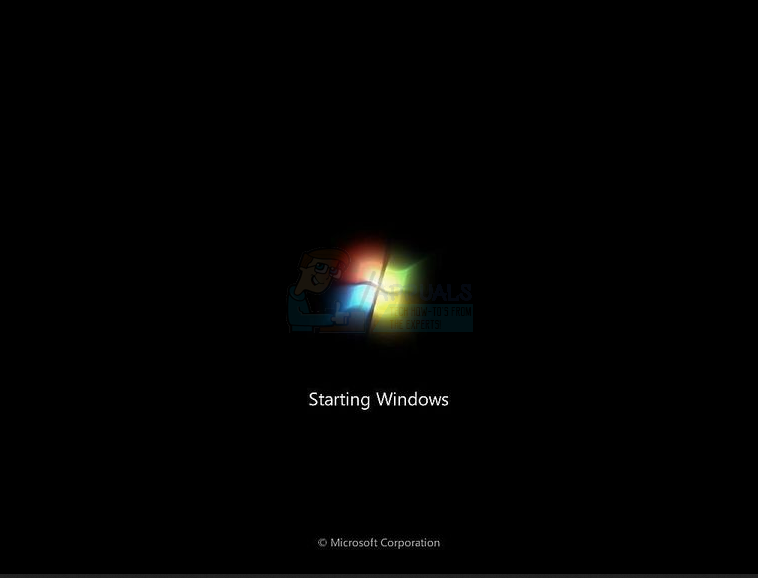
- Press F8 key before you see the Windows Logo screen. You should tap F8 in 1 second intervals and repeat it until you see the Advanced Options Menu. If nothing happened and you got into your Windows then that means you missed the chance. Restart and repeat this step again.
- Once you are in the Advanced Options Menu, use your arrow keys to select the mode. You can select Safe Mode or Safe Mode with Networking. Once selected, press Enter.
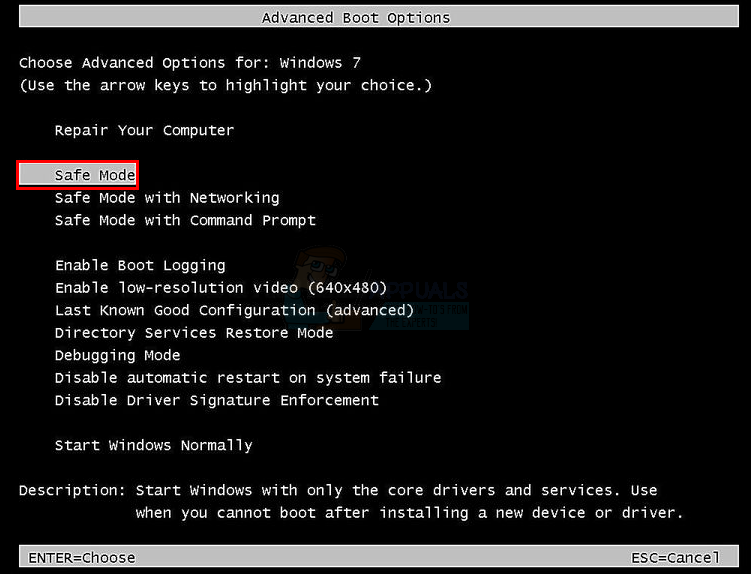
That’s it, now your computer should start in Safe Mode. Once you are done, you can simply restart your computer and it should start in its normal state.