How to Edit the Android Build.Prop with Essential Tweaks
Android devices use a universal build.prop that controls runtime flags when the Android system boots. Many of the properties are unique to each device, but there are a handful of build.prop tweaks that can be applied universally to virtually all Android phones. This guide will show you these tweaks, and how to edit the build.prop file.
Warning: Tweaking your build.prop can brick your Android device. The tweaks I am sharing should work without problem on any Android device, but you should always have a backup of your data and stock ROM just incase something happens.
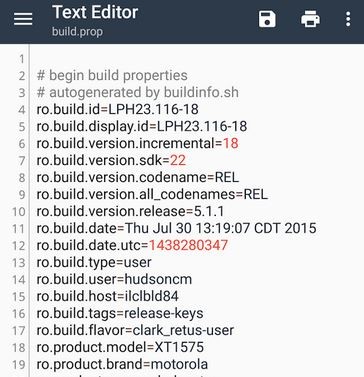
How to Edit Your Build.Prop
The fastest method is using a root explorer app (which requires a rooted phone) – ES File Explorer, FX, and Root Explorer are great apps. You will need to mount your /system as read/writable in your root explorer options.
Navigate to your /system folder and find build.prop file, then open it with a text editor.
Alternatively, you can download a build.prop tweaker through Google Play store. BuildProp Editor and ROM Toolbox are recommended apps.
The second method which does not require a rooted phone is through recovery mode. Not all manufacturers’ stock recovery modes allow mounting of /system partition, so if this applies to you, search for how to install a custom recovery such as TWRP on your device.
If your stock recovery does allow /system mounting, you just need to connect your device to your PC via USB and open an ADB terminal, then pull your build.prop to your PC using this command:
adb pull /system/build.prop <save path, e.g. C:\MyBuildProp)
Now you can edit the file on your computer with a text editor, then push it back to your phone via ADB with:
adb push <file path> /system/build.prop
After you push the build.prop back to your device, you need to set its permissions. Continue to type the following into ADB terminal:
adb shell
chmod 644 /system/build.prop
adb reboot
Essential Build.Prop Tweaks for All Android Devices
More Efficient RAM Management
ro.HOME_APP_ADJ=1
Improved audio/video recording quality
ro.media.enc.jpeg.quality=100
ro.media.dec.jpeg.memcap=8000000
ro.media.enc.hprof.vid.bps=8000000
ro.media.capture.maxres=8m
ro.media.panorama.defres=3264×1840
ro.media.panorama.frameres=1280×720
ro.camcorder.videoModes=true
ro.media.enc.hprof.vid.fps=65
Less video buffering on streaming services
media.stagefright.enable-player=true
media.stagefright.enable-meta=true
media.stagefright.enable-scan=true
media.stagefright.enable-http=true
media.stagefright.enable-rtsp=true
media.stagefright.enable-record=false
Faster Internet Speeds
net.tcp.buffersize.default=4096,87380,256960, 4096, 16384,256960
net.tcp.buffersize.wifi=4096,87380,256960,409 6,163 84,256960
net.tcp.buffersize.umts=4096,8 7380,256960,4096,163 84,256960
net.tcp.buffersize.gprs=4096,8 7380,256960,4096,163 84,256960
net.tcp.buffersize.edge=4096,8 7380,256960,4096,163 84,256960
Reduced Battery Consumption
ro.mot.eri.losalert.delay=1000 (could brake tethering.)
ro.ril.power_collapse=1
pm.sleep_mode=1
wifi.supplicant_scan_interval=180
ro.mot.eri.losalert.delay=1000
3G Network Tweaks
ro.ril.hep=0
ro.ril.hsxpa=2
ro.ril.gprsclass=12
ro.ril.enable.dtm=1
ro.ril.hsdpa.category=8
ro.ril.enable.a53=1
ro.ril.enable.3g.prefix=1
ro.ril.htcmaskw1.bitmask=4294967295
ro.ril.htcmaskw1=14449
ro.ril.hsupa.category=6
Faster Phone Reboot
ro.config.hw_quickpoweron=true
Change LCD Density
ro.sf.lcd.density=xxx <replace xxx with a numeric value>
Enable VoLTE (Voice over LTE / HD call quality)
#ifdef VENDOR_EDIT
persist.dbg.ims_volte_enable=1
persist.dbg.volte_avail_ovr=1
persist.dbg.vt_avail_ovr=0
persist.data.iwlan.enable=true
persist.dbg.wfc_avail_ovr=0
#endif
Rotating Launcher and Lock Screen
log.tag.launcher_force_rotate=VERBOSE
lockscreen.rot_override=true
Rotating Launcher and Lock Screen
log.tag.launcher_force_rotate=VERBOSE
lockscreen.rot_override=true
Audio Enhancements (Music and audio resampling quality, etc)
persist.audio.fluence.mode=endfire
persist.audio.vr.enable=true
persist.audio.handset.mic=digital
af.resampler.quality=255
mpq.audio.decode=true