Here’s How to Install Apple’s “Dynamic Island” on Your Xiaomi Device

A while back we reported on a new MIUI theme that brought Apple’s Dynamic Island feature to Android, albeit, with a lot of limitations. The theme called GrumpyUI was revealed by a MIUI theme developer, but that still hasn’t been published on the Mi Theme store as it is still under the review process. You can now, however, try the theme on your own phone, given that it is a Xiaomi device.
It’s important to note that the theme isn’t very stable as of now and isn’t working on every Xiaomi phone. The theme might cause stutters and lags in some devices, too. Also, for Indian users, there are two extra steps involved. We advise you to proceed only if you want to try this theme in an experimental capacity. With all that aside, let’s begin.
https://twitter.com/vvaiibhav/status/1568942825068445697?s=20&t=moTb8tR7iGxyFm7IfNKtoQ
Installation Instructions
(1.) First download the MIUI Theme Editor from the Play Store here. (for Indian users only)
1. Install the MTZ Tester application, which you can also find on the Play Store here.
3. Then, you need to download the GrumpyUI file from this Telegram link.
(4.) Rename the Grumpy UI file to anything, we renamed it to GrumpyUI (1) as seen in the picture below. (for Indian users only)
4. After that, open the MTZ Tester app and click ‘Choose MTZ‘, then select the GrumpyUI file from your downloads:
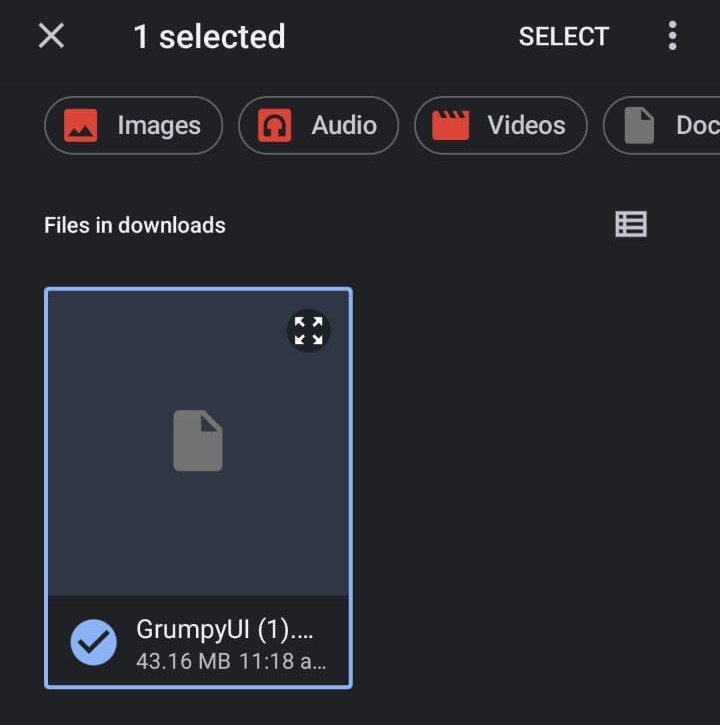
5. You will now see the screen below showing the loaded MTZ files, just click on ‘Apply‘ beside GrumpyUI:
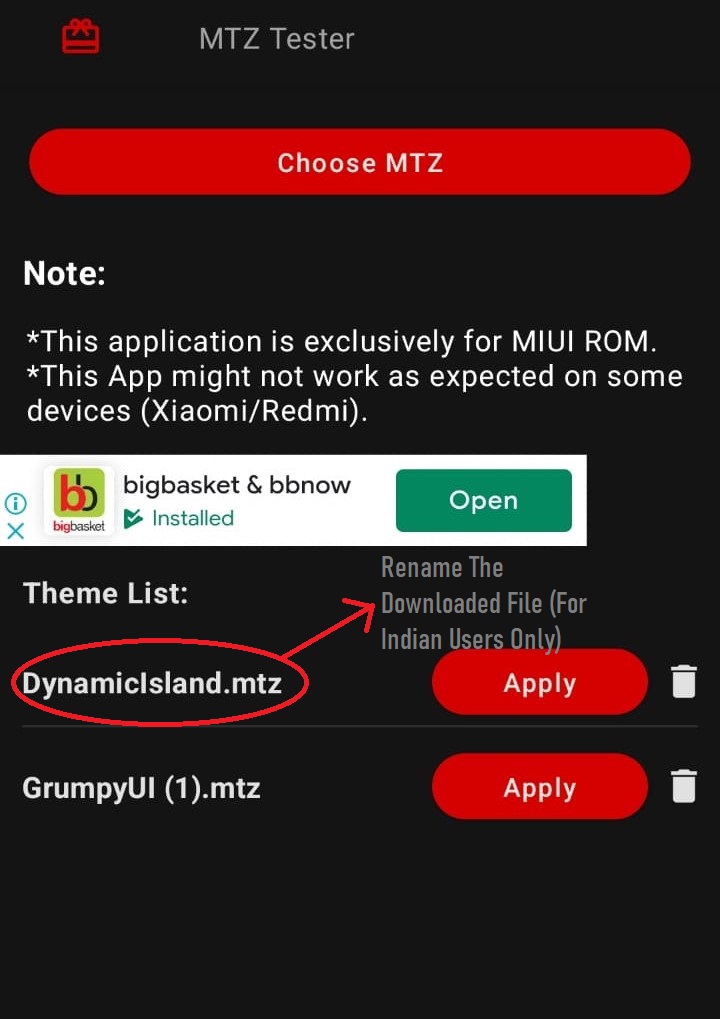
6. If you are able to see a screen with the file path and some Chinese on top of it, the theme should successfully apply after the progress bar is complete:
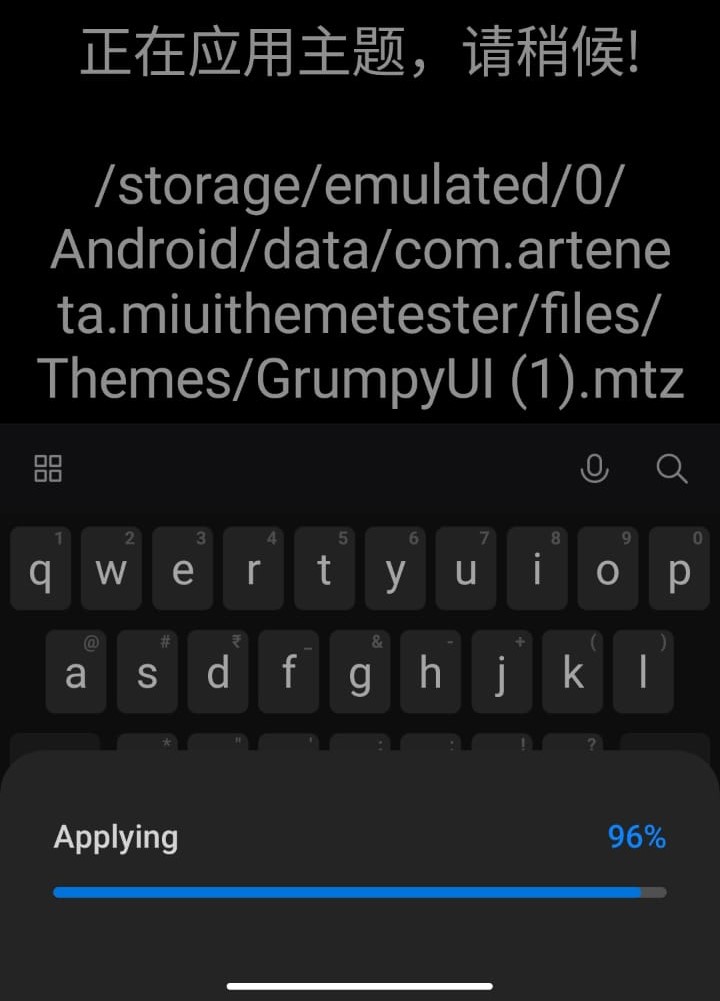
7. After a successful installation, open the Themes application on your phone.
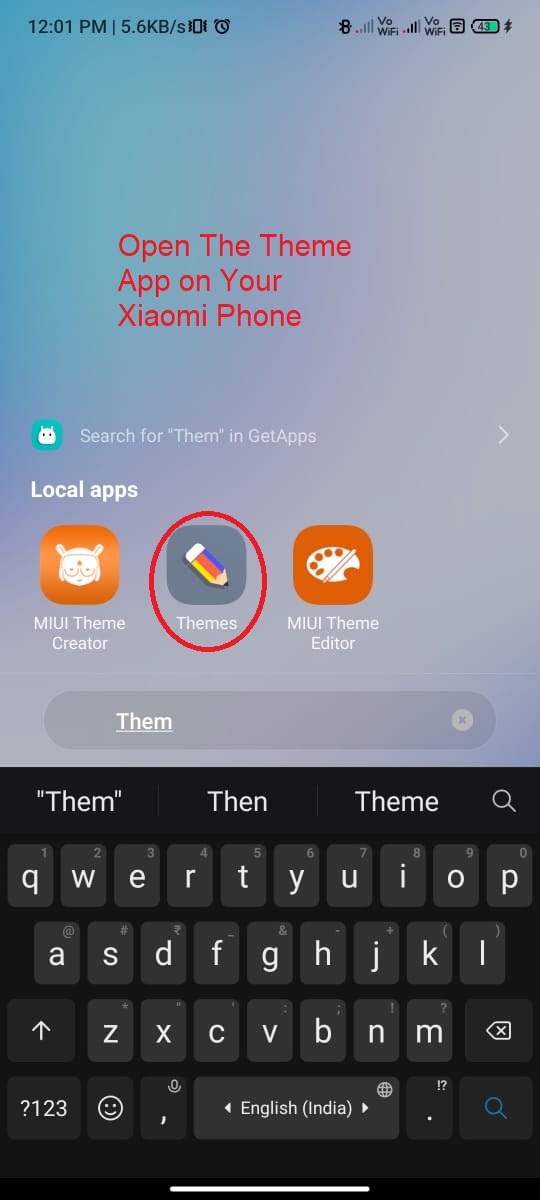
8. Then click on your profile on the top right-hand side and access the menu there. Then select ‘Customise Theme’ from the options.
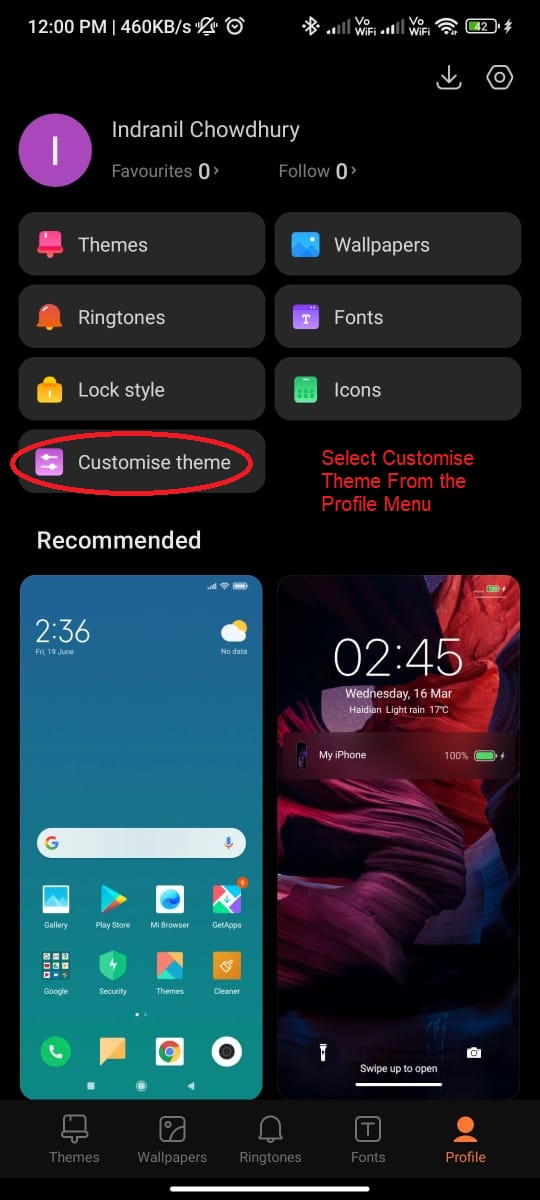
9. In the Customise theme menu, click on the ‘Lock style’ option.
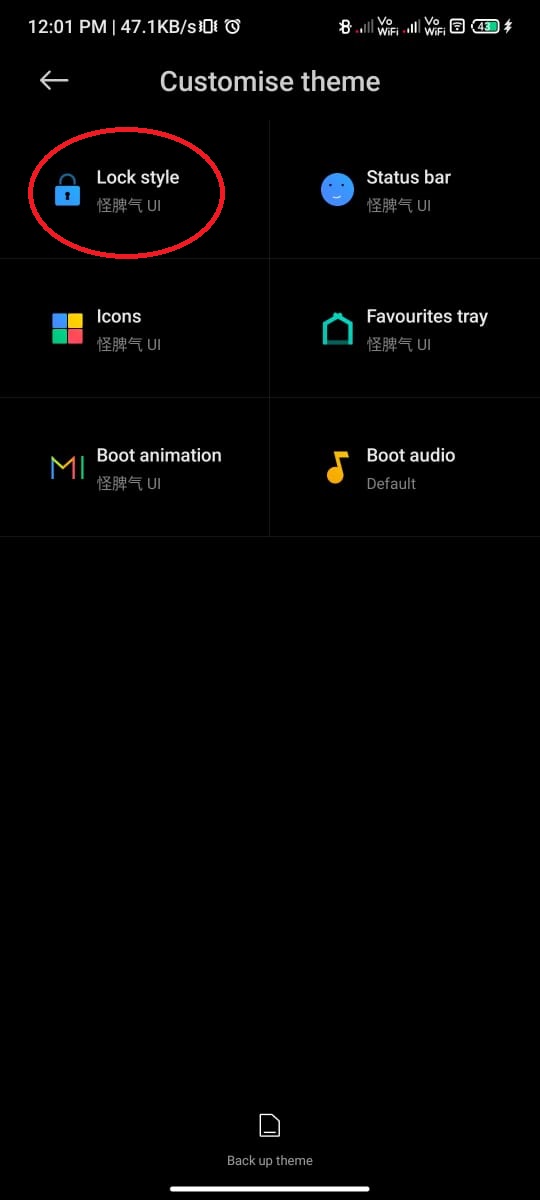
10. For the final step, simply scroll down a bit from the opened menu, and toggle the highlighted option to enable the lock screen.
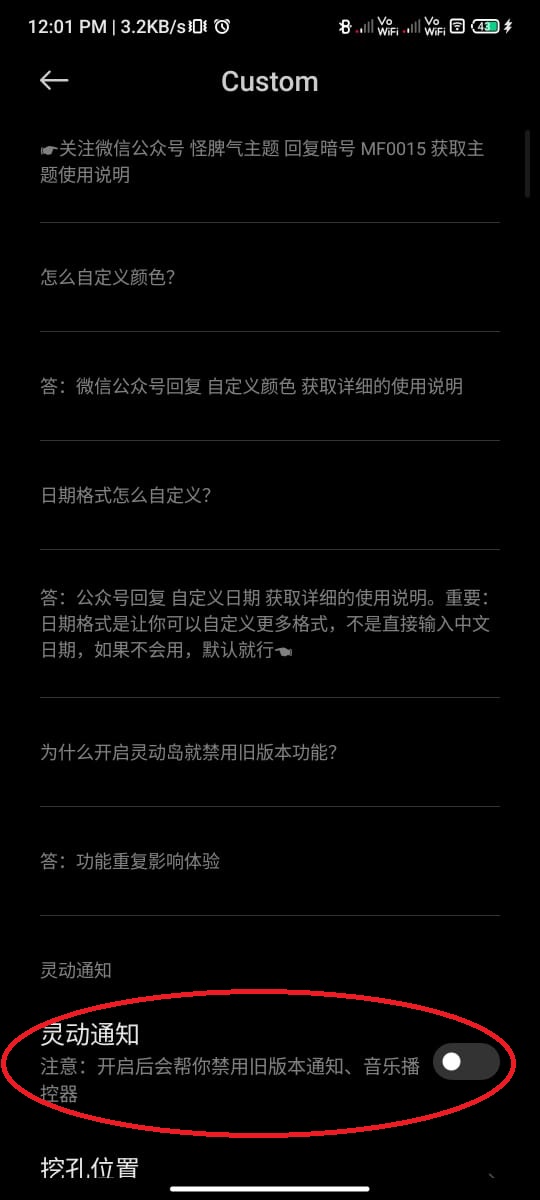
Theme Limitations
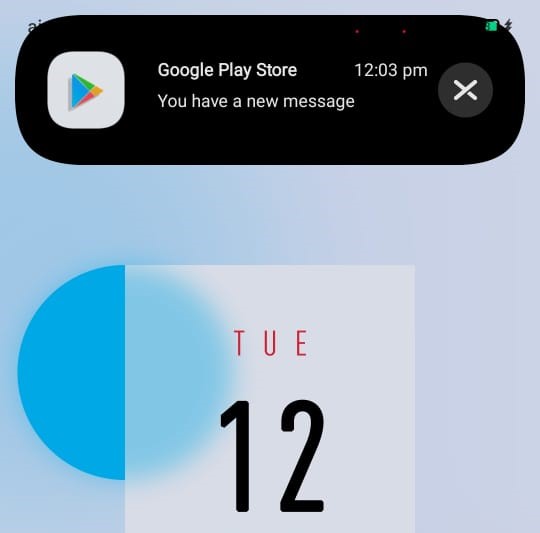
Before you go ahead and install it, there are a couple of caveats you should know about. The GrumpyUI theme is only meant for MIUI 13, so if you are on a lower version, it’s not going to work on your phone—at least yet. Some users also might face problems with the language, as the theme is in simplified Chinese.
As for the ‘Dynamic Island‘ design copy, it only works on the lock screen. There are also other limitations, for instance, the theme only works for certain notifications like music and Spotify. Complex functions like navigations, which Apple showcased in their event, don’t work here.
Although we successfully managed to install and use the lock screen, we still wouldn’t recommend it at this point. The ‘Dynamic Island’ styled pop-up on the lock screen is very unreliable, and even has a tendency to make your phone stutter. Sure, it’s looks very cool, but you would be sacrificing a lot of your phone’s performance on it. As of right now, by installing this theme you’re essentially beta testing it, at best.
 Reviewed by
Reviewed by 

