How to Download Music from iTunes to Computer
You can download many kinds of content (movies, TV shows, music) purchased from iTunes to your computer. If you have purchased music on the iTunes Store, and want to have it on your computer storage, here is how to do that.
Method #1: Download Selected Music Purchases Only
- Launch iTunes on your computer (Mac or PC).
- Sign in using your Apple ID (if you are not signed in already).
- Click Account on the menu bar at the top of your screen.
- From the drop-down menu choose Purchased or Family Purchases. (If you are a member of a Family Sharing group, you might see Family Purchases instead of Purchased.)
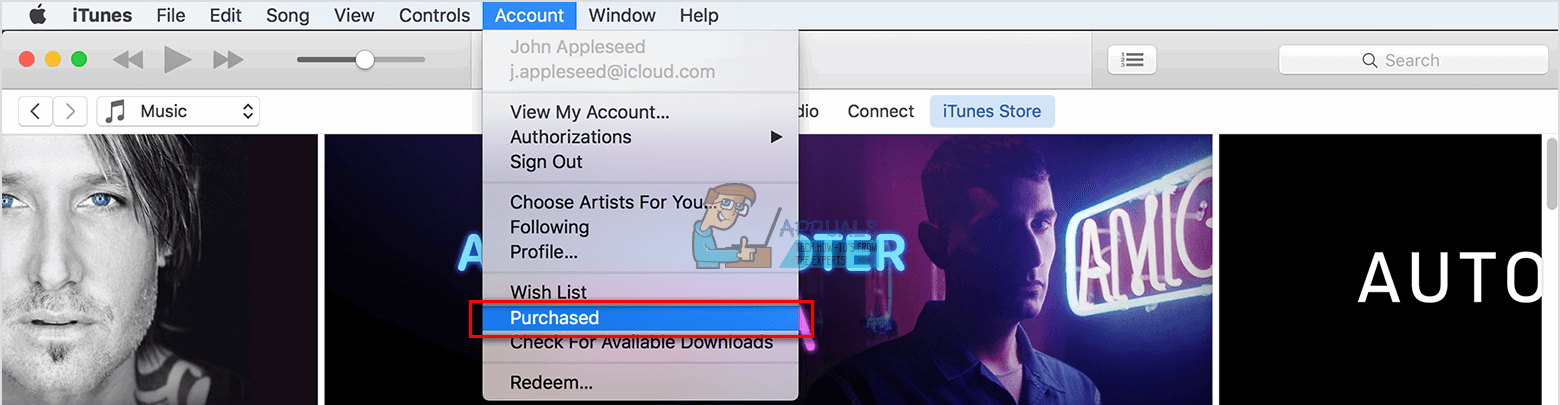
- Click on Not in My Library to see purchased content that isn’t on your computer.

- Navigate to the item that you want to download, and click the Download icon (located in the top right corner). Now, the song will download to your library. Once you select the item for downloading its Download icon turns gray. As soon as the file finishes downloading, its Download icon will disappear.

Method #2: Download the Items that are Not in Your Library
To download only the previously purchased items that are not present in your computer library do all the steps except Step 4 from the previous method.
Now, instead of downloading one by one, click Download All (located in the lower right corner) while in the Not in Your Library tab.

Method #3 Download All iTunes Music Purchases
- Open iTunes on your Computer.
- Click Account on the menu bar, and choose Purchased.
- Sign in using your Apple ID if not signed already.
- Click on the Music tab in the top right part of the iTunes window.
- Click on the All button in the top center of the window.
- Now, click the Download All button in the lower right corner.
iTunes will start downloading all your purchased items (songs, albums, videos).