What is Discord’s GG Sans Font & How Can You Change It?
If you are part of the online PC gaming community, chances are you use Discord to communicate with your fellow teammates. The smooth UI plus integrated game designs add to the intricacy of the app, all the while allowing players to communicate freely with each other from any part of the world.
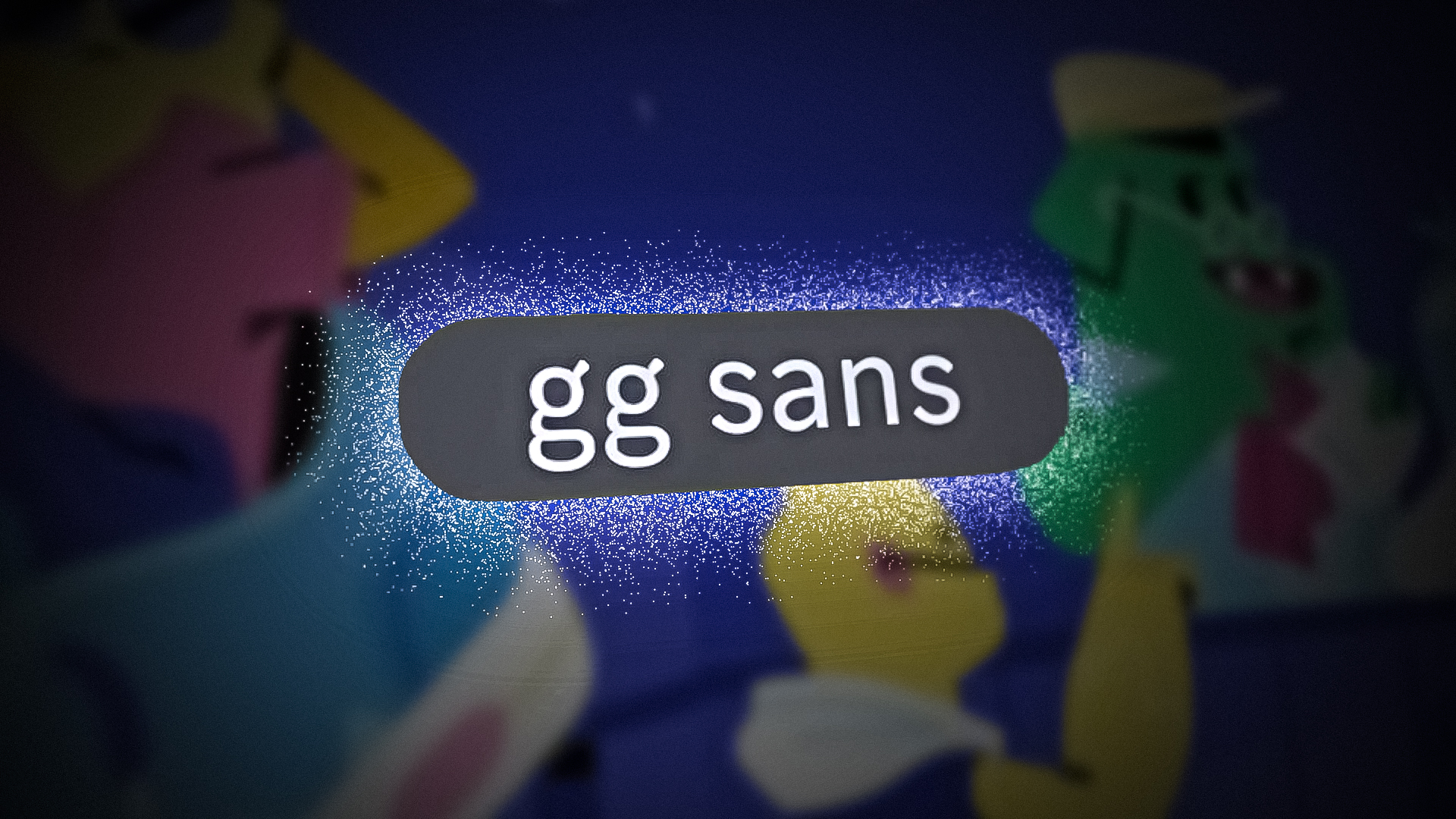
The messenger application is used by hundreds of millions of users everyday meaning any update or change to the app receives an enormous response. This was the case with their latest update that hit the live servers on December 1st 2022. In this update, Discord announced they were introducing a new font, GG Sans, to the entire application.
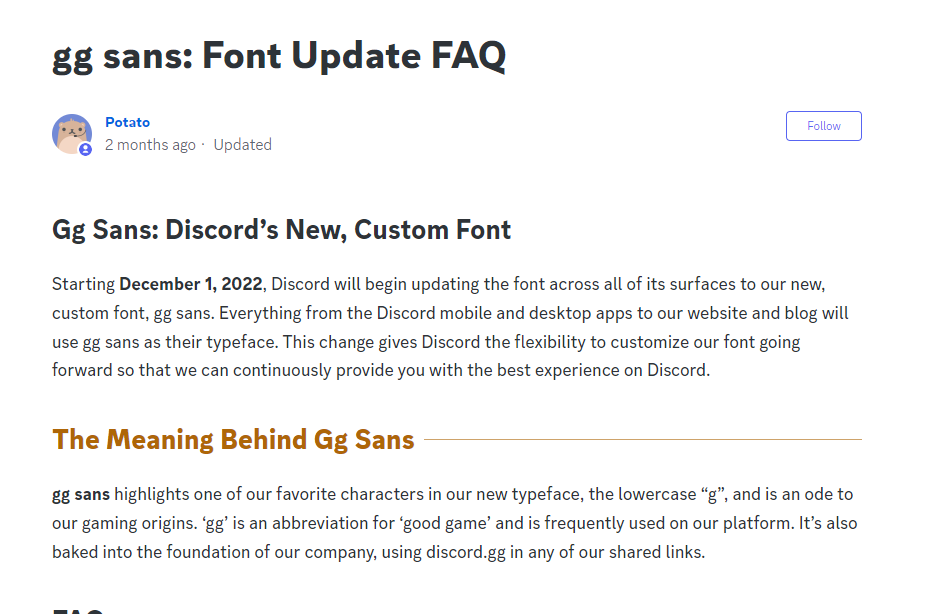
While the previous font wasn’t anything special, gg sans has gotten its fair share of backlash. Mixed reviews have been pouring in from several social media apps, asking Discord to reconsider. Let’s look at what Discord’s latest font, GG Sans, is and whether or not you can change it.
Discord’s GG Sans Font: An Overview
GG sans is Discord’s newest font style that they have implemented application-wide starting December 1st 2022. Before we get into the public’s opinion, let’s see where this font came from.
GG sans is actually a fan-made recreation of the previous Discord font. The name comes from the popular gaming phase, ‘gg‘, which means ‘good game‘. On top of that, Discord’s domain name also includes ‘gg’ (discord.gg) which gives meaning to their font style.
Now the font doesn’t have a lot of stark differences but some people complain it is harder to see and read. Here’s an example so you can judge for yourself:
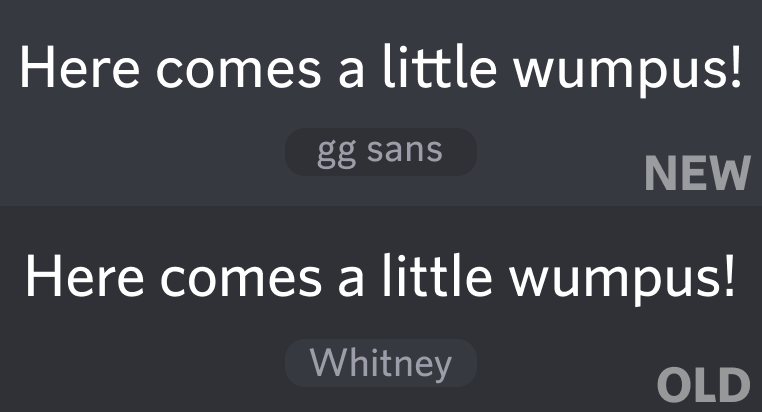
At first sight, it might not look at much, but according to various reports, it gets much harder to read when there’s a lot of text. But whether players approve of it or not, Discord has not released any official statement or shown interest in reverting to the original font.
So for now, if you’re not liking this font, let us provide you with some alternative methods so your entire gaming experience is not ruined over a font style.
Reverting to Previous Font
So the most common way to get rid of the gg sans font and getting back either the previous official Discord font, which is Whitney (as shown above), or a fun custom font . This is a bit more technical so make sure to follow each step carefully.
- Download a text editor such as Notepad++. Here’s the link if you’re having trouble finding it.
- Open the run command on your PC and enter the following the command:
%AppData%/Discord/settings.json
- Once you’ve opened this command, you will need to enter a specific key to the settings data;
"DANGEROUS_ENABLE_DEVTOOLS_ONLY_ENABLE_IF_YOU_KNOW_WHAT_YOURE_DOING": true, (make sure you copy this exact key with all the punctuations) - The next step is to open your Discord app and press Ctrl+Shift+I on your keyboard. This should open the developer menu.
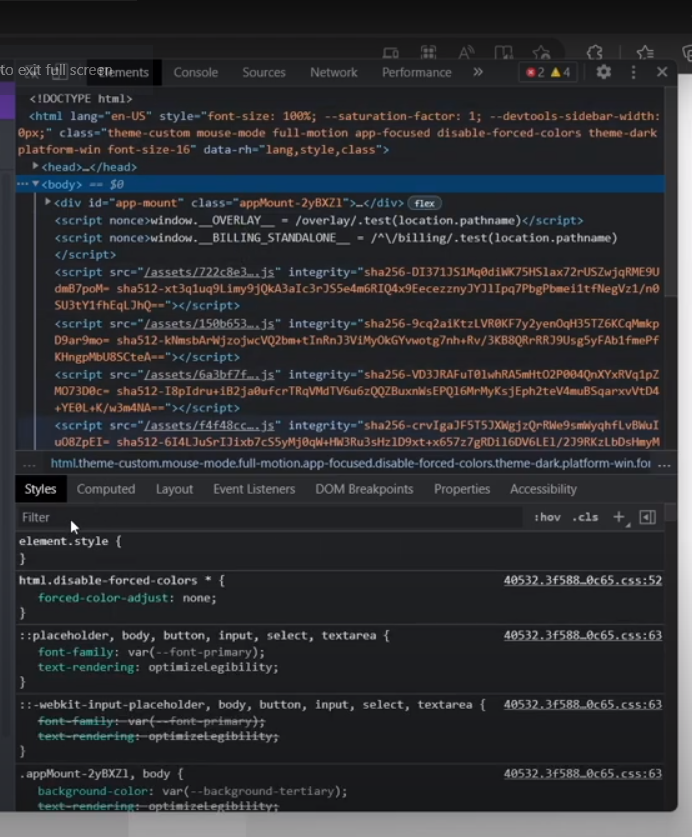
Developer Menu Discord - Find the Styles and type in :root. Scroll down to the font section.
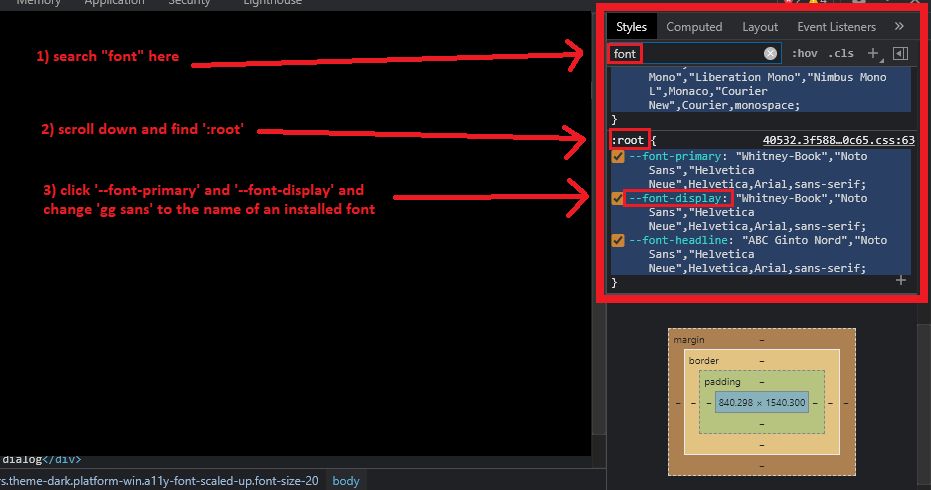
Font Screen in Notepad++ | droidwin - Now, all you need to do is replace the “gg sans” with the font of your choice. After that is done, you should see visible changes in your Discord app instantly.
We know this method is a bit hard to follow but if you manage to get it down correctly, you can use Discord with ease.
What you need to know is this method is entirely temporary. Once you close the Discord client, your changes are discarded meaning you need to do it all over again. We would advice only doing it if you can leave your client open or the gg sans font is unbearable for you to look at, otherwise it is pretty time-consuming.
Third-Party Tools
Discord does not allow font changes officially. Post-December 2022, all Discord chats will be in the gg sans font. This is true unless you are using BetterDiscord. BetterDiscord is a third-party software that allows you to change font styles in your application. To do this, follow the steps below:
- Download BetterDiscord. Here is the official link for your convinience.
- Press the Download button in the middle of the screen.
- After that, just install the application like any normal software.
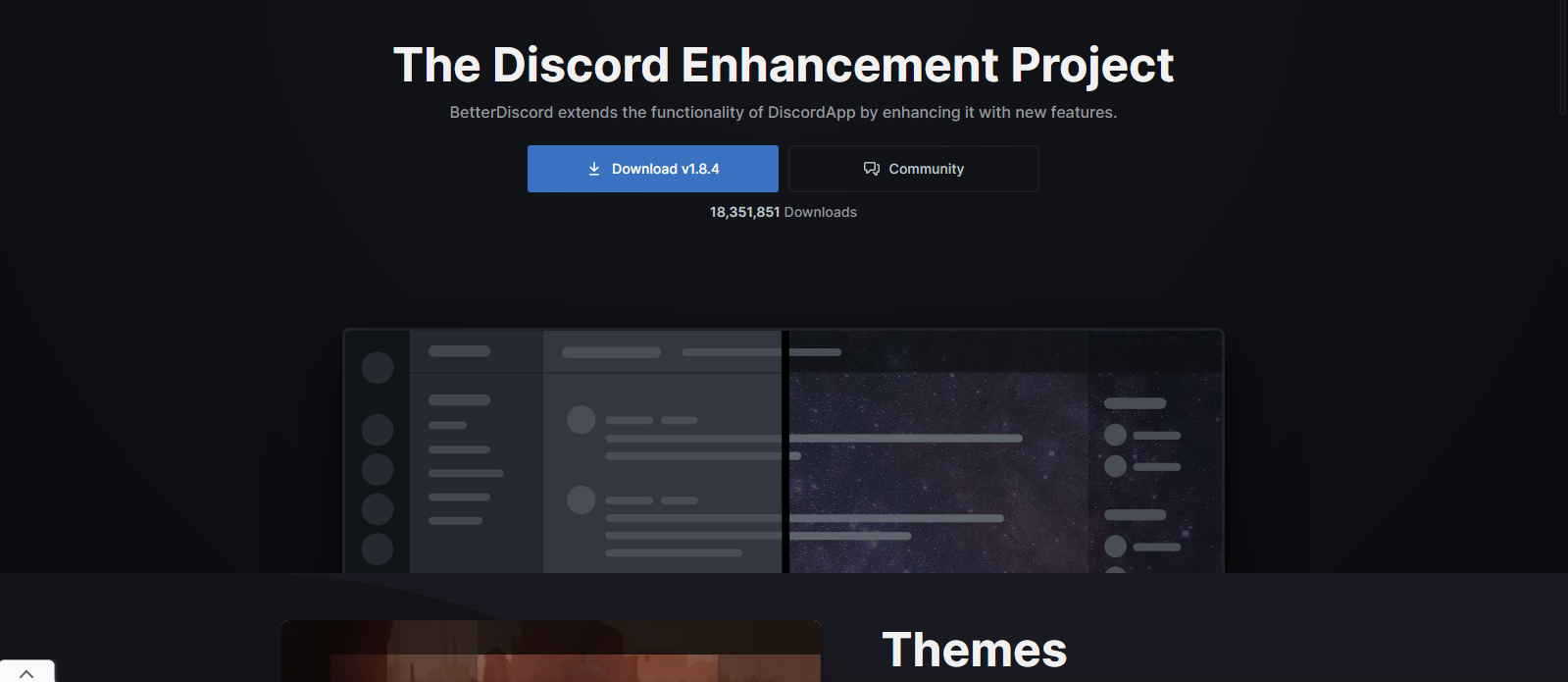
Now that you have BetterDiscord downloaded and installed on your PC, you need a mod in order to change the font.
Comic Sans
- You will the mod for comic sans font style at GitHub here.
- Download the ZIP file.
- Open the Discord app on your PC and scroll to the Themes menu in the settings.
- Next you need to open the downloaded ZIP file and drag the comic.sans.theme file to the Discord Themes folder.
- When you open your BetterDiscord settings now, you should see a Comic Sans toggle icon. Simply turn it on and BetterDiscord will change the font in your Discord application to Comic Sans automatically.
Other Customizable Fonts
BetterDiscord isn’t just for Comic Sans, it can actually be used for a multitude of font styles. If comic sans isn’t the right vibe either, you can scroll the Google Fonts catalog to find the best one for you. The method is almost the same:
- Download the font of your choice and install it.
- After installing your preferred font, go to the BetterDiscord settings in your Discord app. Select the Custom CSS tab.
- In your files, import the file that contains your chosen font. Paste the given URL in the Custom CSS tab.
- Once you save those settings, your Discord app will automatically switch all text to your chosen font. Enjoy!
The Takeaway
We know adapting to an entirely new font can be frustrating and with Discord showing no signs of offering font choices, users need some way to get rid of the latest one. Try out these methods and see if they have an impact on your Discord experience!
 Reviewed by
Reviewed by 




