How to disable “Your Windows 7 PC is out of support” notification?
Your Windows 7 PC is out of support error means that the updates for your operating system won’t be delivered as it is now classified as EOL (End Of Life). There is no doubt that Windows 7 is a very popular operating system, but it is worth it to switch to the latest version of Windows as new applications/software and games are now mostly incompatible with Windows 7.

But if you are still not convinced to upgrade to the latest version of Windows, you will still need to get rid of this notification. To do that, you can click on Remind me later. This will disable it temporarily for three days. However, if you click on Don’t remind me again. This will permanently disable it, and you should not be notified again.
However, if the notification persists, then you can try to disable it permanently from the Registry Editor. Before using Registry Editor, make sure to make a backup first, as changes can make your system unstable.
Follow these steps to disable Your Windows 7 PC is out of support notification:
- To open the Registry Editor, press the Win + R keys to open the Run Window.
- Type regedit in the search box and click OK to open the registry editor.
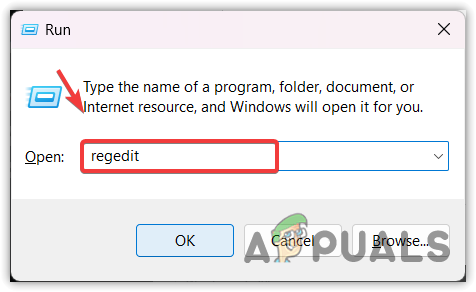
Opening Registry Editor - Once the Registry Editor is opened, navigate to the following path.
HKEY_CURRENT_USER\Software\Microsoft\Windows\CurrentVersion\EOSNotify
Note: It is possible that the EOSNotify folder is not there. If that’s the case, create the folder.
- On the right pane, look for the DiscontinueEOS entry, double-click on it, and change its value data to 1.
- If you cannot find it, then create it by right-clicking on the right pane.
- Hover New and select DWORD (32-bit) Value.
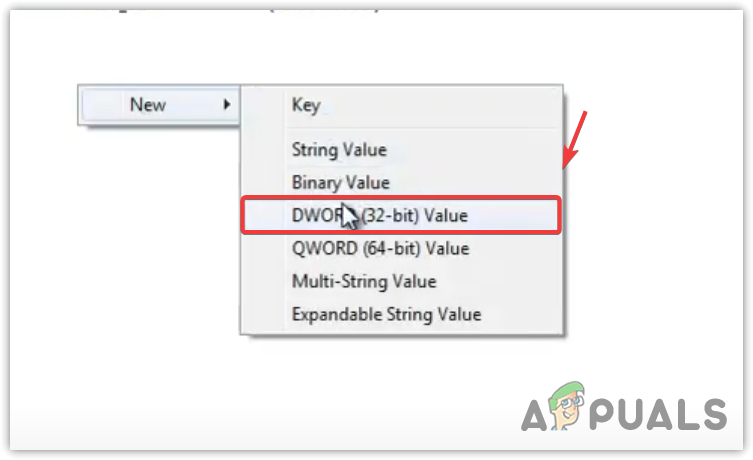
Creating a registry entry - Name it DiscontinueEOS and change its value data to 1.
Note: 0 means Notification is enabled, and 1 means it is disabled.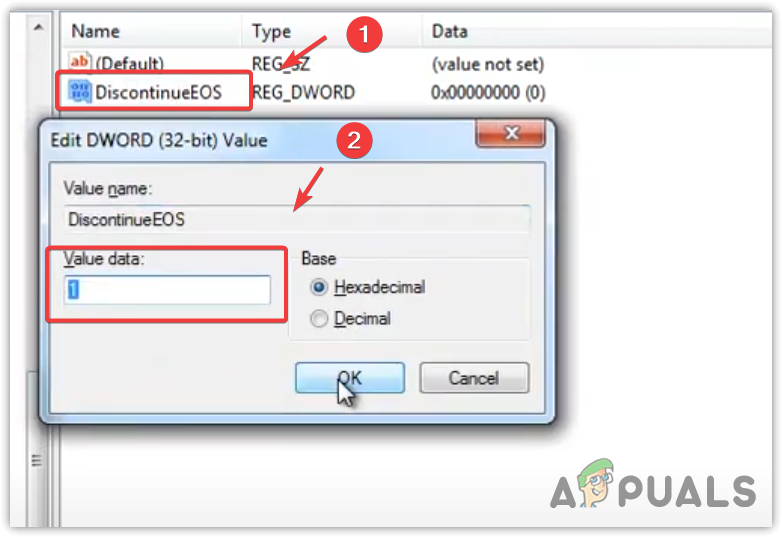
Disabling Windows 7 out of support message on Windows - Once you have created the entry, navigate to the following path.
HKEY_LOCAL_MACHINE\SOFTWARE\Microsoft\Windows\CurrentVersion\EOSNotify
- Repeat 4, 5, 6, and 7 to create a DiscontinueEOS entry.
- Once done, the notification “Your Windows 7 PC is out of support” will not appear again.





