How to Disable Google Ad Tracking Completely, Including Your Phone Number
Online privacy and security are becoming increasingly important in today’s digital age. One way to protect your privacy is by disabling ad tracking from Google. Google uses various methods to track your activity and personalize the ads you see. This blog post will cover how to disable Google ad tracking completely, including tracking through your mobile phone number.
Understand Your Google Account Settings
The first step in disabling ad tracking from Google is understanding your Google account settings. You can find these settings by going to your Google account page. Once you’re there, you’ll see different settings related to ad tracking and personalization.
How Does Google Ad Tracking Work?

Google uses various methods to track users’ activity and personalize the ads they see. Some of the ways that Google ad tracking works include:
- Cookies: Google and other companies use cookies, small text files stored on your device, to track your activity and personalize ads. Cookies can track your browsing history and activity on different websites, allowing Google to personalize ads based on your interests.
- Search history: Google also tracks your search history, which can be used to personalize ads. For example, if you frequently search for a specific product type, Google may show ads for similar products.
- Location: Google also tracks your device’s location, which can be used to personalize ads. For example, if you frequently visit a specific location, Google may show you ads for businesses or services in that area.
- Device tracking: Google also tracks your device’s information, such as the apps you have installed, your settings, and the type of device you’re using. This information can be used to personalize ads.
- Email and Gmail: Google also tracks your email and Gmail account, including the emails you send, receive and read. This information can be used to personalize ads.
- YouTube: Google also tracks your YouTube activity, including the videos you watch and the channels you subscribe to. This information can be used to personalize ads.
All this information is collected by Google and used to personalize the ads you see on Google and third-party sites and apps. Here are the steps to disable ad tracking:
- Go to https://www.google.com/settings/ads
- Sign in to your Google account
- Scroll down to the “Ad personalization” section and click “Go to ad settings.”
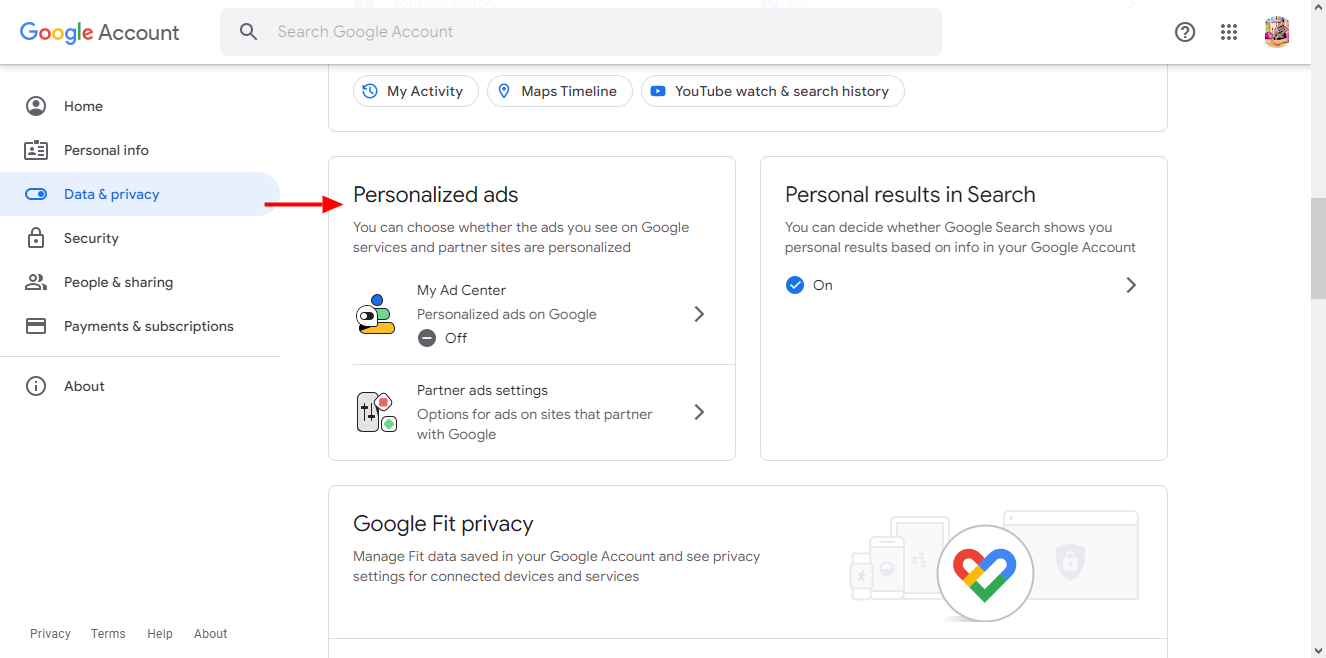
- Turn off the toggle button next to “Ad personalization.”
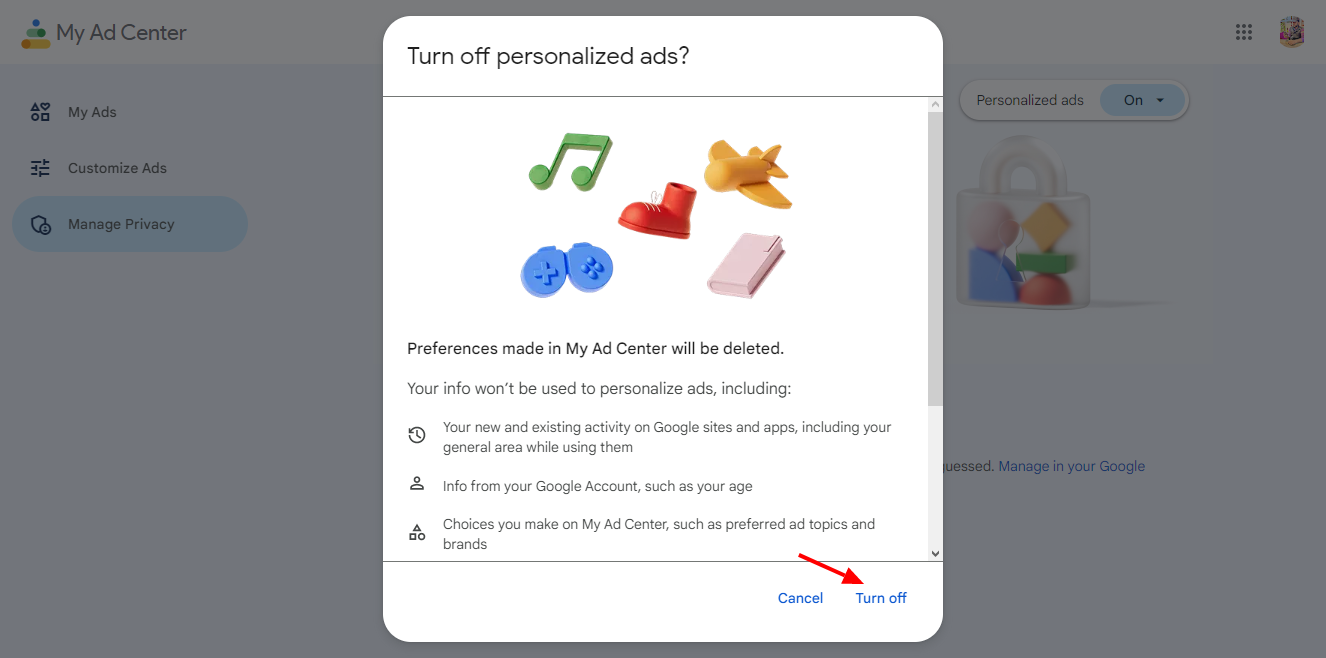
Ad personalization toggle
Disabling these settings will prevent Google from tracking your activity and personalizing the ads you see.
Use Browser Extensions To Block Ads
Another way to prevent Google from tracking your activity is using browser extensions blocking ads. These extensions can block ads and prevent tracking from Google and other companies. Some popular ad-blocking extensions include AdBlock and uBlock Origin.
The extension will be added to your browser and automatically block ads on all websites. These extensions can be installed on your browser and are easy to use.
Google Tracks You Through Your Phone Number
You might be surprised to know that Google also tracks your activity through your mobile phone number. This is done through a “Device Information feature,” which allows Google to collect information about your device’s location, apps, and settings. However, this feature is not prominently displayed in the settings, and many users are unaware that it is even being used.
Google uses this information to personalize ads and target specific demographics. For example, if a user frequently uses a specific app, Google may show them ads for similar apps or businesses related to that app.
It’s important to note that the Device Information feature is not limited to Google apps and services. It also applies to apps you download from the Google Play Store that use Google’s SDKs. Also, phone number tracking can combine your online and offline data to create an even more detailed profile of you, allowing Google to show you more relevant ads across multiple platforms.
Therefore, it is important to be aware of this feature and take steps to limit ad tracking on mobile devices, such as turning off location services for Google apps or changing the settings only to use location services while the app is in use.
To check the phone numbers that have been added to your account, you can follow these steps:
- Go to Settings on your device.
- Select Google.
- Navigate to “Manage your Account.”
- Once you are in, look for the option “Personal Info.”
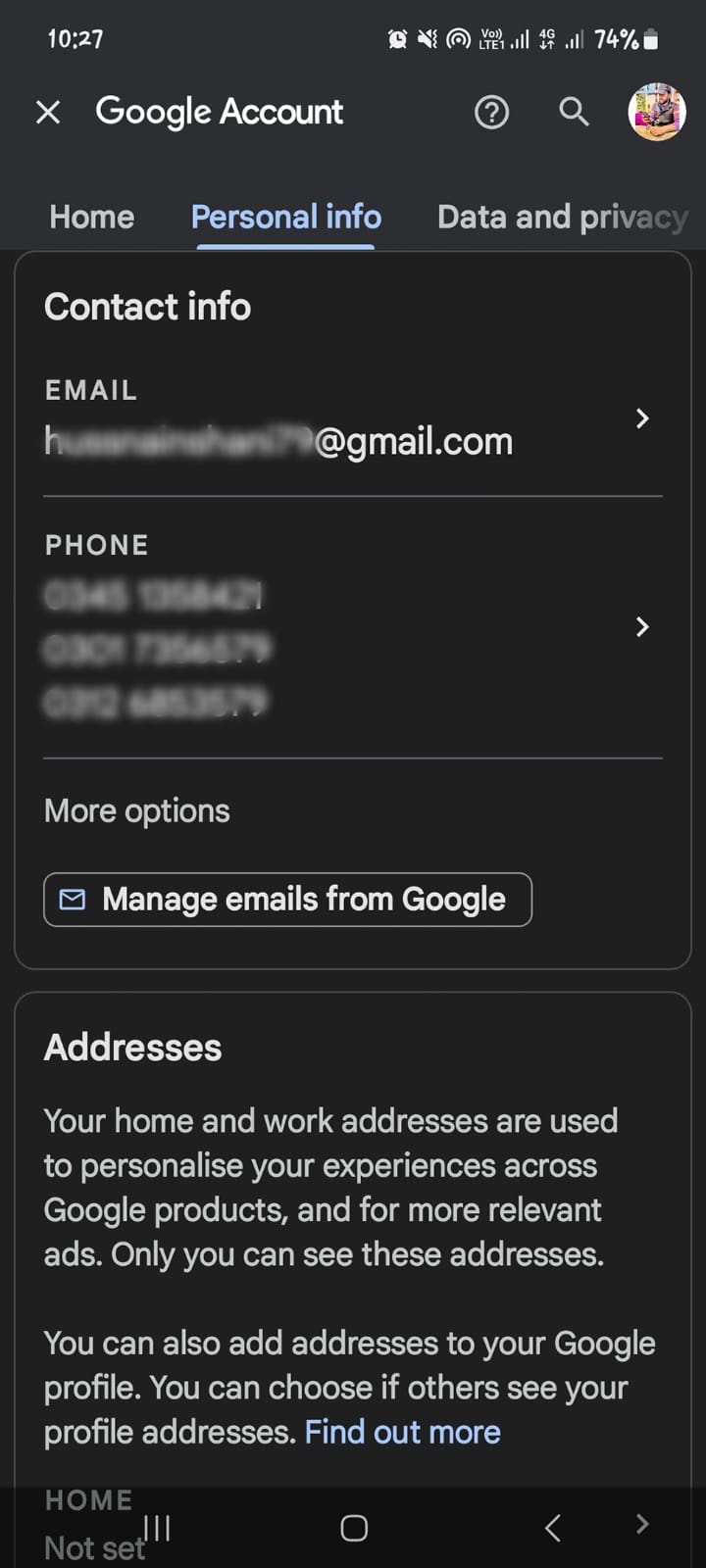
Manage your Google Account
Under Personal Info, you should see an option called “Phone Number.” By selecting this option, you can view all the phone numbers that have been added to your account.
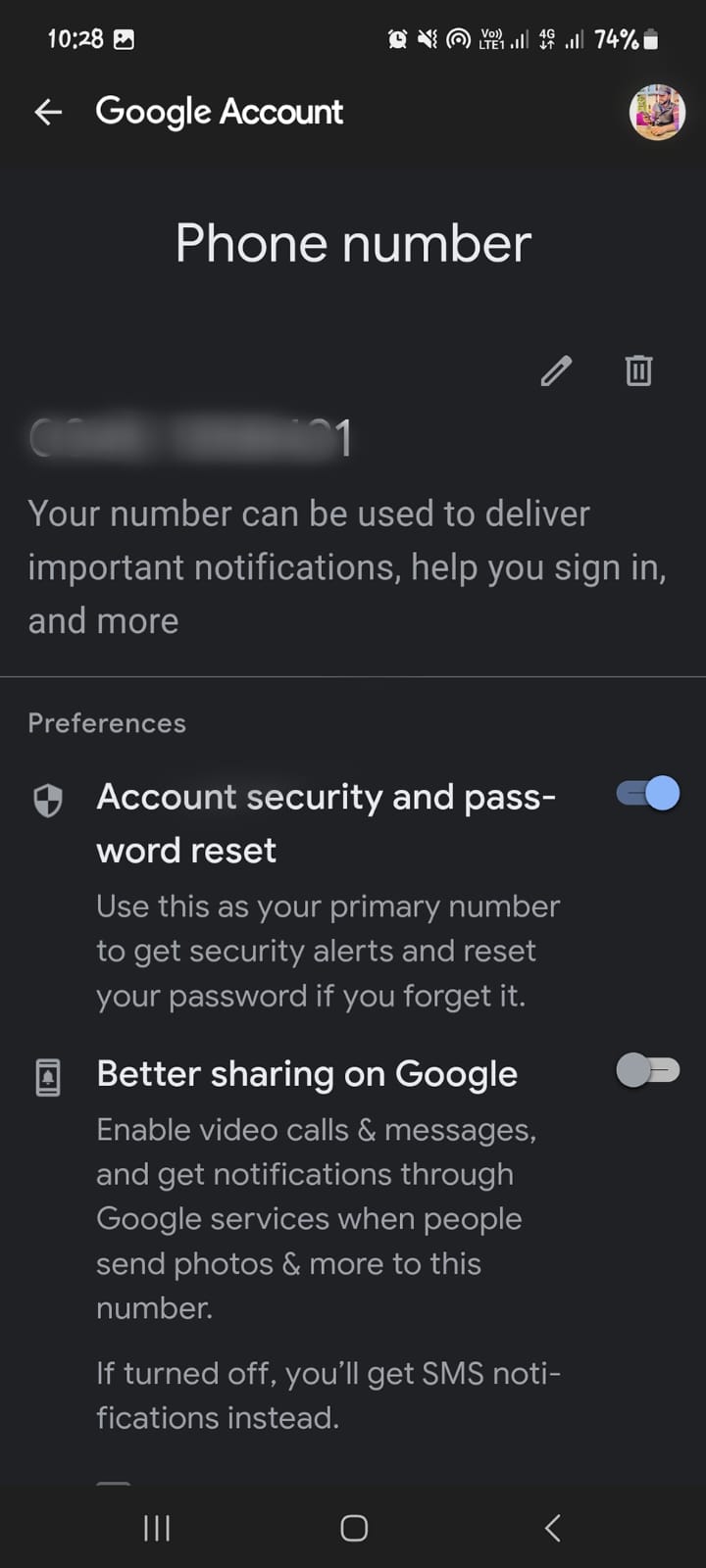
Use Privacy-focused Browsers
Finally, you can use privacy-focused browsers to protect your data and block ads. These browsers are designed with privacy in mind and can block tracking from Google and other companies. Some popular privacy-focused browsers include Brave and DuckDuckGo.
It’s important to note that disabling ad tracking will not stop all ads from appearing, but it will prevent ads from being personalized to you. And also, disabling ad tracking in Google Ad Center will not stop third-party companies from tracking your activity and personalizing the ads you see.
Final Thoughts
Google’s tracking can be a real concern, and it’s important to protect your information and limit the amount of data shared with Google. By following the steps outlined above, you can prevent Google from collecting and using your personal information to personalize ads you see online.
 Reviewed by
Reviewed by 




