How to Delete Your Xbox Account
Almost every person who owns and uses an Xbox has an Xbox account, and so do a number of people who play Microsoft games. Xbox accounts can be of a ton of help while using an Xbox or when playing Microsoft games on other platforms such as Windows for computers and Windows Mobile. However, if a person no longer needs an Xbox account, they are definitely going to want to delete it so that they don’t have to deal with it anymore and people don’t end up trying to reach out to them on it since they won’t be using it anymore.
However, unfortunately, while Xbox accounts aren’t the same as Microsoft accounts, they are not counted as individual accounts either and are bound to the Microsoft accounts they are associated with. That being the case, it is not possible for users to only delete their Xbox accounts – if a user wants to delete their Xbox account, they are going to have to completely close the Microsoft account associated with that Xbox account.
What you need to know about closing a Microsoft account is that once you close your Microsoft account, you will lose access to all of the Microsoft products and services that that require you to sign in with your Microsoft account and its passwords. This includes any and all content, applications and games that require you to sign in with your Xbox account or Microsoft account. In addition, you can’t simply close your Microsoft account at a moment’s notice – instead, you have to mark your Microsoft account for closure, after which it will take 60 days for the account to be closed, at which point you will forever lose access to all of the Microsoft services and content associated with that specific Microsoft account.
To go through with deleting your Xbox account by closing your Microsoft account, you need to:
- Click here and sign in using the Microsoft account the Xbox account you want to delete is associated with, along with its password.
- Click on Security in the toolbar at the top of the webpage.
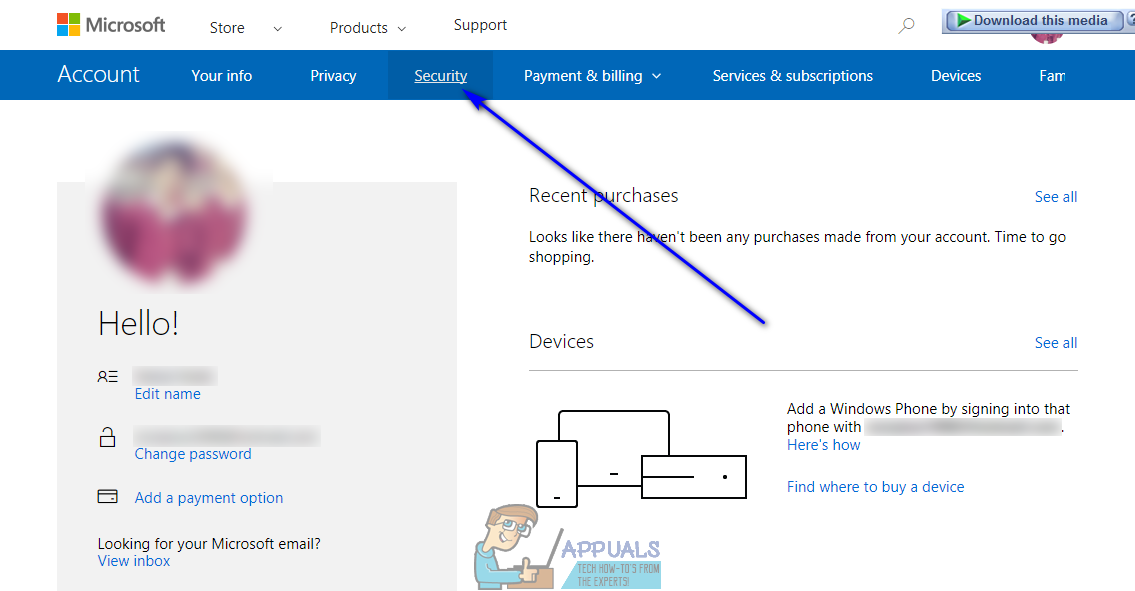
- Click on more security options at the bottom of the webpage.
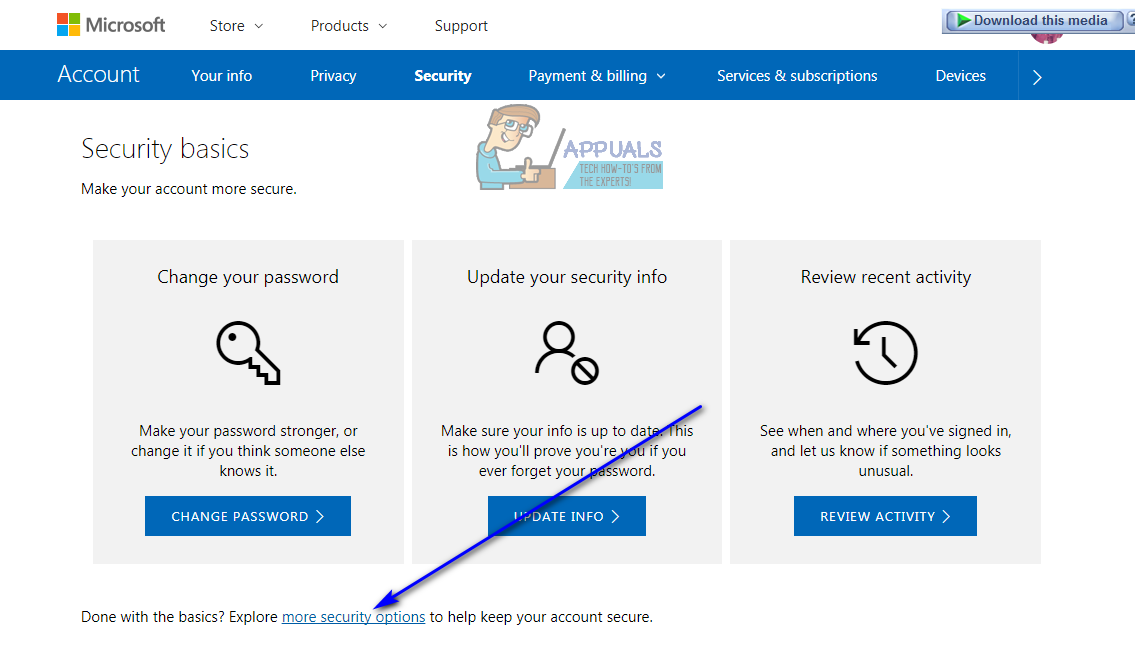
- Microsoft might ask for your account password – if it does, simply provide it. Microsoft might also send you a security code to your phone or to your email – if it does, simply provide the code you receive to the webpage.
- Click on More security settings.
- Scroll to the very bottom of the page and click on Close my account.
- Take a look at all things Microsoft recommends you do before closing your account. When done, simply click on Next.
- On the next page, check each of the checkboxes once you have not only read but have also understood each of them.
- Click on Mark account for closure at the bottom of the page. Once you do so, it will be understood that you are aware of the fact that in 60 days’ time, you will lose access to all Microsoft websites, services, content and data through this specific Microsoft account and that this is going to be permanent. The target Microsoft account will then be marked for closure.
That’s it! All you need to do next is wait, and once 60 days are up, the Microsoft account your marked for closure will be closed by the folks at Microsoft, and the Xbox account associated with the Microsoft account will also be no more. While having to close your entire Microsoft account just to delete your Xbox account does sound a bit more extreme, it is, unfortunately, the only way of closing an Xbox account currently available to users.