What is the CryptnetUrlCache Folder and is it a Security Risk?
When you surf the internet on your computer and go around doing various tasks on the World Wide Web, your computer collects and stores a few different items including (but not limited to) certificates, cookies and SSL connection information during your internet browsing sessions. All this information is stored across an array of different cache folders spread out through the entirety of your computer’s Operating System. One of the folders where Windows stores some of the information it collects during your internet browsing sessions is stored in the CryptnetUrlCache folder, a folder located in the following directory:
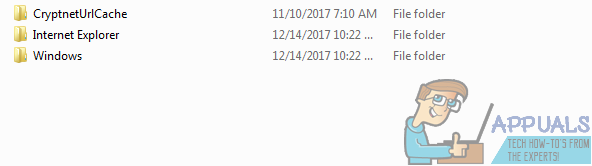
%USERPROFILE%\AppData\LocalLow\Microsoft
For some reason, a few different kinds of third-party computer security programs, Avast Security for one, sometimes fail to scan the CryptnetUrlCache folder for some odd reason, and report the occurrence to the user. While most people simply disregard their third-party computer security program not being able to scan one specific folder on their computer or simply perform a manual scan of the folder using a different computer security program, some users can be put off by and even concerned by their security program’s alert. That being the case, users concerned by their security program of choice informing them that it has failed to scan the CryptnetUrlCache for malicious elements or possible security threats might actually end up wondering if the CryptnetUrlCache folder itself might be a security risk.
While the location of the CryptnetUrlCache folder should in and of itself reassure users that it is a legitimate part of their Windows computer and not a rogue folder with malicious intents, that does not always happen. In any case, it can be said with certainty that the CryptnetUrlCache folder is not and cannot be a security risk to any Windows computer, and a third-party security program not being able to scan the folder is probably just a false positive or some other issue causing interference with the scanning process.
If you want to further cement the surety that CryptnetUrlCache is not a threat to your computer’s security, simply perform a manual scan of the folder using any third-party security program other than the one that failed to scan the folder in the first place. Even though there is no way CryptnetUrlCache can be any kind of a threat to their computers, some Windows users still want to know if it is safe to delete the folder to salve their paranoia if nothing else.
Well, anything Windows stores in the CryptnetUrlCache is there to try and make certain aspects of browsing the internet faster for you, and the folder does not contain any system-critical files or folders. Since that is so, it is completely safe to delete the CryptnetUrlCache folder even though there is no reason for you to delete it. To delete the CryptnetUrlCache folder, you need to:
- Press the Windows Logo key + R to open a Run dialog.
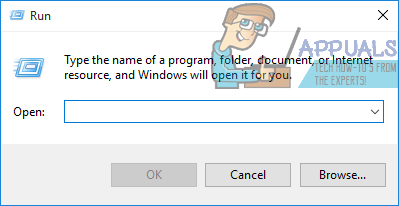
- Type the following into the Run dialog and press Enter:
%USERPROFILE%\AppData\LocalLow\Microsoft
- Locate the CryptnetUrlCache folder and right-click on it.
- Click on Delete.
- Confirm the action in the resulting popup, and the CryptnetUrlCache and all of its contents will be deleted from your computer.