How to Create a Walmart Account in 6 Easy Steps
Walmart‘s global revenue for the fiscal year ending January 31, 2024, reached approximately $648.1 billion. This impressive figure keeps Walmart at the top of the list for highest revenue-generating companies year after year. Walmart uses these resources to make online shopping more convenient and accessible for everyone.

With Walmart, you can create your own account to personalize your shopping experience. In this guide, we’ll show you exactly how to set up an account on your desktop or mobile device, and even how to apply for a seller account if you’re interested.
Creating a Walmart account is highly recommended because it comes with many helpful features. With your own account, you can:
- Save your shipping and payment details for faster checkout.
- Track your orders and view your purchase history.
- Receive personalized product recommendations based on your past shopping.
- Get access to exclusive promotions, discounts, and deals.
- Manage subscriptions and opt in for email updates if you’d like.
Making a Walmart account is quick and simple, making your shopping easier both online and in-store. Whether you shop every week or just once in a while, having an account can be a real advantage. Here’s how to get started.
How to Create a Walmart Account on Desktop Website
Setting up your Walmart account on your computer is easy.
- Visit Walmart’s website and locate the “Sign In Account” button at the top-right corner of the page.
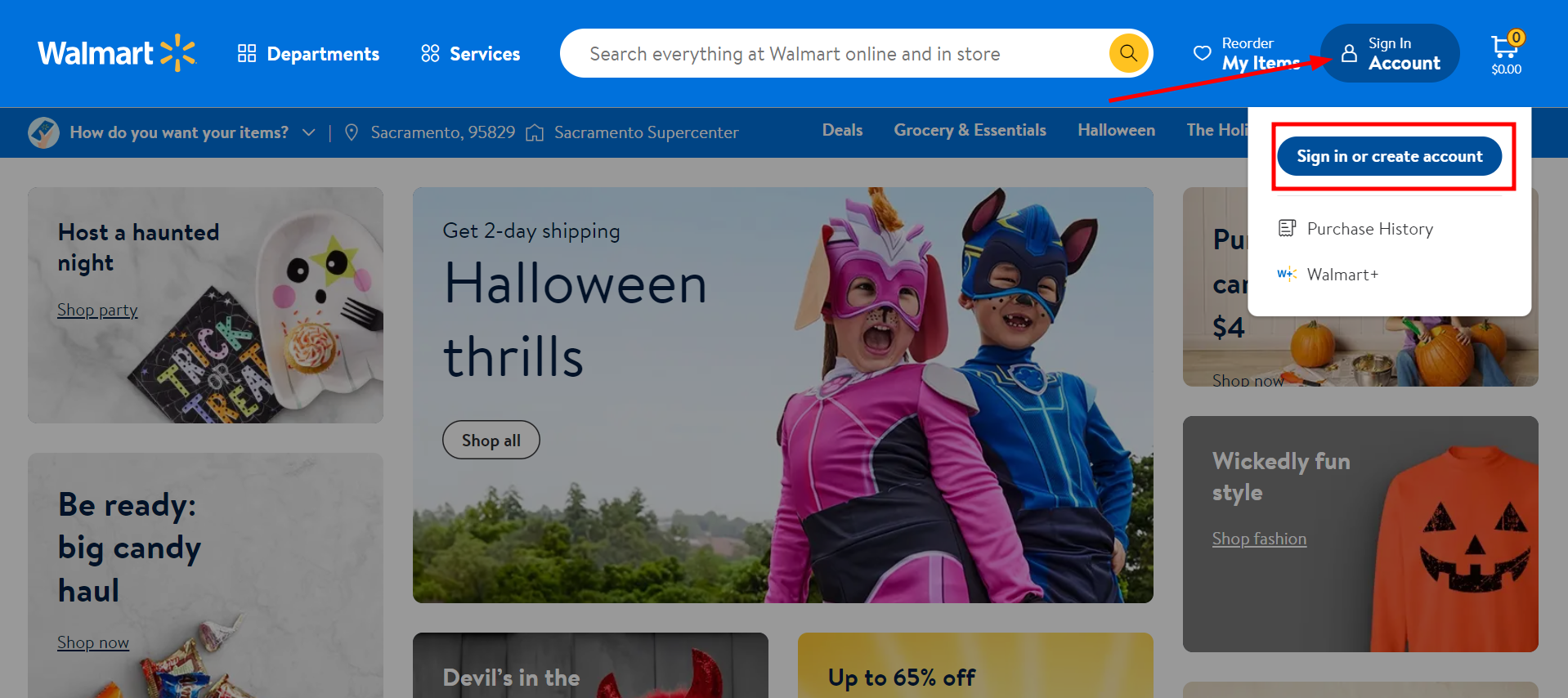
Click on Sign In Account - Enter your email address and click “Continue.”
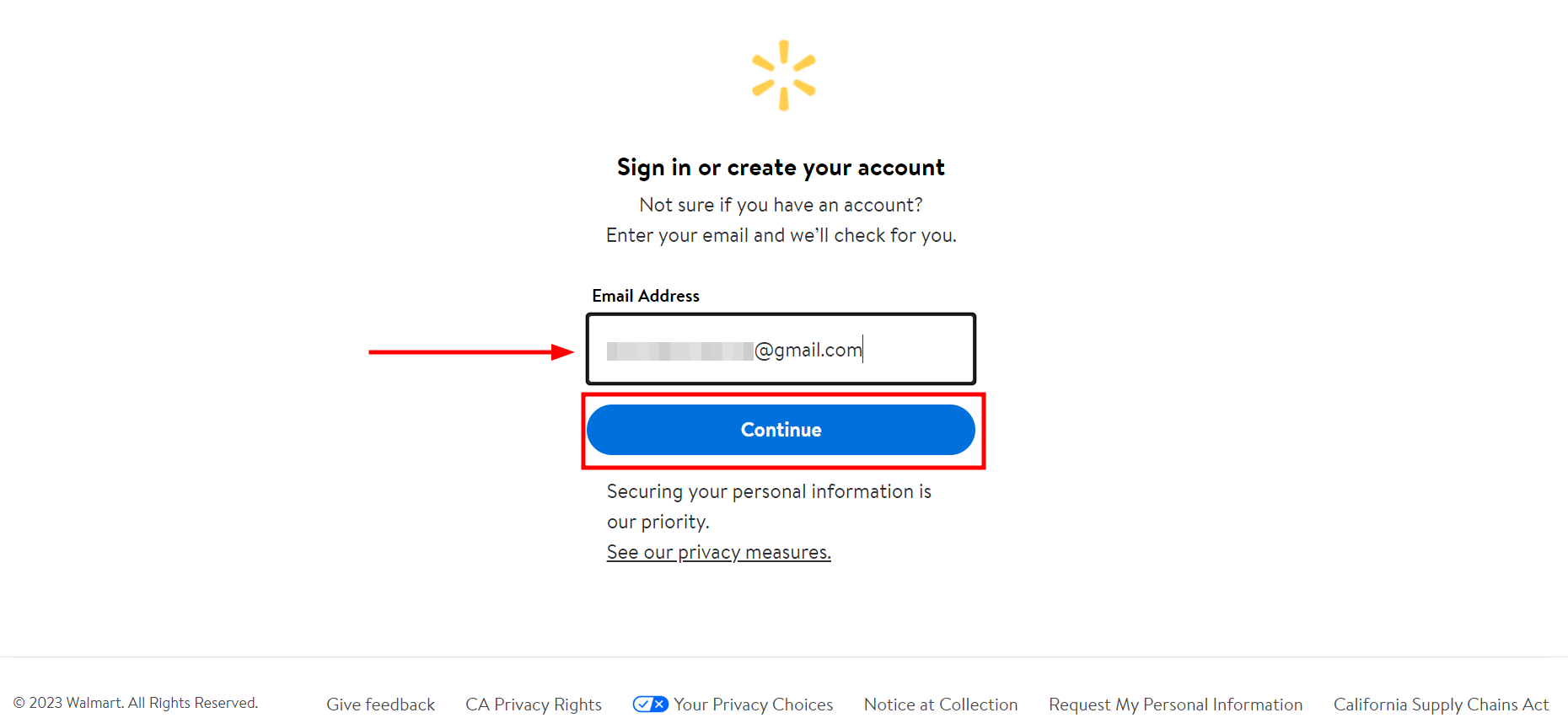
Enter Email address and Click Continue - Fill in your name and create a password, then select “Create Account.”

Fill in the information and Click Create Account - You may be prompted to add your phone number for verification if you’re in certain countries where Walmart operates. Most US users won’t need to do this, but if prompted, enter your 10-digit phone number and click “Send Code.”
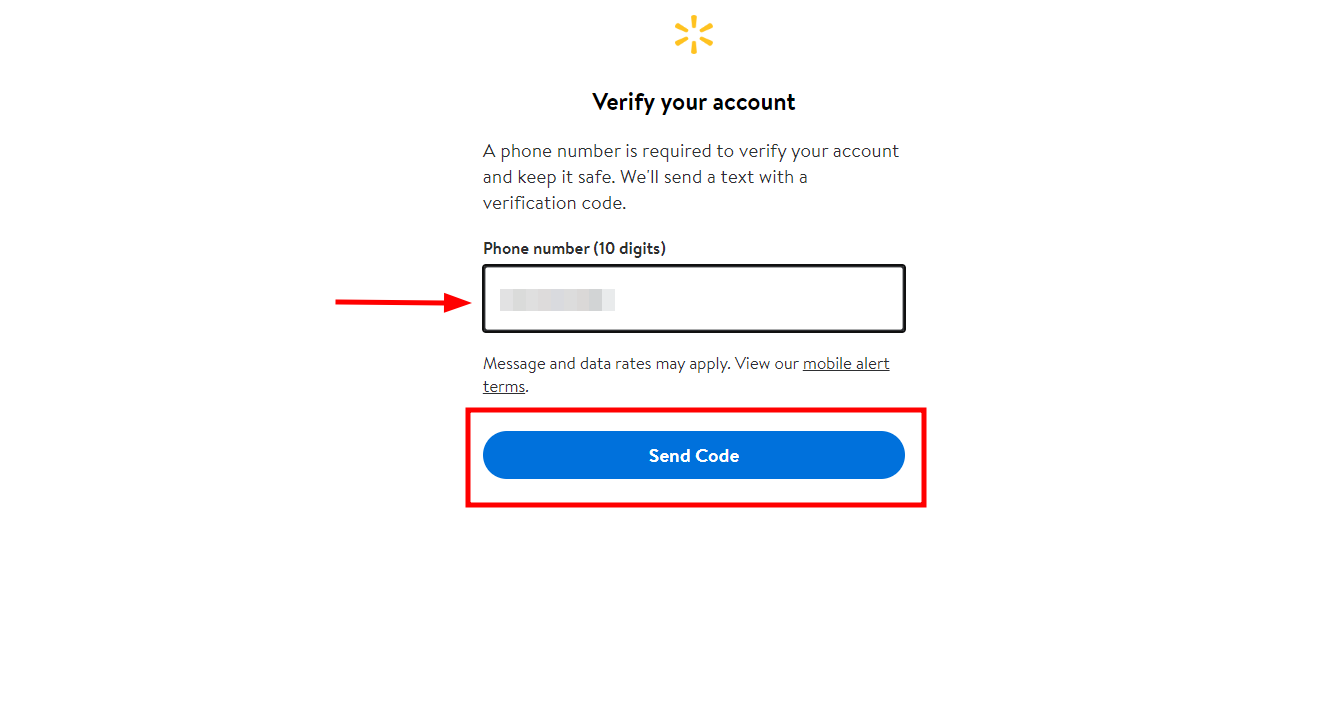
Enter the mobile number and Click Send Code - Enter the verification code you receive and click “Verify and create account.”

Enter the Verification Code and click Create account - That’s it! Your Walmart account is ready to use.

Your account will be created
How to Create a Walmart Account on a Mobile?
If you like doing everything from your phone, you can easily sign up for a Walmart account using their official app, available on both iOS and Android devices:
- Open the Walmart app and tap “Sign in.”
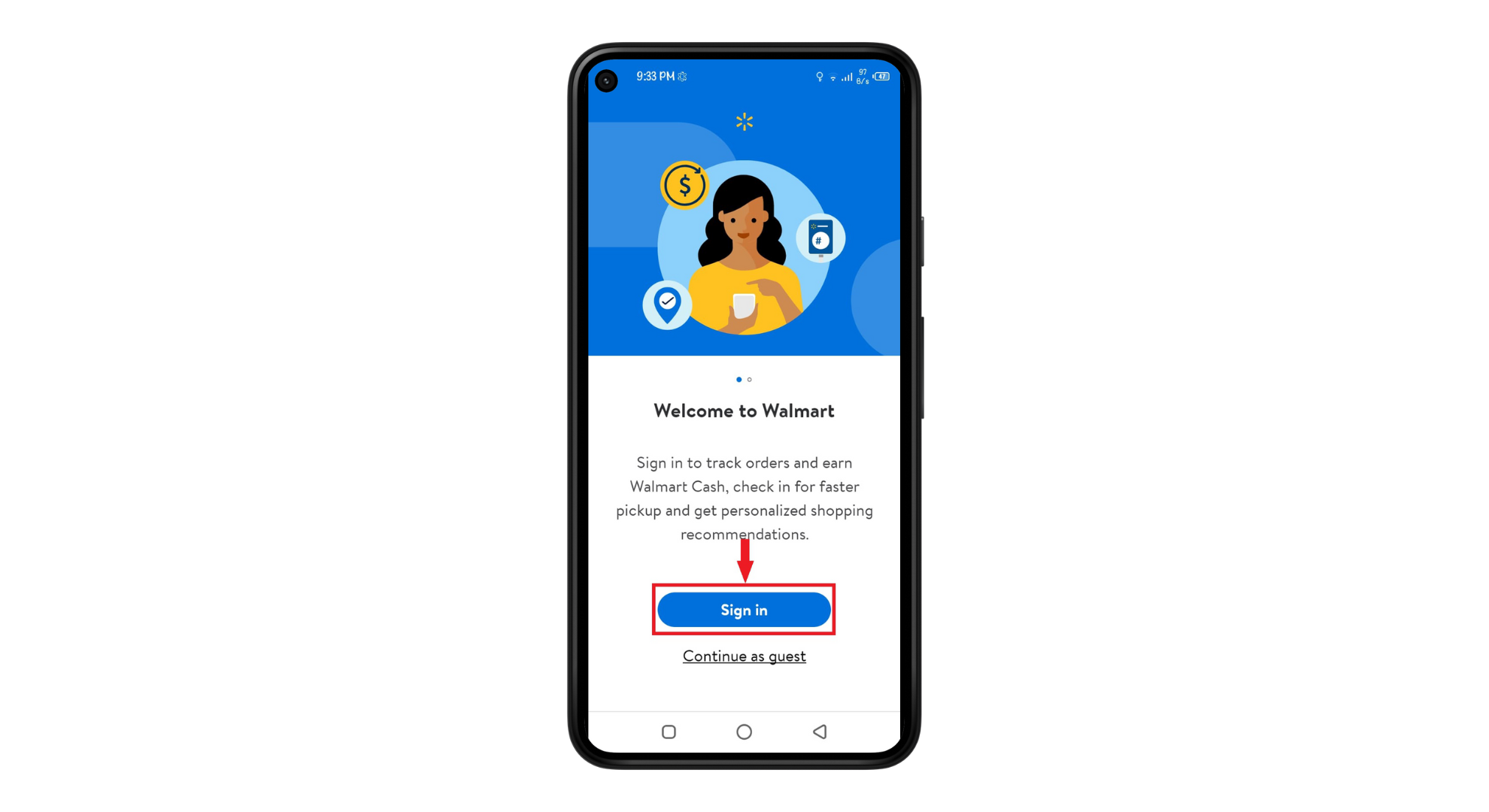
Open Walmart app and tap sign in - Type in your email address and select “Continue.”
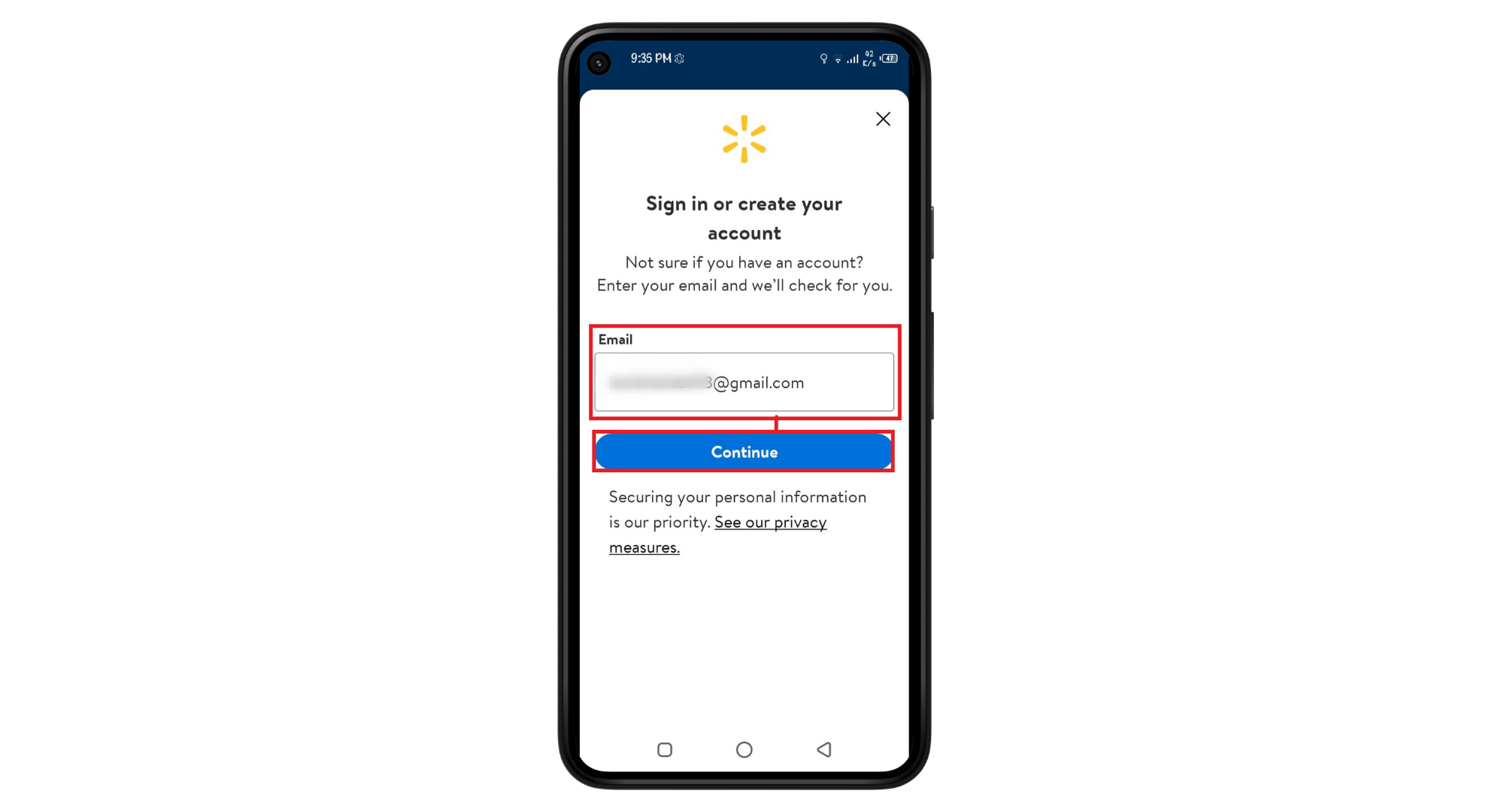
Add your email and select Continue - Enter your first and last name, create a secure password, and tap “Create Account.”
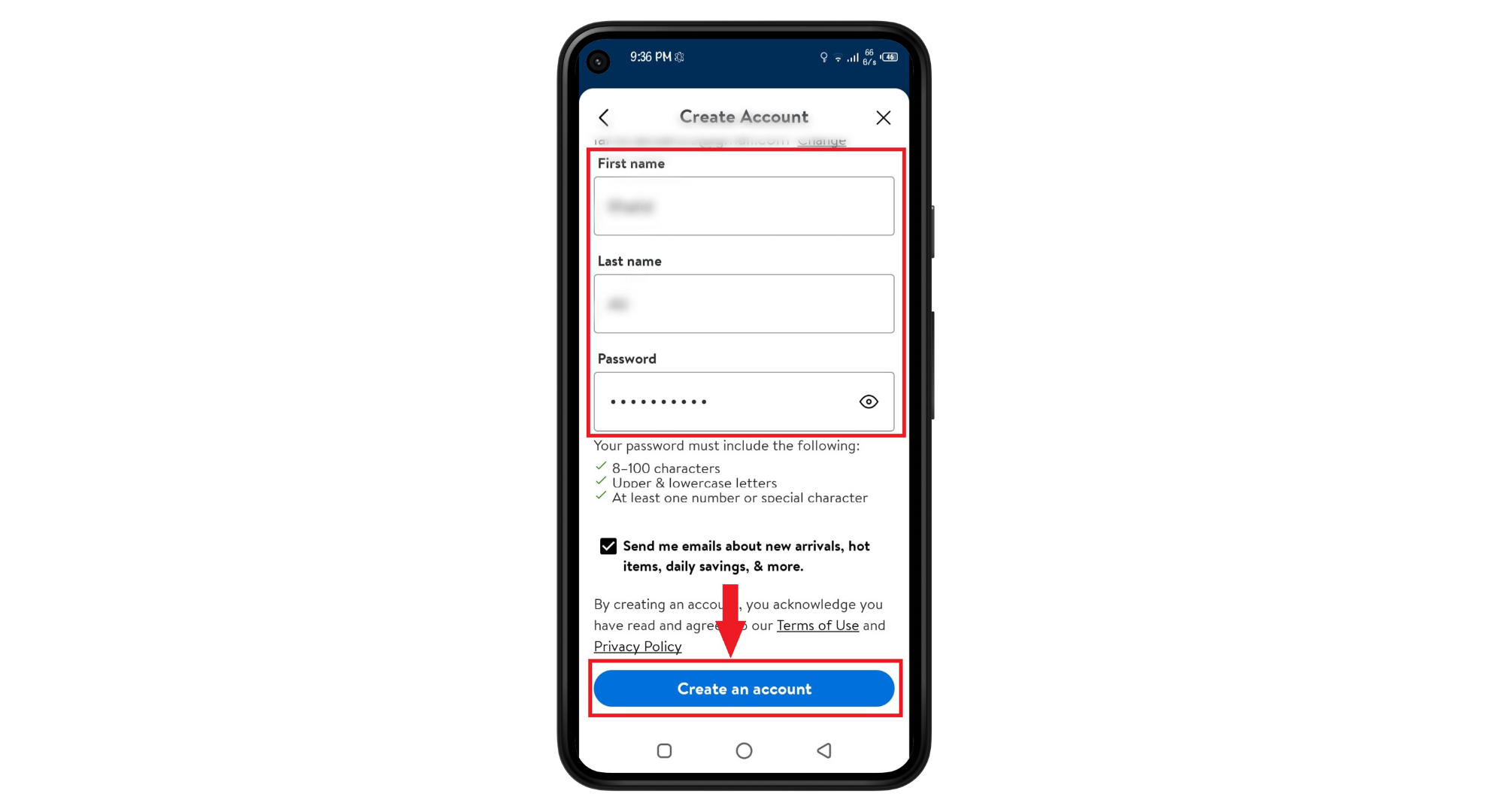
Enter name, password and tap Create Account - You’ll be asked to confirm your account by entering your phone number. Tap “Send code.”
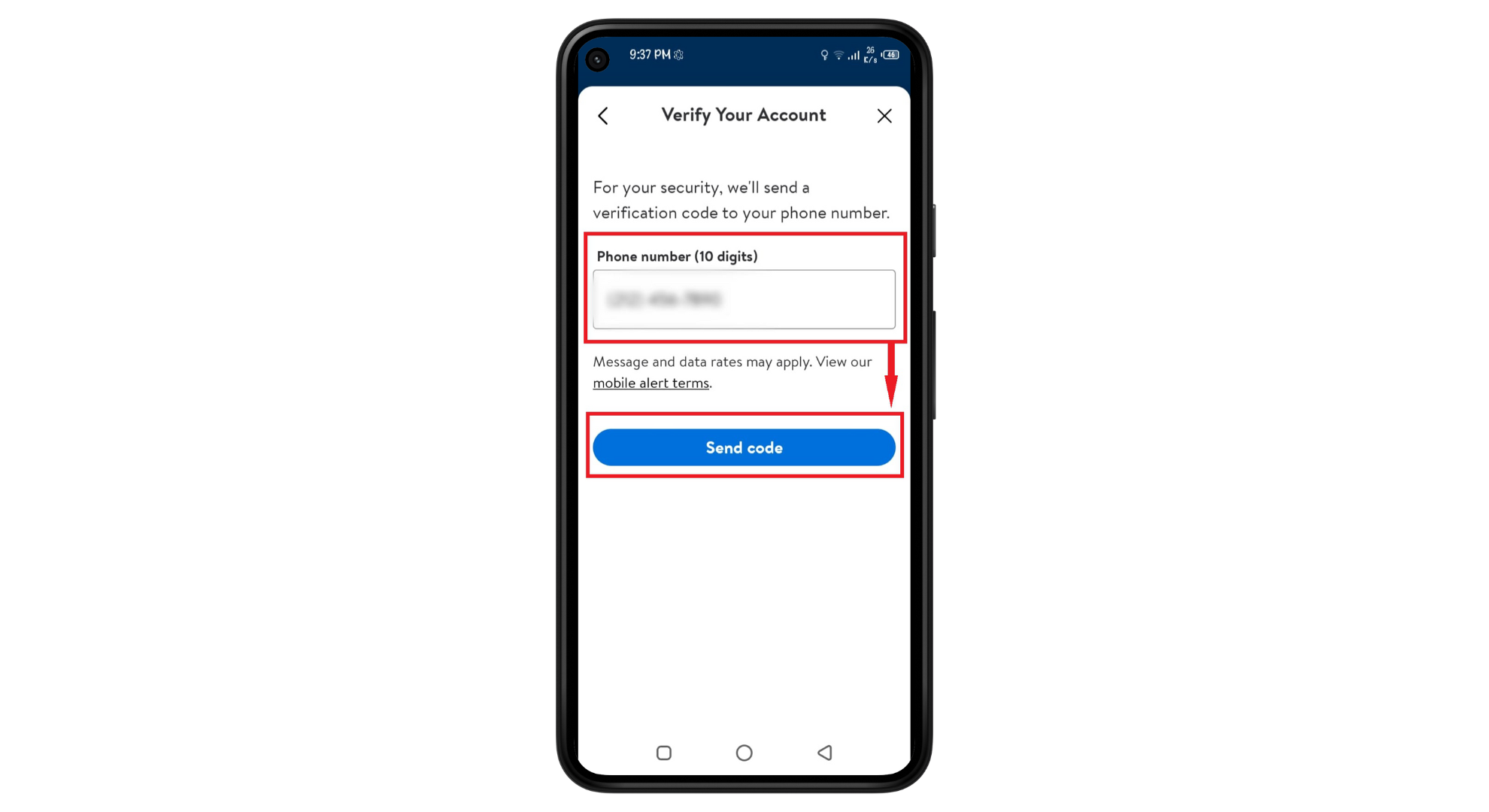
Add phone number and Send code - Input the 6-digit code sent to your phone and tap “Verify and create account.”

Type code, select Verify and create account - You’re done! Your Walmart account is now set up and ready to use.
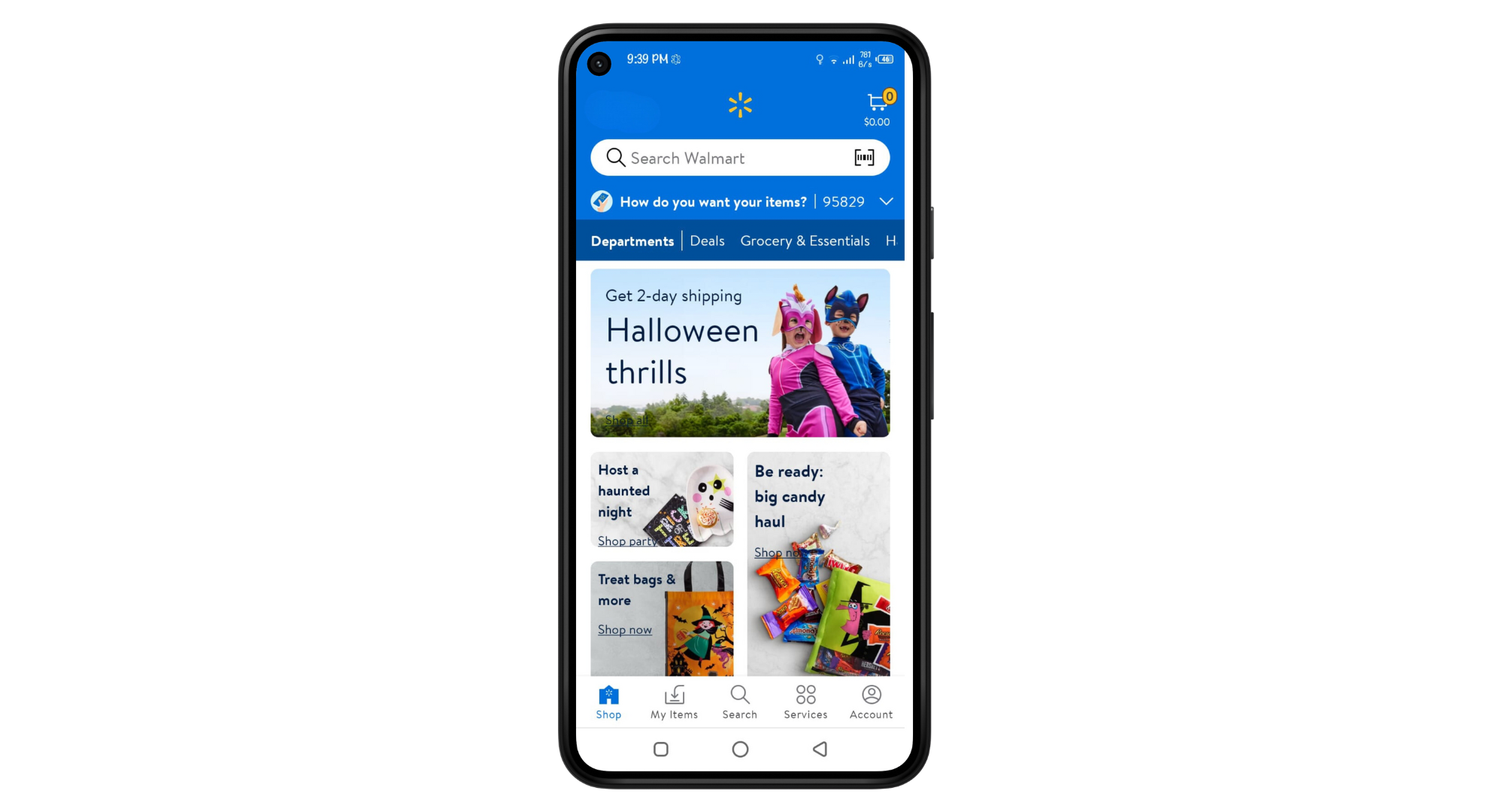
Signed up
What is Walmart Marketplace, and How to Create a Seller Account?

The Walmart Marketplace is a special section of the Walmart.com site that allows third-party sellers to offer their products directly to Walmart shoppers.
If you want to become a seller on Walmart Marketplace, you’ll need:
- A Business Tax ID (from the US, not just a personal Social Security Number)
- A W9 or W8 form, plus a letter from the Treasury verifying your EIN — all preferably in PDF format
- A physical business address in the US, or in another approved country where you operate
- Details about what you intend to sell, how many items, and your monthly sales volume
- Information explaining why you and your products are a good match for Walmart Marketplace
Walmart has updated its Marketplace application process so that now, sellers from a variety of countries—including China, India, Hong Kong, the United Kingdom, Canada, Japan, and Mexico—can apply.
If you’re from one of these countries, you no longer need a US-based business or an American tax ID to become a Walmart seller.
To apply, just gather the required documents, fill out the online form, and create your seller account. Once Walmart reviews and approves your account, you can start listing products, make sure everything is displaying correctly, test the order process, and begin selling to a wide audience.
Benefits of a Walmart Account

A Walmart account gives you more than just the ability to shop online. It makes your shopping experience easier and more efficient—both online and in physical stores.
1. Online shopping enhancements
By shopping online with your Walmart account, you can benefit from:
- Faster checkout: Your information is saved safely, so you don’t have to re-enter it every time you order.
- Order tracking: Stay updated about your order—from shipping to estimated delivery.
- Saved lists: Easily create and manage shopping lists for your favorite products or regular shopping needs.
2. In-store services

Shopping at Walmart stores is even more convenient with a Walmart account. You can:
- Walmart Pay: Link your payment methods and loyalty cards to use secure, contactless payment—no need to pull out your wallet at checkout.
- In-Store Pickup: Buy online and choose “in-store pickup” to avoid shipping costs and pick up your items at your nearest Walmart.
- Returns and Exchanges: Make returns or exchanges easier with your complete digital purchase history and receipts in one place.
3. Personalization
Your Walmart account allows the site to recommend products and offers tailored to your shopping habits and interests.
4. Convenience and efficiency
Speed up every checkout by securely saving your payment options and shipping addresses. This means you can shop in just a few clicks.
5. Access to Walmart services
Your Walmart account also unlocks access to helpful services, such as:
- Pharmacy and health services: Book appointments, manage prescriptions, and access your health information all in one place.
- Walmart+ membership: Enjoy free delivery, special pricing, and faster in-store checkouts with Scan & Go—all managed through your account.
What is Walmart Plus?

Walmart Plus is a membership program launched by Walmart in 2020 to give members extra advantages for both in-store and online shopping.
The membership costs $98 per year or $12.95 per month. Not sure if it’s for you? You can start with a free 30-day trial to see if it fits your needs. Some Walmart Plus benefits include:
- Unlimited free deliveries from Walmart stores ($35 order minimum).
- Free next-day and two-day shipping from Walmart.com, with no minimum purchase amount.
- Fuel savings of up to 10 cents per gallon at select stations.
- Free Paramount+ Essential Plan subscription.
- Early access to special sales, deals, and product launches.
- Earn and redeem Walmart Rewards as loyalty points.
- Many other exclusive, limited-time offers.
 Reviewed by
Reviewed by 




